VmVare的centos虚拟主机琐碎
2016-05-03 10:19
661 查看
安利一篇我翻译的国外大牛的神经网络入门文章

启动完成需要修改/etc/udev/rule.d/70-presistent-net.rules将老的网卡(即被克隆之前的网卡)删除,并且需要将新的网卡名称改成老的网卡名称(看一下就知道了)
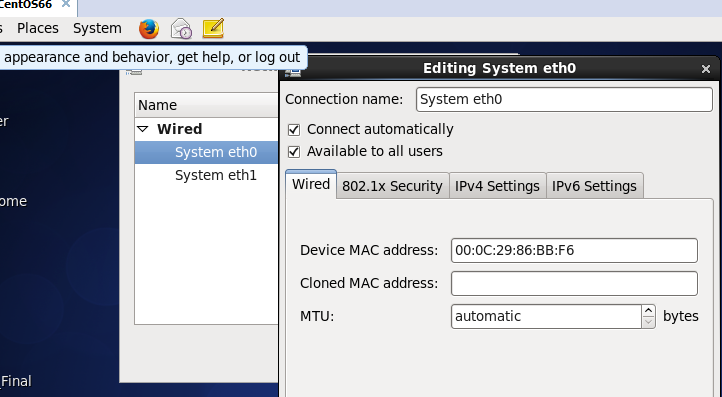
则开机后root执行下面的命令
分区建好后需要格式化并挂载
为了让开机时自动挂载需要修改文件/etc/fstab,增加如下内容:
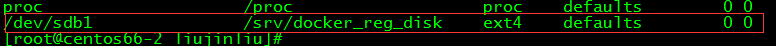
克隆虚拟主机时候需要重新生成网卡的mac地址

启动完成需要修改/etc/udev/rule.d/70-presistent-net.rules将老的网卡(即被克隆之前的网卡)删除,并且需要将新的网卡名称改成老的网卡名称(看一下就知道了)
修改主机名称
修改文件/etc/sysconfig/network修改虚拟机网络连接中的物理地址
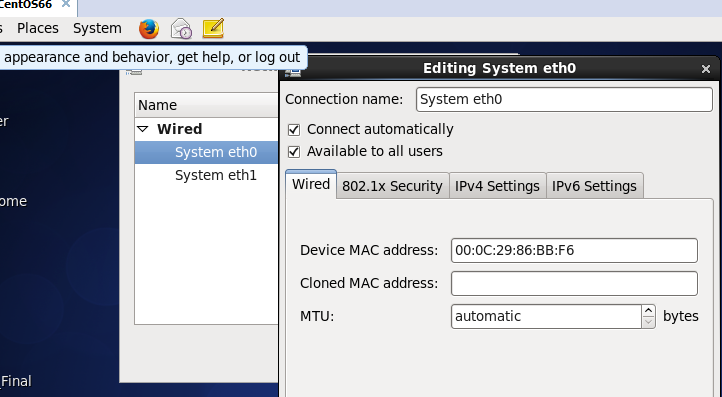
新增硬盘后如何初始化并挂载
假设新增的硬盘为/dev/sdb则开机后root执行下面的命令
[root@centos66-2 liujinliu]# fdisk /dev/sdb WARNING: DOS-compatible mode is deprecated. It's strongly recommended to switch off the mode (command 'c') and change display units to sectors (command 'u'). Command (m for help): m Command action a toggle a bootable flag b edit bsd disklabel c toggle the dos compatibility flag d delete a partition l list known partition types m print this menu n add a new partition o create a new empty DOS partition table p print the partition table q quit without saving changes s create a new empty Sun disklabel t change a partition's system id u change display/entry units v verify the partition table w write table to disk and exit x extra functionality (experts only) Command (m for help): n ----选择新建分区 Command action e extended p primary partition (1-4) p ---选择新建主分区
分区建好后需要格式化并挂载
mkfs.ext4 /dev/sdb1 mkdir /srv/docker_reg_disk mount /dev/sdb1 /srv/docker_reg_disk
为了让开机时自动挂载需要修改文件/etc/fstab,增加如下内容:
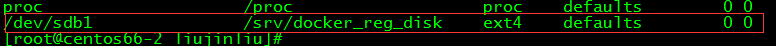
相关文章推荐
- 研究表明英美大多数二手硬盘包含以前所有者的数据
- 什么是Mac OS X?跟Linux有什么区别
- mac下安装mysql(转载)
- mysql 修改编码 Linux/Mac/Unix/通用(杜绝修改后无法启动的情况!)
- Linux vs Mac:Linux 比 Mac 好的 7 个原因
- 如何解决双网卡冲突
- 互联网业内的迷雾 谨慎选择虚拟主机
- 选定虚拟主机 性能凸显优势
- 无线网卡安装DIY
- 网卡安装常见问题精解
- 开通虚拟主机时提示Server.CreateObject失败的解决办法
- 用双网卡实现三机互联
- 用vbs实现虚拟主机和域名查循的脚本
- 苹果mac OS X上安装metasploit
- 批处理获取网卡名称的代码(附修改IP、网关、DNS脚本)
- Validation of viewstate MAC failed.的解决方法
- 星外虚拟主机平台国内五大域名接口设置方法
- Mac平台中编译安装Lua运行环境及Hello Lua实例
- 在Mac OS中安装Lua的教程
- Windows Vista手动安装SATA硬盘驱动全过程
