PHP通过Thrift操作Hbase
2016-04-30 12:08
706 查看
PHP通过Thrift操作Hbase
HBase是一个开源的NoSQL产品,它是实现了Google BigTable论文的一个开源产品,和Hadoop和HDFS一起,可用来存储和处理海量column family的数据。官方网址是:http://hbase.apache.org
2. HBase Shell,HBase的命令行工具,最简单的接口,适合HBase管理使用
3. Thrift Gateway,利用Thrift序列化技术,支持C++,PHP,Python等多种语言,适合其他异构系统在线访问HBase表数据
4. REST Gateway,支持REST 风格的Http API访问HBase, 解除了语言限制
5. Pig,可以使用Pig Latin流式编程语言来操作HBase中的数据,和Hive类似,本质最终也是编译成MapReduce Job来处理HBase表数据,适合做数据统计
6. Hive,当前Hive的Release版本尚没有加入对HBase的支持,但在下一个版本Hive 0.7.0中将会支持HBase,可以使用类似SQL语言来访问HBase
如果使用PHP操作Hbase,推荐使用Facebook开源出来的thrift,官网是:http://thrift.apache.org/ ,它是一个类似ice的中间件,用于不同系统语言间信息交换。
If you are building from the first time out of the source repository, you will
need to generate the configure scripts. (This is not necessary if you
downloaded a tarball.) From the top directory, do:
./bootstrap.sh
./configure
make ; make install
starting thrift, logging to /home/banping/hbase/hbase-0.90.3/bin/../logs/hbase-root-thrift-localhost.localdomain.out
Thrift默认监听的端口是9090
使用jps查看进程,看到ThriftServer进程:

1)复制thrift-0.8.0/lib/php到相应的php web目录。
2)然后生成php与hbase接口文件
#/usr/local/thrift/bin/thrift --gen php /usr/local/hbase/src/main/resources/org/apache/hadoop/hbase/thrift/Hbase.thrift
#(根据自己的目录设置)
生成目录文件: /usr/local/hbase/gen-php/Hbase
有文件: Hbase.php,Hbase_types.php
把Hbase.php,Hbase_types.php copy到:web目录/php/src/packages/Hbase/
3)使用php脚本测试:
[php] view plain copy
print?
<?php
ini_set('display_errors', E_ALL);
$GLOBALS['THRIFT_ROOT'] = './php/src';
require_once( $GLOBALS['THRIFT_ROOT'] . '/Thrift.php' );
require_once( $GLOBALS['THRIFT_ROOT'] . '/transport/TSocket.php' );
require_once( $GLOBALS['THRIFT_ROOT'] . '/transport/TBufferedTransport.php' );
require_once( $GLOBALS['THRIFT_ROOT'] . '/protocol/TBinaryProtocol.php' );
require_once( $GLOBALS['THRIFT_ROOT'] . '/packages/Hbase/Hbase.php' );
$socket = new TSocket('10.64.60.83', '9090');
$socket->setSendTimeout(10000); // Ten seconds (too long for production, but this is just a demo ;)
$socket->setRecvTimeout(20000); // Twenty seconds
$transport = new TBufferedTransport($socket);
$protocol = new TBinaryProtocol($transport);
$client = new HbaseClient($protocol);
$transport->open();
//获取表列表
$tables = $client->getTableNames();
sort($tables);
foreach ($tables as $name) {
echo( " found: {$name}\n" );
}
//创建新表student
$columns = array(
new ColumnDescriptor(array(
'name' => 'id:',
'maxVersions' => 10
)),
new ColumnDescriptor(array(
'name' => 'name:'
)),
new ColumnDescriptor(array(
'name' => 'score:'
)),
);
$tableName = "student";
try {
$client->createTable($tableName, $columns);
} catch (AlreadyExists $ae) {
echo( "WARN: {$ae->message}\n" );
}
//获取表的描述
$descriptors = $client->getColumnDescriptors($tableName);
asort($descriptors);
foreach ($descriptors as $col) {
echo( " column: {$col->name}, maxVer: {$col->maxVersions}\n" );
}
//修改表列的数据
$row = '2';
$valid = "foobar-\xE7\x94\x9F\xE3\x83\x93";
$mutations = array(
new Mutation(array(
'column' => 'score',
'value' => $valid
)),
);
$client->mutateRow($tableName, $row, $mutations);
//获取表列的数据
$row_name = '2';
$fam_col_name = 'score';
$arr = $client->get($tableName, $row_name, $fam_col_name);
// $arr = array
foreach ($arr as $k => $v) {
// $k = TCell
echo ("value = {$v->value} , <br> ");
echo ("timestamp = {$v->timestamp} <br>");
}
$arr = $client->getRow($tableName, $row_name);
// $client->getRow return a array
foreach ($arr as $k => $TRowResult) {
// $k = 0 ; non-use
// $TRowResult = TRowResult
var_dump($TRowResult);
}
$transport->close();
?>
通过浏览器查看看到项目中的所有表,证明PHP可以通过thrift访问HBase了。
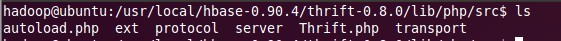
hadoop@ubuntu:/usr/local/hbase-0.90.4/thrift-0.8.0/lib/php/src
$ cd ext/thrift_protocol
$ /usr/local/php/bin/phpize
$ ./configure --with-php-config=/usr/local/php/bin/php-config --enable-thrift_protocol
$ make
$ make install
HBase是一个开源的NoSQL产品,它是实现了Google BigTable论文的一个开源产品,和Hadoop和HDFS一起,可用来存储和处理海量column family的数据。官方网址是:http://hbase.apache.org
一 、HBase访问接口
1. Native Java API,最常规和高效的访问方式,适合Hadoop MapReduce Job并行批处理HBase表数据2. HBase Shell,HBase的命令行工具,最简单的接口,适合HBase管理使用
3. Thrift Gateway,利用Thrift序列化技术,支持C++,PHP,Python等多种语言,适合其他异构系统在线访问HBase表数据
4. REST Gateway,支持REST 风格的Http API访问HBase, 解除了语言限制
5. Pig,可以使用Pig Latin流式编程语言来操作HBase中的数据,和Hive类似,本质最终也是编译成MapReduce Job来处理HBase表数据,适合做数据统计
6. Hive,当前Hive的Release版本尚没有加入对HBase的支持,但在下一个版本Hive 0.7.0中将会支持HBase,可以使用类似SQL语言来访问HBase
如果使用PHP操作Hbase,推荐使用Facebook开源出来的thrift,官网是:http://thrift.apache.org/ ,它是一个类似ice的中间件,用于不同系统语言间信息交换。
二、安装Thrift
在Hadoop和Hbase都已经安装好的集群上安装Thrift,Thrift安装在Hmaster机器上1. 下载thrift
wget http://mirror.bjtu.edu.cn/apache//thrift/0.8.0/thrift-0.8.0.tar.gz2. 解压
tar -xzf thrift-0.8.0.tar.gz3 .编译安装:
如果是源码编译的,首先要使用./boostrap.sh创建文件./configure ,我们这下载的tar包,自带有configure文件了。((可以查阅README文件))If you are building from the first time out of the source repository, you will
need to generate the configure scripts. (This is not necessary if you
downloaded a tarball.) From the top directory, do:
./bootstrap.sh
./configure
make ; make install
4. 启动:
# ./bin/hbase-daemon.sh start thrift [--port=PORT]starting thrift, logging to /home/banping/hbase/hbase-0.90.3/bin/../logs/hbase-root-thrift-localhost.localdomain.out
Thrift默认监听的端口是9090
使用jps查看进程,看到ThriftServer进程:

三、测试:
1 .php脚本库操作Hbase
PHP通过Thrift访问Hbase的库是在thrift-0.8.0/lib/php/src目录下,其实这个文件夹下也包含通过Thrift访问Hbase的PHP扩展源代码。1)复制thrift-0.8.0/lib/php到相应的php web目录。
2)然后生成php与hbase接口文件
#/usr/local/thrift/bin/thrift --gen php /usr/local/hbase/src/main/resources/org/apache/hadoop/hbase/thrift/Hbase.thrift
#(根据自己的目录设置)
生成目录文件: /usr/local/hbase/gen-php/Hbase
有文件: Hbase.php,Hbase_types.php
把Hbase.php,Hbase_types.php copy到:web目录/php/src/packages/Hbase/
3)使用php脚本测试:
[php] view plain copy
print?
<?php
ini_set('display_errors', E_ALL);
$GLOBALS['THRIFT_ROOT'] = './php/src';
require_once( $GLOBALS['THRIFT_ROOT'] . '/Thrift.php' );
require_once( $GLOBALS['THRIFT_ROOT'] . '/transport/TSocket.php' );
require_once( $GLOBALS['THRIFT_ROOT'] . '/transport/TBufferedTransport.php' );
require_once( $GLOBALS['THRIFT_ROOT'] . '/protocol/TBinaryProtocol.php' );
require_once( $GLOBALS['THRIFT_ROOT'] . '/packages/Hbase/Hbase.php' );
$socket = new TSocket('10.64.60.83', '9090');
$socket->setSendTimeout(10000); // Ten seconds (too long for production, but this is just a demo ;)
$socket->setRecvTimeout(20000); // Twenty seconds
$transport = new TBufferedTransport($socket);
$protocol = new TBinaryProtocol($transport);
$client = new HbaseClient($protocol);
$transport->open();
//获取表列表
$tables = $client->getTableNames();
sort($tables);
foreach ($tables as $name) {
echo( " found: {$name}\n" );
}
//创建新表student
$columns = array(
new ColumnDescriptor(array(
'name' => 'id:',
'maxVersions' => 10
)),
new ColumnDescriptor(array(
'name' => 'name:'
)),
new ColumnDescriptor(array(
'name' => 'score:'
)),
);
$tableName = "student";
try {
$client->createTable($tableName, $columns);
} catch (AlreadyExists $ae) {
echo( "WARN: {$ae->message}\n" );
}
//获取表的描述
$descriptors = $client->getColumnDescriptors($tableName);
asort($descriptors);
foreach ($descriptors as $col) {
echo( " column: {$col->name}, maxVer: {$col->maxVersions}\n" );
}
//修改表列的数据
$row = '2';
$valid = "foobar-\xE7\x94\x9F\xE3\x83\x93";
$mutations = array(
new Mutation(array(
'column' => 'score',
'value' => $valid
)),
);
$client->mutateRow($tableName, $row, $mutations);
//获取表列的数据
$row_name = '2';
$fam_col_name = 'score';
$arr = $client->get($tableName, $row_name, $fam_col_name);
// $arr = array
foreach ($arr as $k => $v) {
// $k = TCell
echo ("value = {$v->value} , <br> ");
echo ("timestamp = {$v->timestamp} <br>");
}
$arr = $client->getRow($tableName, $row_name);
// $client->getRow return a array
foreach ($arr as $k => $TRowResult) {
// $k = 0 ; non-use
// $TRowResult = TRowResult
var_dump($TRowResult);
}
$transport->close();
?>
通过浏览器查看看到项目中的所有表,证明PHP可以通过thrift访问HBase了。
2. 使用PHP扩展的方式来使用thrift
我们使用PHP自带的phpize来生成Thtift的php扩展。该扩展的源码结构: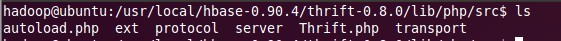
hadoop@ubuntu:/usr/local/hbase-0.90.4/thrift-0.8.0/lib/php/src
$ cd ext/thrift_protocol
$ /usr/local/php/bin/phpize
$ ./configure --with-php-config=/usr/local/php/bin/php-config --enable-thrift_protocol
$ make
$ make install
然后把生成的thrift_protocol.so文件配置到php.ini并重启apache服务。
相关文章推荐
- 108.PHP输出CSV和EXCEL两种简单的方法
- php获取指定日期的一周开始及结束日期,支持一周是从周几开始
- php实现excel导入数据
- php动态读取数据清除最右边距
- php数组分页实现方法
- phpstrom 编辑器设置
- FTP连接报错530 Permission denied解决方法
- PHP经典算法计算两个日期的差数
- 个人总结 Yii 部分关键代码
- thinkPHP使用pclzip打包备份mysql数据库的方法
- php打包压缩文件之ZipArchive方法用法分析
- wordpress中的时区问题
- php使用pclzip类实现文件压缩的方法(附pclzip类下载地址)
- php简单实现数组分页的方法
- PHP经典算法百钱买小鸡
- php简单创建zip压缩文件的方法
- PHP经典算法九九乘法表
- matplotlib作图中文显示问题
- PHP的三种使用方式
- PHP与Zend公司简介
