Unity Shaders and Effects Cookbook (2-6) 在 C# 代码中创建 Texture2D 并赋值给 Shader
2016-03-29 02:08
645 查看
有一些需求 ,比如截屏 然后把你的游戏人物头像 印在截屏图片的左上角。
这就是要在代码中生成一张图片,然后进行修改。
转自http://blog.csdn.net/huutu http://www.thisisgame.com.cn
Unity Shader and effect Cookbook 2.6
这一节讲的就是在 C# 代码中创建一个 Texture2D , 并且在 Shader 中使用,然后显示出来。
学完这一节后创建的效果是,一个 由中心 向四周 由明亮 渐变 黑暗的效果。

先来分析
这是一个圆,圆心是最亮的,然后慢慢的亮度递减,直到边缘,然后变为黑色。
简单的认为这个变暗的效果是线性的,那么可以使用 点 距离 圆点 的距离,来决定这个 点 的颜色。
首先,如果当前点是圆心,那么距离为0,所以最亮。
如果当前点是圆的边缘,那么距离为 R,所以最暗。
由于颜色值范围是 (0,1)
所以对当前 点,设置颜色为 (1 - 距离),就能得到这个线性变暗的效果。
首先创建一个Shader,创建对应的 Material,创建一个 Quad,加一个灯光照亮,把Material 拖到 Quad上。
这一节不用改 Shader 代码,默认的 Shader 中已经有一个 _MainTex 属性供我们使用。
创建一个 CS 脚本,添加到 Quad 上,通过这个脚本,创建一个 Texture2D,赋值到 Material 中。
using UnityEngine;
using System.Collections;
public class ProceduralTexture : MonoBehaviour
{
int widthHeight = 512;
Texture2D generatedTexture;
Material currentMaterial;
Vector2 centerPixelPosition;
// Use this for initialization
void Start ()
{
currentMaterial = transform.renderer.sharedMaterial;
centerPixelPosition = new Vector2(0.5f*widthHeight, 0.5f*widthHeight);
generatedTexture = generateTexture();
currentMaterial.SetTexture("_MainTex", generatedTexture);
}
Texture2D generateTexture()
{
Texture2D texture2D = new Texture2D(widthHeight, widthHeight);
for (int x = 0; x < widthHeight; x++)
{
for (int y = 0; y < widthHeight; y++)
{
Vector2 currentPixelPosition = new Vector2(x, y);
//计算当前位置 距离 圆心
float pixelDistance = Vector2.Distance(centerPixelPosition, currentPixelPosition);
//从pixelDistance 规范化 到 (0,1)范围,因为是当前位置 与 圆心的距离,所以把距离除以半径就好了。
float distance = pixelDistance / (widthHeight / 2);
//Vector2.Distance返回的是常量距离,没有方向. Mathf.Abs 是求绝对值,这里没有必要;
//distance = Mathf.Abs(distance);
//因为是 512x512的正方形,所以有些点的位置距离圆心是 > 512的,这里要限定到 (0,1)范围,超出范围的取0或1;
distance = Mathf.Clamp(distance, 0, 1);
//想想,按照上面的算法,距离圆心越近的地方,distance越小,这个像素点就越黑。
//如果要 圆心更亮,然后慢慢的越来越黑,就用 1-distance;
distance = 1 - distance;
//把 distance 赋值给颜色。
Color pixelColor = new Color(distance, distance, distance, 1);
texture2D.SetPixel(x, y, pixelColor);
}
}
texture2D.Apply();
return texture2D;
}
// Update is called once per frame
void Update () {
}
}
转自http://blog.csdn.net/huutu http://www.thisisgame.com.cn
运行效果如图
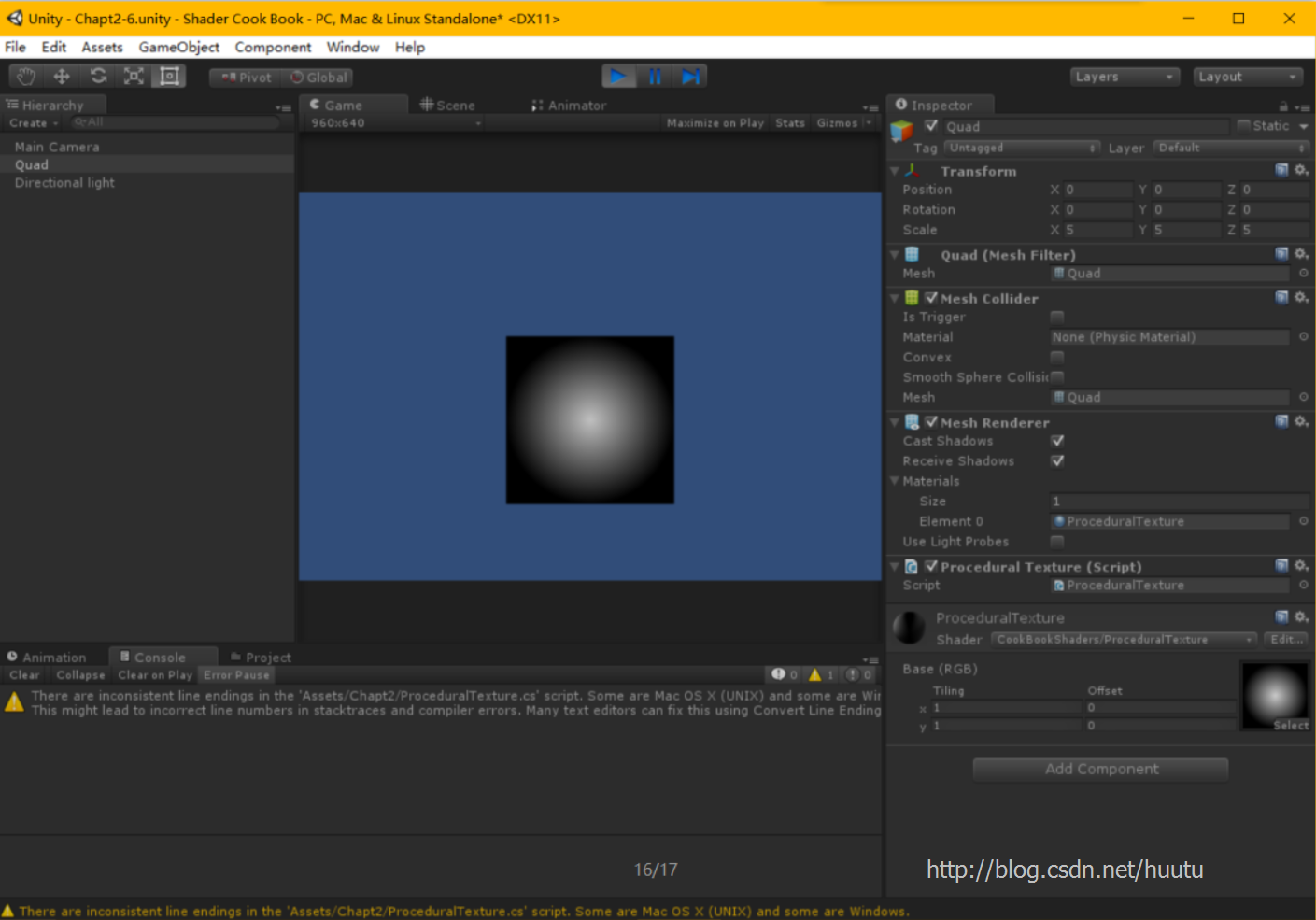
示例项目下载:
http://pan.baidu.com/s/1eS8UXA6
这就是要在代码中生成一张图片,然后进行修改。
转自http://blog.csdn.net/huutu http://www.thisisgame.com.cn
Unity Shader and effect Cookbook 2.6
这一节讲的就是在 C# 代码中创建一个 Texture2D , 并且在 Shader 中使用,然后显示出来。
学完这一节后创建的效果是,一个 由中心 向四周 由明亮 渐变 黑暗的效果。

先来分析
这是一个圆,圆心是最亮的,然后慢慢的亮度递减,直到边缘,然后变为黑色。
简单的认为这个变暗的效果是线性的,那么可以使用 点 距离 圆点 的距离,来决定这个 点 的颜色。
首先,如果当前点是圆心,那么距离为0,所以最亮。
如果当前点是圆的边缘,那么距离为 R,所以最暗。
由于颜色值范围是 (0,1)
所以对当前 点,设置颜色为 (1 - 距离),就能得到这个线性变暗的效果。
首先创建一个Shader,创建对应的 Material,创建一个 Quad,加一个灯光照亮,把Material 拖到 Quad上。
这一节不用改 Shader 代码,默认的 Shader 中已经有一个 _MainTex 属性供我们使用。
创建一个 CS 脚本,添加到 Quad 上,通过这个脚本,创建一个 Texture2D,赋值到 Material 中。
using UnityEngine;
using System.Collections;
public class ProceduralTexture : MonoBehaviour
{
int widthHeight = 512;
Texture2D generatedTexture;
Material currentMaterial;
Vector2 centerPixelPosition;
// Use this for initialization
void Start ()
{
currentMaterial = transform.renderer.sharedMaterial;
centerPixelPosition = new Vector2(0.5f*widthHeight, 0.5f*widthHeight);
generatedTexture = generateTexture();
currentMaterial.SetTexture("_MainTex", generatedTexture);
}
Texture2D generateTexture()
{
Texture2D texture2D = new Texture2D(widthHeight, widthHeight);
for (int x = 0; x < widthHeight; x++)
{
for (int y = 0; y < widthHeight; y++)
{
Vector2 currentPixelPosition = new Vector2(x, y);
//计算当前位置 距离 圆心
float pixelDistance = Vector2.Distance(centerPixelPosition, currentPixelPosition);
//从pixelDistance 规范化 到 (0,1)范围,因为是当前位置 与 圆心的距离,所以把距离除以半径就好了。
float distance = pixelDistance / (widthHeight / 2);
//Vector2.Distance返回的是常量距离,没有方向. Mathf.Abs 是求绝对值,这里没有必要;
//distance = Mathf.Abs(distance);
//因为是 512x512的正方形,所以有些点的位置距离圆心是 > 512的,这里要限定到 (0,1)范围,超出范围的取0或1;
distance = Mathf.Clamp(distance, 0, 1);
//想想,按照上面的算法,距离圆心越近的地方,distance越小,这个像素点就越黑。
//如果要 圆心更亮,然后慢慢的越来越黑,就用 1-distance;
distance = 1 - distance;
//把 distance 赋值给颜色。
Color pixelColor = new Color(distance, distance, distance, 1);
texture2D.SetPixel(x, y, pixelColor);
}
}
texture2D.Apply();
return texture2D;
}
// Update is called once per frame
void Update () {
}
}
转自http://blog.csdn.net/huutu http://www.thisisgame.com.cn
运行效果如图
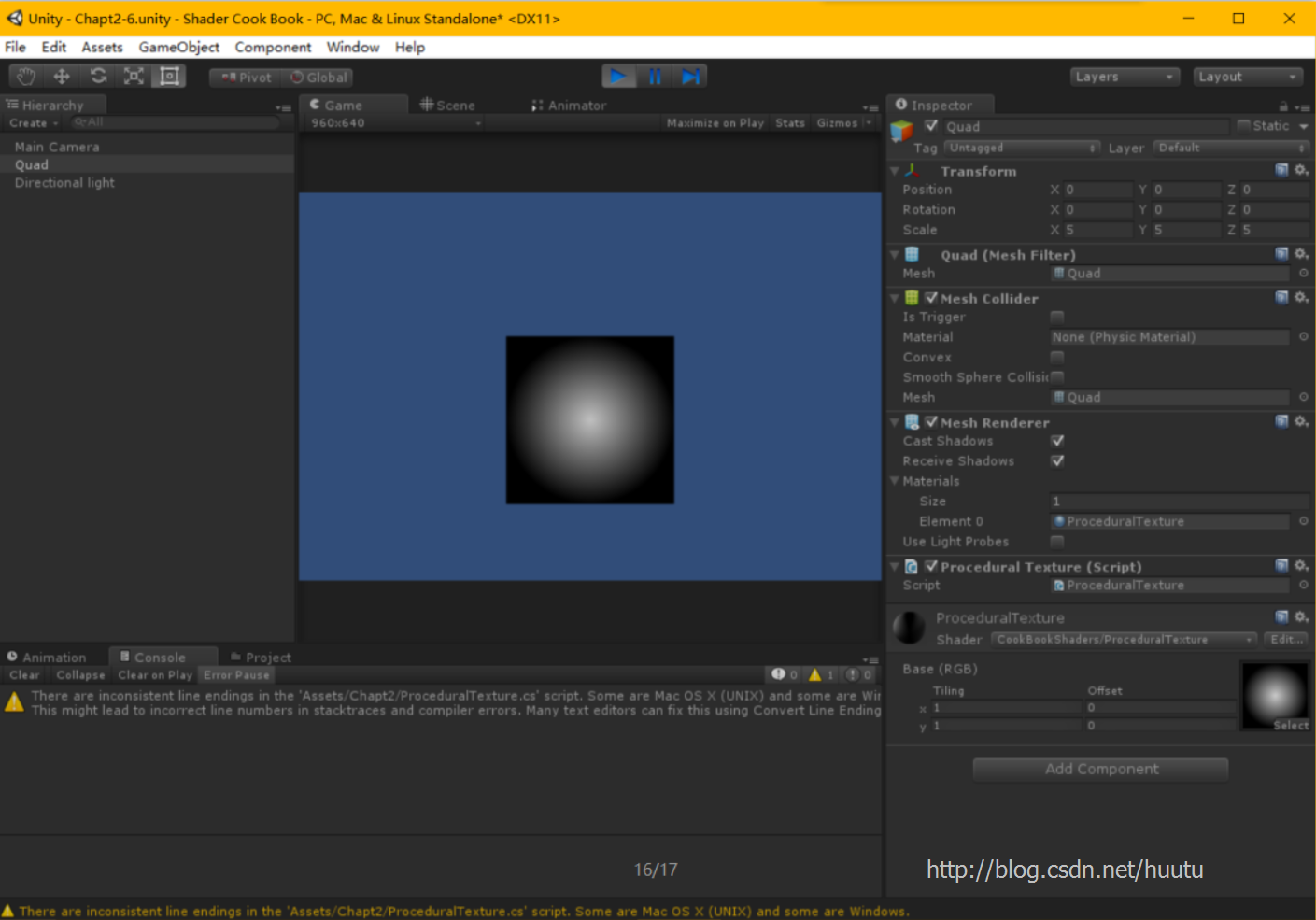
示例项目下载:
http://pan.baidu.com/s/1eS8UXA6
相关文章推荐
- C#的Socket编程基础——Unity的简单聊天室
- UnityNGUI序列帧动画代码
- 详解MVP矩阵之ViewMatrix
- 【翻译】 Unity3D VR 教程:1.VR概述
- Unity小知识随手记
- Unity UGUI实现图文混排
- Unity UGUI实现图文混排
- unity3d 代码改变贴图压缩格式
- [置顶] Unity加载本地文件夹中的所有文件
- Unity3D嵌入WPF教程
- Unity 5.3 官方VR教程(—)VR综述
- Unity和Android交互
- unity3d 更改C#脚本创建模版
- Unity3D手游开发日记(6) - 适合移动平台的水深处理
- Unity3D手游开发日记(5) - 适合移动平台的植被随风摆动
- Unity如何挂接Android程序
- [Unity官方文档翻译]Learning the Interface学习基础视窗
- 【Android和Unity交互】Android SDK下载速度慢无法更新?使用国内镜像站加速!
- 「Unity」Unity中接入iOS、Android平台:第零篇,内容描述
- Unity3D中Prefab
