aidl引用类作为函数的返回值
2016-02-18 17:56
519 查看
项目中要编写aidl,为另外一个进程提供本app接受到的一些数据,将这些数据封装为一个对象后作为返回值。
1.aidl对应的目录如下
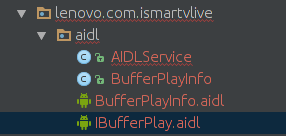
2.对应的类的代码:
IBufferPlay.aidl
package lenovo.com.ismartvlive.aidl;
//导包
import lenovo.com.ismartvlive.aidl.BufferPlayInfo;
interface IBufferPlay {
BufferPlayInfo bufferPlayInfo();
}
AIDLService.java
package lenovo.com.ismartvlive.aidl;
import android.app.Service;
import android.content.Intent;
import android.os.IBinder;
import lenovo.com.ismartvlive.utils.LogUtil;
public class AIDLService extends Service {
public AIDLService() {
}
private BufferPlayInfo mBufferPlayInfo;
private final IBinder mBinder = new IServiceProxy();
@Override
public IBinder onBind(Intent intent) {
return mBinder;
}
@Override
public void onCreate() {
super.onCreate();
init();
LogUtil.d(this,"onCreate");
}
private void init() {
//TODO 获得信息
}
@Override
public void onDestroy() {
super.onDestroy();
LogUtil.d(this, "onDestroy");
}
public BufferPlayInfo getBufferPlayInfo() {
return mBufferPlayInfo;
}
private class IServiceProxy extends IBufferPlay.Stub {
@Override
public BufferPlayInfo bufferPlayInfo(){
return getBufferPlayInfo();
}
}
}
BufferPlayInfo.java 该类要实现parcelable接口,在studio中可以使用插件(android-parcelable-intellij-plugin)生成。
package lenovo.com.ismartvlive.aidl;
import android.os.Parcel;
import android.os.Parcelable;
/**
* 缓冲实体类
*/
public class BufferPlayInfo implements Parcelable {
public boolean isBuffer; //是否在缓冲状态
public int bufferSchedule; //缓冲进度
public double netSpeed; //网速
public BufferPlayInfo(boolean isBuffer, int bufferSchedule, double netSpeed) {
this.isBuffer = isBuffer;
this.bufferSchedule = bufferSchedule;
this.netSpeed = netSpeed;
}
@Override
public int describeContents() {
return 0;
}
@Override
public void writeToParcel(Parcel dest, int flags) {
dest.writeByte(isBuffer ? (byte) 1 : (byte) 0);
dest.writeInt(this.bufferSchedule);
dest.writeDouble(this.netSpeed);
}
protected BufferPlayInfo(Parcel in) {
this.isBuffer = in.readByte() != 0;
this.bufferSchedule = in.readInt();
this.netSpeed = in.readDouble();
}
public static final Parcelable.Creator<BufferPlayInfo> CREATOR = new Parcelable.Creator<BufferPlayInfo>() {
public BufferPlayInfo createFromParcel(Parcel source) {
return new BufferPlayInfo(source);
}
public BufferPlayInfo[] newArray(int size) {
return new BufferPlayInfo[size];
}
};
}
另外还要写一个类对应aidl
BufferInfo.aidl
package lenovo.com.ismartvlive.aidl;
parcelable BufferPlayInfo;//首字母小写
因为要做系统编译,要在android.mk文件中添加:
LOCAL_SRC_FILES += src/lenovo/com/ismartvlive/aidl/IBufferPlay.aidl
1.aidl对应的目录如下
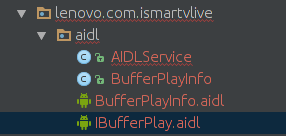
2.对应的类的代码:
IBufferPlay.aidl
package lenovo.com.ismartvlive.aidl;
//导包
import lenovo.com.ismartvlive.aidl.BufferPlayInfo;
interface IBufferPlay {
BufferPlayInfo bufferPlayInfo();
}
AIDLService.java
package lenovo.com.ismartvlive.aidl;
import android.app.Service;
import android.content.Intent;
import android.os.IBinder;
import lenovo.com.ismartvlive.utils.LogUtil;
public class AIDLService extends Service {
public AIDLService() {
}
private BufferPlayInfo mBufferPlayInfo;
private final IBinder mBinder = new IServiceProxy();
@Override
public IBinder onBind(Intent intent) {
return mBinder;
}
@Override
public void onCreate() {
super.onCreate();
init();
LogUtil.d(this,"onCreate");
}
private void init() {
//TODO 获得信息
}
@Override
public void onDestroy() {
super.onDestroy();
LogUtil.d(this, "onDestroy");
}
public BufferPlayInfo getBufferPlayInfo() {
return mBufferPlayInfo;
}
private class IServiceProxy extends IBufferPlay.Stub {
@Override
public BufferPlayInfo bufferPlayInfo(){
return getBufferPlayInfo();
}
}
}
BufferPlayInfo.java 该类要实现parcelable接口,在studio中可以使用插件(android-parcelable-intellij-plugin)生成。
package lenovo.com.ismartvlive.aidl;
import android.os.Parcel;
import android.os.Parcelable;
/**
* 缓冲实体类
*/
public class BufferPlayInfo implements Parcelable {
public boolean isBuffer; //是否在缓冲状态
public int bufferSchedule; //缓冲进度
public double netSpeed; //网速
public BufferPlayInfo(boolean isBuffer, int bufferSchedule, double netSpeed) {
this.isBuffer = isBuffer;
this.bufferSchedule = bufferSchedule;
this.netSpeed = netSpeed;
}
@Override
public int describeContents() {
return 0;
}
@Override
public void writeToParcel(Parcel dest, int flags) {
dest.writeByte(isBuffer ? (byte) 1 : (byte) 0);
dest.writeInt(this.bufferSchedule);
dest.writeDouble(this.netSpeed);
}
protected BufferPlayInfo(Parcel in) {
this.isBuffer = in.readByte() != 0;
this.bufferSchedule = in.readInt();
this.netSpeed = in.readDouble();
}
public static final Parcelable.Creator<BufferPlayInfo> CREATOR = new Parcelable.Creator<BufferPlayInfo>() {
public BufferPlayInfo createFromParcel(Parcel source) {
return new BufferPlayInfo(source);
}
public BufferPlayInfo[] newArray(int size) {
return new BufferPlayInfo[size];
}
};
}
另外还要写一个类对应aidl
BufferInfo.aidl
package lenovo.com.ismartvlive.aidl;
parcelable BufferPlayInfo;//首字母小写
因为要做系统编译,要在android.mk文件中添加:
LOCAL_SRC_FILES += src/lenovo/com/ismartvlive/aidl/IBufferPlay.aidl
相关文章推荐
- 使用C++实现JNI接口需要注意的事项
- Android IPC进程间通讯机制
- Android Manifest 用法
- [转载]Activity中ConfigChanges属性的用法
- Android之获取手机上的图片和视频缩略图thumbnails
- Android之使用Http协议实现文件上传功能
- Android学习笔记(二九):嵌入浏览器
- android string.xml文件中的整型和string型代替
- i-jetty环境搭配与编译
- android之定时器AlarmManager
- android wifi 无线调试
- Android Native 绘图方法
- Android java 与 javascript互访(相互调用)的方法例子
- android 代码实现控件之间的间距
- android FragmentPagerAdapter的“标准”配置
- Android"解决"onTouch和onClick的冲突问题
- android:installLocation简析
- android searchView的关闭事件
- SourceProvider.getJniDirectories
