UIView动画
2015-12-03 15:18
405 查看
1、普通动画
#import "ViewController.h"
@interface ViewController ()
{
UIImageView * _imageView;
}
@end
@implementation ViewController
- (void)viewDidLoad {
[super viewDidLoad];
// Do any additional setup after loading the view, typically from a nib.
self.view.backgroundColor = [UIColor whiteColor];
UIImage * image = [UIImage imageNamed:@"dog.jpg"];
_imageView = [[UIImageView alloc] initWithImage:image];
_imageView.center = CGPointMake(_imageView.frame.size.width/2, _imageView.frame.size.height/2);
[self.view addSubview:_imageView];
}
-(void)touchesEnded:(NSSet<UITouch *> *)touches withEvent:(UIEvent *)event {
//重新设置图片位置是为了重复触摸屏幕可以重复多吃动画效果
_imageView.center = CGPointMake(_imageView.frame.size.width/2, _imageView.frame.size.height/2);
[UIView beginAnimations:nil context:NULL];
//设置动画持续时间
[UIView setAnimationDuration:1.0];
//设置动画延迟1秒后开始执行
[UIView setAnimationDelay:1.0];
//设置动画重复3次
[UIView setAnimationRepeatCount:3];
//改变图片位置
_imageView.center = CGPointMake(250, 500);
//提交动画
[UIView commitAnimations];
}
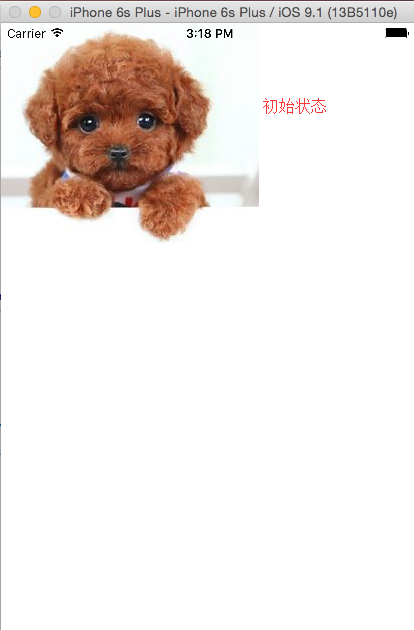
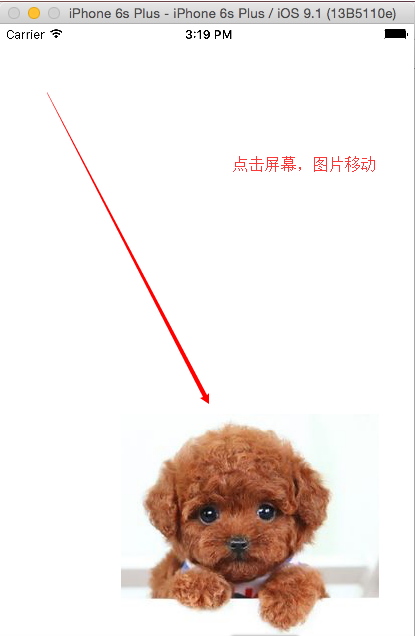
2、透明化与动画弧
-(void)touchesEnded:(NSSet<UITouch *> *)touches withEvent:(UIEvent *)event {
//重新设置图片位置是为了重复触摸屏幕可以重复多吃动画效果
_imageView.center = CGPointMake(_imageView.frame.size.width/2, _imageView.frame.size.height/2);
//改变透明度
_imageView.alpha = 1.0;
[UIView beginAnimations:nil context:NULL];
//设置动画持续时间
[UIView setAnimationDuration:1.0];
//设置动画延迟1秒后开始执行
[UIView setAnimationDelay:1.0];
//设置动画重复3次
[UIView setAnimationRepeatCount:3];
[UIView setAnimationCurve:UIViewAnimationCurveEaseInOut];
//改变图片位置
_imageView.center = CGPointMake(250, 500);
_imageView.alpha = 0.0;
//提交动画
[UIView commitAnimations];
}
其中动画弧的效果为:
typedef NS_ENUM(NSInteger, UIViewAnimationCurve) {
//开始后速度慢慢加快,中间处开始速度慢慢降低
UIViewAnimationCurveEaseInOut, // slow at beginning and end
//速度慢慢变快
UIViewAnimationCurveEaseIn, // slow at beginning
//速度慢慢变慢
UIViewAnimationCurveEaseOut, // slow at end
//匀速
UIViewAnimationCurveLinear
};
3、放大、缩小、旋转
[UIView beginAnimations:nil context:NULL];
//第一个2是x方向上扩大一倍,第二个是y方向上扩大一倍
CGAffineTransform transformScale = CGAffineTransformScale(CGAffineTransformIdentity, 2, 2);
//控制旋转
CGAffineTransform transformRotate = CGAffineTransformRotate(CGAffineTransformIdentity, M_1_PI);
_imageView.transform = CGAffineTransformConcat(transformScale, transformRotate);
[UIView commitAnimations];


具体其他动画请参考博文:http://blog.csdn.net/lvdezhou/article/details/49660213
4、动画复原效果
此效果为:动画执行完后,再以动画方式复原,然后立马显示原动画的最终效果
[UIView beginAnimations:nil context:NULL];
//设置动画延迟1秒后开始执行
[UIView setAnimationDelay:1.0];
//设置动画持续时间3秒,是为了能够慢动作看清楚动画
[UIView setAnimationDuration:3.0];
//设置动画复原效果
[UIView setAnimationRepeatAutoreverses:YES];
//第一个2是x方向上扩大一倍,第二个是y方向上扩大一倍
CGAffineTransform transformScale = CGAffineTransformScale(CGAffineTransformIdentity, 2, 2);
//控制旋转
CGAffineTransform transformRotate = CGAffineTransformRotate(CGAffineTransformIdentity, M_1_PI);
_imageView.transform = CGAffineTransformConcat(transformScale, transformRotate);
[UIView commitAnimations];
下面图片录的不怎么样,但还是能看出来效果的:
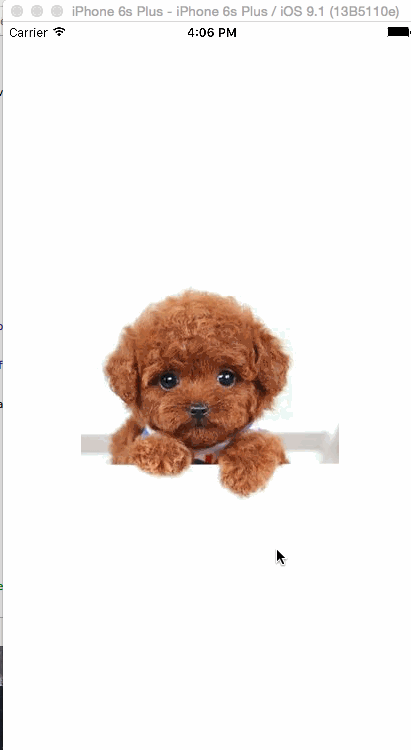
5、状态监视:
监测动画的开始/结束时机
[UIView beginAnimations:nil context:NULL];
//设置动画延迟1秒后开始执行
[UIView setAnimationDelay:1.0];
[UIView setAnimationDuration:3.0];
[UIView setAnimationDelegate:self];
[UIView setAnimationWillStartSelector:@selector(startActionWithAnimationID:withContext:)];
[UIView setAnimationDidStopSelector:@selector(stopActionWithAnimationID:withFinished:withContext:)];
[UIView setAnimationRepeatAutoreverses:YES];
//第一个2是x方向上扩大一倍,第二个是y方向上扩大一倍
CGAffineTransform transformScale = CGAffineTransformScale(CGAffineTransformIdentity, 2, 2);
//控制旋转
CGAffineTransform transformRotate = CGAffineTransformRotate(CGAffineTransformIdentity, M_1_PI);
_imageView.transform = CGAffineTransformConcat(transformScale, transformRotate);
[UIView commitAnimations];
下面是两个监视函数:
- (void) startActionWithAnimationID:(NSString *)animationID withContext:(void *) context {
NSLog(@"%@---%p", animationID, context);
NSLog(@"%s", __func__);
}
- (void) stopActionWithAnimationID:(NSString *)animationID withFinished:(NSNumber *)finished withContext:(void *) context {
//其中finished可以辨别动画是否正常结束,其余两个参数都是[UIView beginAnimations:nil context:NULL]中的值
NSLog(@"%@---%@---%p", animationID, finished, context);
NSLog(@"%s", __func__);
}6、过渡动画
typedef NS_ENUM(NSInteger, UIViewAnimationTransition) {
UIViewAnimationTransitionNone,
UIViewAnimationTransitionFlipFromLeft,//从左向右翻转
UIViewAnimationTransitionFlipFromRight,//从右到左翻转
UIViewAnimationTransitionCurlUp,//向下向上翻页
UIViewAnimationTransitionCurlDown,//从上向下翻页
};
UIViewAnimationTransition transition = UIViewAnimationTransitionFlipFromLeft;
//设置动画的时候添加:
[UIView setAnimationTransition:transition forView:_imageView cache:YES];
#import "ViewController.h"
@interface ViewController ()
{
UIImageView * _imageView;
}
@end
@implementation ViewController
- (void)viewDidLoad {
[super viewDidLoad];
// Do any additional setup after loading the view, typically from a nib.
self.view.backgroundColor = [UIColor whiteColor];
UIImage * image = [UIImage imageNamed:@"dog.jpg"];
_imageView = [[UIImageView alloc] initWithImage:image];
_imageView.center = CGPointMake(_imageView.frame.size.width/2, _imageView.frame.size.height/2);
[self.view addSubview:_imageView];
}
-(void)touchesEnded:(NSSet<UITouch *> *)touches withEvent:(UIEvent *)event {
//重新设置图片位置是为了重复触摸屏幕可以重复多吃动画效果
_imageView.center = CGPointMake(_imageView.frame.size.width/2, _imageView.frame.size.height/2);
[UIView beginAnimations:nil context:NULL];
//设置动画持续时间
[UIView setAnimationDuration:1.0];
//设置动画延迟1秒后开始执行
[UIView setAnimationDelay:1.0];
//设置动画重复3次
[UIView setAnimationRepeatCount:3];
//改变图片位置
_imageView.center = CGPointMake(250, 500);
//提交动画
[UIView commitAnimations];
}
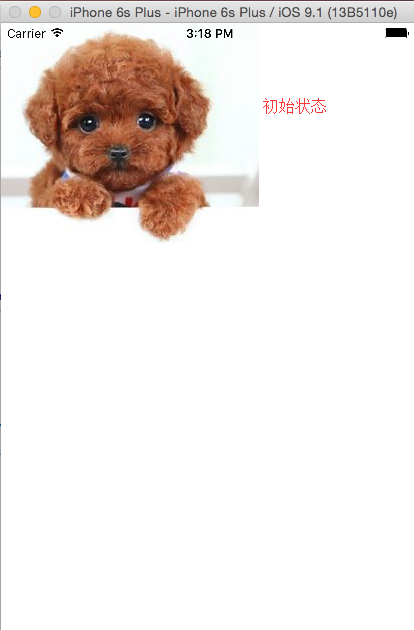
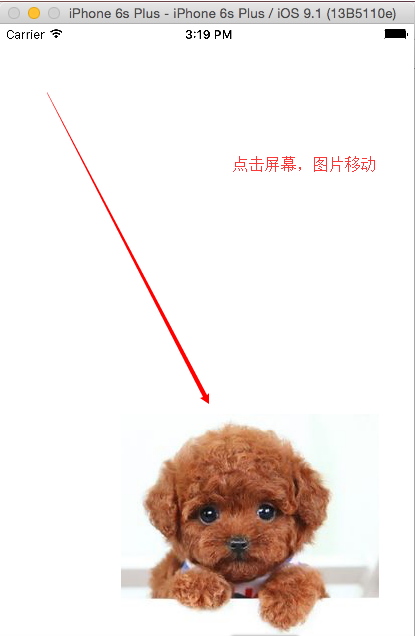
2、透明化与动画弧
-(void)touchesEnded:(NSSet<UITouch *> *)touches withEvent:(UIEvent *)event {
//重新设置图片位置是为了重复触摸屏幕可以重复多吃动画效果
_imageView.center = CGPointMake(_imageView.frame.size.width/2, _imageView.frame.size.height/2);
//改变透明度
_imageView.alpha = 1.0;
[UIView beginAnimations:nil context:NULL];
//设置动画持续时间
[UIView setAnimationDuration:1.0];
//设置动画延迟1秒后开始执行
[UIView setAnimationDelay:1.0];
//设置动画重复3次
[UIView setAnimationRepeatCount:3];
[UIView setAnimationCurve:UIViewAnimationCurveEaseInOut];
//改变图片位置
_imageView.center = CGPointMake(250, 500);
_imageView.alpha = 0.0;
//提交动画
[UIView commitAnimations];
}
其中动画弧的效果为:
typedef NS_ENUM(NSInteger, UIViewAnimationCurve) {
//开始后速度慢慢加快,中间处开始速度慢慢降低
UIViewAnimationCurveEaseInOut, // slow at beginning and end
//速度慢慢变快
UIViewAnimationCurveEaseIn, // slow at beginning
//速度慢慢变慢
UIViewAnimationCurveEaseOut, // slow at end
//匀速
UIViewAnimationCurveLinear
};
3、放大、缩小、旋转
[UIView beginAnimations:nil context:NULL];
//第一个2是x方向上扩大一倍,第二个是y方向上扩大一倍
CGAffineTransform transformScale = CGAffineTransformScale(CGAffineTransformIdentity, 2, 2);
//控制旋转
CGAffineTransform transformRotate = CGAffineTransformRotate(CGAffineTransformIdentity, M_1_PI);
_imageView.transform = CGAffineTransformConcat(transformScale, transformRotate);
[UIView commitAnimations];


具体其他动画请参考博文:http://blog.csdn.net/lvdezhou/article/details/49660213
4、动画复原效果
此效果为:动画执行完后,再以动画方式复原,然后立马显示原动画的最终效果
[UIView beginAnimations:nil context:NULL];
//设置动画延迟1秒后开始执行
[UIView setAnimationDelay:1.0];
//设置动画持续时间3秒,是为了能够慢动作看清楚动画
[UIView setAnimationDuration:3.0];
//设置动画复原效果
[UIView setAnimationRepeatAutoreverses:YES];
//第一个2是x方向上扩大一倍,第二个是y方向上扩大一倍
CGAffineTransform transformScale = CGAffineTransformScale(CGAffineTransformIdentity, 2, 2);
//控制旋转
CGAffineTransform transformRotate = CGAffineTransformRotate(CGAffineTransformIdentity, M_1_PI);
_imageView.transform = CGAffineTransformConcat(transformScale, transformRotate);
[UIView commitAnimations];
下面图片录的不怎么样,但还是能看出来效果的:
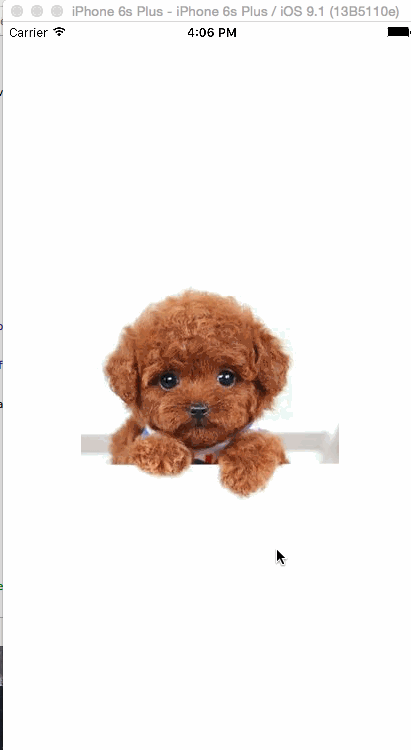
5、状态监视:
监测动画的开始/结束时机
[UIView beginAnimations:nil context:NULL];
//设置动画延迟1秒后开始执行
[UIView setAnimationDelay:1.0];
[UIView setAnimationDuration:3.0];
[UIView setAnimationDelegate:self];
[UIView setAnimationWillStartSelector:@selector(startActionWithAnimationID:withContext:)];
[UIView setAnimationDidStopSelector:@selector(stopActionWithAnimationID:withFinished:withContext:)];
[UIView setAnimationRepeatAutoreverses:YES];
//第一个2是x方向上扩大一倍,第二个是y方向上扩大一倍
CGAffineTransform transformScale = CGAffineTransformScale(CGAffineTransformIdentity, 2, 2);
//控制旋转
CGAffineTransform transformRotate = CGAffineTransformRotate(CGAffineTransformIdentity, M_1_PI);
_imageView.transform = CGAffineTransformConcat(transformScale, transformRotate);
[UIView commitAnimations];
下面是两个监视函数:
- (void) startActionWithAnimationID:(NSString *)animationID withContext:(void *) context {
NSLog(@"%@---%p", animationID, context);
NSLog(@"%s", __func__);
}
- (void) stopActionWithAnimationID:(NSString *)animationID withFinished:(NSNumber *)finished withContext:(void *) context {
//其中finished可以辨别动画是否正常结束,其余两个参数都是[UIView beginAnimations:nil context:NULL]中的值
NSLog(@"%@---%@---%p", animationID, finished, context);
NSLog(@"%s", __func__);
}6、过渡动画
typedef NS_ENUM(NSInteger, UIViewAnimationTransition) {
UIViewAnimationTransitionNone,
UIViewAnimationTransitionFlipFromLeft,//从左向右翻转
UIViewAnimationTransitionFlipFromRight,//从右到左翻转
UIViewAnimationTransitionCurlUp,//向下向上翻页
UIViewAnimationTransitionCurlDown,//从上向下翻页
};
UIViewAnimationTransition transition = UIViewAnimationTransitionFlipFromLeft;
//设置动画的时候添加:
[UIView setAnimationTransition:transition forView:_imageView cache:YES];
相关文章推荐
- Android开发之图形图像与动画(二)Animation实现图像的渐变/缩放/位移/旋转
- Android开发重写Animation实现下拉图片后弹射回去效果示例
- Transform/Transition/Animation的区别与联系
- Android 应用的动画实践--View Animation篇
- angular.animation的使用
- CALayer与UIView的关系
- UIView的bounds和frame区别
- IOS中常用动画方法总结
- uiview
- uiview生命周期
- UIView翻译 (参考)
- Qt-4.6动画Animation快速入门三字决
- iOS 转变UIView到UIImage
- UIView动画
- 研究一下Android中的动画效果
- initWithFrame 和 initWithCoder
- 自定义dialog--symbian
- 乔布斯在2005年斯坦福大学毕业典礼上的演讲:我生命中的三个故事
- Android 移动动画- TranslateAnimation
