键盘(UITextInputTraits)
2015-12-04 13:37
344 查看
1、键盘的种类
UITextView类或者UITextField类都实现了UITextInputTraits协议类,UITextInputTraits协议类中定义了关于键盘的各种属性
CGFloat width = [[UIScreen mainScreen] bounds].size.width;
CGFloat height = [[UIScreen mainScreen] bounds].size.height;
UITextView * textView = [[UITextView alloc] init];
textView.frame = CGRectMake(0, 20, width, 300);
textView.editable = YES;
textView.backgroundColor = [UIColor orangeColor];
[self.view addSubview:textView];
textView.keyboardType = UIKeyboardTypeDefault;
/*
//所有键盘类型
typedef NS_ENUM(NSInteger, UIKeyboardType) {
UIKeyboardTypeDefault, // Default type for the current input method.
UIKeyboardTypeASCIICapable, // Displays a keyboard which can enter ASCII characters, non-ASCII keyboards remain active
UIKeyboardTypeNumbersAndPunctuation, // Numbers and assorted punctuation.
UIKeyboardTypeURL, // A type optimized for URL entry (shows . / .com prominently).
UIKeyboardTypeNumberPad, // A number pad (0-9). Suitable for PIN entry.
UIKeyboardTypePhonePad, // A phone pad (1-9, *, 0, #, with letters under the numbers).
UIKeyboardTypeNamePhonePad, // A type optimized for entering a person's name or phone number.
UIKeyboardTypeEmailAddress, // A type optimized for multiple email address entry (shows space @ . prominently).
UIKeyboardTypeDecimalPad NS_ENUM_AVAILABLE_IOS(4_1), // A number pad with a decimal point.
UIKeyboardTypeTwitter NS_ENUM_AVAILABLE_IOS(5_0), // A type optimized for twitter text entry (easy access to @ #)
UIKeyboardTypeWebSearch NS_ENUM_AVAILABLE_IOS(7_0), // A default keyboard type with URL-oriented addition (shows space . prominently).
UIKeyboardTypeAlphabet = UIKeyboardTypeASCIICapable, // Deprecated
};
*/(1)、 textView.keyboardType = UIKeyboardTypeDefault;
默认键盘:

(2)、 textView.keyboardType = UIKeyboardTypeASCIICapable;
字母输入用键盘:
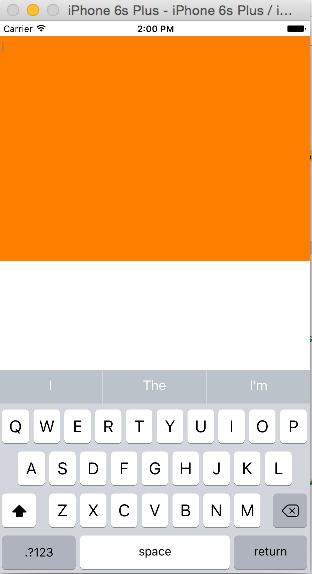
(3)、 textView.keyboardType = UIKeyboardTypeNumbersAndPunctuation;
数字符号输入用键盘:
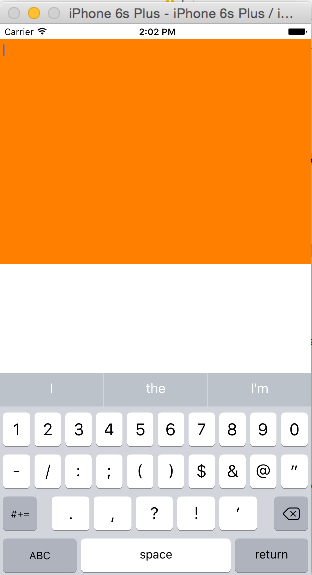
(4)、 textView.keyboardType = UIKeyboardTypeURL;
URL输入用键盘:

(5)、 textView.keyboardType = UIKeyboardTypeNumberPad;
数字输入用键盘:
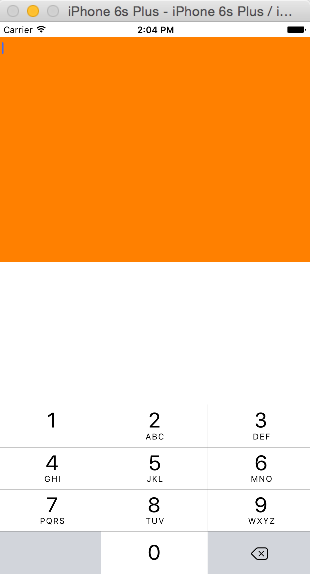
(6)、 textView.keyboardType = UIKeyboardTypePhonePad;
电话号码输入用键盘:
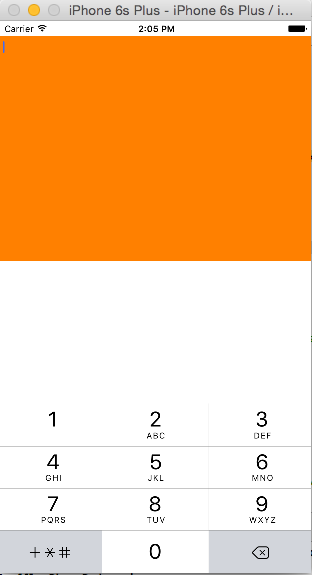
(7)、 textView.keyboardType = UIKeyboardTypeNamePhonePad;
人名和电话号码输入键盘
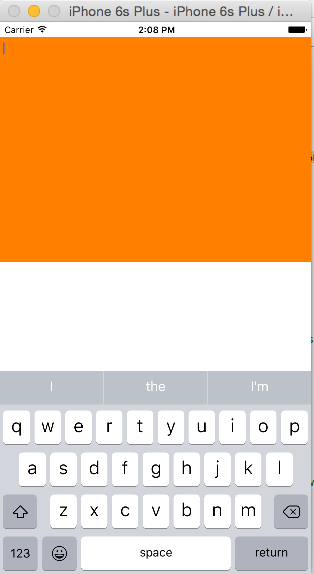
(8)、 textView.keyboardType = UIKeyboardTypeEmailAddress;
邮件地址输入用键盘:

(9)、 textView.keyboardType = UIKeyboardTypeDecimalPad;
可以输入小数点的数字键盘:
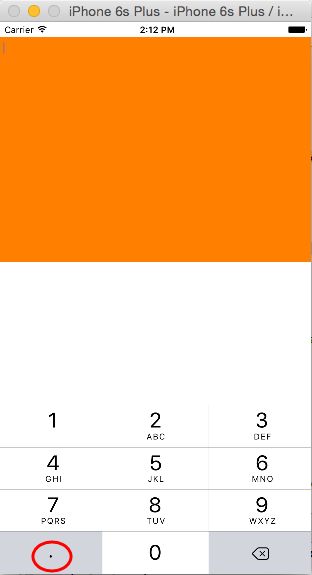
(10)、 textView.keyboardType = UIKeyboardTypeTwitter;
// A type optimized for twitter text entry (easy access to @ #)
应该就是说容易输入@和#的键盘:

(11)、 textView.keyboardType = UIKeyboardTypeWebSearch;
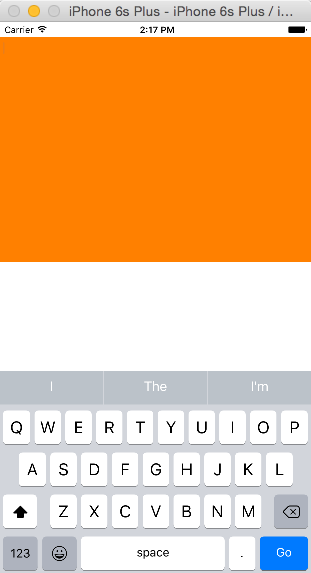
2、键盘背景:
typedef NS_ENUM(NSInteger, UIKeyboardAppearance) {
UIKeyboardAppearanceDefault, // Default apperance for the current input method.
UIKeyboardAppearanceDark NS_ENUM_AVAILABLE_IOS(7_0),
UIKeyboardAppearanceLight NS_ENUM_AVAILABLE_IOS(7_0),
UIKeyboardAppearanceAlert = UIKeyboardAppearanceDark, // Deprecated
};
(1)、 textView.keyboardAppearance = UIKeyboardAppearanceDefault;
默认:

(2)、 textView.keyboardAppearance = UIKeyboardAppearanceDark;
深色背景:
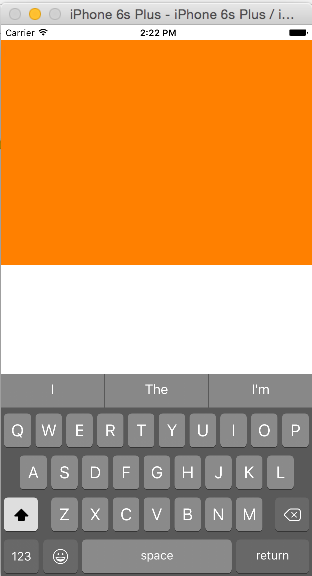
(3)、 textView.keyboardAppearance = UIKeyboardAppearanceLight;
浅色背景:
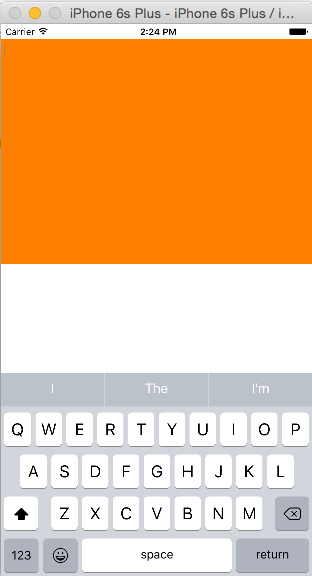
(4)、 textView.keyboardAppearance = UIKeyboardAppearanceAlert;
UIKeyboardAppearanceAlert = UIKeyboardAppearanceDark, // Deprecated
类似警告用的黑色背景:
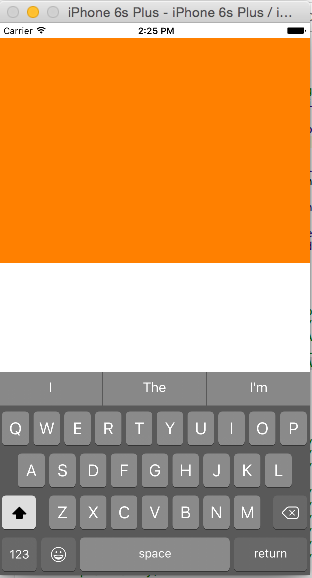
3、return键的类型:
只显示外观,具体按钮功能还需自己实现。
typedef NS_ENUM(NSInteger, UIReturnKeyType) {
UIReturnKeyDefault,
UIReturnKeyGo,
UIReturnKeyGoogle,
UIReturnKeyJoin,
UIReturnKeyNext,
UIReturnKeyRoute,
UIReturnKeySearch,
UIReturnKeySend,
UIReturnKeyYahoo,
UIReturnKeyDone,
UIReturnKeyEmergencyCall,
UIReturnKeyContinue NS_ENUM_AVAILABLE_IOS(9_0),
};
(1)、 textView.returnKeyType = UIReturnKeyDefault;
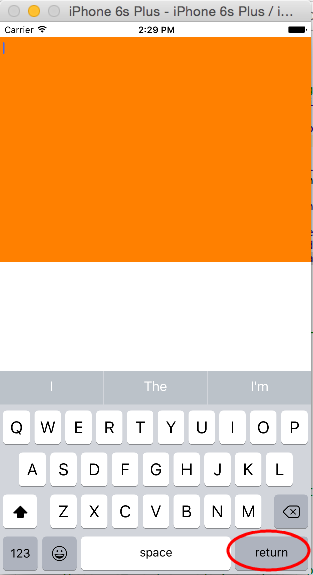
(2)、 textView.returnKeyType = UIReturnKeyGo;
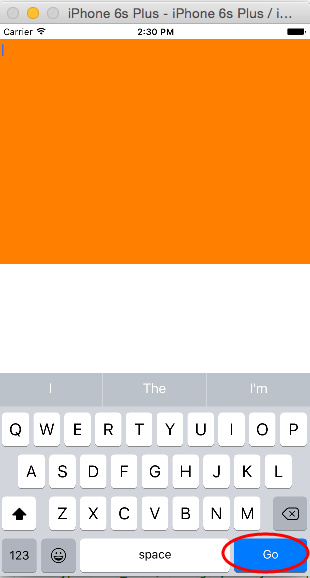
(3)、 textView.returnKeyType = UIReturnKeyGoogle;

(4)、 textView.returnKeyType = UIReturnKeyJoin;
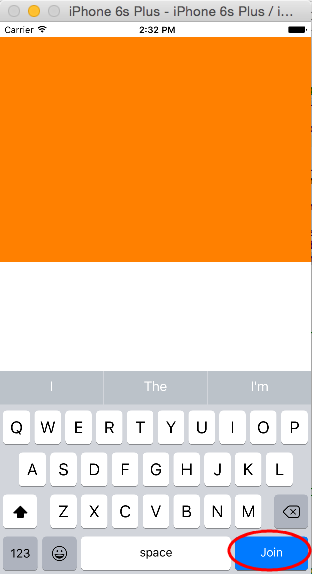
(5)、 textView.returnKeyType = UIReturnKeyNext;
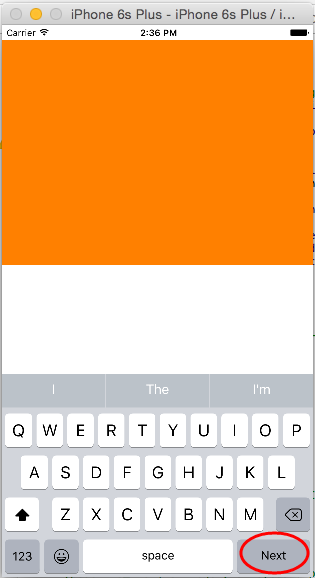
(6)、 textView.returnKeyType = UIReturnKeyRoute;

(7)、 textView.returnKeyType = UIReturnKeySearch;
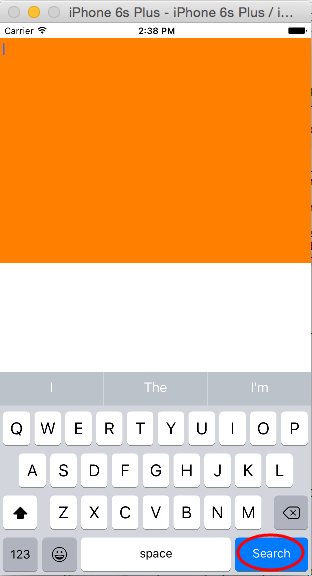
(8)、 textView.returnKeyType = UIReturnKeySend;
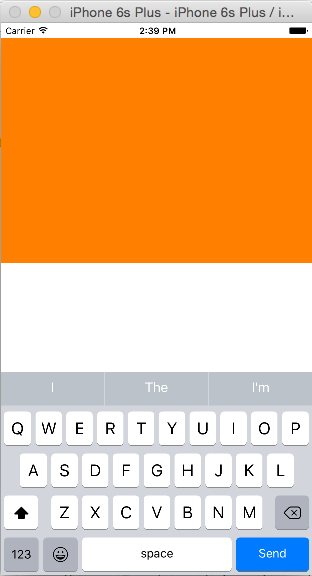
(9)、 textView.returnKeyType = UIReturnKeyYahoo;
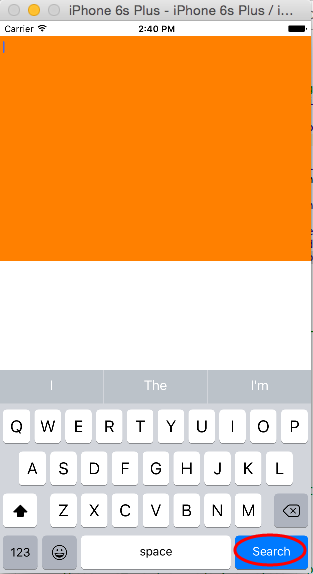
(10)、 textView.returnKeyType = UIReturnKeyDone;

(11)、 textView.returnKeyType = UIReturnKeyEmergencyCall;

(12)、 textView.returnKeyType = UIReturnKeyContinue;
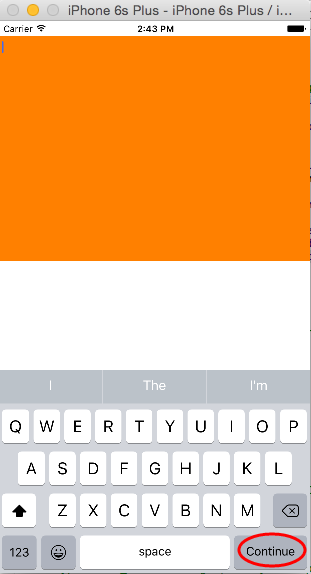
4、return键自动无效:
UITextView * textView = [[UITextView alloc] init];
textView.frame = CGRectMake(0, 20, width, 300);
textView.editable = YES;
textView.backgroundColor = [UIColor orangeColor];
[self.view addSubview:textView];
textView.keyboardType = UIKeyboardTypeDefault;
textView.keyboardAppearance = UIKeyboardAppearanceDefault;
textView.returnKeyType = UIReturnKeyDone;
textView.enablesReturnKeyAutomatically = YES;//设置为YES,在文本为空的情况下return键为灰色无效,不为空的时候为蓝色有效
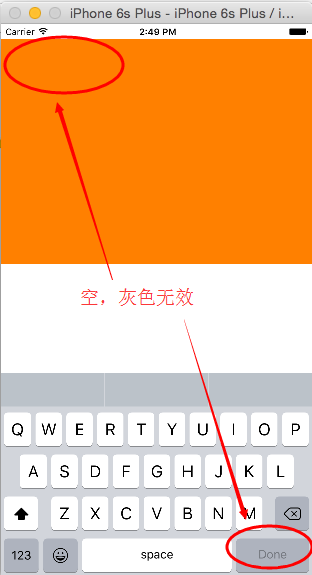

5、shift键
设置textView的autocapitalizationType属性可以控制shift键是否有效:
(1)、 textView.autocapitalizationType = UITextAutocapitalizationTypeNone;
shift不能自动有效
(2)、 textView.autocapitalizationType = UITextAutocapitalizationTypeWords;
单词开头的情况下自动有效,就是每输入一个单词在开头的时候自动大写,第二个字母开始就自动小写
(3)、 textView.autocapitalizationType = UITextAutocapitalizationTypeSentences;
文章开头有效,可以结合第二个理解
(4)、 textView.autocapitalizationType = UITextAutocapitalizationTypeAllCharacters;
一直有效(就是一直大写)
6、自动矫正功能:
typedef NS_ENUM(NSInteger, UITextAutocorrectionType) {
UITextAutocorrectionTypeDefault,
UITextAutocorrectionTypeNo,
UITextAutocorrectionTypeYes,
};
需设置textView的autocorrectionType属性,UITextAutocorrectionTypeYes开启自动矫正功能,UITextAutocorrectionTypeNo关闭自动矫正功能
7、密码输入:
UITextField * fieldView = [[UITextField alloc] init];
fieldView.frame = CGRectMake(0, 20, width, 300);
fieldView.backgroundColor = [UIColor orangeColor];
fieldView.secureTextEntry = YES;
[self.view addSubview:fieldView];
其中UITextView也有这个secureTextEntry属性,但即便UITextView的这个属性设置为了YES,也不会以不可见的点形式输入

UITextView类或者UITextField类都实现了UITextInputTraits协议类,UITextInputTraits协议类中定义了关于键盘的各种属性
CGFloat width = [[UIScreen mainScreen] bounds].size.width;
CGFloat height = [[UIScreen mainScreen] bounds].size.height;
UITextView * textView = [[UITextView alloc] init];
textView.frame = CGRectMake(0, 20, width, 300);
textView.editable = YES;
textView.backgroundColor = [UIColor orangeColor];
[self.view addSubview:textView];
textView.keyboardType = UIKeyboardTypeDefault;
/*
//所有键盘类型
typedef NS_ENUM(NSInteger, UIKeyboardType) {
UIKeyboardTypeDefault, // Default type for the current input method.
UIKeyboardTypeASCIICapable, // Displays a keyboard which can enter ASCII characters, non-ASCII keyboards remain active
UIKeyboardTypeNumbersAndPunctuation, // Numbers and assorted punctuation.
UIKeyboardTypeURL, // A type optimized for URL entry (shows . / .com prominently).
UIKeyboardTypeNumberPad, // A number pad (0-9). Suitable for PIN entry.
UIKeyboardTypePhonePad, // A phone pad (1-9, *, 0, #, with letters under the numbers).
UIKeyboardTypeNamePhonePad, // A type optimized for entering a person's name or phone number.
UIKeyboardTypeEmailAddress, // A type optimized for multiple email address entry (shows space @ . prominently).
UIKeyboardTypeDecimalPad NS_ENUM_AVAILABLE_IOS(4_1), // A number pad with a decimal point.
UIKeyboardTypeTwitter NS_ENUM_AVAILABLE_IOS(5_0), // A type optimized for twitter text entry (easy access to @ #)
UIKeyboardTypeWebSearch NS_ENUM_AVAILABLE_IOS(7_0), // A default keyboard type with URL-oriented addition (shows space . prominently).
UIKeyboardTypeAlphabet = UIKeyboardTypeASCIICapable, // Deprecated
};
*/(1)、 textView.keyboardType = UIKeyboardTypeDefault;
默认键盘:

(2)、 textView.keyboardType = UIKeyboardTypeASCIICapable;
字母输入用键盘:
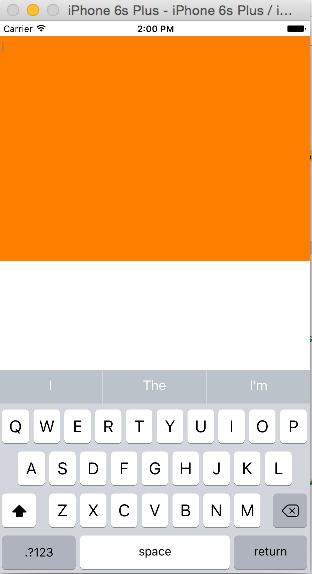
(3)、 textView.keyboardType = UIKeyboardTypeNumbersAndPunctuation;
数字符号输入用键盘:
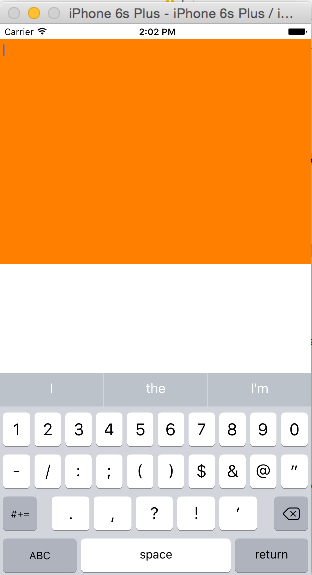
(4)、 textView.keyboardType = UIKeyboardTypeURL;
URL输入用键盘:

(5)、 textView.keyboardType = UIKeyboardTypeNumberPad;
数字输入用键盘:
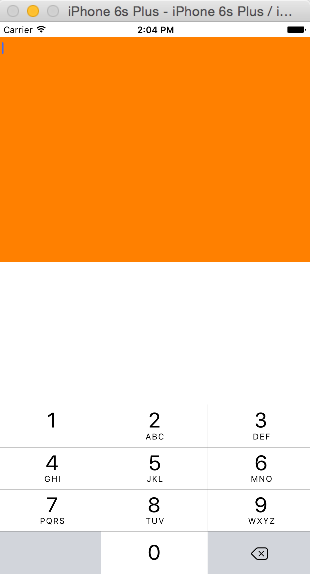
(6)、 textView.keyboardType = UIKeyboardTypePhonePad;
电话号码输入用键盘:
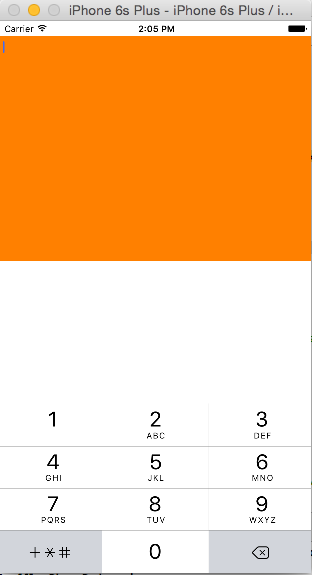
(7)、 textView.keyboardType = UIKeyboardTypeNamePhonePad;
人名和电话号码输入键盘
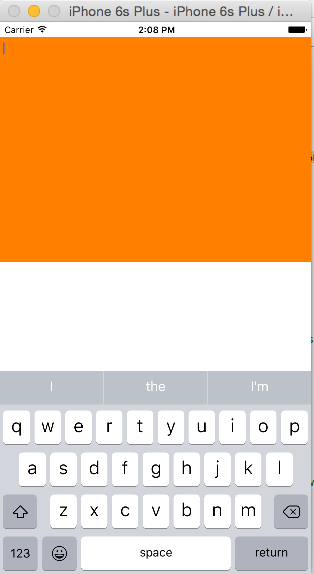
(8)、 textView.keyboardType = UIKeyboardTypeEmailAddress;
邮件地址输入用键盘:

(9)、 textView.keyboardType = UIKeyboardTypeDecimalPad;
可以输入小数点的数字键盘:
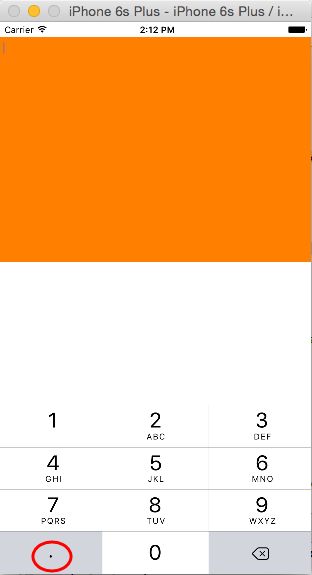
(10)、 textView.keyboardType = UIKeyboardTypeTwitter;
// A type optimized for twitter text entry (easy access to @ #)
应该就是说容易输入@和#的键盘:

(11)、 textView.keyboardType = UIKeyboardTypeWebSearch;
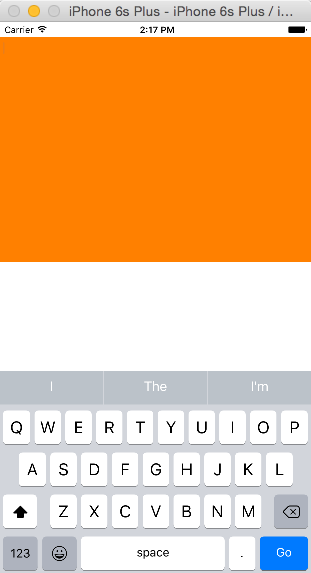
2、键盘背景:
typedef NS_ENUM(NSInteger, UIKeyboardAppearance) {
UIKeyboardAppearanceDefault, // Default apperance for the current input method.
UIKeyboardAppearanceDark NS_ENUM_AVAILABLE_IOS(7_0),
UIKeyboardAppearanceLight NS_ENUM_AVAILABLE_IOS(7_0),
UIKeyboardAppearanceAlert = UIKeyboardAppearanceDark, // Deprecated
};
(1)、 textView.keyboardAppearance = UIKeyboardAppearanceDefault;
默认:

(2)、 textView.keyboardAppearance = UIKeyboardAppearanceDark;
深色背景:
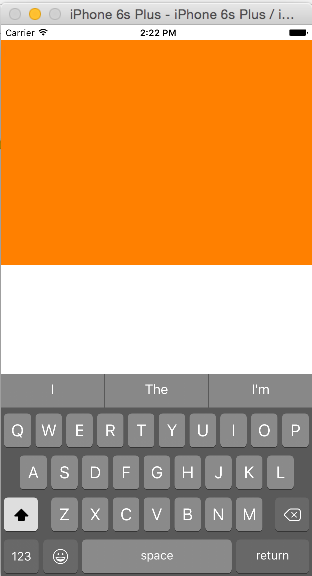
(3)、 textView.keyboardAppearance = UIKeyboardAppearanceLight;
浅色背景:
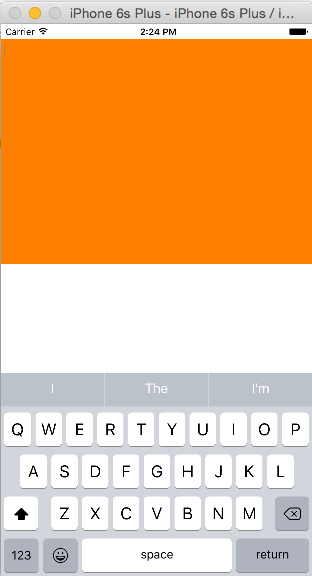
(4)、 textView.keyboardAppearance = UIKeyboardAppearanceAlert;
UIKeyboardAppearanceAlert = UIKeyboardAppearanceDark, // Deprecated
类似警告用的黑色背景:
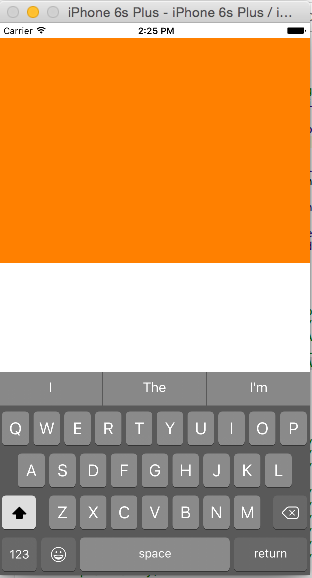
3、return键的类型:
只显示外观,具体按钮功能还需自己实现。
typedef NS_ENUM(NSInteger, UIReturnKeyType) {
UIReturnKeyDefault,
UIReturnKeyGo,
UIReturnKeyGoogle,
UIReturnKeyJoin,
UIReturnKeyNext,
UIReturnKeyRoute,
UIReturnKeySearch,
UIReturnKeySend,
UIReturnKeyYahoo,
UIReturnKeyDone,
UIReturnKeyEmergencyCall,
UIReturnKeyContinue NS_ENUM_AVAILABLE_IOS(9_0),
};
(1)、 textView.returnKeyType = UIReturnKeyDefault;
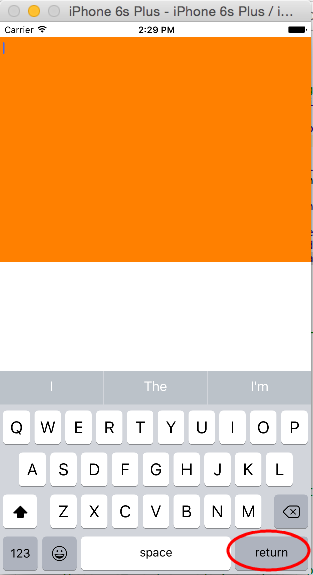
(2)、 textView.returnKeyType = UIReturnKeyGo;
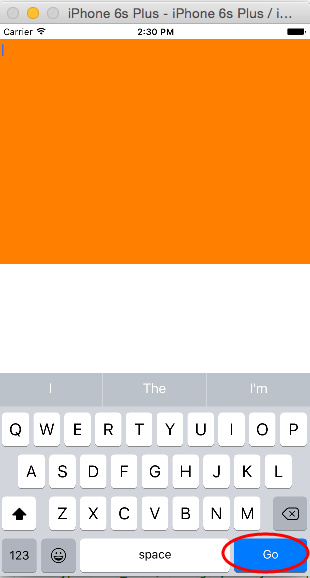
(3)、 textView.returnKeyType = UIReturnKeyGoogle;

(4)、 textView.returnKeyType = UIReturnKeyJoin;
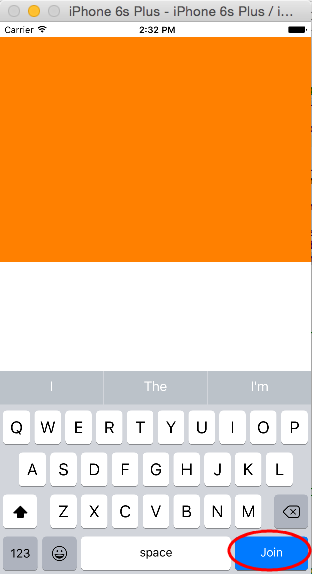
(5)、 textView.returnKeyType = UIReturnKeyNext;
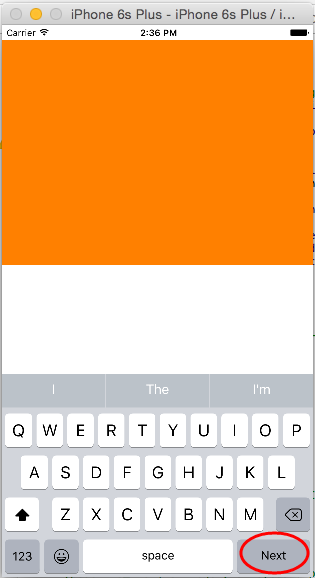
(6)、 textView.returnKeyType = UIReturnKeyRoute;

(7)、 textView.returnKeyType = UIReturnKeySearch;
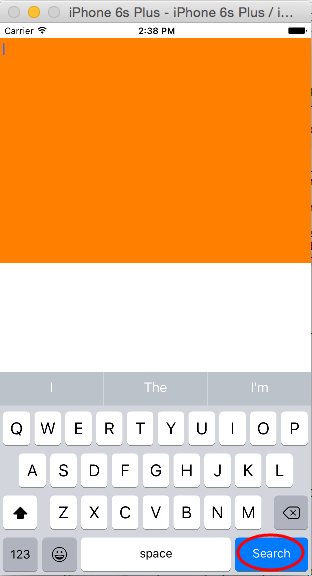
(8)、 textView.returnKeyType = UIReturnKeySend;
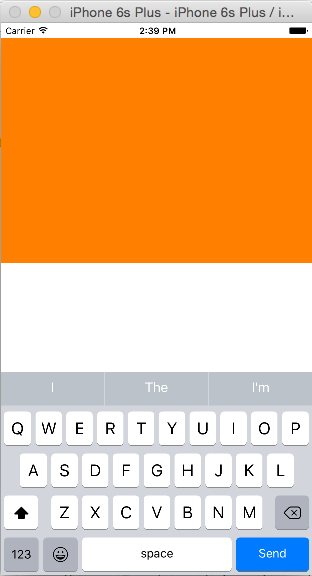
(9)、 textView.returnKeyType = UIReturnKeyYahoo;
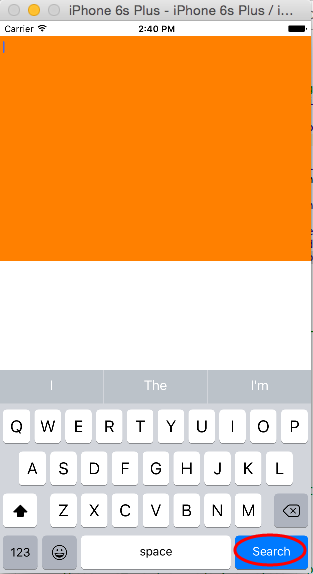
(10)、 textView.returnKeyType = UIReturnKeyDone;

(11)、 textView.returnKeyType = UIReturnKeyEmergencyCall;

(12)、 textView.returnKeyType = UIReturnKeyContinue;
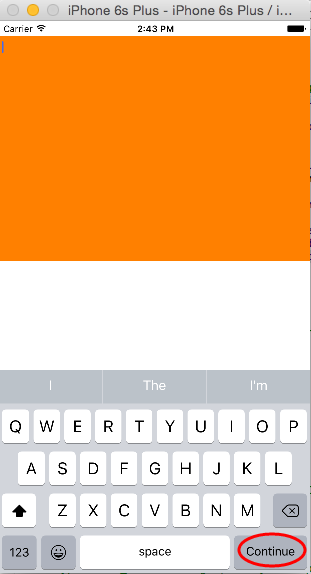
4、return键自动无效:
UITextView * textView = [[UITextView alloc] init];
textView.frame = CGRectMake(0, 20, width, 300);
textView.editable = YES;
textView.backgroundColor = [UIColor orangeColor];
[self.view addSubview:textView];
textView.keyboardType = UIKeyboardTypeDefault;
textView.keyboardAppearance = UIKeyboardAppearanceDefault;
textView.returnKeyType = UIReturnKeyDone;
textView.enablesReturnKeyAutomatically = YES;//设置为YES,在文本为空的情况下return键为灰色无效,不为空的时候为蓝色有效
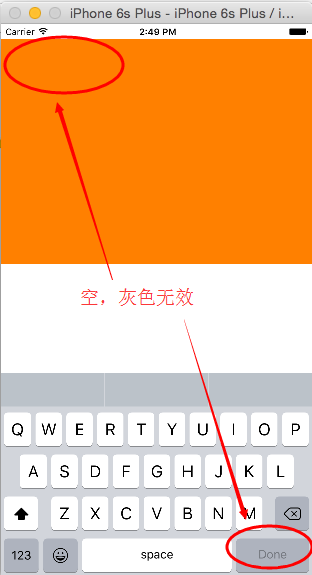

5、shift键
设置textView的autocapitalizationType属性可以控制shift键是否有效:
(1)、 textView.autocapitalizationType = UITextAutocapitalizationTypeNone;
shift不能自动有效
(2)、 textView.autocapitalizationType = UITextAutocapitalizationTypeWords;
单词开头的情况下自动有效,就是每输入一个单词在开头的时候自动大写,第二个字母开始就自动小写
(3)、 textView.autocapitalizationType = UITextAutocapitalizationTypeSentences;
文章开头有效,可以结合第二个理解
(4)、 textView.autocapitalizationType = UITextAutocapitalizationTypeAllCharacters;
一直有效(就是一直大写)
6、自动矫正功能:
typedef NS_ENUM(NSInteger, UITextAutocorrectionType) {
UITextAutocorrectionTypeDefault,
UITextAutocorrectionTypeNo,
UITextAutocorrectionTypeYes,
};
需设置textView的autocorrectionType属性,UITextAutocorrectionTypeYes开启自动矫正功能,UITextAutocorrectionTypeNo关闭自动矫正功能
7、密码输入:
UITextField * fieldView = [[UITextField alloc] init];
fieldView.frame = CGRectMake(0, 20, width, 300);
fieldView.backgroundColor = [UIColor orangeColor];
fieldView.secureTextEntry = YES;
[self.view addSubview:fieldView];
其中UITextView也有这个secureTextEntry属性,但即便UITextView的这个属性设置为了YES,也不会以不可见的点形式输入

相关文章推荐
- [转载]Activity中ConfigChanges属性的用法
- 电脑各种错误信息的中文意思
- 解决 linux DNS 服务器执行 rnc-confgen 响应慢的问题
- iOS关闭键盘的两种简单方法
- DM816X 实现 USB HID Gadget 鼠标键盘功能
- 在UI线程的oncreate方法中,操作软键盘无效
- 无法启动屏幕键盘
- Some understanding about the MVC
- 微软Outlook作弊表:提示和快捷方式
- Flex event 官方文档重点小结(不全)
- Windows 8: Tips and Tricks for mouse/keyboard users
- 钩子基础解
- about serial
- iOS软键盘遮挡元素时得处理办法
- 程序员工具大全(CHEAT SHEET 小抄大全)
- 使用DLL时如何处理“System.NullReferenceException”类型的异常
- Google Summer of Code 2008
- C#使用API屏蔽系统热键和任务管理器
- Android横竖屏切换
- 学习VC++深入浅出——钩子的使用
