Install Multi Neo4J-server on Single Server
2015-11-23 21:00
375 查看
Install Multi Neo4J-servers on Single Server
1、Install Neo4j
1. Download the latest release from http://neo4j.com/download2. Select the appropriate tar.gz distribution for your platform.
3. Extract the contents of the archive, using:
tar -xf <filename>
4.Go to path
/binexecute
./neo4j startcan start neo4j server ,and visit
http://localhost:7474/browsercan use neo4j
2、Configure for Multi Neo4J-servers on Single Server
If install multi Neo4J-servers on Single Server,it will report an error when you execute the startup command./neo4j startsecondly. So,the solution is given as follows:
Several parameters should keep difference from each other:
1. online_backup_server (in
conf/neo4j.properties)
2. org.neo4j.server.webserver.port (in
conf/neo4j-server.properties)
3.org.neo4j.server.webserver.https.port (in
conf/neo4j-server.properties)
This is a configuration example for three Neo4J-servers on Single Server:
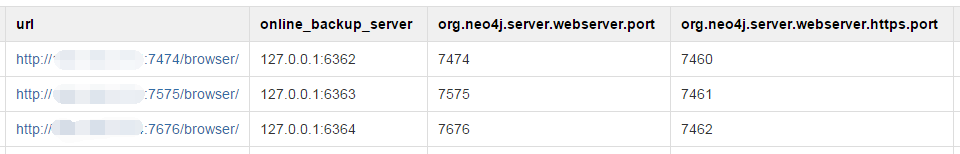
Then you can start service respectively and successfully.
3、Furthermore
If wanted to visithttp://localhost:7474/browseron website, you need to make the code
org.neo4j.server.webserver.address=0.0.0.0work in file
bin/neo4j-server.properties.
相关文章推荐
- Seafile Server本地权限提升漏洞(CVE-2014-5443)
- 从USB安装Ubuntu Server 10.04.3 图文详解
- 使用zabbix监控Nginx活动状态--Part1
- 高效访问Internet-启用ISA Server的缓存
- windows server域用户提升到本地更高权限组中的方法
- 完美解决SQL Server 安装问题:以前的某个程序安装已在安装计算机上创建挂起的文件操作
- IIS 错误 Server Application Error 详细解决方法
- 在WINXP系统上安装SQL Server企业版的方法
- SQL Server 存储过程的分页
- SQL Server复制需要有实际的服务器名称才能连接到服务器
- SQL Server 2000向SQL Server 2008 R2推送数据图文教程
- SQL server 表操作介绍
- SQL Server 2000 注入防护大全(二)
- SQL Server 2000 注入防护大全(一)
- 怎样把Windows server 2003转换成工作站系统
- Windows Server 2007四月CTP发布 下载
- IIS运行错误 Server Application Error 错误代码 Error: 8004的解决方法
- Microsoft SQL Server 2008安装图解教程(Windows 7)
- ASP基础入门第十篇(ASP内建对象Server)
- ISA Server 的故障排除工具(2)
