Android常见的两种启动服务的方式
2015-11-18 23:12
381 查看
1.Context.startService()方式启动
①Context.startService()方式的生命周期: 启动时,startService –> onCreate() –> onStart()停止时,stopService –> onDestroy()如果调用者直接退出而没有停止Service,则Service 会一直在后台运行 Context.startService()方法启动服务,在服务未被创建时,系统会先调用服务的onCreate()方法,接着调用onStart()方法。如果调用startService()方法前服务已经被创建,多次调用startService()方法并不会导致多次创建服务,但会导致多次调用onStart()方法。采用startService()方法启动的服务,只能调用Context.stopService()方法结束服务,服务结束时会调用onDestroy()方法附代码
2.Context.bindService()方式启动:①Context.bindService()方式的生命周期: 绑定时,bindService -> onCreate() –> onBind()调用者退出了,即解绑定时,Srevice就会unbindService –>onUnbind() –> onDestory()Context.bindService()方式启动 Service的方法:绑定Service需要三个参数:bindService(intent,
conn, Service.BIND_AUTO_CREATE);第一个:Intent对象第二个:ServiceConnection对象,创建该对象要实现它的onServiceConnected()和 onServiceDisconnected()来判断连接成功或者是断开连接第三个:如何创建Service,一般指定绑定的时候自动创建附代码
[java] view
plaincopy
package com.dada.test;
import android.app.Activity;
import android.content.ComponentName;
import android.content.Context;
import android.content.Intent;
import android.content.ServiceConnection;
import android.os.Bundle;
import android.os.IBinder;
import android.util.Log;
import android.view.View;
import android.widget.Button;
import com.dada.test.BindService.MyBinder;
public class TestActivity extends Activity {
private boolean flag;
private static final String TAG = "TestActivity";
/** Called when the activity is first created. */
@Override
public void onCreate(Bundle savedInstanceState) {
super.onCreate(savedInstanceState);
setContentView(R.layout.main);
super.onCreate(savedInstanceState);
setContentView(R.layout.main);
Button btnStart = (Button) findViewById(R.id.btnStart);
Button btnStop = (Button) findViewById(R.id.btnStop);
btnStart.setOnClickListener(new View.OnClickListener() {
@Override
public void onClick(View v) {
//启动service 方式2
bindService();
}
});
btnStop.setOnClickListener(new View.OnClickListener() {
@Override
public void onClick(View v) {
//停止service 方式2
unBindService();
}
});
}
//启动service 方式2
//
private void bindService(){
Intent intent = new Intent(TestActivity.this,BindService.class);
Log.i(TAG, "bindService()");
bindService(intent, conn, Context.BIND_AUTO_CREATE);
}
private void unBindService(){
Log.i(TAG, "unBindService() start....");
if(flag == true){
Log.i(TAG, "unBindService() flag");
unbindService(conn);
flag = false;
}
}
private ServiceConnection conn = new ServiceConnection() {
@Override
public void onServiceDisconnected(ComponentName name) {
// TODO Auto-generated method stub
Log.i(TAG, "onServiceDisconnected()");
}
@Override
public void onServiceConnected(ComponentName name, IBinder service) {
// TODO Auto-generated method stub
Log.i(TAG, "onServiceConnected()");
MyBinder binder = (MyBinder)service;
BindService bindService = binder.getService1();
bindService.MyMethod();
flag = true;
}
};
}
service
[java] view
plaincopy
package com.dada.test;
import android.app.Service;
import android.content.Intent;
import android.os.Binder;
import android.os.IBinder;
import android.util.Log;
public class BindService extends Service {
private static final String TAG = "BindService";
private MyBinder myBinder = new MyBinder();
public void MyMethod(){
Log.i(TAG, "BindService-->MyMethod()");
}
@Override
public IBinder onBind(Intent intent) {
Log.i(TAG, "BindService-->onBind()");
return myBinder;
}
public class MyBinder extends Binder{
public BindService getService1(){
return BindService.this;
}
}
@Override
public void onCreate() {
Log.i(TAG, "BindService-->onCreate()");
super.onCreate();
}
@Override
public void onStart(Intent intent, int startId) {
Log.i(TAG, "BindService-->onStart()");
super.onStart(intent, startId);
}
@Override
public void onDestroy() {
Log.i(TAG, "BindService-->onDestroy()");
super.onDestroy();
}
@Override
public boolean onUnbind(Intent intent) {
Log.i(TAG, "BindService-->onUnbind()");
return super.onUnbind(intent);
}
}
运行日志
点击启动
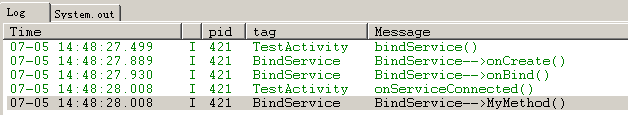
点击停止
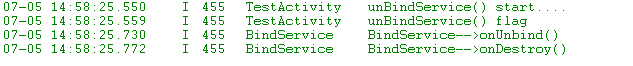
没有打出onServiceDisconnected的日志的原因:
注:SDK上是这么说的:This is called when the connection with the service has been
unexpectedly disconnected -- that is, its process crashed. Because it is running in our same
process, we should never see this happen.
所以说,只有在service因异常而断开连接的时候,这个方法才会用到
其他
由于Service 的onStart()方法只有在startService()启动Service的情况下才调用,故使用onStart()的时候要注意这点。
如果我们想保持和 Service 的通信,又不想让 Service 随着 Activity 退出而退出呢?你可以先 startService() 然后再 bindService() 。当你不需要绑定的时候就执行 unbindService() 方法,执行这个方法只会触发 Service 的 onUnbind() 而不会把这个 Service 销毁。这样就可以既保持和
Service 的通信,也不会随着 Activity 销毁而销毁了。
①Context.startService()方式的生命周期: 启动时,startService –> onCreate() –> onStart()停止时,stopService –> onDestroy()如果调用者直接退出而没有停止Service,则Service 会一直在后台运行 Context.startService()方法启动服务,在服务未被创建时,系统会先调用服务的onCreate()方法,接着调用onStart()方法。如果调用startService()方法前服务已经被创建,多次调用startService()方法并不会导致多次创建服务,但会导致多次调用onStart()方法。采用startService()方法启动的服务,只能调用Context.stopService()方法结束服务,服务结束时会调用onDestroy()方法附代码
2.Context.bindService()方式启动:①Context.bindService()方式的生命周期: 绑定时,bindService -> onCreate() –> onBind()调用者退出了,即解绑定时,Srevice就会unbindService –>onUnbind() –> onDestory()Context.bindService()方式启动 Service的方法:绑定Service需要三个参数:bindService(intent,
conn, Service.BIND_AUTO_CREATE);第一个:Intent对象第二个:ServiceConnection对象,创建该对象要实现它的onServiceConnected()和 onServiceDisconnected()来判断连接成功或者是断开连接第三个:如何创建Service,一般指定绑定的时候自动创建附代码
[java] view
plaincopy
package com.dada.test;
import android.app.Activity;
import android.content.ComponentName;
import android.content.Context;
import android.content.Intent;
import android.content.ServiceConnection;
import android.os.Bundle;
import android.os.IBinder;
import android.util.Log;
import android.view.View;
import android.widget.Button;
import com.dada.test.BindService.MyBinder;
public class TestActivity extends Activity {
private boolean flag;
private static final String TAG = "TestActivity";
/** Called when the activity is first created. */
@Override
public void onCreate(Bundle savedInstanceState) {
super.onCreate(savedInstanceState);
setContentView(R.layout.main);
super.onCreate(savedInstanceState);
setContentView(R.layout.main);
Button btnStart = (Button) findViewById(R.id.btnStart);
Button btnStop = (Button) findViewById(R.id.btnStop);
btnStart.setOnClickListener(new View.OnClickListener() {
@Override
public void onClick(View v) {
//启动service 方式2
bindService();
}
});
btnStop.setOnClickListener(new View.OnClickListener() {
@Override
public void onClick(View v) {
//停止service 方式2
unBindService();
}
});
}
//启动service 方式2
//
private void bindService(){
Intent intent = new Intent(TestActivity.this,BindService.class);
Log.i(TAG, "bindService()");
bindService(intent, conn, Context.BIND_AUTO_CREATE);
}
private void unBindService(){
Log.i(TAG, "unBindService() start....");
if(flag == true){
Log.i(TAG, "unBindService() flag");
unbindService(conn);
flag = false;
}
}
private ServiceConnection conn = new ServiceConnection() {
@Override
public void onServiceDisconnected(ComponentName name) {
// TODO Auto-generated method stub
Log.i(TAG, "onServiceDisconnected()");
}
@Override
public void onServiceConnected(ComponentName name, IBinder service) {
// TODO Auto-generated method stub
Log.i(TAG, "onServiceConnected()");
MyBinder binder = (MyBinder)service;
BindService bindService = binder.getService1();
bindService.MyMethod();
flag = true;
}
};
}
service
[java] view
plaincopy
package com.dada.test;
import android.app.Service;
import android.content.Intent;
import android.os.Binder;
import android.os.IBinder;
import android.util.Log;
public class BindService extends Service {
private static final String TAG = "BindService";
private MyBinder myBinder = new MyBinder();
public void MyMethod(){
Log.i(TAG, "BindService-->MyMethod()");
}
@Override
public IBinder onBind(Intent intent) {
Log.i(TAG, "BindService-->onBind()");
return myBinder;
}
public class MyBinder extends Binder{
public BindService getService1(){
return BindService.this;
}
}
@Override
public void onCreate() {
Log.i(TAG, "BindService-->onCreate()");
super.onCreate();
}
@Override
public void onStart(Intent intent, int startId) {
Log.i(TAG, "BindService-->onStart()");
super.onStart(intent, startId);
}
@Override
public void onDestroy() {
Log.i(TAG, "BindService-->onDestroy()");
super.onDestroy();
}
@Override
public boolean onUnbind(Intent intent) {
Log.i(TAG, "BindService-->onUnbind()");
return super.onUnbind(intent);
}
}
运行日志
点击启动
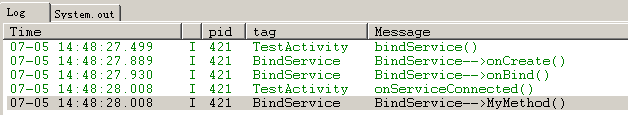
点击停止
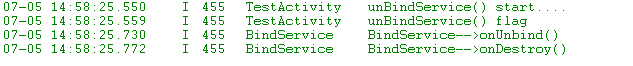
没有打出onServiceDisconnected的日志的原因:
注:SDK上是这么说的:This is called when the connection with the service has been
unexpectedly disconnected -- that is, its process crashed. Because it is running in our same
process, we should never see this happen.
所以说,只有在service因异常而断开连接的时候,这个方法才会用到
其他
由于Service 的onStart()方法只有在startService()启动Service的情况下才调用,故使用onStart()的时候要注意这点。
与 Service 通信并且让它持续运行
如果我们想保持和 Service 的通信,又不想让 Service 随着 Activity 退出而退出呢?你可以先 startService() 然后再 bindService() 。当你不需要绑定的时候就执行 unbindService() 方法,执行这个方法只会触发 Service 的 onUnbind() 而不会把这个 Service 销毁。这样就可以既保持和Service 的通信,也不会随着 Activity 销毁而销毁了。
相关文章推荐
- Android测试教程1--跑起来
- Android图片加载(4)
- android 把一个Activity窗口化的实现
- Android之退出应用关闭项目每个Activity的总结
- android开发笔记:listview
- Android 指纹扫描动画实现,仿新版360手机助手欢迎页
- Android之设置EditText输入类型(setInputType()方法和android:inputType属性)
- Android中 的各种Adapter 整理
- android学习ViewPager的简单使用
- Android快速开发系列 10个常用工具类
- android SQLiteOpenHelper的使用方法
- android开机自启动的几种方法
- Android控件BroadcastReceiver详解
- Android Studio1.4.x JNI开发基础-基本环境配置
- Android ProgressBar的案例
- android蓝牙ble4.0开发
- android自定义流式布局解析与源码
- android头像设置
- Android 自己画View -- drawable.draw 以及 drawText
- 极品Android学习资料整合
