Android 语音播放(文字TTS)
2022-02-15 16:03
4035 查看
原文地址:Android 语音播放(文字TTS) | Stars-One的杂货小窝
基于Google内置的TTS引擎,封装了个语音播放的工具类
使用
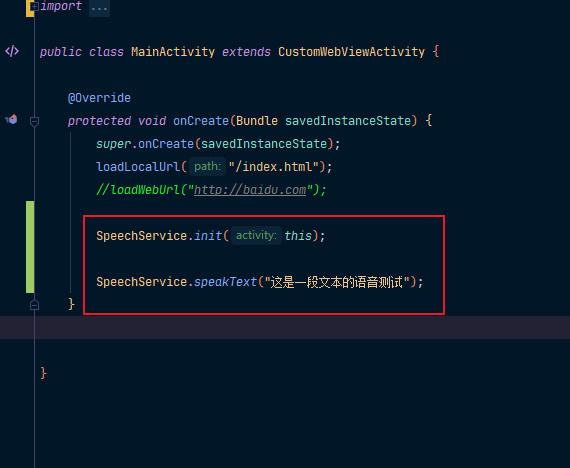
//初始化
SpeechService.init(this);
//在如何地方调用都可以
SpeechService.speakText("这是一段文本的语音测试");
//别忘记释放资源
SpeechService.release();
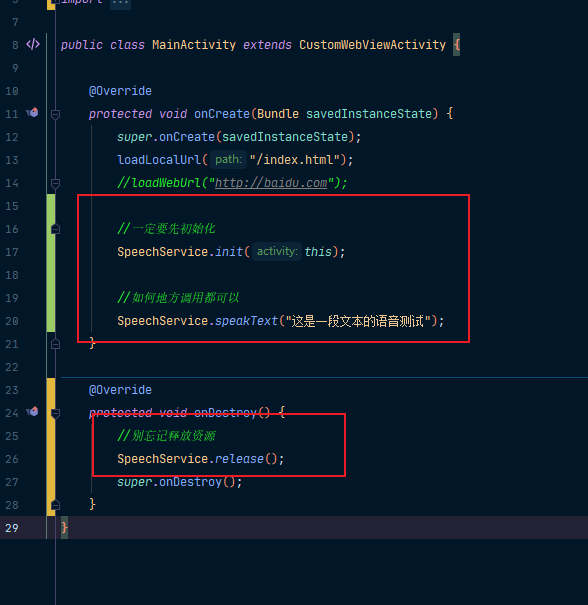
坑说明
1.Flyme系统不支持
测试发现,如果是魅族手机,Flyme系统已经把TTS引擎删了,所以会出现语音引擎初始化失败的原因,可以试着安装下其他的TTS引擎来进行尝试
2.Android 11无法播放
需要在清单文件假如下面代码
<queries> <intent> <action android:name="android.intent.action.TTS_SERVICE" /> </intent> </queries>
如下图所示
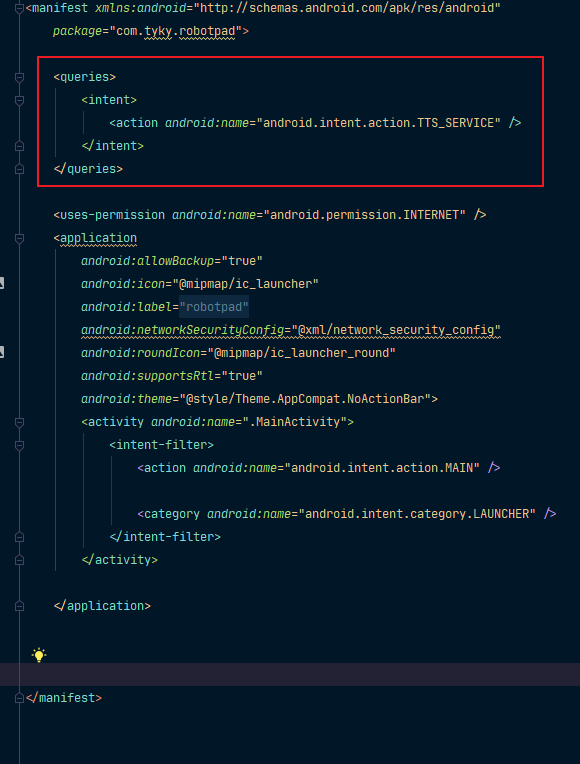
工具类源码
public class SpeechService {
private static TextToSpeech textToSpeech;
/**
* 初始化
* @param activity
* @return
*/
public static void init(Activity activity) {
if (textToSpeech == null) {
//初始化tts语音
textToSpeech = new TextToSpeech(activity, new TextToSpeech.OnInitListener() {
@Override
public void onInit(int status) {
// 如果装载TTS引擎成功
if (status == TextToSpeech.SUCCESS) {
// 设置使用美式英语朗读
int result = textToSpeech.setLanguage(Locale.CHINA);
// 如果不支持所设置的语言
if (result != TextToSpeech.LANG_COUNTRY_AVAILABLE
&& result != TextToSpeech.LANG_AVAILABLE) {
ToastUtils.showShort("该tts不支持中文");
}
} else {
textToSpeech = null;
}
}
});
}
}
/**
* 朗读语音
* @param text
*/
public static void speakText(String text) {
if (textToSpeech != null) {
textToSpeech.speak(text, TextToSpeech.QUEUE_ADD, null);
} else {
Log.e("test","语音还未初始化");
}
}
/**
* 关闭并释放资源
*/
public static void release() {
if (textToSpeech != null) {
// 不管是否正在朗读TTS都被打断
textToSpeech.stop();
// 关闭,释放资源
textToSpeech.shutdown();
textToSpeech = null;
}
}
}
相关文章推荐
- Android文字转语音引擎(TTS)简单比较及下载
- Android中使用TTS(TextToSpeech)将文字转为语音
- android TTS语音播放
- android 语音提醒,文字转语音播放
- 关于Android文字转语音(TTS)开发
- Android TTS 中文 文字转语音 使用TextToSpeech Svox .
- Android TTS 中文 文字转语音 使用TextToSpeech Svox
- Android TTS文字转语音开发
- Android TTS 中文 文字转语音 使用TextToSpeech Svox
- AndroidTTS离线文字转语音技术
- TTS文字转语音工具汇总
- 【转】VC用TTS实现文字语音朗读
- vue项目或网页上实现文字转换成语音播放功能
- Android 通过流播放声音(语音全双工通信)
- iOS TTS文字转语音
- Android文字转语音播报
- Android TTS 英文或中文(要下载中文支持包)转语音 使用TextToSpeech
- 汉字转拼音 文字转语音tts(语音识别)
- Android 语音播放Media Player
- Android-文件及字符流方式的语音保存播放功能
