ReportNg测试报告的定制修改
2015-11-09 20:49
260 查看
参考文章:
Custom reporting engine with ReportNG
利用ReportNG生成美观易读的测试报告
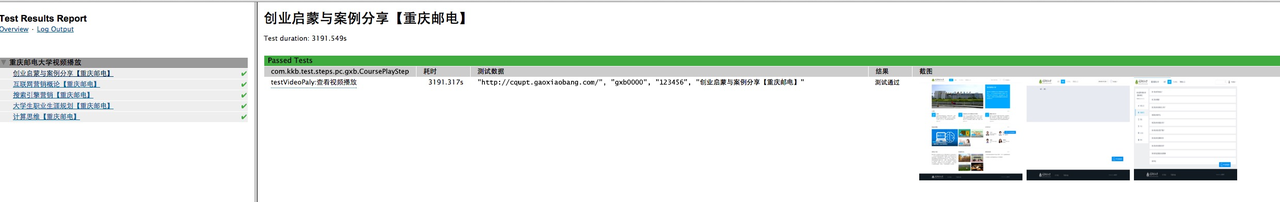
确实是比reportNg原生的测试报告好看多了。

,那下来我们就来看看如何去修改我们的reportNg

因为我们是要修改html的生成,所以说我们大部分要修改的内容都是在resources下进行。
reportng.properties 增加部分类表项
这里我们直接在末尾添加
results.html.vm 修改结果的html,我们目前只修改fail的情况下。
class-results.html.vm 这里是修改具体的内容显示
修改以上部分
新增以上部分
上面出现的两个方法getImageString,removeImage。 就是提取含有img标签的字符串和去除带有img标签的字符串
ReportNGUtils.java 新增两个方法
以上就是reportNg修改源代码的位置了
下来就是我们的测试代码了。实际上很简单 直接一个断言,接着在用例结束的时候判断结果是否失败,是的话就截图。
catchExceptions方法中图片只是为了测试生成了一张图片,实际可以通过对应的测试框架的api方法进行截图操作的。
以上就是基本的内容了,但是还一定要记得在pom.xml配置的时候增加一句
上面配置的做用是为了报告中的显示不会单纯的显示出html,而且能够正确的加载出html,生成的报告结果就如下了。

Custom reporting engine with ReportNG
利用ReportNG生成美观易读的测试报告
前言
前段时间在Testerhome上面看到了测试报告生成系列之——-如何用 testNG 生成测试报告 简单的描述了一些测试报告的生成,接着有人在评论中回复说可以针对reportNg的测试报告做一些定制化的修改,并且还附上了一张截图。这里我们看下修改后的效果图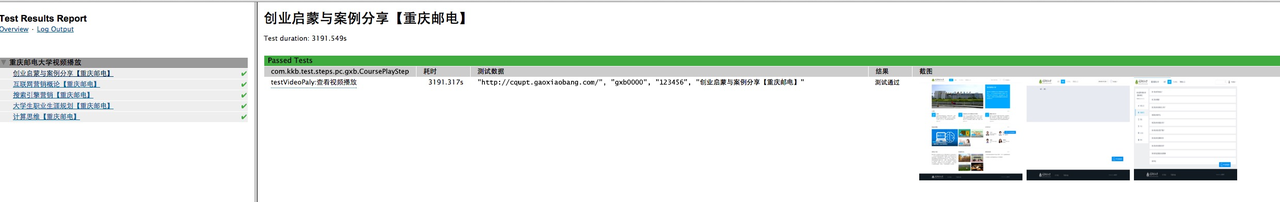
确实是比reportNg原生的测试报告好看多了。

,那下来我们就来看看如何去修改我们的reportNg
正文
我们先从github上拉下 reportNg的源代码 reportng , 我们先看下整体的目录结构:
因为我们是要修改html的生成,所以说我们大部分要修改的内容都是在resources下进行。
reportng.properties 增加部分类表项
这里我们直接在末尾添加
log=Log Info screenshot=Screen Shot duration=Duration
results.html.vm 修改结果的html,我们目前只修改fail的情况下。
#if ($failedTests.size() > 0)
<table class="resultsTable">
<tr><th colspan="5" class="header failed">$messages.getString("failedTests")</th></tr>
#foreach ($testClass in $failedTests.keySet())
<tr>
<td colspan="1" class="group">$testClass.name</td>
<td colspan="1" class="group">$messages.getString("duration")</td>
<td colspan="1" class="group">$messages.getString("log")</td>
<td colspan="1" class="group">$messages.getString("screenshot")</td>
</tr>
#set ($classResults = $failedTests.get($testClass))
#parse ("org/uncommons/reportng/templates/html/class-results.html.vm")
#end
</table>
#endclass-results.html.vm 这里是修改具体的内容显示
## Show logger output for the test. #set ($output = $utils.getTestOutput($testResult)) #if ($output.size() > 0) <div class="testOutput"> #foreach( $line in $output ) #if ($meta.shouldEscapeOutput()) $utils.escapeHTMLString($utils.removeImage($line))<br /> #else $utils.removeImage($line)<br /> #end #end </div> #end
修改以上部分
<td class="screenshot"> #set ($output = $utils.getTestOutput($testResult)) #if ($output.size() > 0) <div class="screenshotimage"> #foreach( $line in $output ) #if ($meta.shouldEscapeOutput()) $utils.escapeHTMLString($utils.getImageString($line))<br /> #else $utils.getImageString($line)<br /> #end #end </div> #end </td>
新增以上部分
上面出现的两个方法getImageString,removeImage。 就是提取含有img标签的字符串和去除带有img标签的字符串
ReportNGUtils.java 新增两个方法
public String getImageString(String s)
{
String regex = "(<img(.*?)/>)";
Pattern pattern = Pattern.compile(regex);
Matcher matcher = pattern.matcher(s);
while (matcher.find()) {
String group = matcher.group(1);
//可根据实际情况多个图片 全部一起return
return group;
}
return "";
}
public String removeImage(String s)
{
return s.replaceAll("<img(.*?)/>","");
}以上就是reportNg修改源代码的位置了
下来就是我们的测试代码了。实际上很简单 直接一个断言,接着在用例结束的时候判断结果是否失败,是的话就截图。
@Test
public void careInterfaceSmoke(){
Assert.assertEquals(1,2);
}
@AfterMethod(alwaysRun = true)
public void afterMethod(ITestResult result) throws Exception {
if (!result.isSuccess())
catchExceptions(result);
}
public void catchExceptions(ITestResult result) {
System.out.println("result" + result);
String methodName = result.getName();
System.out.println(methodName);
if (!result.isSuccess()) {
File file = new File("");
Reporter.setCurrentTestResult(result);
System.out.println(file.getAbsolutePath());
Reporter.log(file.getAbsolutePath());
String filePath = file.getAbsolutePath();
filePath = filePath.replace("/opt/apache-tomcat-7.0.64/webapps","http://172.18.44.114:8080");
Reporter.log("<img src='"+filePath+"/"+result.getName()+".jpg' hight='100' width='100'/>");
int width = 100;
int height = 100;
String s = "这是一张测试图片";
File screenShotFile = new File(file.getAbsolutePath()+"/"+result.getName()+".jpg");
Font font = new Font("Serif", Font.BOLD, 10);
BufferedImage bi = new BufferedImage(width, height, BufferedImage.TYPE_INT_RGB);
Graphics2D g2 = (Graphics2D)bi.getGraphics();
g2.setBackground(Color.BLACK);
g2.clearRect(0, 0, width, height);
g2.setPaint(Color.RED);
FontRenderContext context = g2.getFontRenderContext();
Rectangle2D bounds = font.getStringBounds(s, context);
double x = (width - bounds.getWidth()) / 2;
double y = (height - bounds.getHeight()) / 2;
double ascent = -bounds.getY();
double baseY = y + ascent;
g2.drawString(s, (int)x, (int)baseY);
try {
ImageIO.write(bi, "jpg", screenShotFile);
} catch (IOException e) {
e.printStackTrace();
}catchExceptions方法中图片只是为了测试生成了一张图片,实际可以通过对应的测试框架的api方法进行截图操作的。
以上就是基本的内容了,但是还一定要记得在pom.xml配置的时候增加一句
<plugin> <groupId>org.apache.maven.plugins</groupId> <artifactId>maven-surefire-plugin</artifactId> <version>2.18.1</version> <configuration> <systemPropertyVariables> <org.uncommons.reportng.escape-output>false</org.uncommons.reportng.escape-output> </systemPropertyVariables> .... <configuration>
上面配置的做用是为了报告中的显示不会单纯的显示出html,而且能够正确的加载出html,生成的报告结果就如下了。

总结
感觉上面的方法还是有点取巧的了,感觉真正的方法应该不是如此,不过实在是google了很久,都没有相应的代码。相关文章推荐
- php和apache安装心得
- LightOJ 1021 - Painful Bases(dp)
- 数据结构 文学研究助手(AC自动机)
- 明天面试,大前天离职
- [urls.py设置技巧]URLconf处理其五:URL调度过程实例
- poj2955
- python笔记-while循环中的知识点
- 记录一些可以查询Qt资料的地址
- 数据结构基础5.4:堆(HEAP)的基本操作(插入与删除)
- LightOJ 1018 - Brush (IV)(记忆化搜索)
- 6,一些关于字节的注意事项
- week10---11月11日 JS基础(四)
- 杭电1213How Many Tables与杭电1232大同小异
- 类的初始化分析要点代码
- svn修改uuid
- 华为OJ题目(三):字符统计
- QT+openGL
- iOS多线程 GCD NSoperation NSThread
- Qt从零开始制作串口调试助手-(第四章、新建“串口配置界面”和“关于界面”)-Creator_Ly
- http://blog.csdn.net/jadyer/article/details/6013743
