Android之ArrayAdapter的详解
2015-10-05 09:47
288 查看
ArrayAdapter
简单的ArrayAdapter
Android中Adapter我是这么理解的,是数据和视图之间的桥梁,数据在adapter中做处理,然后显示到视图(ListView)上面。
布局文件:
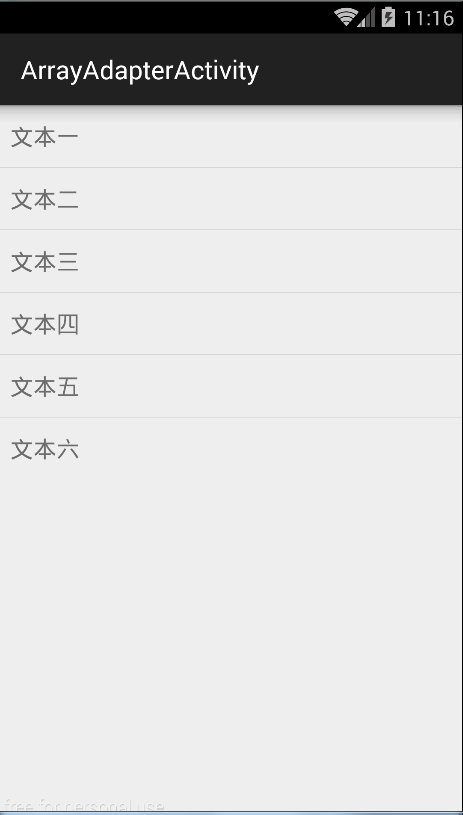
简单的ArrayAdapter
Android中Adapter我是这么理解的,是数据和视图之间的桥梁,数据在adapter中做处理,然后显示到视图(ListView)上面。
Adapter有很多种,有ArrayAdapter<T>, BaseAdapter, CursorAdapter, HeaderViewListAdapter, ListAdapter, ResourceCursorAdapter, SimpleAdapter, SimpleCursorAdapter, SpinnerAdapter, WrapperListAdapter. 我在项目中用到过的就ArrayAdapter<T>, (数组适配器也可以是对象数组适配器),BaseAdapter(所有Adapter的基类),SimpleAdapter,CursorAdapter(数据来源是cursor)。
ArrayAdapter
本文主要讲解ArrayAdapter的创建方法,我把ArrayAdapter分为三种:简单的、样式丰富的但内容简单的、内容丰富的。简单的ArrayAdapter
主函数:public class MainActivity extends AppCompatActivity {
private ListView mListView;
private ArrayAdapter arrayAdapter;
private SimpleAdapter simpleAdapter;
@Override
protected void onCreate(Bundle savedInstanceState) {
super.onCreate(savedInstanceState);
setContentView(R.layout.activity_main);
mListView= (ListView) findViewById(R.id.listview);
//1、新建一个适配器
//ArrayAdapter(上下文,当前ListView加载的每一个列表项所对应的布局文件,数据源)
String [] data={"文本一","文本二","文本三","文本四","文本五","文本六"};
//适配器加载数据源
arrayAdapter=new ArrayAdapter(this,android.R.layout.simple_list_item_1,data);
//视图(ListView)加载适配器
mListView.setAdapter(arrayAdapter);
}
}布局文件:
<LinearLayout xmlns:android="http://schemas.android.com/apk/res/android" xmlns:tools="http://schemas.android.com/tools" android:layout_width="match_parent" android:layout_height="match_parent" android:orientation="vertical" tools:context=".MainActivity"> <ListView android:id="@+id/listview" android:layout_width="match_parent" android:layout_height="wrap_content"></ListView> </LinearLayout>
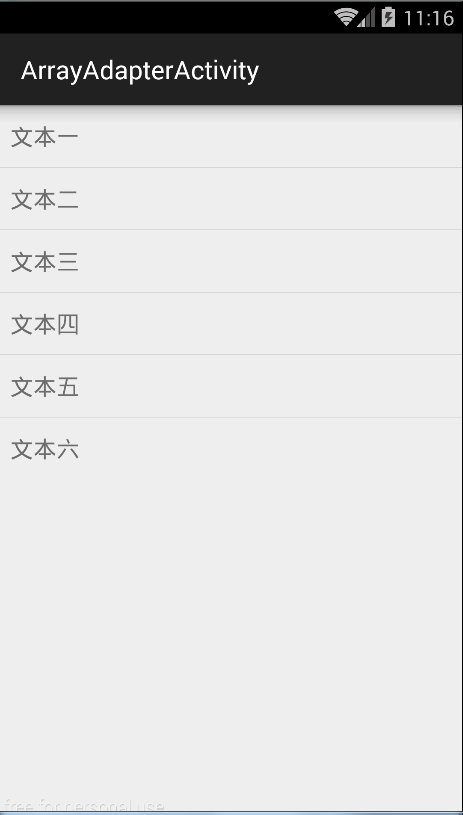
相关文章推荐
- android stdio扩大内存
- 【Android】集成QQ登录
- Android Demo---实现从底部弹出窗口
- Android Demo---实现从底部弹出窗口
- Android 学习笔记8——传感器使用
- 使用Mac开发Android/iOS/OS X图标生成工具推荐
- Android 之shape
- Android 判断屏幕滑动
- Android开发者必须深入学习的10个应用开源项目
- Android中moveTo、lineTo、quadTo、cubicTo、arcTo详解(实例)
- android源码下载(ubuntu环境下)
- Mac下配置Ant、NDK和Android SDK环境
- Android 获取有规律资源Id解决方案
- Android文件写入的实现
- Android基础学习之异步任务使用Handler
- android术语笔记
- Android Studio更新升级方法
- Android动画学习总结---中
- 转自【MDCC技术大咖秀】Android内存优化之OOM
- Android SDK与NDK介绍
