iOS:UIToolBar控件的使用
2015-08-28 21:08
573 查看
UIToolBar控件:是经常使用的一个工具条控件,虽然在上面可以添加子控件,但是toolbar中只能添加UIBarButtonItem类型的子控件,其他子控件会被包装成这种类型的,例如UIButton。通过工具栏可以用来对视图View中内容进行操作。
原理:
可以在toolBar上添加任何子控件。其实它的原理是把你要添加的子控件先加到toolbarItems数组里面,最后再把toolbarItems数组一次性放到toolbar工具栏里面。
虽然可以在toolbar中添加其他任何的视图控件如UILabel、UITextField、UIImageView等等,但是在xib/storyboard图形界面设计时,不能它们直接放置到UIToolBar中。若强行将它们拖曳到UIToolBar,会使它们放置在上层容器中,而不是UIToolBar中。所以前提是先必须添加一个视图UIView控件到toolbar中,它会被包装成UIBarButtonItem类型,然后再在UIView中添加需要的子视图控件。
举例如下:将UILabel加入到toolbar工具栏中,步骤如下:
1. 将UIView拖曳到UIToolBar(UIToolBar中自动增加了一个UIBarButtonItem,其中便是刚才插入的UIView);
2. 将UILabel(或其他控件)拖曳到刚才的UIView中;
3. 将刚才的UIView的Background设为某种颜色(如蓝色);
4. 将刚才的UIView的Background设为Default。
对toolbar进行初始化:
-initWithTitle(添加button用这个)
-initWithImage
-initWithBarButtonSystemItem(添加系统自定义的button,形状跟大小都已经固定了)下面链接里面有按钮图片样式
-initWithCustomView(添加除了button以外的View)
一、采用系统默认.xib文件中的UIToolBar,制作的工具栏(删除和添加图片)
(1)默认的View视图布局

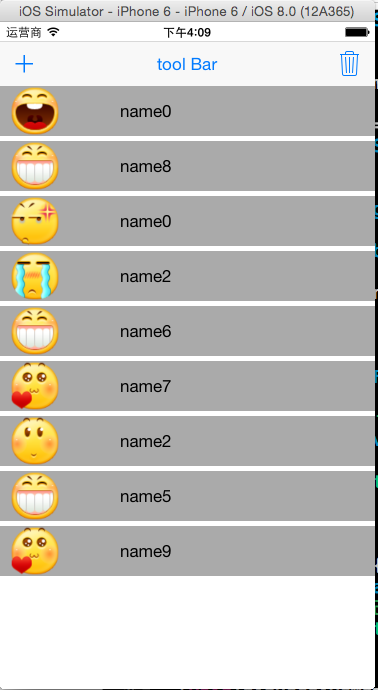
代码如下:需要在代码中为添加的控件人为设置frame具体坐标x,y、大小width,height
二、采用提前自定义布局的.xib文件中的UIToolBar,制作的工具栏(删除和添加图片)
(2)自定义的View视图布局,添加UIImage、UILabel控件


代码如下:不需要在代码中再去设置添加控件的frame,在.xib文件中已经布局好了。
原理:
可以在toolBar上添加任何子控件。其实它的原理是把你要添加的子控件先加到toolbarItems数组里面,最后再把toolbarItems数组一次性放到toolbar工具栏里面。
虽然可以在toolbar中添加其他任何的视图控件如UILabel、UITextField、UIImageView等等,但是在xib/storyboard图形界面设计时,不能它们直接放置到UIToolBar中。若强行将它们拖曳到UIToolBar,会使它们放置在上层容器中,而不是UIToolBar中。所以前提是先必须添加一个视图UIView控件到toolbar中,它会被包装成UIBarButtonItem类型,然后再在UIView中添加需要的子视图控件。
举例如下:将UILabel加入到toolbar工具栏中,步骤如下:
1. 将UIView拖曳到UIToolBar(UIToolBar中自动增加了一个UIBarButtonItem,其中便是刚才插入的UIView);
2. 将UILabel(或其他控件)拖曳到刚才的UIView中;
3. 将刚才的UIView的Background设为某种颜色(如蓝色);
4. 将刚才的UIView的Background设为Default。
对toolbar进行初始化:
-initWithTitle(添加button用这个)
-initWithImage
-initWithBarButtonSystemItem(添加系统自定义的button,形状跟大小都已经固定了)下面链接里面有按钮图片样式
-initWithCustomView(添加除了button以外的View)
一、采用系统默认.xib文件中的UIToolBar,制作的工具栏(删除和添加图片)
(1)默认的View视图布局

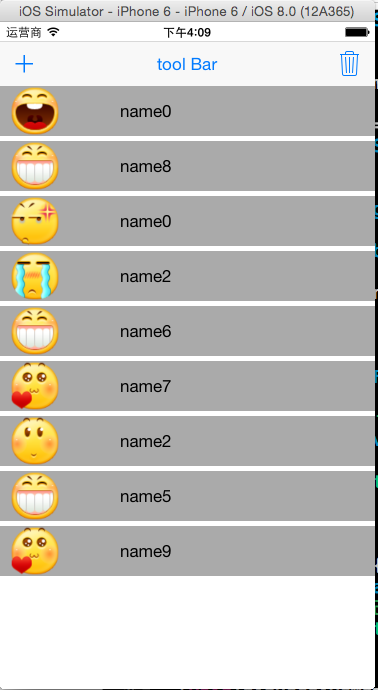
代码如下:需要在代码中为添加的控件人为设置frame具体坐标x,y、大小width,height
#import "ViewController.h"
#define CONTACE_VIEW_HEIGHT 50
@interface ViewController ()
@property (weak, nonatomic) IBOutlet UIToolbar *toolBar;
@property (weak, nonatomic) IBOutlet UIBarButtonItem *barButtonitemDelete;
@end
@implementation ViewController
- (IBAction)addContact:(UIBarButtonItem *)sender
{
//让删除按钮有效
[self.barButtonitemDelete setEnabled:YES];
//在subView中已经有了3个控件
NSInteger count = self.view.subviews.count - 3;
CGRect lastFrame = self.toolBar.frame;
UIView *contactView = [[UIView alloc]init];
CGFloat gapY = 5;
CGFloat x = 0;
CGFloat y = lastFrame.origin.y + lastFrame.size.height + (CONTACE_VIEW_HEIGHT+gapY) * count;
CGFloat w = self.view.frame.size.width;
contactView.frame = CGRectMake(x,y,w,CONTACE_VIEW_HEIGHT);
//添加头像
UIImage *image = [UIImage imageNamed:[NSString stringWithFormat:@"%d.png",arc4random_uniform(9)]];
UIImageView *face = [[UIImageView alloc]initWithImage:image];
face.frame = CGRectMake(10, 0,50,50);
[contactView addSubview:face];
//添加姓名
UILabel *labelName = [[UILabel alloc]init];
labelName.text = [NSString stringWithFormat:@"name%d",arc4random_uniform(10)];
labelName.frame = CGRectMake(10+image.size.width+50, 0, 100, 50);
[contactView addSubview:labelName];
contactView.backgroundColor = [UIColor lightGrayColor];
[self.view addSubview:contactView];
}
- (IBAction)deleteContact:(UIBarButtonItem *)sender
{
//删除视图
UIView *lastView = [self.view.subviews lastObject];
[lastView removeFromSuperview];
//如果没有了contactView,设置删除按钮无效
if(self.view.subviews.count == 3)
{
[self.barButtonitemDelete setEnabled:NO];
}
}
- (void)viewDidLoad {
[super viewDidLoad];
//开始时删除设置为无效
[self.barButtonitemDelete setEnabled:NO];
}
- (void)didReceiveMemoryWarning {
[super didReceiveMemoryWarning];
// Dispose of any resources that can be recreated.
}二、采用提前自定义布局的.xib文件中的UIToolBar,制作的工具栏(删除和添加图片)
(2)自定义的View视图布局,添加UIImage、UILabel控件


代码如下:不需要在代码中再去设置添加控件的frame,在.xib文件中已经布局好了。
import "ViewController.h"
#define CONTACE_VIEW_HEIGHT 50
@interface ViewController ()
@property (weak, nonatomic) IBOutlet UIToolbar *toolBar;
@property (weak, nonatomic) IBOutlet UIBarButtonItem *barButtonitemDelete;
@end
@implementation ViewController
- (IBAction)addContact:(UIBarButtonItem *)sender
{
//让删除按钮有效
[self.barButtonitemDelete setEnabled:YES];
//在subView中已经有了3个控件
NSInteger count = self.view.subviews.count - 3;
CGRect lastFrame = self.toolBar.frame;
//加载xib文件
NSArray *views = [[NSBundle mainBundle]loadNibNamed:@"contactView" owner:nil options:nil];
//添加contactView
UIView *contactView = [views lastObject];
CGFloat gapY = 5;
CGFloat x = 0;
CGFloat y = lastFrame.origin.y + lastFrame.size.height + (CONTACE_VIEW_HEIGHT+gapY) * count;
CGFloat w = self.view.frame.size.width;
contactView.frame = CGRectMake(x,y,w,CONTACE_VIEW_HEIGHT);
//添加头像
UIImageView *face = (UIImageView *)[contactView viewWithTag:1];
UIImage *image = [UIImage imageNamed:[NSString stringWithFormat:@"%d.png",arc4random_uniform(9)]];
[face setImage:image];
//添加姓名
UILabel *labelName = (UILabel *)[contactView viewWithTag:2];
labelName.text = [NSString stringWithFormat:@"name%d",arc4random_uniform(10)];
[self.view addSubview:contactView];
}
- (IBAction)deleteContact:(UIBarButtonItem *)sender
{
//删除视图
UIView *lastView = [self.view.subviews lastObject];
[lastView removeFromSuperview];
//如果没有了contactView,设置删除按钮无效
if(self.view.subviews.count == 3)
{
[self.barButtonitemDelete setEnabled:NO];
}
}
- (void)viewDidLoad {
[super viewDidLoad];
//开始时删除设置为无效
[self.barButtonitemDelete setEnabled:NO];
}
- (void)didReceiveMemoryWarning {
[super didReceiveMemoryWarning];
// Dispose of any resources that can be recreated.
}
@end
相关文章推荐
- UIButton
- UI基础----基本控件的使用之ImageView
- mysql query cache
- UIScrollView 的图片循环+自动播放
- UI基础----常见控件的使用之Button
- poj 2299 Ultra-QuickSort(归并排序)
- 使用HDFS作为Druid的deepStorage
- iPhone开发之UIScrollView滚动组件的使用(五) 通过代理监听滚动事件
- Android应用程序窗体显示状态requestWindowFeature()
- 详解 CALayer 和 UIView 的区别和联系
- UGUI处理ScrollRect的滑动被OnDrag函数拦截的一点技巧
- UI基础----常见控件的使用之EditText
- 1005 Number Sequence
- UI动图的制作
- 简述UIView、UIWindow和CALayer的理解
- 【UI初级 连载一】------iPhone开发入门
- 详解CALayer 和 UIView的区别和联系
- 创建一个可重用的UITableViewCell代码
- iOS:选择器控件UIPickerView的详解和演示
- value="hello boy"
