php 分页操作(三)
2015-08-22 22:44
531 查看
使用分层模式,对信息进行分页
分页的时候,需要知道总页数(pageCount)、当前页数(pageNow可以由编程人员自己定义)、总共有多少条信息(rowCount需要使用sql语句获取)、每页显示的信息数(pageSize可以由编程人员自己定义)
所以,我们需要通过函数获得总页数(pageCount)和总共有多少条信息(rowCount需要使用sql语句获取)
下面我们看一下,数据处理图示
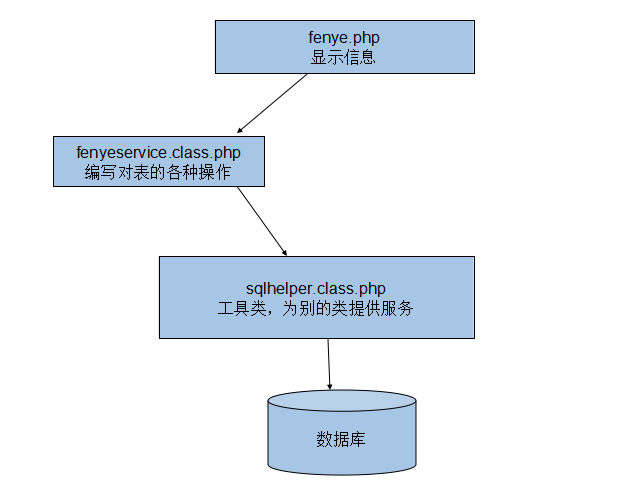
代码块如下:
fenye.php
<?php
require_once 'fenyeService.class.php';
$pageSize=5; //每页显示信息量
$rowCount=0; //信息总量
$pageNow=2; //当前页数
$pageCount=0; //总页数
if(!empty($_GET['pageNow'])){
$pageNow=$_GET['pageNow'];
}
$fenyeService =new fenyeService();
//创建fenyeService
$pageCount=$fenyeService->getPageCount($pageSize);
//调用getPageCount($pageSize)获得总页数
$res2=$fenyeService->getfenyelistByPage($pageNow,$pageSize);
//调用getfenyelistByPage($pageNow,$pageSize)获得信息列表
echo "<table border='1' width='700px'>";
echo "<tr>";
echo "<td>员工id</td><td>员工姓名</td><td>员工等级</td><td>员工邮箱</td><td>员工薪水</td></tr>";
//我们需要通过数组取出信息
/*while($row=mysql_fetch_assoc($res2)){
echo "<tr>";
echo "<td>" .$row['id']."</td><td>" .$row['name']."</td><td>" .$row['grade']."</td>
<td>" .$row['emil']."</td><td>" .$row['salary']."</td>";
echo "</tr>";
}*/
for($i=0;$i<count($res2);$i++){
$row=$res2[$i];
echo "<tr>";
echo "<td>" .$row['id']."</td><td>" .$row['name']."</td><td>" .$row['grade']."</td>
<td>" .$row['emil']."</td><td>" .$row['salary']."</td>";
echo "</tr>";
}
echo "</table>";
if($pageNow>1){
$prepage=$pageNow-1;
echo "<a href='fenye.php?pageNow=$prepage'>上一页 </a>";
}
for($i=1;$i<=$pageCount;$i++){
echo "<a href='fenye.php?pageNow=$i'>$i </a>";
}
if($pageNow<$pageCount){
$nextpage=$pageNow+1;
echo "<a href='fenye.php?pageNow=$nextpage'>下一页 </a>";
}
?>
fenyeService.class.php
<?php
require_once 'SqlHelper.class.php';
class fenyeService{
//获取总页数
function getPageCount($pageSize){
$sql="select count(id) from emp"; //根据id获得数据总量
$sqlHelper=new SqlHelper(); //实例化SqlHelper对象
$res=$sqlHelper->execute_dql($sql);
if($row=mysql_fetch_row($res)){ //使用mysql_fetch_row()函数可以获得数据总量
//这里使用if语句,是因为返回值是一个整型数据,不需要while语句
$pageCount=ceil($row[0]/$pageSize);
}
mysql_free_result($res); //释放资源
$sqlHelper->close_conn(); //关闭连接
return $pageCount; //返回pageCount数值
}
//获得分页信息
function getfenyelistByPage($pageNow,$pageSize){
$sql="select * from emp limit ".($pageNow-1)*$pageSize.",$pageSize";
$sqlHelper=new SqlHelper();
$res=$sqlHelper->execute_dql2($sql); //得到结果集
$sqlHelper->close_conn();
//mysql_free_result($res);
//该方法不能在此处释放掉,因为这个函数在其他位置被调用,一旦资源释放,结果集就不会返回
return $res;
}
}
?>
SqlHelper.class.php
<?php
class SqlHelper{
public $conn;
public $dbname="shop";
public $username="root";
public $password="123456";
public $host="localhost";
public function __construct(){
$this->conn=mysql_connect($this->host,$this->username,$this->password);
mysql_query("set names utf8",$this->conn) ;
if(!$this->conn){
die("连接失败".mysql_error());
}
mysql_
4000
select_db($this->dbname,$this->conn);
}
//执行dql语句
public function execute_dql($sql){
$res=mysql_query($sql,$this->conn) or die(mysql_error());
return $res;
}
//把mysql_fetch_assoc()函数得到的结果集转换为数组形式的数据
public function execute_dql2($sql){
$arr=array();
$res=mysql_query($sql,$this->conn) or die(mysql_error());
$i=0;
while($row=mysql_fetch_assoc($res)){//一行一行取出数据
$arr[$i++]=$row; //取出的数据,赋值给数组
}
mysql_free_result($res); //结果集赋值给数组后,就可以立即释放资源
return $arr;
}
//关闭连接
public function close_conn(){
if(!empty($this->conn)){
mysql_close($this->conn);
}
}
}
分页的时候,需要知道总页数(pageCount)、当前页数(pageNow可以由编程人员自己定义)、总共有多少条信息(rowCount需要使用sql语句获取)、每页显示的信息数(pageSize可以由编程人员自己定义)
所以,我们需要通过函数获得总页数(pageCount)和总共有多少条信息(rowCount需要使用sql语句获取)
下面我们看一下,数据处理图示
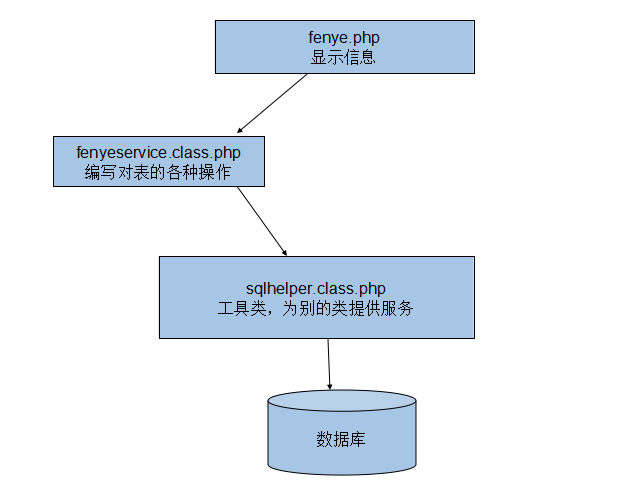
代码块如下:
fenye.php
<?php
require_once 'fenyeService.class.php';
$pageSize=5; //每页显示信息量
$rowCount=0; //信息总量
$pageNow=2; //当前页数
$pageCount=0; //总页数
if(!empty($_GET['pageNow'])){
$pageNow=$_GET['pageNow'];
}
$fenyeService =new fenyeService();
//创建fenyeService
$pageCount=$fenyeService->getPageCount($pageSize);
//调用getPageCount($pageSize)获得总页数
$res2=$fenyeService->getfenyelistByPage($pageNow,$pageSize);
//调用getfenyelistByPage($pageNow,$pageSize)获得信息列表
echo "<table border='1' width='700px'>";
echo "<tr>";
echo "<td>员工id</td><td>员工姓名</td><td>员工等级</td><td>员工邮箱</td><td>员工薪水</td></tr>";
//我们需要通过数组取出信息
/*while($row=mysql_fetch_assoc($res2)){
echo "<tr>";
echo "<td>" .$row['id']."</td><td>" .$row['name']."</td><td>" .$row['grade']."</td>
<td>" .$row['emil']."</td><td>" .$row['salary']."</td>";
echo "</tr>";
}*/
for($i=0;$i<count($res2);$i++){
$row=$res2[$i];
echo "<tr>";
echo "<td>" .$row['id']."</td><td>" .$row['name']."</td><td>" .$row['grade']."</td>
<td>" .$row['emil']."</td><td>" .$row['salary']."</td>";
echo "</tr>";
}
echo "</table>";
if($pageNow>1){
$prepage=$pageNow-1;
echo "<a href='fenye.php?pageNow=$prepage'>上一页 </a>";
}
for($i=1;$i<=$pageCount;$i++){
echo "<a href='fenye.php?pageNow=$i'>$i </a>";
}
if($pageNow<$pageCount){
$nextpage=$pageNow+1;
echo "<a href='fenye.php?pageNow=$nextpage'>下一页 </a>";
}
?>
fenyeService.class.php
<?php
require_once 'SqlHelper.class.php';
class fenyeService{
//获取总页数
function getPageCount($pageSize){
$sql="select count(id) from emp"; //根据id获得数据总量
$sqlHelper=new SqlHelper(); //实例化SqlHelper对象
$res=$sqlHelper->execute_dql($sql);
if($row=mysql_fetch_row($res)){ //使用mysql_fetch_row()函数可以获得数据总量
//这里使用if语句,是因为返回值是一个整型数据,不需要while语句
$pageCount=ceil($row[0]/$pageSize);
}
mysql_free_result($res); //释放资源
$sqlHelper->close_conn(); //关闭连接
return $pageCount; //返回pageCount数值
}
//获得分页信息
function getfenyelistByPage($pageNow,$pageSize){
$sql="select * from emp limit ".($pageNow-1)*$pageSize.",$pageSize";
$sqlHelper=new SqlHelper();
$res=$sqlHelper->execute_dql2($sql); //得到结果集
$sqlHelper->close_conn();
//mysql_free_result($res);
//该方法不能在此处释放掉,因为这个函数在其他位置被调用,一旦资源释放,结果集就不会返回
return $res;
}
}
?>
SqlHelper.class.php
<?php
class SqlHelper{
public $conn;
public $dbname="shop";
public $username="root";
public $password="123456";
public $host="localhost";
public function __construct(){
$this->conn=mysql_connect($this->host,$this->username,$this->password);
mysql_query("set names utf8",$this->conn) ;
if(!$this->conn){
die("连接失败".mysql_error());
}
mysql_
4000
select_db($this->dbname,$this->conn);
}
//执行dql语句
public function execute_dql($sql){
$res=mysql_query($sql,$this->conn) or die(mysql_error());
return $res;
}
//把mysql_fetch_assoc()函数得到的结果集转换为数组形式的数据
public function execute_dql2($sql){
$arr=array();
$res=mysql_query($sql,$this->conn) or die(mysql_error());
$i=0;
while($row=mysql_fetch_assoc($res)){//一行一行取出数据
$arr[$i++]=$row; //取出的数据,赋值给数组
}
mysql_free_result($res); //结果集赋值给数组后,就可以立即释放资源
return $arr;
}
//关闭连接
public function close_conn(){
if(!empty($this->conn)){
mysql_close($this->conn);
}
}
}
相关文章推荐
- PHP PDO 安全执行 set names utf8 的正确方法
- (3.1.2.1)getParameter()和getAttribute()
- php var_export与var_dump的区别
- MAC 系统升级10.10以后PHP验证码错误的解决办法。[ 一行代码轻松解决! ]
- php 分页操作(二)
- ubuntu 14.04 安装配置php7
- php 分页操作(一)
- Dsicuz x2.5去掉域名后面的/forum.php
- 如何用PHP通过拼接数据到显示在数据库图表上
- 关于php析构函数的一个有趣问题
- VTP(链路聚集协议)
- 利用PHPExcel将数据库数据导入excel表格的方法
- win7 访问ftp站点 不用浏览器显示
- php uploadify上传图片时url出现%EF%BB%BF
- php DES加密算法
- php 面向对象之 __invoke
- PHP 面向对象之__toString
- php---魔术方法(__wakeup和__sleep)
- php大力力 [006节]初步接触认识phpMyAdmin
- 一个辅助AWVS C段扫描的小php脚本
