泛型容器单元(Generics.Collections)[2]: TQueue<T> 队列列表
2015-06-27 11:46
232 查看
TQueue 和 TStack, 一个是队列列表, 一个是堆栈列表; 一个是先进先出, 一个是先进后出.
TQueue 主要有三个方法、一个属性:
Enqueue(入列)、Dequeue(出列)、Peek(查看下一个要出列的元素);
Count(元素总数).
本例效果图:
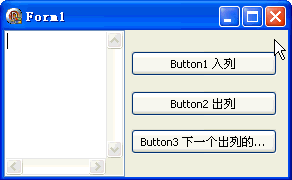
代码文件:
窗体文件:
TQueue 主要有三个方法、一个属性:
Enqueue(入列)、Dequeue(出列)、Peek(查看下一个要出列的元素);
Count(元素总数).
本例效果图:
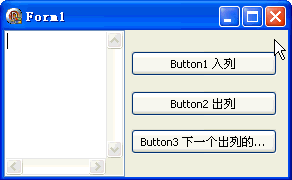
代码文件:
unit Unit1;
interface
uses
Windows, Messages, SysUtils, Variants, Classes, Graphics, Controls, Forms,
Dialogs, StdCtrls;
type
TForm1 = class(TForm)
Memo1: TMemo;
Button1: TButton;
Button2: TButton;
Button3: TButton;
procedure FormCreate(Sender: TObject);
procedure FormDestroy(Sender: TObject);
procedure Button1Click(Sender: TObject);
procedure Button2Click(Sender: TObject);
procedure Button3Click(Sender: TObject);
end;
var
Form1: TForm1;
implementation
{$R *.dfm}
uses Generics.Collections; {Delphi 2009 新增的泛型容器单元}
type
TRec = record
Name: string;
Age: Word;
end;
var
Queue: TQueue<TRec>; {定义一个泛型 TQueue 类, 这指定了要用于上面定义的 TRec 记录}
{建立}
procedure TForm1.FormCreate(Sender: TObject);
begin
Queue := TQueue<TRec>.Create;
Memo1.Clear;
Button1.Caption := Button1.Caption + ' 入列';
Button2.Caption := Button2.Caption + ' 出列';
Button3.Caption := Button3.Caption + ' 下一个出列的...';
end;
{释放}
procedure TForm1.FormDestroy(Sender: TObject);
begin
Queue.Free;
end;
{入列: Enqueue}
procedure TForm1.Button1Click(Sender: TObject);
var
rec: TRec;
begin
rec.Name := StringOfChar(Char(65 + Random(26)), 3);
rec.Age := Random(150);
Queue.Enqueue(rec);
Text := Format('当前队列成员总数: %d', [Queue.Count]);
{让 Memo1 配合显示}
Memo1.Lines.Add(Format('%s, %d', [rec.Name, rec.Age]));
end;
{出列: Dequeue}
procedure TForm1.Button2Click(Sender: TObject);
var
rec: TRec;
begin
if Queue.Count = 0 then Exit;
rec := Queue.Dequeue;
ShowMessage(Format('%s, %d', [rec.Name, rec.Age]));
Text := Format('当前队列成员总数: %d', [Queue.Count]);
{让 Memo1 配合显示}
Memo1.Lines.Delete(0);
end;
{下一个出列的元素: Peek}
procedure TForm1.Button3Click(Sender: TObject);
var
rec: TRec;
begin
if Queue.Count = 0 then Exit;
rec := Queue.Peek;
ShowMessage(Format('%s, %d', [rec.Name, rec.Age]));
end;
end.窗体文件:
object Form1: TForm1 Left = 0 Top = 0 Caption = 'Form1' ClientHeight = 147 ClientWidth = 284 Color = clBtnFace Font.Charset = DEFAULT_CHARSET Font.Color = clWindowText Font.Height = -11 Font.Name = 'Tahoma' Font.Style = [] OldCreateOrder = False Position = poDesktopCenter OnCreate = FormCreate OnDestroy = FormDestroy PixelsPerInch = 96 TextHeight = 13 object Memo1: TMemo Left = 0 Top = 0 Width = 121 Height = 147 Align = alLeft Font.Charset = DEFAULT_CHARSET Font.Color = clWindowText Font.Height = -13 Font.Name = 'Courier New' Font.Style = [] Lines.Strings = ( 'Memo1') ParentFont = False ScrollBars = ssBoth TabOrder = 0 ExplicitHeight = 201 end object Button1: TButton Left = 127 Top = 21 Width = 146 Height = 25 Caption = 'Button1' TabOrder = 1 OnClick = Button1Click end object Button2: TButton Left = 127 Top = 61 Width = 146 Height = 25 Caption = 'Button2' TabOrder = 2 OnClick = Button2Click end object Button3: TButton Left = 127 Top = 99 Width = 146 Height = 25 Caption = 'Button3' TabOrder = 3 OnClick = Button3Click end end
相关文章推荐
- RequireJS 参考文章
- require.js的用法
- JAVA ERROR---Access restriction: The type JOptionPane is not accessible due to restriction on requir
- 225.Implement Stack using Queues
- UITextView自适应内容的高度且实现光标总是距离键盘一段距离而滑动条却可以延伸到光盘
- require.js的用法
- Android UiAutomator 自动化环境搭建
- iOS 多线程开发之OperationQueue(二)NSOperation VS GCD
- easy=ui 树形结构案例
- 关于UIImageView不显示图片的问题小记
- UIButton 设置阴影效果
- iOS UIView非常用方法及属性详解
- ueditor 长文章分页
- Win10 Build 10154全新壁纸:海滩上奔跑的美女
- Windows 10 Build 10149手机预览版中文评测视频
- ios上 更改 状态栏(UIStatusBar)的颜色
- Windows 10 build 10154更新日志 神秘刮刮乐现身
- Windows 10 Build 10154最新版系统截图首曝光
- 深入浅出Cocoa多线程编程之 block 与 dispatch quene
- 深入浅出Cocoa多线程编程之 block 与 dispatch quene
