Android+Sqlite 实现古诗阅读应用(三)
2015-06-02 21:14
645 查看
往期传送门:
Android+Sqlite 实现古诗阅读应用(一)
Android+Sqlite 实现古诗阅读应用(二)
加入截图分享的功能。
很多应用都有分享的功能,我也想在我的古诗App里加入这个功能,单纯的发送文字看起来太逊了,我决定模仿UC浏览器那样发送古诗的截图,使用官方的分享需要授权KEY,太过麻烦所以打算使用系统的分享。1.在meau里添加这个item:
<item android:id="@+id/menu_item_share" android:showAsAction="ifRoom" android:title="分享" />
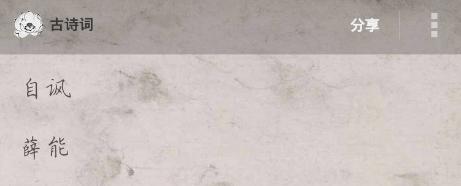
2.新建全局变量Intent:
private void setshare(){
sendIntent = new Intent();
sendIntent.setAction(Intent.ACTION_SEND);
sendIntent.putExtra(Intent.EXTRA_STREAM, shot());
sendIntent.setType("image/jpeg");
}然后在meau的onOptionsItemSelected()方法里设置按下运行setshare()方法,新建一个intent,设置活动为send,然后传入的参数,是一个图片的uri通过shot生成。
private Uri shot() {
View view = getWindow().getDecorView();
Display display = this.getWindowManager().getDefaultDisplay();
view.layout(0, 0, display.getWidth(), display.getHeight());
view.setDrawingCacheEnabled(true);//允许当前窗口保存缓存信息,这样getDrawingCache()方法才会返回一个Bitmap
Rect frame = new Rect();
this.getWindow().getDecorView().getWindowVisibleDisplayFrame(frame);
int statusBarHeight = frame.top;
// 获取屏幕长和高
int width = this.getWindowManager().getDefaultDisplay().getWidth();
int height = this.getWindowManager().getDefaultDisplay()
.getHeight();
TypedArray actionbarSizeTypedArray = this.obtainStyledAttributes(new int[]{ //测量actionbar的宽度
android.R.attr.actionBarSize});
int h = (int)actionbarSizeTypedArray.getDimension(0, 0);
Bitmap bmp = Bitmap.createBitmap(view.getDrawingCache(),0, statusBarHeight+h, width, height //传入的几个参数分别为,数据源(要截的view),x轴坐标,y轴坐标,宽,长(屏幕-srarusbar-actionbar)
- statusBarHeight-h);
File f = new File(Environment.getExternalStorageDirectory(), //写入文件流
"output_image.jpg");
FileOutputStream fOut = null;
try {
fOut = new FileOutputStream(f);
} catch (FileNotFoundException e) {
e.printStackTrace();
}
bmp.compress(Bitmap.CompressFormat.JPEG, 100, fOut);
try {
assert fOut != null;
fOut.flush();
} catch (IOException e) {
e.printStackTrace();
}
try {
fOut.close();
} catch (IOException e) {
e.printStackTrace();
}
return Uri.fromFile(f); //返回生成的文件的URI
}然后:
case R.id.menu_item_share: setmShareActionProvider(); startActivity(Intent.createChooser(sendIntent,"图片")); break;
设置点击启动,就大功告成了,我们就能截到图片,而且没有actionbar和statusbar的干扰了。
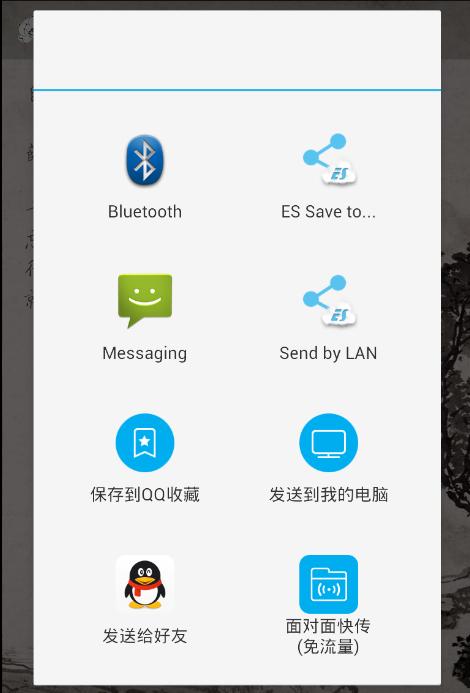
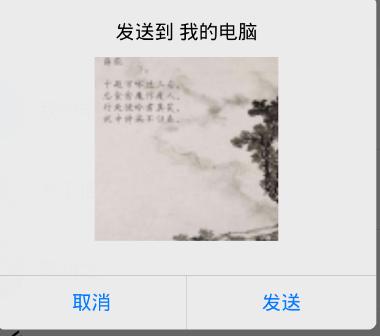
发送了图片
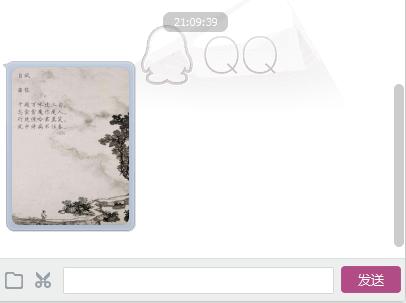
接收到图片
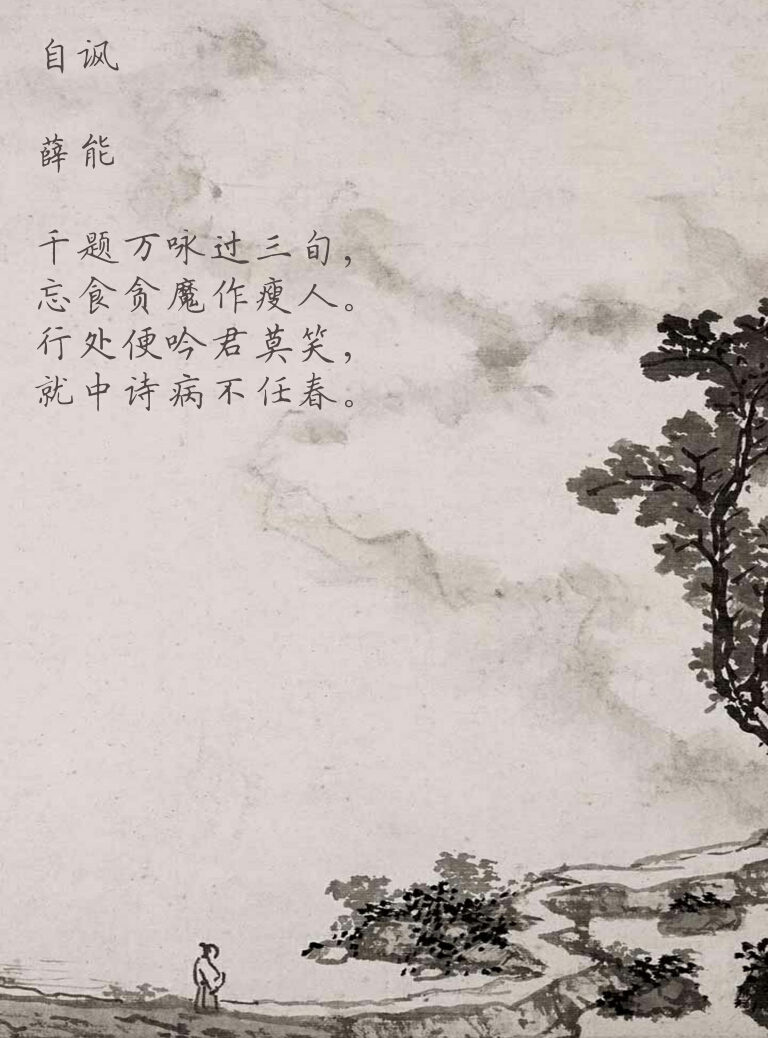
嗯,有朋友反映之前的一篇内容太多了,看代码感觉特别乱,这次的就减少了很多,不过这个小功能虽然小,但是还是很有用的,很多东西都会用到截图分享的功能哦。
喜欢的请点赞吧!!!
相关文章推荐
- Android(java)学习笔记97:Scanner类使用
- Android与MVC设计模式
- android apk 反破解手段
- Android的ProgressBar进度条-android学习之旅(三十一)
- android 带清除功能的EditText
- Android的ProgressBar进度条-android学习之旅(三十一)
- Android的ProgressBar进度条-android学习之旅(三十一)
- Android中,控件下按效果的两种实现方式!
- 关于goole IO大会发布的android M和android studio1.3的更新
- Android底层驱动开发(一)
- Android之NDK开发
- android 上传文件
- android开发资源收集贴
- Android 自动化测试之------ Monkey工具
- Android Studio使用jni、so库
- Android 数据库框架ormlite 使用精要
- android Launcher基础知识
- Android Audio 音频输出设备切换
- Android 官方博客 - Android应用程序的内存分析(翻译)(转)
- Android编程宝典-第一章-初识Android-笔记
