Android 为app自定义一个输入密码键盘
2015-04-22 11:41
603 查看
看到越来越多的app都使用自家的安全键盘,输入英文、数字、符号的字符。
public class KeyBoard extends View {
private OnKeyBoardClickListener mListener;
private RectF[] keyRectFs;
private Paint p;
private float width;
private float height;
private int white;
private int black;
private int gray;
//按下的按键,C为10,0为11,X为12.-1为没按下
private int down;
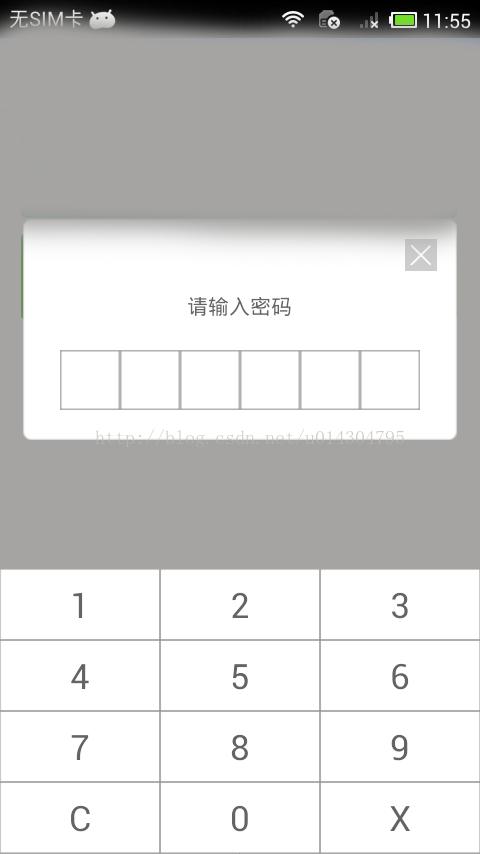
看上去是奇丑无比,需要更漂亮的样式只需要在onDraw里使用canvas画上你喜爱的东西。
另外涉及到性能,可以在重绘的时候只重绘一部分,而不需要整个view重绘。
另外,附上
http://blog.csdn.net/zhufuing/article/details/18964725
以作参考。
public class KeyBoard extends View {
private OnKeyBoardClickListener mListener;
private RectF[] keyRectFs;
private Paint p;
private float width;
private float height;
private int white;
private int black;
private int gray;
//按下的按键,C为10,0为11,X为12.-1为没按下
private int down;
<span style="white-space:pre"> </span>//设置字体大小,为了保持在各个分辨率不走样,需要动态计算。
private int textSize;
public KeyBoard(Context context, AttributeSet attrs, int defStyleAttr) {
super(context, attrs, defStyleAttr);
init();
}
public KeyBoard(Context context, AttributeSet attrs) {
super(context, attrs);
init();
}
public KeyBoard(Context context) {
super(context);
init();
}
@Override
protected void onSizeChanged(int w, int h, int oldw, int oldh) {
super.onSizeChanged(w, h, oldw, oldh);
width = w;
height = h;
textSize = (int) (h/8);
for(int i=0;i<12;i++){
keyRectFs[i] = new RectF((i%3)*width/3, (i/3)*height/4, ((i%3)+1)*width/3, ((i+3)/3)*height/4);
}
}
private void init(){
p = new Paint();
p.setAntiAlias(true);
down = -1;
keyRectFs = new RectF[12];
white = Color.parseColor("#ffffff");
gray = Color.parseColor("#939393");
black = Color.parseColor("#636363");
}
@Override
protected void onDraw(Canvas canvas) {
super.onDraw(canvas);
canvas.drawColor(white);
for(int i=1;i<=12;i++){
if(i == down + 1){
p.setStyle(Paint.Style.FILL);
p.setColor(gray);
canvas.drawRect(keyRectFs[i-1], p);
}
else{
p.setStyle(Paint.Style.STROKE);
p.setColor(gray);
canvas.drawRect(keyRectFs[i-1], p);
}
p.setColor(black);
if(i<=9){
drawText(canvas, i+"", i-1);
}
else if(i == 10){
drawText(canvas, "C", i-1);
}
else if(i == 11){
drawText(canvas, "0", i-1);
}
else if(i == 12){
drawText(canvas, "X", i-1);
}
}
}
private void drawText(Canvas canvas, String s,int size){
FontMetricsInt fontMetrics;
int baseline;
p.setTextSize(textSize);
p.setTextAlign(Paint.Align.CENTER);
fontMetrics = p.getFontMetricsInt();
baseline = (int) (keyRectFs[size].top + (keyRectFs[size].bottom - keyRectFs[size].top -
fontMetrics.bottom + fontMetrics.top) / 2 - fontMetrics.top);
canvas.drawText(s, keyRectFs[size].centerX(), baseline, p);
}//判断所点击的按键位置
private int getTouchRect(float x, float y){
int i,j;
if(x > keyRectFs[1].right){
j = 2;
}
else if(x < keyRectFs[1].left){
j = 0;
}
else{
j = 1;
}
if(y > keyRectFs[7].bottom){
i = 3;
}
else if(y < keyRectFs[4].top){
i = 0;
}
else if(y > keyRectFs[4].bottom){
i = 2;
}
else{
i = 1;
}
return 3*i + j;
}
@Override
public boolean onTouchEvent(MotionEvent event) {
if(event.getAction() == MotionEvent.ACTION_DOWN){
down = getTouchRect(event.getX(), event.getY());<span style="white-space:pre"> </span>//这里重绘显示点击效果。
invalidate();
}
else if(event.getAction() == MotionEvent.ACTION_UP){
if(down == getTouchRect(event.getX(), event.getY())){
if(mListener != null){
String s;
if(down >= 0 && down <= 8){
s = (down+1) + "";
}
else if(down == 9){
s = "C";
}
else if(down == 10){
s = 0 + "";
}
else{
s = "X";
}
mListener.onKeyBoardClick(this, s);
}
}
down = -1;
invalidate();
}
return true;
}
public void setOnKeyBoardListener(OnKeyBoardClickListener keyBoardClickListener){
mListener = keyBoardClickListener;
}
public interface OnKeyBoardClickListener{
void onKeyBoardClick(View view,String key);
}
}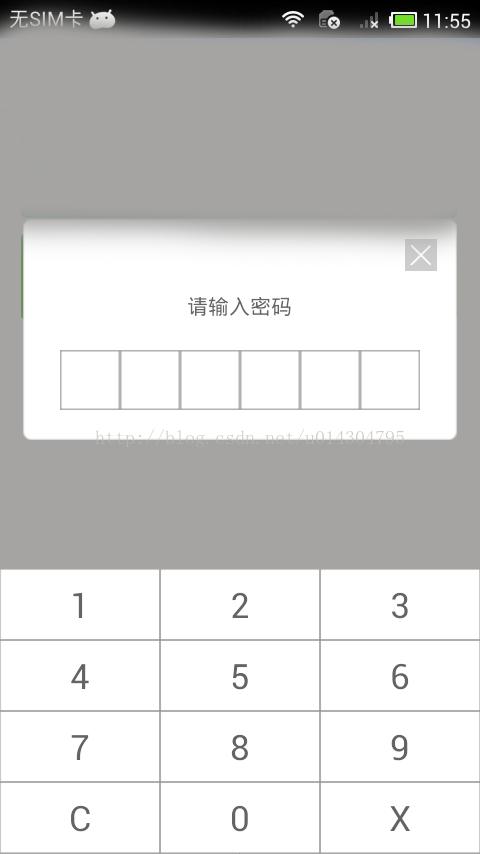
看上去是奇丑无比,需要更漂亮的样式只需要在onDraw里使用canvas画上你喜爱的东西。
另外涉及到性能,可以在重绘的时候只重绘一部分,而不需要整个view重绘。
另外,附上
http://blog.csdn.net/zhufuing/article/details/18964725
以作参考。
相关文章推荐
- Android 平板中 自定义键盘(popuwindow) 居于屏幕左下方 仿微信的密码输入界面
- android自定义密码输入键盘控件
- Android仿支付宝自定义密码输入框及安全键盘(密码键盘)
- Android自定义密码输入EditTextLayout
- Android自定义PasswordInputView密码输入
- android自定义dialog,软件键盘弹出挡住输入区域解决
- Android自定义密码键盘
- Android是一个针对触摸屏专门设计的操作系统,当点击编辑框,系统自动为用户弹出软键盘,以便用户进行输入。 那么,弹出软键盘后必然会造成原有布局高度的减少,那么系统应该如何来处理布局的减少
- 教你写一个Android可快速复用的小键盘输入控件
- 自定义纯数字密码输入键盘-仿支付宝数字密码键盘
- Android 一个简易的自定义软键盘
- android-使用PopupWindow实现随机排列的自定义密码键盘
- 实现一个"可变二维数组",这个二维数组的行数要求用户从键盘输入,每行的元素个数仍由用户从键盘输入. //数组元素值用户可以自定义.最后把二维数组打印出来.不要忘记释放数组内存. /*void main
- android-使用PopupWindow实现随机排列的自定义密码键盘
- 水印控件windows phone中,制作一个自定义的密码输入框控件,含图片,有水印,星号显示
- Android安全输入设计与思考,android设计思考 为什么使用安全键盘? 安全的输入 各大公司的安全键盘设计 开始自定义安全键盘 安全键盘还需要注意的
- 股票输入软键盘,android初探自定义软键盘
- android模拟购物app输入支付密码
- android-- 简单自定义安全键盘(只能输入字母,数字,部分符号)
- Android自定义支付密码输入框
