Matlab 基于机器视觉的硬币自动分类算法设计
2015-02-16 01:04
309 查看
这里的图像指的是算法直接处理的目标图像。首先,通过探测设备(照相机等)获得初始图像。这里,要注意背景的选取以及照明光的类型与投射位置,考虑到后期处理,在这里我选取白色为背景,将硬币放置在白纸上拍摄,由于拍摄距离对硬币图像大小有影响,故在背景加一个大小为壹圆硬币面积的黑色圆斑作为参照。关于照明,我选择柔和环形光源垂直打光。获取图像之后,要进行预处理,使用PS和matlab做处理,去除微小噪声点,将图像转化为灰度图像,获取HSV彩色空间信息,合理选取阈值等。
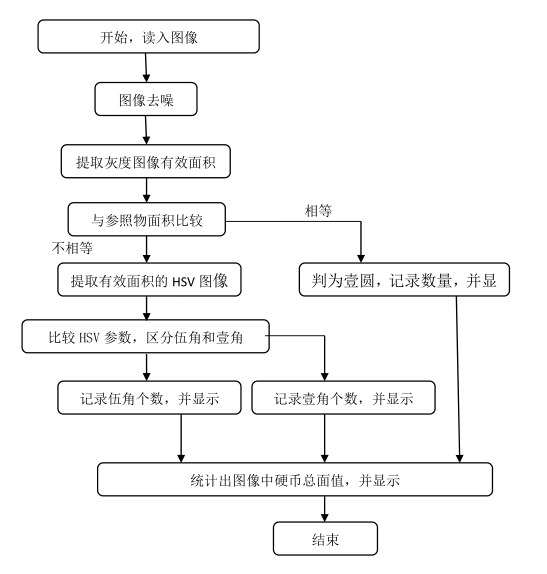
测试结果:
提取连通域的效果
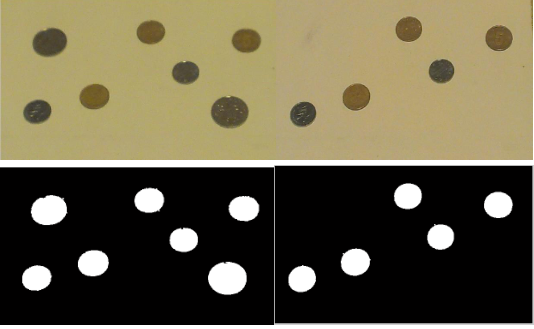
HSV提取颜色信息,在程序中会做优化
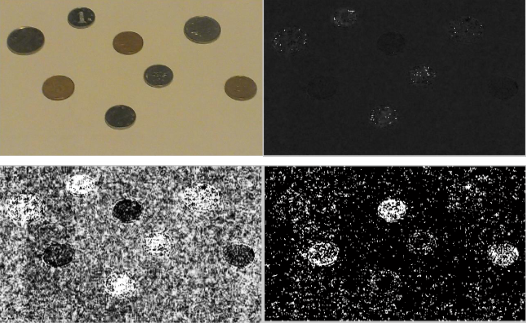
UI效果
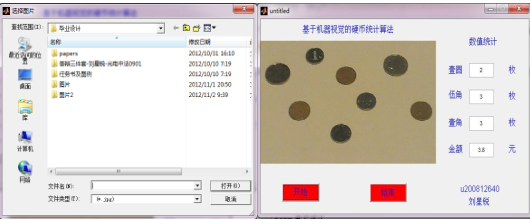
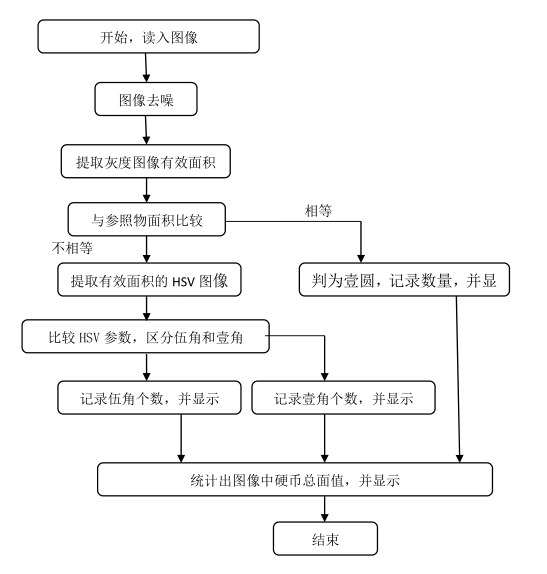
1.硬币识别代码:
[filename,pathname]=uigetfile({'*.jpg';'*.gif'},'选择图片');
str=[pathname filename];
im=imread(str);
thresh=graythresh(im); %自动选择最优阈值
BW=im2bw(im,thresh); %对图像进行二值化
BW=1-BW; %反色
I=BW;
Idil=imdilate(I,ones(3,3)); %3乘3元素膨胀去除内部噪声
Idil = bwareaopen(Idil,1500); %忽略小于1500像素的噪声
[L,num]=bwlabel(Idil,8);
Num=0;
inMax=0;
for k=1:num;
[y x]=find(L==k);
nSize=length(y);
if (nSize>4200) %由区域生长发统计出数据4200
Num=Num+1; %一元个数
end
end
hsv = rgb2hsv(im);
h = hsv(:,:,1); %提取1通道的
h=histeq(h); %增强对比度,均衡直方图
bw = ~im2bw(h,0.1); %photoshop模拟,自选阈值,略过分割
bw= bwareaopen(bw,1000);
Iw=bw;
Idilw=imdilate(Iw,ones(12,12)); %12乘12元素膨胀阀
Idilw = bwareaopen(Idilw,1000);
[L,numa]=bwlabel(Idilw,8); %numa是5角个数
numb = num - Num -numa;
Num %壹圆硬币数量
numa %伍角硬币数量
numb %壹角
2.区域生长算法:
[filename,pathname]=uigetfile({'*.jpg';'*.gif'},'选择图片');
str=[pathname filename];
im=imread(str);
thresh=graythresh(im);
BW=im2bw(im,thresh);
BW=1-BW;
I=BW;
I=imdilate(I,ones(3,3));
I = bwareaopen(I,1500);
imshow(I);
if isinteger(I)
I=im2double(I);
end
figure,imshow(I);,title('ORGimage')
[M,N]=size(I);
[y,x]=getpts;
x1=round(x);
y1=round(y);
seed=I(x1,y1);
J=zeros(M,N);
J(x1,y1)=1;
sum=seed;
suit=1;
count=1;
threshold=0.15;
while count>0
s=0;
count=0;
for i=1:M;
for j=1:N;
if J(i,j)==1
if (i-1)>0 & (i+1)<(M+1) & (j-1)>0 & (j+1)<(N+1)
for u=-1:1
for v=-1:1
if J(i+u,j+v)==0 & abs(I(i+u,j+v)-seed)<=threshold & 1/(1+1/15*abs(I(i+u,j+v)-seed))>0.8
J(i+u,j+v)=1;
count=count+1;
s=s+I(i+u,j+v);
end
end
end
end
end
end
end
suit=suit+count;
sum=sum+s;
seed=sum/suit;
end
figure,
imshow(J); %鼠标确定图像初始点
Idil=imdilate(J,ones(3,3));
Idil = bwareaopen(Idil,1500);
imshow(Idil);
[L,num]=bwlabel(Idil,8);
[y x]=find(L==1);
nSize=length(y);
nSize %nSize为所选连通域像素数目
3.GUI代码
function varargout = untitled(varargin)
% UNTITLED M-file for untitled.fig
% UNTITLED, by itself, creates a new UNTITLED or raises the existing
% singleton*.
%
% H = UNTITLED returns the handle to a new UNTITLED or the handle to
% the existing singleton*.
%
% UNTITLED('CALLBACK',hObject,eventData,handles,...) calls the local
% function named CALLBACK in UNTITLED.M with the given input arguments.
%
% UNTITLED('Property','Value',...) creates a new UNTITLED or raises the
% existing singleton*. Starting from the left, property value pairs are
% applied to the GUI before untitled_OpeningFcn gets called. An
% unrecognized property name or invalid value makes property application
% stop. All inputs are passed to untitled_OpeningFcn via varargin.
%
% *See GUI Options on GUIDE's Tools menu. Choose "GUI allows only one
% instance to run (singleton)".
%
% See also: GUIDE, GUIDATA, GUIHANDLES
% Edit the above text to modify the response to help untitled
% Last Modified by GUIDE v2.5 23-Dec-2012 12:47:44
% Begin initialization code - DO NOT EDIT
gui_Singleton = 1;
gui_State = struct('gui_Name', mfilename, ...
'gui_Singleton', gui_Singleton, ...
'gui_OpeningFcn', @untitled_OpeningFcn, ...
'gui_OutputFcn', @untitled_OutputFcn, ...
'gui_LayoutFcn', [] , ...
'gui_Callback', []);
if nargin && ischar(varargin{1})
gui_State.gui_Callback = str2func(varargin{1});
end
if nargout
[varargout{1:nargout}] = gui_mainfcn(gui_State, varargin{:});
else
gui_mainfcn(gui_State, varargin{:});
end
% End initialization code - DO NOT EDIT
% --- Executes just before untitled is made visible.
function untitled_OpeningFcn(hObject, eventdata, handles, varargin)
% This function has no output args, see OutputFcn.
% hObject handle to figure
% eventdata reserved - to be defined in a future version of MATLAB
% handles structure with handles and user data (see GUIDATA)
% varargin command line arguments to untitled (see VARARGIN)
% Choose default command line output for untitled
handles.output = hObject;
% Update handles structure
guidata(hObject, handles);
% UIWAIT makes untitled wait for user response (see UIRESUME)
% uiwait(handles.figure1);
% --- Outputs from this function are returned to the command line.
function varargout = untitled_OutputFcn(hObject, eventdata, handles)
% varargout cell array for returning output args (see VARARGOUT);
% hObject handle to figure
% eventdata reserved - to be defined in a future version of MATLAB
% handles structure with handles and user data (see GUIDATA)
% Get default command line output from handles structure
varargout{1} = handles.output;
% --- Executes on button press in pushbutton1.
function pushbutton1_Callback(hObject, eventdata, handles)
% hObject handle to pushbutton1 (see GCBO)
% eventdata reserved - to be defined in a future version of MATLAB
% handles structure with handles and user data (see GUIDATA)
% --- Executes on button press in pushbutton2.
function pushbutton2_Callback(hObject, eventdata, handles)
% hObject handle to pushbutton2 (see GCBO)
% eventdata reserved - to be defined in a future version of MATLAB
% handles structure with handles and user data (see GUIDATA)
global Num;
global numa;
global numb;
[filename,pathname]=uigetfile({'*.jpg';'*.gif'},'选择图片');
str=[pathname filename];
im=imread(str);
axes(handles.axes1);
imshow(im);
thresh=graythresh(im); %自动选择最优阈值
BW=im2bw(im,thresh); %对图像进行二值化
BW=1-BW; %反色
I=BW;
Idil=imdilate(I,ones(3,3)); %3乘3元素膨胀去除内部噪声
Idil = bwareaopen(Idil,1500); %忽略小于1500像素的噪声
[L,num]=bwlabel(Idil,8);
Num=0;
inMax=0;
for k=1:num;
[y x]=find(L==k);
nSize=length(y);
if (nSize>4200) %由区域生长发统计出数据4200
Num=Num+1; %一元个数
end
end
hsv = rgb2hsv(im);
h = hsv(:,:,1); %提取1通道的
h=histeq(h); %增强对比度,均衡直方图
bw = ~im2bw(h,0.1); %photoshop模拟,自选阈值,略过分割
bw= bwareaopen(bw,1000);
Iw=bw;
Idilw=imdilate(Iw,ones(12,12)); %12乘12元素膨胀阀
Idilw = bwareaopen(Idilw,1000);
[L,numa]=bwlabel(Idilw,8); %numa是5角个数
numb = num - Num -numa;
Num %壹圆硬币数量
numa %伍角硬币数量
numb %壹角
set(handles.edit1,'string',Num);
set(handles.edit2,'string',numa);
set(handles.edit3,'string',numb);
money=Num + numa * 0.5 + numb * 0.1;
set(handles.edit4,'string',money);
function edit1_Callback(hObject, eventdata, handles)
% hObject handle to edit1 (see GCBO)
% eventdata reserved - to be defined in a future version of MATLAB
% handles structure with handles and user data (see GUIDATA)
% Hints: get(hObject,'String') returns contents of edit1 as text
% str2double(get(hObject,'String')) returns contents of edit1 as a double
% --- Executes during object creation, after setting all properties.
function edit1_CreateFcn(hObject, eventdata, handles)
% hObject handle to edit1 (see GCBO)
% eventdata reserved - to be defined in a future version of MATLAB
% handles empty - handles not created until after all CreateFcns called
% Hint: edit controls usually have a white background on Windows.
% See ISPC and COMPUTER.
if ispc && isequal(get(hObject,'BackgroundColor'), get(0,'defaultUicontrolBackgroundColor'))
set(hObject,'BackgroundColor','white');
end
function edit2_Callback(hObject, eventdata, handles)
% hObject handle to edit2 (see GCBO)
% eventdata reserved - to be defined in a future version of MATLAB
% handles structure with handles and user data (see GUIDATA)
% Hints: get(hObject,'String') returns contents of edit2 as text
% str2double(get(hObject,'String')) returns contents of edit2 as a double
% --- Executes during object creation, after setting all properties.
function edit2_CreateFcn(hObject, eventdata, handles)
% hObject handle to edit2 (see GCBO)
% eventdata reserved - to be defined in a future version of MATLAB
% handles empty - handles not created until after all CreateFcns called
% Hint: edit controls usually have a white background on Windows.
% See ISPC and COMPUTER.
if ispc && isequal(get(hObject,'BackgroundColor'), get(0,'defaultUicontrolBackgroundColor'))
set(hObject,'BackgroundColor','white');
end
function edit3_Callback(hObject, eventdata, handles)
% hObject handle to edit3 (see GCBO)
% eventdata reserve
d - to be defined in a future version of MATLAB
% handles structure with handles and user data (see GUIDATA)
% Hints: get(hObject,'String') returns contents of edit3 as text
% str2double(get(hObject,'String')) returns contents of edit3 as a double
% --- Executes during object creation, after setting all properties.
function edit3_CreateFcn(hObject, eventdata, handles)
% hObject handle to edit3 (see GCBO)
% eventdata reserved - to be defined in a future version of MATLAB
% handles empty - handles not created until after all CreateFcns called
% Hint: edit controls usually have a white background on Windows.
% See ISPC and COMPUTER.
if ispc && isequal(get(hObject,'BackgroundColor'), get(0,'defaultUicontrolBackgroundColor'))
set(hObject,'BackgroundColor','white');
end
function edit4_Callback(hObject, eventdata, handles)
% hObject handle to edit4 (see GCBO)
% eventdata reserved - to be defined in a future version of MATLAB
% handles structure with handles and user data (see GUIDATA)
% Hints: get(hObject,'String') returns contents of edit4 as text
% str2double(get(hObject,'String')) returns contents of edit4 as a double
% --- Executes during object creation, after setting all properties.
function edit4_CreateFcn(hObject, eventdata, handles)
% hObject handle to edit4 (see GCBO)
% eventdata reserved - to be defined in a future version of MATLAB
% handles empty - handles not created until after all CreateFcns called
% Hint: edit controls usually have a white background on Windows.
% See ISPC and COMPUTER.
if ispc && isequal(get(hObject,'BackgroundColor'), get(0,'defaultUicontrolBackgroundColor'))
set(hObject,'BackgroundColor','white');
end
% --- Executes on button press in pushbutton3.
function pushbutton3_Callback(hObject, eventdata, handles)
% hObject handle to pushbutton3 (see GCBO)
% eventdata reserved - to be defined in a future version of MATLAB
% handles structure with handles and user data (see GUIDATA)
clear
close(gcf)测试结果:
提取连通域的效果
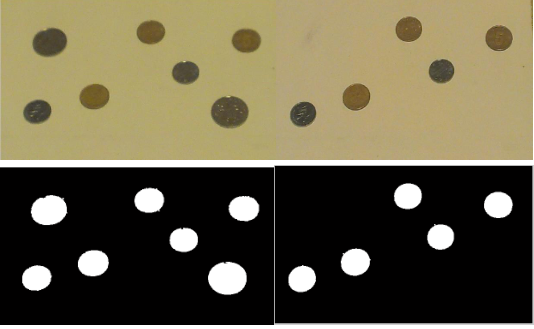
HSV提取颜色信息,在程序中会做优化
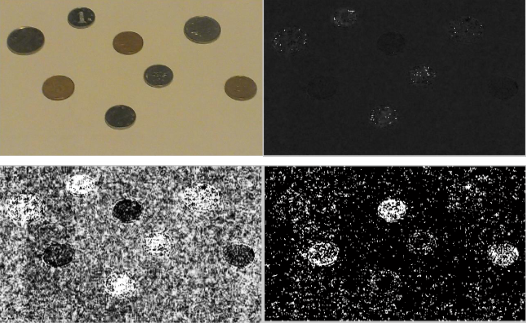
UI效果
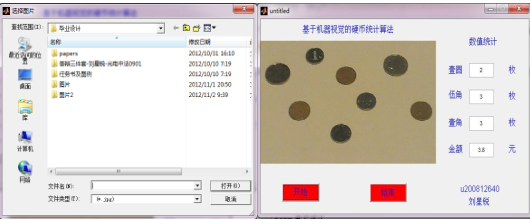
相关文章推荐
- 基于matlab的图像阈值分割算法---参数法(自动阈值选择)
- 基于DCT变换的信息隐藏(数字水印)嵌入算法的设计(Matlab)
- 基于Python3.6编写的jieba分词组件+Scikit-Learn库+朴素贝叶斯算法小型中文自动分类程序
- MATLAB 控制系统解决方案— 基于模型的系统设计
- 基于机器学习的文本自动分类技术[2]
- 一种基于DSP平台的快速H.264编码算法的设计
- [转]基于MATLAB的FIR滤波器设计与滤波
- 【转】一个不错的Matlab的gui界面设计实例 (2008-10-03 15:47:30)matlab gui 界面 校园 分类:Matlab实例
- 基于八叉树快速分类的Shear-Warp交互式体绘制算法
- C++与matlab混合编程基于主成份分析算法的数值分析(一)
- 一种基于直方图均衡化的自动化立体仓库储位自动分配算法简述
- 基于朴素贝叶斯分类器的文本分类算法(上)
- 基于机器学习的文本自动分类技术[3]
- 数据库设计中高效率的分类算法介绍
- 基于向量空间模型的文本自动分类系统的研究与实现
- 基于机器学习的文本自动分类技术[1]
- 基于哈希查找的字库设计与实现及其自动生成工具的实现
- 基于MATLAB的声音信号频谱分析仪设计
- 基于树的多因素平衡组卷模型及算法设计
- 基于朴素贝叶斯分类器的文本分类算法(下)
