影响我的网站速度的因素
2014-12-07 22:52
309 查看
测试几个主网页总结出影响我的网页速度的几个因素:
②浏览器缓存
二级因素:
①提供压缩后的图片
找到原因下面就好办了,对症下药,下面将一个个解决。
在 apache2.x 版本以上,需开启Deflate 模块。事实上,Apache2.x系列已经内置了这这个模块,因此,只需要安装时打开即可: 当然当时编译的时候没有打开,现在单独编译这个两个模块:mod_deflate模块
编译mod_deflate模块
查看phpinfo
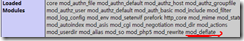
编辑httpd.conf
添加下面这段话:
<ifmodule mod_deflate.c>
AddOutputFilterByType DEFLATE text/html text/plain text/css application/x-httpd-php application/x-javascript
DeflateCompressionLevel 9
SetOutputFilter DEFLATE
#DeflateFilterNote Input instream
#DeflateFilterNote Output outstream
#DeflateFilterNote Ratio ratio
#LogFormat '"%r" %{outstream}n/%{instream}n (%{ratio}n%%)' deflate
#CustomLog logs/deflate_log.log deflate
</ifmodule>
第一句:是支持压缩的文件格式
第二句:是压缩的等级,这里是最高等级
第三句:对所有站点进行压缩
更加详细的学习可以参考apache的官方手册:http://httpd.apache.org/docs/2.0/mod/mod_deflate.html
测试gzip安装是否成功:
下面二个测试网站,可以测试是否使用了gzip
http://www.whatsmyip.org/mod_gzip_test/ http://www.gidnetwork.com/tools/gzip-test.php
2.开启浏览器缓存:
php header函数-----网页的缓存
这里使用php的header函数实现网页缓存
+ View Code

Apache模块mod_expires=======对图像等资源的资源的缓存
由于php的header函数只能缓存网页中的文本,但是图像,css,js资源等不能缓存,这里使用mod_expires模块对图片资源进行缓存
官方对mod_expires的说明;
这个模块控制服务器应答时的
这些HTTP头向客户端表明了文档的有效性和持久性。如果有缓存,文档就可以从缓存(除已经过期)而不是从服务器读取。接着,客户端考察缓存中的副本,看看是否过期或者失效,以决定是否必须从服务器获得更新,官方手册:http://www.phpchina.com/manual/apache/mod/mod_expires.html
编译mod_expires模块:
Cd /root/httpd-2.2.3/modules/metadata
/usr/local/apache/bin/apxs -i -a -c mod_expires.c //编译
编辑httpd.conf配置:添加下面内容
<IfModule mod_expires.c>
ExpiresActive on
ExpiresDefault "access plus 1 month"
ExpiresByType text/html "access plus 1 months"
ExpiresByType text/css "access plus 1 months"
ExpiresByType image/gif "access plus 1 months"
ExpiresByType image/jpeg "access plus 1 months"
ExpiresByType image/jpg "access plus 1 months"
ExpiresByType image/png "access plus 1 months"
EXpiresByType application/x-shockwave-flash "access plus 1 months"
EXpiresByType application/x-javascript "access plus 1 months"
#ExpiresByType video/x-flv "access plus 1 months"
</IfModule>
解释:第一句--开启服务
第二句--默认时间是一个月
在下面是关于各种类型的资源的缓存时间设置,视频类的网站视频就不要设置缓存了!application/x-shockwave-flash
是指播放器,video/x-flv视频就不要经常更新了吧!
====================================
另外还有一种基于服务器缓存的使用:mod_cache的缓存方式,这个不仅支持http本地缓存,还支持hhtp代理缓存,
使用方法:
编译mod_cache,mod_mem_cache,mod_disk_cache 模块
Cd /root/httpd-2.2.3/modules/cache
/usr/local/apache/bin/apxs -i -a -c mod_cache.c cache_util.c cache_cache.c cache_storage.c cache_pqueue.c cache_hash.c //编译
/usr/local/apache/bin/apxs -i -a -c mod_mem_cache.c //编译
/usr/local/apache/bin/apxs -i -a -c mod_disk_cache.c //编译
编辑httpd.conf文件
添加:
<IfModule mod_cache.c>
#内存缓存
<IfModule mod_mem_cache.c>
CacheEnable mem /usr/local/apache/htdocs/Mobile/share
MCacheSize 4096
MCacheRemovalAlgorithm LRU
MCacheMaxObjectCount 100
MCacheMinObjectSize 1
MCacheMaxObjectSize 2048
CacheMaxExpire 864000
CacheDefaultExpire 86400
#CacheDisable /php
</IfModule>
#硬盘缓存
<IfModule mod_disk_cache.c>
CacheRoot /home/zhangy/cachetest
#CacheSize 256
CacheEnable disk /
CacheDirLevels 4
#CacheMaxFileSize 64000
#CacheMinFileSize 1
#CacheGcDaily 23:59
CacheDirLength 3
</IfModule>
</IfModule>
/usr/local/apache/bin/apachectl restart //重启apche
关于参数说明和更多的学习参考:http://blog.51yip.com/apachenginx/898.html
http://apache.jz123.cn/mod/mod_cache.html
看一个成功后的效果图:图片资源设置了一个月的缓存

3.提供压缩后图片
对图片进行缩放处理以及其他效果处理,
这里不使用GD类库,使用ImageMagick来实现图片的压缩等等功能
一级因素:
①启动压缩②浏览器缓存
二级因素:
①提供压缩后的图片
找到原因下面就好办了,对症下药,下面将一个个解决。
解决办法:
开启压缩功能----gzip技术:文本页面(htm/css/js)启用gzip压缩后,一般可以压缩70%左右.在 apache2.x 版本以上,需开启Deflate 模块。事实上,Apache2.x系列已经内置了这这个模块,因此,只需要安装时打开即可: 当然当时编译的时候没有打开,现在单独编译这个两个模块:mod_deflate模块
编译mod_deflate模块
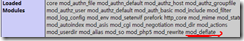
编辑httpd.conf
添加下面这段话:
<ifmodule mod_deflate.c>
AddOutputFilterByType DEFLATE text/html text/plain text/css application/x-httpd-php application/x-javascript
DeflateCompressionLevel 9
SetOutputFilter DEFLATE
#DeflateFilterNote Input instream
#DeflateFilterNote Output outstream
#DeflateFilterNote Ratio ratio
#LogFormat '"%r" %{outstream}n/%{instream}n (%{ratio}n%%)' deflate
#CustomLog logs/deflate_log.log deflate
</ifmodule>
第一句:是支持压缩的文件格式
第二句:是压缩的等级,这里是最高等级
第三句:对所有站点进行压缩
更加详细的学习可以参考apache的官方手册:http://httpd.apache.org/docs/2.0/mod/mod_deflate.html
测试gzip安装是否成功:
下面二个测试网站,可以测试是否使用了gzip
http://www.whatsmyip.org/mod_gzip_test/ http://www.gidnetwork.com/tools/gzip-test.php
2.开启浏览器缓存:
php header函数-----网页的缓存
这里使用php的header函数实现网页缓存
+ View Code

由于php的header函数只能缓存网页中的文本,但是图像,css,js资源等不能缓存,这里使用mod_expires模块对图片资源进行缓存
官方对mod_expires的说明;
这个模块控制服务器应答时的
Expires头内容和
Cache-Control头的
max-age指令。有效期(expiration date)可以设置为相对于源文件的最后修改时刻或者客户端的访问时刻。
这些HTTP头向客户端表明了文档的有效性和持久性。如果有缓存,文档就可以从缓存(除已经过期)而不是从服务器读取。接着,客户端考察缓存中的副本,看看是否过期或者失效,以决定是否必须从服务器获得更新,官方手册:http://www.phpchina.com/manual/apache/mod/mod_expires.html
编译mod_expires模块:
Cd /root/httpd-2.2.3/modules/metadata
/usr/local/apache/bin/apxs -i -a -c mod_expires.c //编译
编辑httpd.conf配置:添加下面内容
<IfModule mod_expires.c>
ExpiresActive on
ExpiresDefault "access plus 1 month"
ExpiresByType text/html "access plus 1 months"
ExpiresByType text/css "access plus 1 months"
ExpiresByType image/gif "access plus 1 months"
ExpiresByType image/jpeg "access plus 1 months"
ExpiresByType image/jpg "access plus 1 months"
ExpiresByType image/png "access plus 1 months"
EXpiresByType application/x-shockwave-flash "access plus 1 months"
EXpiresByType application/x-javascript "access plus 1 months"
#ExpiresByType video/x-flv "access plus 1 months"
</IfModule>
解释:第一句--开启服务
第二句--默认时间是一个月
在下面是关于各种类型的资源的缓存时间设置,视频类的网站视频就不要设置缓存了!application/x-shockwave-flash
是指播放器,video/x-flv视频就不要经常更新了吧!
====================================
另外还有一种基于服务器缓存的使用:mod_cache的缓存方式,这个不仅支持http本地缓存,还支持hhtp代理缓存,
使用方法:
编译mod_cache,mod_mem_cache,mod_disk_cache 模块
Cd /root/httpd-2.2.3/modules/cache
/usr/local/apache/bin/apxs -i -a -c mod_cache.c cache_util.c cache_cache.c cache_storage.c cache_pqueue.c cache_hash.c //编译
/usr/local/apache/bin/apxs -i -a -c mod_mem_cache.c //编译
/usr/local/apache/bin/apxs -i -a -c mod_disk_cache.c //编译
编辑httpd.conf文件
添加:
<IfModule mod_cache.c>
#内存缓存
<IfModule mod_mem_cache.c>
CacheEnable mem /usr/local/apache/htdocs/Mobile/share
MCacheSize 4096
MCacheRemovalAlgorithm LRU
MCacheMaxObjectCount 100
MCacheMinObjectSize 1
MCacheMaxObjectSize 2048
CacheMaxExpire 864000
CacheDefaultExpire 86400
#CacheDisable /php
</IfModule>
#硬盘缓存
<IfModule mod_disk_cache.c>
CacheRoot /home/zhangy/cachetest
#CacheSize 256
CacheEnable disk /
CacheDirLevels 4
#CacheMaxFileSize 64000
#CacheMinFileSize 1
#CacheGcDaily 23:59
CacheDirLength 3
</IfModule>
</IfModule>
/usr/local/apache/bin/apachectl restart //重启apche
关于参数说明和更多的学习参考:http://blog.51yip.com/apachenginx/898.html
http://apache.jz123.cn/mod/mod_cache.html
看一个成功后的效果图:图片资源设置了一个月的缓存

3.提供压缩后图片
对图片进行缩放处理以及其他效果处理,
这里不使用GD类库,使用ImageMagick来实现图片的压缩等等功能
相关文章推荐
- 影响PHP+MySQL网站打开速度的几个因素
- 影响网站打开速度的9大因素
- 影响网站打开速度的因素有哪些
- 八个免费在线网站速度测试服务-分析影响网页加载因素提高网站访问速度
- 影响网站打开速度的因素有哪些
- 九大影响网站打开速度的因素
- 影响网站打开速度的10个因素
- 影响网站打开速度的九个因素
- 影响网站打开速度的9大因素
- 影响网站打开速度的9大因素
- 网站优化之影响网站打开速度的五大因素
- 影响网站打开速度的九个因素
- 影响网站打开速度的常见因素
- 影响网站打开速度的因素有哪些
- 九大影响网站打开速度的因素
- 影响网站页面打开速度的四大因素
- 影响网站速度的因素
- 九大影响网站打开速度的因素
- 影响网站页面打开速度的四大因素
- 影响网站打开速度的9大因素
