在CentOS 运行你的第一个MapReduce程序
2014-11-26 14:14
316 查看
在进行本文的操作之前要先搭建一个Hadoop的环境,为了便于实验,可采用单节点部署的方式,具体方法可参见:Centos 6.5 下Hadoop 1.2.1单节点环境的创建
https://github.com/Eric-aihua/practise/tree/master/hadoop
Mapper
Reduce
Main
mvn install
成功执行后生成名称为hadoop-0.0.1-SNAPSHOT.jar的Jar文件
假设下载的数据文件名称为1902,且放到HDFS文件系统的testdata目录
hadoop dfs -mkdir testdata
hadoop dfs -mkdir output
hadoop dfs -put 1902 testdata

通过命令行输出来监控:
[hadoop@localhost ~]$ hadoop jar hadoop-0.0.1-SNAPSHOT.jar testdata/1902 output
Warning: $HADOOP_HOME is deprecated.
14/11/26 13:33:39 WARN mapred.JobClient: Use GenericOptionsParser for parsing the arguments. Applications should implement Tool for the same.
14/11/26 13:33:39 INFO util.NativeCodeLoader: Loaded the native-hadoop library
14/11/26 13:33:39 WARN snappy.LoadSnappy: Snappy native library not loaded
14/11/26 13:33:39 INFO mapred.FileInputFormat: Total input paths to process : 1
14/11/26 13:33:40 INFO mapred.JobClient: Running job: job_201411261331_0002 #job的标识
14/11/26 13:33:41 INFO mapred.JobClient: map 0% reduce 0%
14/11/26 13:33:47 INFO mapred.JobClient: map 100% reduce 0% #Mapper的进度
14/11/26 13:33:54 INFO mapred.JobClient: map 100% reduce 33%
14/11/26 13:33:56 INFO mapred.JobClient: map 100% reduce 100%[b]#Reduce的进度[/b]
14/11/26 13:33:57 INFO mapred.JobClient: Job complete: job_201411261331_0002
14/11/26 13:33:57 INFO mapred.JobClient: Counters: 30
14/11/26 13:33:57 INFO mapred.JobClient: Job Counters
14/11/26 13:33:57 INFO mapred.JobClient: Launched reduce tasks=1
14/11/26 13:33:57 INFO mapred.JobClient: SLOTS_MILLIS_MAPS=7744
14/11/26 13:33:57 INFO mapred.JobClient: Total time spent by all reduces waiting after reserving slots (ms)=0
14/11/26 13:33:57 INFO mapred.JobClient: Total time spent by all maps waiting after reserving slots (ms)=0
14/11/26 13:33:57 INFO mapred.JobClient: Launched map tasks=2
14/11/26 13:33:57 INFO mapred.JobClient: Data-local map tasks=2
14/11/26 13:33:57 INFO mapred.JobClient: SLOTS_MILLIS_REDUCES=9008
14/11/26 13:33:57 INFO mapred.JobClient: File Input Format Counters
14/11/26 13:33:57 INFO mapred.JobClient: Bytes Read=890953
14/11/26 13:33:57 INFO mapred.JobClient: File Output Format Counters
14/11/26 13:33:57 INFO mapred.JobClient: Bytes Written=9
14/11/26 13:33:57 INFO mapred.JobClient: FileSystemCounters
14/11/26 13:33:57 INFO mapred.JobClient: FILE_BYTES_READ=72221
14/11/26 13:33:57 INFO mapred.JobClient: HDFS_BYTES_READ=891143
14/11/26 13:33:57 INFO mapred.JobClient: FILE_BYTES_WRITTEN=309368
14/11/26 13:33:57 INFO mapred.JobClient: HDFS_BYTES_WRITTEN=9
14/11/26 13:33:57 INFO mapred.JobClient: Map-Reduce Framework
14/11/26 13:33:57 INFO mapred.JobClient: Map output materialized bytes=72227
14/11/26 13:33:57 INFO mapred.JobClient: Map input records=6565 #Mapper的输入记录数
14/11/26 13:33:57 INFO mapred.JobClient: Reduce shuffle bytes=72227
14/11/26 13:33:57 INFO mapred.JobClient: Spilled Records=13130
14/11/26 13:33:57 INFO mapred.JobClient: Map output bytes=59085
14/11/26 13:33:57 INFO mapred.JobClient: Total committed heap usage (bytes)=478543872
14/11/26 13:33:57 INFO mapred.JobClient: CPU time spent (ms)=4400 #CPU耗时
14/11/26 13:33:57 INFO mapred.JobClient: Map input bytes=888978
14/11/26 13:33:57 INFO mapred.JobClient: SPLIT_RAW_BYTES=190
14/11/26 13:33:57 INFO mapred.JobClient: Combine input records=0
14/11/26 13:33:57 INFO mapred.JobClient: Reduce input records=6565 [b][b]#Reduce的输出记录数[/b][/b]
14/11/26 13:33:57 INFO mapred.JobClient: Reduce input groups=1
14/11/26 13:33:57 INFO mapred.JobClient: Combine output records=0
14/11/26 13:33:57 INFO mapred.JobClient: Physical memory (bytes) snapshot=501690368
14/11/26 13:33:57 INFO mapred.JobClient: Reduce output records=1 [b][b][b]#Reduce的输出记录数[/b][/b][/b]
14/11/26 13:33:57 INFO mapred.JobClient: Virtual memory (bytes) snapshot=2167922688
14/11/26 13:33:57 INFO mapred.JobClient: Map output records=6565[b]#Mapper的输出记录数
[/b]
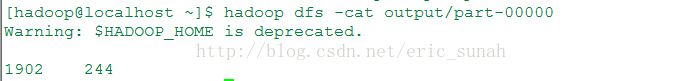
日志报错:2011-10-03 09:46:13,349 INFO org.apache.hadoop.mapred.JobInProgress: Failed
fetch notification #1 for task attempt_201110022127_0003_m_000000_0
1. 将/etc/hosts中的主机名与/etc/sysconfig/network中的HOSTNAME一致,修改对应的文件后重启系统
编写源码
主要为创建一个解析气象数据的程序,可以从数据文件中选择气温最高的一年,采用Maven进行编译。下面只包含Maper,Reduce,以及Main函数的代码。完整项目代码请参见https://github.com/Eric-aihua/practise/tree/master/hadoop
Mapper
package com.eric.hadoop.map;
import java.io.IOException;
import org.apache.hadoop.io.IntWritable;
import org.apache.hadoop.io.LongWritable;
import org.apache.hadoop.io.Text;
import org.apache.hadoop.mapred.MapReduceBase;
import org.apache.hadoop.mapred.Mapper;
import org.apache.hadoop.mapred.OutputCollector;
import org.apache.hadoop.mapred.Reporter;
public class MaxTemperatureMapper extends MapReduceBase implements
Mapper<LongWritable, Text, Text, IntWritable> {
private static final int MISSING = 9999;
public void map(LongWritable fileOffset, Text lineRecord,
OutputCollector<Text, IntWritable> output, Reporter reporter) throws IOException {
System.out.println("##Processing Record:" + lineRecord.toString());
String line = lineRecord.toString();
String year = line.substring(15, 19);
int temperature;
if (line.charAt(87) == '+') {
temperature = Integer.parseInt(line.substring(88, 92));
} else {
temperature = Integer.parseInt(line.substring(87, 92));
}
String quality = line.substring(92, 93);
if (temperature != MISSING && quality.matches("[01459]")) {
output.collect(new Text(year), new IntWritable(temperature));
}
}
}Reduce
package com.eric.hadoop.reduce;
import java.io.IOException;
import java.util.Iterator;
import org.apache.hadoop.io.IntWritable;
import org.apache.hadoop.io.Text;
import org.apache.hadoop.mapred.MapReduceBase;
import org.apache.hadoop.mapred.OutputCollector;
import org.apache.hadoop.mapred.Reducer;
import org.apache.hadoop.mapred.Reporter;
public class MaxTemperatureReduce extends MapReduceBase implements
Reducer<Text, IntWritable, Text, IntWritable> {
public void reduce(Text year, Iterator<IntWritable> temperatures,
OutputCollector<Text, IntWritable> output, Reporter arg3) throws IOException {
int maxTemperature = Integer.MIN_VALUE;
System.out.println("##Processing temperatures:" + temperatures);
while (temperatures.hasNext()) {
maxTemperature = Math.max(maxTemperature, temperatures.next().get());
}
output.collect(year, new IntWritable(maxTemperature));
}
}Main
package com.eric.hadoop.jobconfig;
import java.io.IOException;
import org.apache.hadoop.fs.Path;
import org.apache.hadoop.io.IntWritable;
import org.apache.hadoop.io.Text;
import org.apache.hadoop.mapred.FileInputFormat;
import org.apache.hadoop.mapred.FileOutputFormat;
import org.apache.hadoop.mapred.JobClient;
import org.apache.hadoop.mapred.JobConf;
import com.eric.hadoop.map.MaxTemperatureMapper;
import com.eric.hadoop.reduce.MaxTemperatureReduce;
public class MaxTemperature {
public static void main(String[] args) throws IOException {
JobConf conf = new JobConf(MaxTemperature.class);
conf.setJobName("Get Max Temperature!");
if (args.length != 2) {
System.err.print("Must contain 2 params:inputPath OutputPath");
System.exit(0);
}
FileInputFormat.addInputPaths(conf, args[0]);
FileOutputFormat.setOutputPath(conf, new Path(args[1]));
conf.setMapperClass(MaxTemperatureMapper.class);
conf.setReducerClass(MaxTemperatureReduce.class);
conf.setOutputKeyClass(Text.class);
conf.setOutputValueClass(IntWritable.class);
JobClient.runJob(conf);
}
}生成Jar文件
进入项目目录,执行mvn install
成功执行后生成名称为hadoop-0.0.1-SNAPSHOT.jar的Jar文件
获取测试数据
可以使用上文中github中的数据,也可从互联网上下载,URL为:https://github.com/tomwhite/hadoop-book/tree/master/input/ncdc/all假设下载的数据文件名称为1902,且放到HDFS文件系统的testdata目录
hadoop dfs -mkdir testdata
hadoop dfs -mkdir output
hadoop dfs -put 1902 testdata
执行Job
hadoop jar hadoop-0.0.1-SNAPSHOT.jar testdata/1902 output观察结果
通过WEB控制台来监控:
通过命令行输出来监控:
[hadoop@localhost ~]$ hadoop jar hadoop-0.0.1-SNAPSHOT.jar testdata/1902 output
Warning: $HADOOP_HOME is deprecated.
14/11/26 13:33:39 WARN mapred.JobClient: Use GenericOptionsParser for parsing the arguments. Applications should implement Tool for the same.
14/11/26 13:33:39 INFO util.NativeCodeLoader: Loaded the native-hadoop library
14/11/26 13:33:39 WARN snappy.LoadSnappy: Snappy native library not loaded
14/11/26 13:33:39 INFO mapred.FileInputFormat: Total input paths to process : 1
14/11/26 13:33:40 INFO mapred.JobClient: Running job: job_201411261331_0002 #job的标识
14/11/26 13:33:41 INFO mapred.JobClient: map 0% reduce 0%
14/11/26 13:33:47 INFO mapred.JobClient: map 100% reduce 0% #Mapper的进度
14/11/26 13:33:54 INFO mapred.JobClient: map 100% reduce 33%
14/11/26 13:33:56 INFO mapred.JobClient: map 100% reduce 100%[b]#Reduce的进度[/b]
14/11/26 13:33:57 INFO mapred.JobClient: Job complete: job_201411261331_0002
14/11/26 13:33:57 INFO mapred.JobClient: Counters: 30
14/11/26 13:33:57 INFO mapred.JobClient: Job Counters
14/11/26 13:33:57 INFO mapred.JobClient: Launched reduce tasks=1
14/11/26 13:33:57 INFO mapred.JobClient: SLOTS_MILLIS_MAPS=7744
14/11/26 13:33:57 INFO mapred.JobClient: Total time spent by all reduces waiting after reserving slots (ms)=0
14/11/26 13:33:57 INFO mapred.JobClient: Total time spent by all maps waiting after reserving slots (ms)=0
14/11/26 13:33:57 INFO mapred.JobClient: Launched map tasks=2
14/11/26 13:33:57 INFO mapred.JobClient: Data-local map tasks=2
14/11/26 13:33:57 INFO mapred.JobClient: SLOTS_MILLIS_REDUCES=9008
14/11/26 13:33:57 INFO mapred.JobClient: File Input Format Counters
14/11/26 13:33:57 INFO mapred.JobClient: Bytes Read=890953
14/11/26 13:33:57 INFO mapred.JobClient: File Output Format Counters
14/11/26 13:33:57 INFO mapred.JobClient: Bytes Written=9
14/11/26 13:33:57 INFO mapred.JobClient: FileSystemCounters
14/11/26 13:33:57 INFO mapred.JobClient: FILE_BYTES_READ=72221
14/11/26 13:33:57 INFO mapred.JobClient: HDFS_BYTES_READ=891143
14/11/26 13:33:57 INFO mapred.JobClient: FILE_BYTES_WRITTEN=309368
14/11/26 13:33:57 INFO mapred.JobClient: HDFS_BYTES_WRITTEN=9
14/11/26 13:33:57 INFO mapred.JobClient: Map-Reduce Framework
14/11/26 13:33:57 INFO mapred.JobClient: Map output materialized bytes=72227
14/11/26 13:33:57 INFO mapred.JobClient: Map input records=6565 #Mapper的输入记录数
14/11/26 13:33:57 INFO mapred.JobClient: Reduce shuffle bytes=72227
14/11/26 13:33:57 INFO mapred.JobClient: Spilled Records=13130
14/11/26 13:33:57 INFO mapred.JobClient: Map output bytes=59085
14/11/26 13:33:57 INFO mapred.JobClient: Total committed heap usage (bytes)=478543872
14/11/26 13:33:57 INFO mapred.JobClient: CPU time spent (ms)=4400 #CPU耗时
14/11/26 13:33:57 INFO mapred.JobClient: Map input bytes=888978
14/11/26 13:33:57 INFO mapred.JobClient: SPLIT_RAW_BYTES=190
14/11/26 13:33:57 INFO mapred.JobClient: Combine input records=0
14/11/26 13:33:57 INFO mapred.JobClient: Reduce input records=6565 [b][b]#Reduce的输出记录数[/b][/b]
14/11/26 13:33:57 INFO mapred.JobClient: Reduce input groups=1
14/11/26 13:33:57 INFO mapred.JobClient: Combine output records=0
14/11/26 13:33:57 INFO mapred.JobClient: Physical memory (bytes) snapshot=501690368
14/11/26 13:33:57 INFO mapred.JobClient: Reduce output records=1 [b][b][b]#Reduce的输出记录数[/b][/b][/b]
14/11/26 13:33:57 INFO mapred.JobClient: Virtual memory (bytes) snapshot=2167922688
14/11/26 13:33:57 INFO mapred.JobClient: Map output records=6565[b]#Mapper的输出记录数
[/b]
检查运行结果
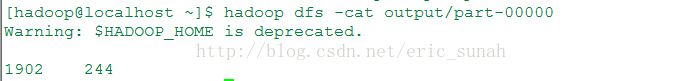
故障以及解析
问题描述:hadoop 的map阶段正常,但是reduce却卡在00%那里,等了好久进度仍然不变日志报错:2011-10-03 09:46:13,349 INFO org.apache.hadoop.mapred.JobInProgress: Failed
fetch notification #1 for task attempt_201110022127_0003_m_000000_0
1. 将/etc/hosts中的主机名与/etc/sysconfig/network中的HOSTNAME一致,修改对应的文件后重启系统
相关文章推荐
- Hadoop学习全程记录——在Eclipse中运行第一个MapReduce程序(转)
- 在Eclipse中运行第一个MapReduce程序
- 使用Eclipse编译运行MapReduce程序 Hadoop2.6.0_Ubuntu/CentOS
- 使用Eclipse编译运行MapReduce程序_Hadoop2.6.0_Ubuntu/CentOS
- [转载]Hadoop学习全程记录——在Eclipse中运行第一个MapReduce程序
- 第一个MapReduce程序----wordcount(编写并运行)
- 使用Eclipse编译运行MapReduce程序 Hadoop2.6.0_Ubuntu/CentOS
- 使用Eclipse编译运行MapReduce程序_Hadoop2.6.0_Ubuntu/CentOS
- 使用Eclipse编译运行MapReduce程序 Hadoop2.6.0_Ubuntu/CentOS
- Hadoop学习全程记录——在Eclipse中运行第一个MapReduce程序
- Hadoop学习全程记录——在Eclipse中运行第一个MapReduce程序
- 在Eclipse中运行第一个MapReduce程序
- Hadoop学习全程记录——在Eclipse中运行第一个MapReduce程序
- Hadoop学习全程记录——在Eclipse中运行第一个MapReduce程序
- Hadoop学习全程记录——在Eclipse中运行第一个MapReduce程序
- 白鹭引擎-Egret使用一:从创建第一个html5程序到运行,及在centos上运行,发布等
- Hadoop学习全程记录——在Eclipse中运行第一个MapReduce程序
- 使用Eclipse编译运行MapReduce程序 Hadoop2.6.0_Ubuntu/CentOS
- 在window下远程虚拟机(centos)hadoop运行mapreduce程序
- Hadoop学习全程记录——在Eclipse中运行第一个MapReduce程序(3)
