android 自定义View研究(二) — 自定义控件添加属性
2013-08-26 13:46
465 查看
前一篇讲到了自定义View,有些时候为了提高复用性,可能需要给 自定义的View添加某些属性,比如 字体大小、字体颜色等等,这一篇就跟大家探讨如何 自定义View并添加属性 。
工程目录结构如下:
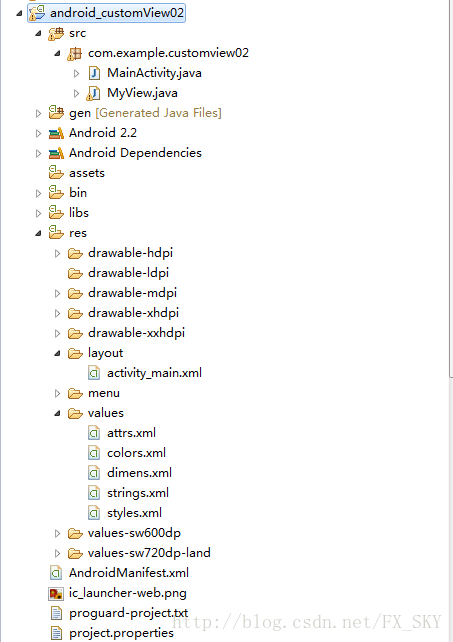
运行效果图:
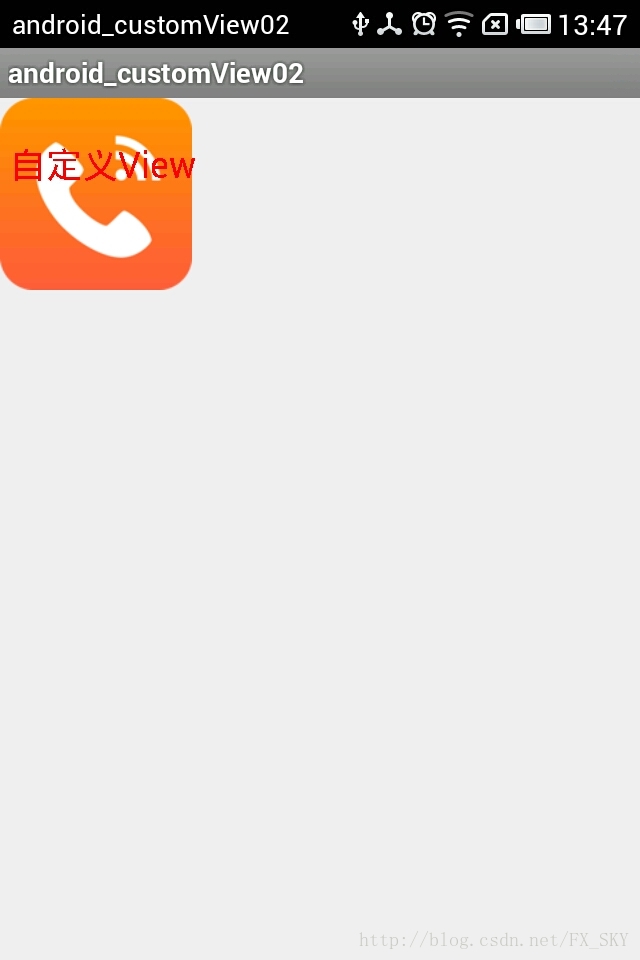
1、在values 目录下新建 attrs.xml
2、在 布局文件中对属性进行设置
注意:如果使用自定义属性,那么在应用xml文件中需要加上新的schemas,
比如这里是xmlns:my="http://schemas.android.com/apk/res/com.example.customview02" ,其中xmlns后的“my”是自定义的属性的前缀,res后的是我们自定义View所在的包
3、通过TypedArray 获取 属性值
最后是 MainActivity.java
自定义控件属性详解可以参考这篇文章:http://www.cnblogs.com/bill-joy/archive/2012/04/26/2471831.html
工程下载地址:http://download.csdn.net/detail/fx_sky/6013031
工程目录结构如下:
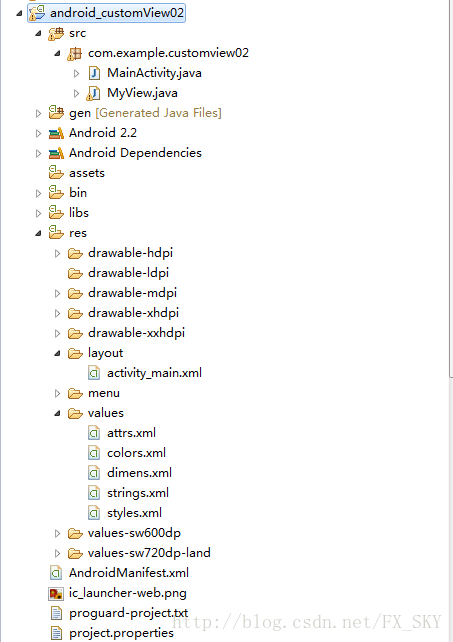
运行效果图:
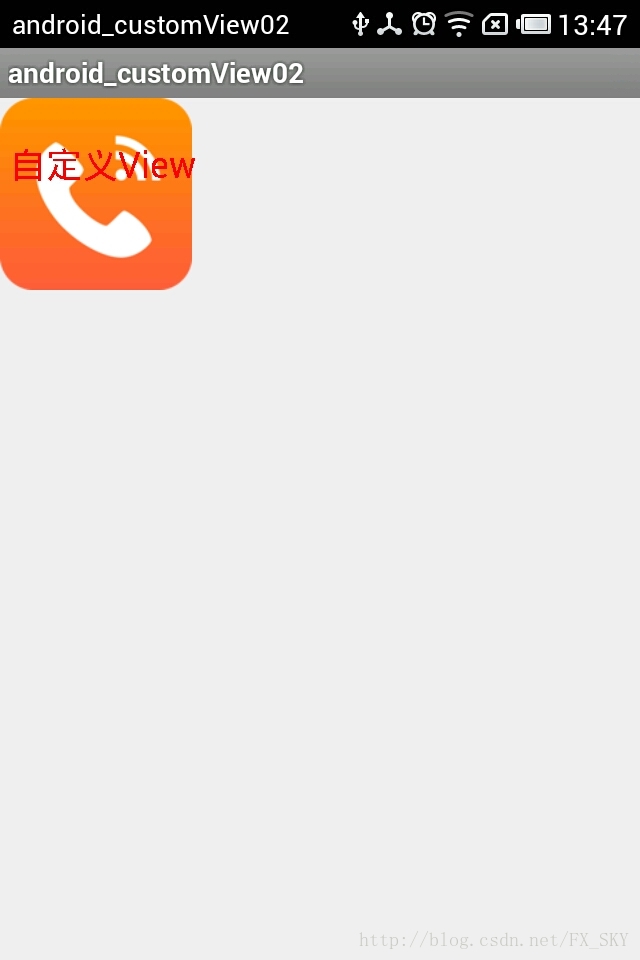
1、在values 目录下新建 attrs.xml
<?xml version="1.0" encoding="utf-8"?> <resources> <declare-styleable name="MyView"> <attr name="textColor" format="color"/> <attr name="textSize" format="dimension"/> <attr name="text" format="string"/> <attr name="background" format="reference"/> <attr name="focusable" format="boolean"/> </declare-styleable> </resources>
2、在 布局文件中对属性进行设置
<RelativeLayout xmlns:android="http://schemas.android.com/apk/res/android" xmlns:my="http://schemas.android.com/apk/res/com.example.customview02" xmlns:tools="http://schemas.android.com/tools" android:layout_width="match_parent" android:layout_height="match_parent" tools:context=".MainActivity" > <com.example.customview02.MyView android:layout_width="wrap_content" android:layout_height="wrap_content" my:text="@string/custom_view" my:textColor="@color/red" my:textSize="18sp" my:background="@drawable/logo" my:focusable="true"/> </RelativeLayout>
注意:如果使用自定义属性,那么在应用xml文件中需要加上新的schemas,
比如这里是xmlns:my="http://schemas.android.com/apk/res/com.example.customview02" ,其中xmlns后的“my”是自定义的属性的前缀,res后的是我们自定义View所在的包
3、通过TypedArray 获取 属性值
package com.example.customview02;
import android.content.Context;
import android.content.res.TypedArray;
import android.graphics.Bitmap;
import android.graphics.BitmapFactory;
import android.graphics.Canvas;
import android.graphics.Paint;
import android.util.AttributeSet;
import android.view.View;
/**
* 这个是自定义的TextView.
* 至少需要重载构造方法和onDraw方法
* 对于自定义的View如果没有自己独特的属性,可以直接在xml文件中使用就可以了
* 如果含有自己独特的属性,那么就需要在构造函数中获取属性文件attrs.xml中自定义属性的名称
* 并根据需要设定默认值,放在在xml文件中没有定义。
* 如果使用自定义属性,那么在应用xml文件中需要加上新的schemas,
* 比如这里是xmlns:my="http://schemas.android.com/apk/res/com.example.customview02"
* 其中xmlns后的“my”是自定义的属性的前缀,res后的是我们自定义View所在的包
*
* @author Administrator
*
*/
public class MyView extends View {
private Paint mPaint;
private String content = null;
private int resourceId;
public MyView(Context context) {
super(context);
// TODO Auto-generated constructor stub
}
public MyView(Context context, AttributeSet attrs) {
super(context, attrs);
mPaint = new Paint();
//TypedArray是一个用来存放由context.obtainStyledAttributes获得的属性的数组
//在使用完成后,一定要调用recycle方法
//属性的名称是styleable中的名称+“_”+属性名称
TypedArray a = context.obtainStyledAttributes(attrs, R.styleable.MyView);
int textColor = a.getColor(R.styleable.MyView_textColor, 0XFF00FF00); //提供默认值,放置未指定
float textSize = a.getDimensionPixelSize(R.styleable.MyView_textSize, 20); //获取字体大小
content = a.getString(R.styleable.MyView_text);
boolean focusable = a.getBoolean(R.styleable.MyView_focusable, false);
// Drawable drawable = array.getDrawable(R.styleable.MyView_background);
resourceId = a.getResourceId(R.styleable.MyView_background, R.drawable.ic_launcher);
mPaint.setColor(textColor);
mPaint.setTextSize(textSize);
a.recycle(); //一定要调用,否则这次的设定会对下次的使用造成影响
}
@Override
protected void onDraw(Canvas canvas) {
super.onDraw(canvas);
Bitmap mBitmap = BitmapFactory.decodeResource(getResources(), resourceId);
canvas.drawBitmap(mBitmap, 0, 0, mPaint);
canvas.drawText(content, 10, 100, mPaint);
}
}最后是 MainActivity.java
package com.example.customview02;
import android.app.Activity;
import android.os.Bundle;
public class MainActivity extends Activity {
@Override
protected void onCreate(Bundle savedInstanceState) {
super.onCreate(savedInstanceState);
setContentView(R.layout.activity_main);
}
}自定义控件属性详解可以参考这篇文章:http://www.cnblogs.com/bill-joy/archive/2012/04/26/2471831.html
工程下载地址:http://download.csdn.net/detail/fx_sky/6013031
相关文章推荐
- Android 自定义View并添加属性
- Android 自定义View并添加属性(转)
- Android自定义View及自定义控件属性declare-styleable:自定义控件的属性(attr.xml,TypedArray)的使用
- android 自定义view添加自定义xml属性
- 为android自定义View控件添加自定义的属性
- Android自定义控件之自定义属性的添加 -(2)
- 【android自定义控件】自定义View属性
- Android中如何使用自定义view 自定义控件属性及动态自定义控件
- Android 自定义View并添加属性
- Android 自定义View并添加属性
- [Android_Develop]自定义View添加XML属性
- Android自定义View 属性添加
- Android 自定义View并添加属性
- Android 自定义View并添加属性介绍
- android中如何使用自定义view,自定义控件属性,及动态自定义控件
- Android 自定义View并添加属性
- android自定义控件(7)-获取自定义ImageView的src属性
- 自定义View添加自定义属性详细
- Android控件构架与自定义控件详解(二)自定义View
- Android自定义控件-完全自定义(继承View ,ViewGroup)
