第四篇:Android文字标签
2013-08-20 15:42
218 查看
上一篇了解了项目基本结构,现在就来实际操作下,加深印象吧。
修改res.values.strings.xml文件,将Hell Word修改为文字标签,自定义程序名称
strings.xml
activity_main.xml
如果上面的Strings.xml文件中修改了name,则对应要修改activity_main.xml中的android:text中的值
运行结果:
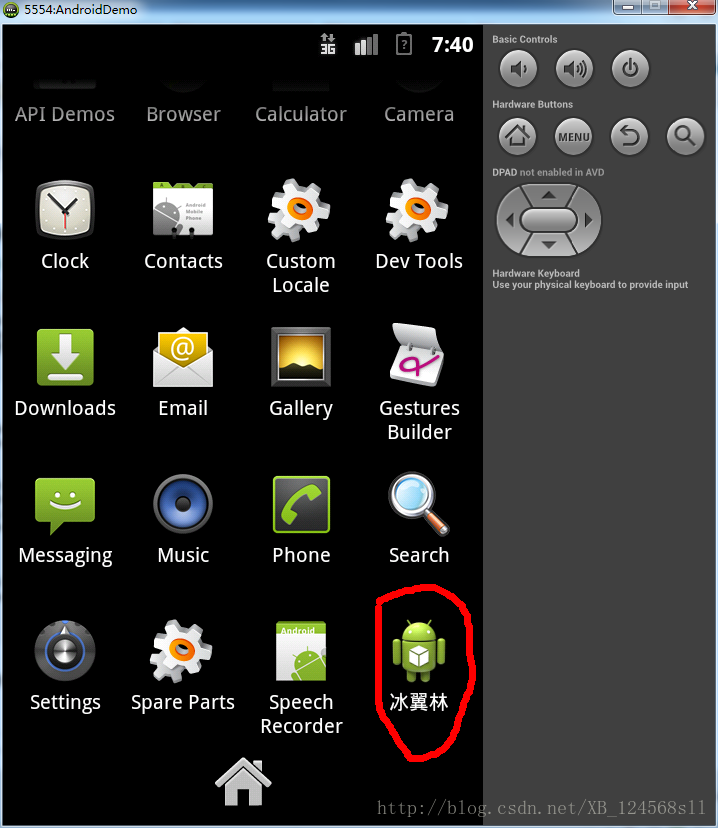
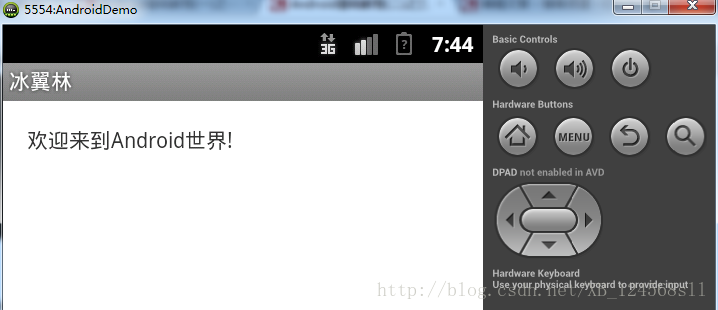
修改res.values.strings.xml文件,将Hell Word修改为文字标签,自定义程序名称
strings.xml
<?xml version="1.0" encoding="utf-8"?> <resources> <string name="app_name">冰翼林</string> <string name="action_settings">Settings</string> <string name="hello">欢迎来到Android世界!</string> </resources>
activity_main.xml
<RelativeLayout xmlns:android="http://schemas.android.com/apk/res/android" xmlns:tools="http://schemas.android.com/tools" android:layout_width="match_parent" android:layout_height="match_parent" android:paddingBottom="@dimen/activity_vertical_margin" android:paddingLeft="@dimen/activity_horizontal_margin" android:paddingRight="@dimen/activity_horizontal_margin" android:paddingTop="@dimen/activity_vertical_margin" tools:context=".MainActivity" > <TextView android:layout_width="wrap_content" android:layout_height="wrap_content" android:text="@string/hello" /> </RelativeLayout>
如果上面的Strings.xml文件中修改了name,则对应要修改activity_main.xml中的android:text中的值
运行结果:
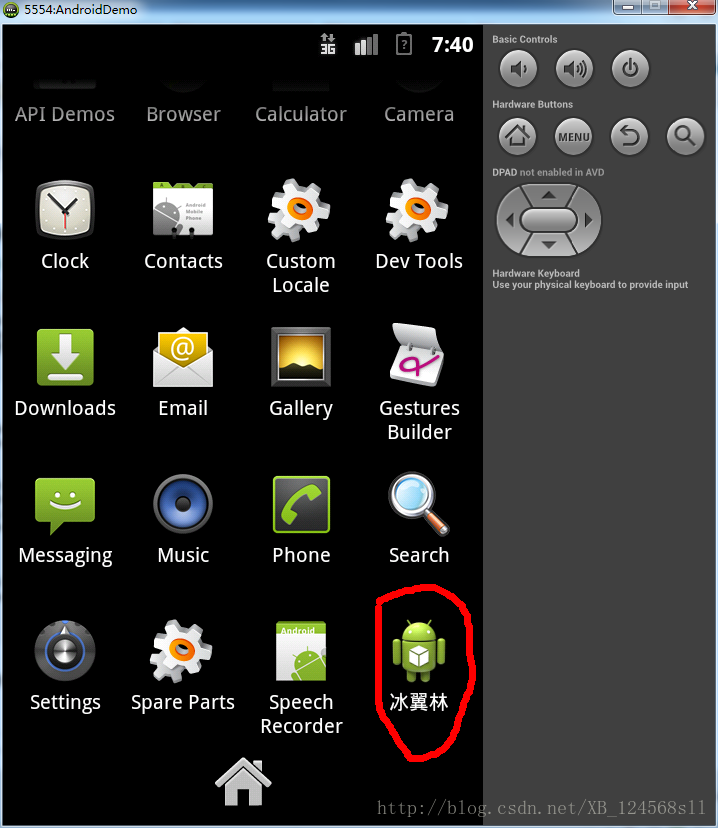
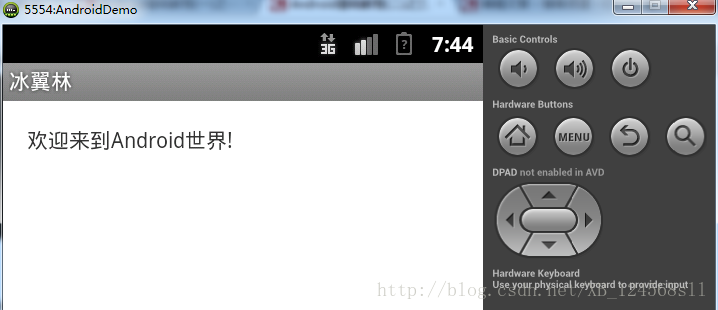
相关文章推荐
- Android更改与现实文字标签(TextView标签的使用)
- Android 自定义标签 Imagebutton实现ImageButton里放置文字
- Android基础教程(一)之------更改与显示文字标签TextView标签的使用
- Android基础教程(一)之------更改与显示文字标签TextView标签的使用
- Android基础教程(一)之------更改与显示文字标签TextView标签的使用
- 【Android】修改Tablayout中标签文字的样式
- Android UI设计之<六>使用HTML标签,实现在TextView中对部分文字进行加粗显示
- android文字标签处理
- 3.1 MonoForAndroid用户人机界面-更改与显示文字标签-TextView标签的使用
- android 云标签,文字墙(文字随机排列效果)
- 在android里面更改显示文字标签
- 更改与显示文字标签----android 2.2
- [Android1.5]标签TabHost图片文字覆盖的问题
- [Android1.5]标签TabHost图片文字覆盖的问题
- android操作简单的文字标签显示
- Android基础教程(一)之------更改与显示文字标签TextView标签的使用
- Android Arcgis入门(六)、GraphicsLayer添加文字与图片标签
- Android 自定义标签 Imagebutton实现ImageButton里放置文字
- Android组件 文字标签(TextView)
- Android TextView中展示含有html标签的文字
