PHPSTORM 6.0.3 Xdebug 配置9
2013-01-02 12:45
330 查看
php.ini配置文件
作者:風
通过代码设定 xdebug.auto_trace = 0,
并分别使用 xdebug_start_trace() 和 xdebug_stop_trace() 函数启用和禁用跟踪
display_errors = on
error_reporting = E_ALL & ~E_NOTICE & ~E_WARNING
或者
在PHP文件中设置
ini_set("display_errors","On");
error_reporting(E_ALL);
2.1.file->setings->php->Debug
右侧 Xdebug Debug port:9000 端口最好换个例如:9033 (9000与某些开发环境套件端口有冲突)
在左侧选中DBGp Proxy,右侧输入
IDE Key:PHPSTORM
Host:localhost
Port:9000
host: 你的web服务器的域名或ip(如127.0.0.1),
端口:80如果没有设置的话就是默认
Debugger:选择 Xdebug
点击 ok
Server:选择刚建立好的服务器127.0.0.1
Start Url:index.php(要调试的文件入口)
点击Ok
在index.php 中设置断点,点击 菜单栏 那个小虫子调试,如图
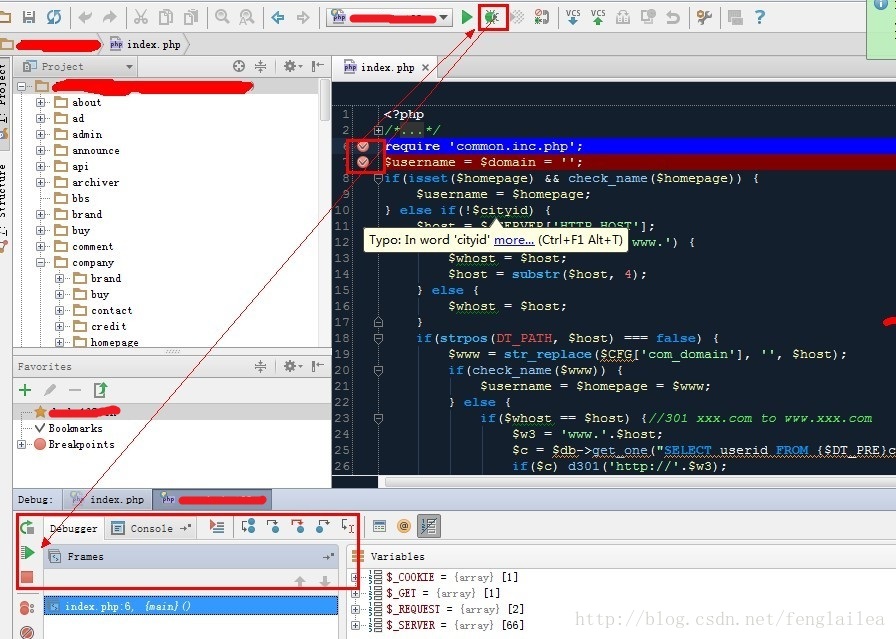
方法二:
2.5.2.1在index.php 中设置断点,
2.5.2.2菜单Run->Start Listen PHP Debug Connections 或点击 小虫子右侧 电话筒 图标
2.5.2.3访问地址http://127.0.0.1/index.php 链接成功
解决问题方法:
把 xdebug.auto_trace=0 ,重启apache/nginx ,然后用调试方法1,即可正常
http://www.cnblogs.com/kisay/p/373cdf43811f94f304cd376b9f6f9cb2.html
作者:風
[XDebug] zend_extension = "e:\xampp\php\ext\php_xdebug.dll" ;显示错误的跟踪信息 xdebug.default_enable=1 ;开启自动跟踪 xdebug.auto_trace = 1 ;开启异常跟踪 xdebug.show_exception_trace = 1 ;收集变量 xdebug.collect_vars = 1 ;收集返回值 xdebug.collect_return = 1 ;收集参数 xdebug.collect_params = 1 ;打开xdebug的性能分析器,以文件形式存储 xdebug.profiler_enable = 1 xdebug.profiler_enable_trigger = 0 xdebug.profiler_output_dir = "e:\xampp\tmp" ;性能分析文件的命名规则 xdebug.profiler_output_name = "cachegrind.out.%t-%s" ;函数调用跟踪信息输出文件目录 xdebug.trace_output_dir = "e:\xampp\tmp" ;开启远程调试自动启动 xdebug.remote_autostart = 1 ;开启远程调试 xdebug.remote_enable = 1 ;应用层通信协议 xdebug.remote_handler = "dbgp" ;选择debug客户端正在运行的主机,你不仅可以使用主机名还可以使用IP地址 xdebug.remote_host = "localhost" ;这个端口是xdebug试着去连接远程主机的,如果端口冲突,可以更换其他端口 xdebug.remote_port=9000
通过代码设定 xdebug.auto_trace = 0,
并分别使用 xdebug_start_trace() 和 xdebug_stop_trace() 函数启用和禁用跟踪
1.调试好后,为什么不显示错误?
php.ini文件,找到并改display_errors = on
error_reporting = E_ALL & ~E_NOTICE & ~E_WARNING
或者
在PHP文件中设置
ini_set("display_errors","On");
error_reporting(E_ALL);
2.PHPSTORM 6.0.3 配置
在php.ini [Xdebug]中增加xdebug.idekey="PHPSTORM"
2.1.file->setings->php->Debug
右侧 Xdebug Debug port:9000 端口最好换个例如:9033 (9000与某些开发环境套件端口有冲突)在左侧选中DBGp Proxy,右侧输入
IDE Key:PHPSTORM
Host:localhost
Port:9000
2.2 file->setings->php->servers
Name:服务器名称(如127.0.0.1)host: 你的web服务器的域名或ip(如127.0.0.1),
端口:80如果没有设置的话就是默认
Debugger:选择 Xdebug
点击 ok
2.3 Run->Edit Configurations-> 增加一个 PHP WEB APPlication
Name:名称Server:选择刚建立好的服务器127.0.0.1
Start Url:index.php(要调试的文件入口)
点击Ok
2.4 apache 或者nginx 要重启
2.5 调试
方法一在index.php 中设置断点,点击 菜单栏 那个小虫子调试,如图
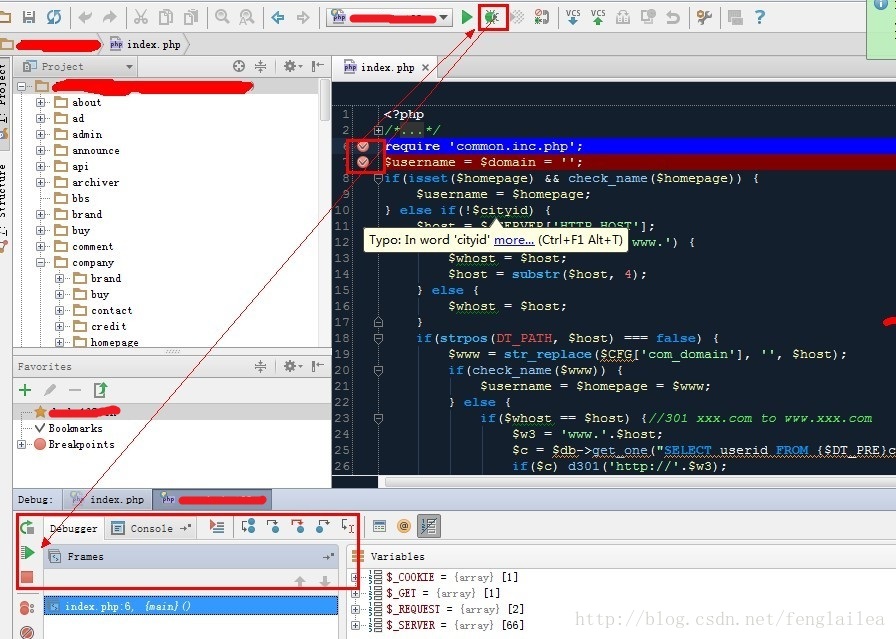
方法二:
2.5.2.1在index.php 中设置断点,
2.5.2.2菜单Run->Start Listen PHP Debug Connections 或点击 小虫子右侧 电话筒 图标
2.5.2.3访问地址http://127.0.0.1/index.php 链接成功
2.6 xdebug 与PHP 某些文件冲突,导致程序多次加载,程序执行错误
我使用过程出现的问题:调试 yii 2 框架时出现次问题,报 502 错误解决问题方法:
把 xdebug.auto_trace=0 ,重启apache/nginx ,然后用调试方法1,即可正常
2.7 其他方法
http://www.chenxuanyi.cn/xampp-phpstorm-xdebug.htmlhttp://www.cnblogs.com/kisay/p/373cdf43811f94f304cd376b9f6f9cb2.html
相关文章推荐
- 本地环境phpStorm10+XDebug配置和断点调试
- PHPStorm下XDebug配置
- PHPStorm下XDebug配置
- PHPStorm下XDebug配置
- phpstorm配置Xdebug进行调试PHP教程
- phpstorm配置Xdebug进行调试PHP教程-新
- 为PHPStorm配置Xdebug调试环境
- 为 PhpStorm 配置 Xdebug 来调试代码
- 开启php的xdebug扩展及phpstorm配置xdebug,chrome调试插件组合
- phpStorm10+XDebug配置和断点调试
- PhpStorm配置Xdebug调试PHP程序
- PhpStorm配置Xdebug调试
- 配置xdebug远程调试php的三种方法(配合phpstorm)
- phpstorm中配置真正的远程调试(xdebug)
- 图文详解phpstorm配置Xdebug进行调试PHP教程
- mac下phpstorm配置xdebug
- PhpStorm配置Xdebug
- phpstorm配置Xdebug进行调试PHP教程
- phpstorm配置xdebug进行远程调试(ubuntu)
