绘制连续的直线
2012-06-30 20:52
127 查看
1.首先建立MFC单文档工程lessonMyLine3.
2.在其类视图内选择lessonMyLine3View类,在其中添加消息事件“onLButtonUp”、OnLButtonDown、OnMouseMove。
3.完成上述消息内的代码。
图如下所示“
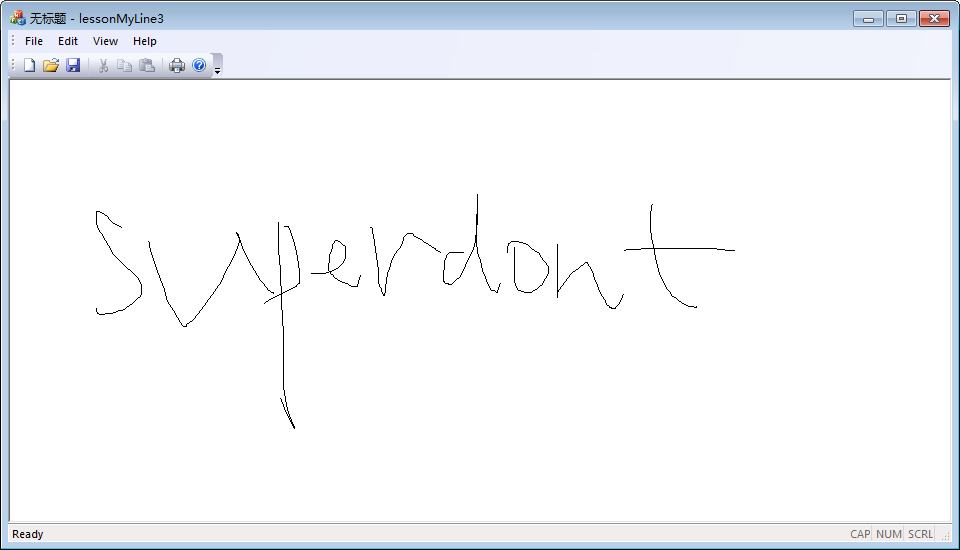
2.在其类视图内选择lessonMyLine3View类,在其中添加消息事件“onLButtonUp”、OnLButtonDown、OnMouseMove。
3.完成上述消息内的代码。
// lessonMyLine3View.cpp : implementation of the ClessonMyLine3View class
//
#include "stdafx.h"
// SHARED_HANDLERS can be defined in an ATL project implementing preview, thumbnail
// and search filter handlers and allows sharing of document code with that project.
#ifndef SHARED_HANDLERS
#include "lessonMyLine3.h"
#endif
#include "lessonMyLine3Doc.h"
#include "lessonMyLine3View.h"
#ifdef _DEBUG
#define new DEBUG_NEW
#endif
// ClessonMyLine3View
IMPLEMENT_DYNCREATE(ClessonMyLine3View, CView)
BEGIN_MESSAGE_MAP(ClessonMyLine3View, CView)
// Standard printing commands
ON_COMMAND(ID_FILE_PRINT, &CView::OnFilePrint)
ON_COMMAND(ID_FILE_PRINT_DIRECT, &CView::OnFilePrint)
ON_COMMAND(ID_FILE_PRINT_PREVIEW, &ClessonMyLine3View::OnFilePrintPreview)
ON_WM_CONTEXTMENU()
ON_WM_RBUTTONUP()
ON_WM_LBUTTONUP()
ON_WM_LBUTTONDOWN()
ON_WM_MOUSEMOVE()
END_MESSAGE_MAP()
// ClessonMyLine3View construction/destruction
ClessonMyLine3View::ClessonMyLine3View()
: m_MouseDown(false)
, m_point(0)
{
// TODO: add construction code here
}
ClessonMyLine3View::~ClessonMyLine3View()
{
}
BOOL ClessonMyLine3View::PreCreateWindow(CREATESTRUCT& cs)
{
// TODO: Modify the Window class or styles here by modifying
// the CREATESTRUCT cs
return CView::PreCreateWindow(cs);
}
// ClessonMyLine3View drawing
void ClessonMyLine3View::OnDraw(CDC* /*pDC*/)
{
ClessonMyLine3Doc* pDoc = GetDocument();
ASSERT_VALID(pDoc);
if (!pDoc)
return;
// TODO: add draw code for native data here
}
// ClessonMyLine3View printing
void ClessonMyLine3View::OnFilePrintPreview()
{
#ifndef SHARED_HANDLERS
AFXPrintPreview(this);
#endif
}
BOOL ClessonMyLine3View::OnPreparePrinting(CPrintInfo* pInfo)
{
// default preparation
return DoPreparePrinting(pInfo);
}
void ClessonMyLine3View::OnBeginPrinting(CDC* /*pDC*/, CPrintInfo* /*pInfo*/)
{
// TODO: add extra initialization before printing
}
void ClessonMyLine3View::OnEndPrinting(CDC* /*pDC*/, CPrintInfo* /*pInfo*/)
{
// TODO: add cleanup after printing
}
void ClessonMyLine3View::OnRButtonUp(UINT /* nFlags */, CPoint point)
{
ClientToScreen(&point);
OnContextMenu(this, point);
}
void ClessonMyLine3View::OnContextMenu(CWnd* /* pWnd */, CPoint point)
{
#ifndef SHARED_HANDLERS
theApp.GetContextMenuManager()->ShowPopupMenu(IDR_POPUP_EDIT, point.x, point.y, this, TRUE);
#endif
}
// ClessonMyLine3View diagnostics
#ifdef _DEBUG
void ClessonMyLine3View::AssertValid() const
{
CView::AssertValid();
}
void ClessonMyLine3View::Dump(CDumpContext& dc) const
{
CView::Dump(dc);
}
ClessonMyLine3Doc* ClessonMyLine3View::GetDocument() const // non-debug version is inline
{
ASSERT(m_pDocument->IsKindOf(RUNTIME_CLASS(ClessonMyLine3Doc)));
return (ClessonMyLine3Doc*)m_pDocument;
}
#endif //_DEBUG
// ClessonMyLine3View message handlers
void ClessonMyLine3View::OnLButtonUp(UINT nFlags, CPoint point)
{
// TODO: Add your message handler code here and/or call default
m_MouseDown=false;
CView::OnLButtonUp(nFlags, point);
}
void ClessonMyLine3View::OnLButtonDown(UINT nFlags, CPoint point)
{
// TODO: Add your message handler code here and/or call default
m_point=point;
m_MouseDown=true;
CView::OnLButtonDown(nFlags, point);
}
void ClessonMyLine3View::OnMouseMove(UINT nFlags, CPoint point)
{
// TODO: Add your message handler code here and/or call default
CClientDC ccdc(this);
if(m_MouseDown)
{
ccdc.MoveTo(m_point);
ccdc.LineTo(point);
m_point=point;
}
CView::OnMouseMove(nFlags, point);
}图如下所示“
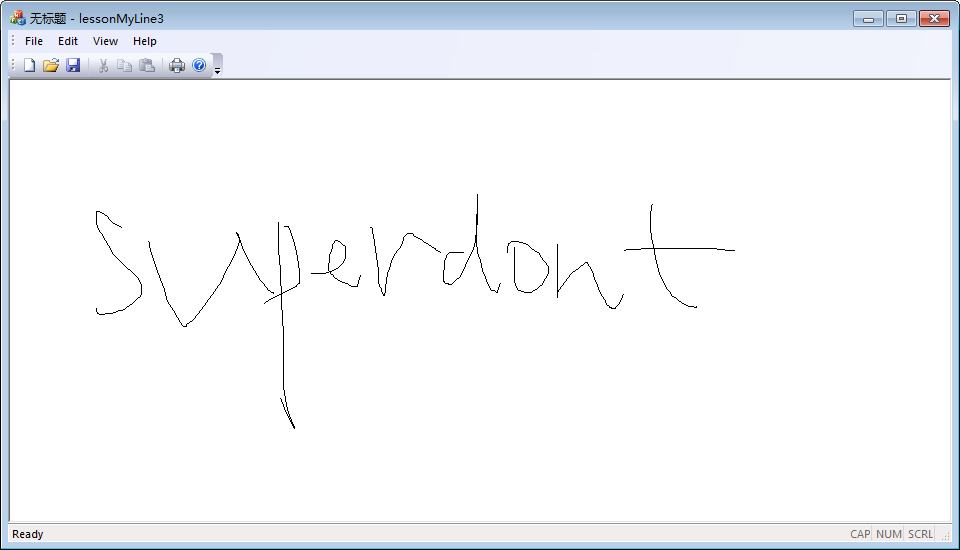
相关文章推荐
- 获取或设置通过此 Pen 绘制的两条连续直线的端点的联接样式
- C# 使用“抗锯齿”功能绘制直线和曲线
- VS2012下基于Glut OpenGL绘制直线(添加设置直线宽度)示例程序:
- 简单绘制连续多个五角星
- drawRect 绘制矩形 drawCircle 绘制圆形 drawOval 绘制椭圆 drawPath 绘制任意多边形 * drawLine 绘制直线 drawPoin 绘制点
- 使用MFC进行编程,绘制直线椭圆以及样条曲线
- GDI+ 动态绘制直线
- Cocos2d-x 重写draw方法绘制直线等图形时被遮挡覆盖问题的一种解决方案
- Canvas---Canvas版画图,坐标轴绘制,网格绘制,橡皮筋式画直线
- 在win32 窗口 绘制红色直线
- 2. Quartz2D 绘制直线
- 绘制直线
- Highcharts绘制直线图
- [置顶] 【计算机图形学】【加权区域采样】用加权区域采样的方法绘制反走样直线
- 运用MATLAB绘制任意两点间的直线路径
- python绘制直线的方法
- 第三课 第一个动画:绘制直线
- 绘制余弦曲线和直线
- C++实现glut绘制点、直线、多边形、圆
- java swing-绘制2D图形,圆,矩形直线
