Sencha Touch 程序设计体验之笔记本应用
2012-04-20 21:37
316 查看
这几天进行进行 webmobile App的设计,起初的设计方案采用的是 Jquery Mobile + PhoneGap,原想应该工作的不错,没想到到了最后,进行程序结合测试的时候出现了一个莫名奇妙的问题,那就是,利用Jquery Mobile进行页面切换,反复进行七次以上的连环页面跳转,同时在后台发送 Ajax数据请求,从服务器download数据,就会破坏PhoneGap的本地工作机制,导致后面的PhoneGap本地函数调用无法正常进行,PhoneGap的工作原理也是ajax通信机制,在环境出错的情况下,总是返回status
= 0的状态,无奈解决了两天还是没有彻底解决,现在着手试着另一套界面设计框架Sencha Touch。
学习Sencha Touch,改写了别人的一个APP,一个记事本程序,详细的E文请参照《writing
a sencha touch application》。
笔记本程序的运行效果图如下(分别是笔记列表和笔记编辑页面):

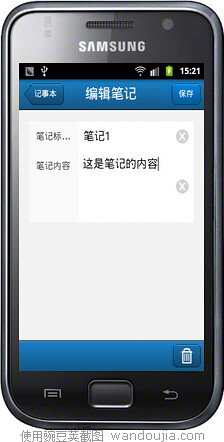
当时设计该程序的代码基于Sencha Touch1.1.0,现在Sencha Touch已经发布了2.0版本,所以里面有很多代码已经无法正常工作了,本文还是按照作者当初的设计思路,重新基于Sencha Touch2.0进行了编码工作,程序已经可以正常运行,后面附上本程序的JS源码:
var App = new Ext.application({
name : ‘NotesApp’,
useLoadMask : true,
launch : function () {
notesListToolbar = Ext.create(‘Ext.Toolbar’, {
id: ‘notesListToolbar’,
docked: ‘top’,
title: ‘记事本’,
layout: ‘hbox’,
items: [
{ xtype: 'spacer' },
{
id: 'newNoteButton',
text: '新建笔记',
ui: 'action',
handler: function () {
var now = new Date();
var noteId = now.getTime();
var note = Ext.ModelMgr.create(
{ id: noteId, date: now, title: '', narrative: '' },
'Note'
);
noteEditor.setRecord(note);
Ext.Viewport.setActiveItem('noteEditor', {type: 'slide', direction: 'left'});
}
}
]
});
Ext.regModel(‘Note’, {
idProperty: ‘id’,
fields: [
{ name: 'id', type: 'int' },
{ name: 'date', type: 'date', dateFormat: 'c' },
{ name: 'title', type: 'string' },
{ name: 'narrative', type: 'string' }
],
validations: [
{ type: 'presence', field: 'id' },
{ type: 'presence', field: 'title', message: '请输入笔记的标题!' }
]
});
Ext.regStore(‘NotesStore’, {
model: ‘Note’,
sorters: [{
property: 'date',
direction: 'DESC'
}],
proxy: {
type: ‘localstorage’,
id: ‘notes-app-localstore’
},
getGroupString: function (record) {
if (record && record.data.date) {
return record.get(‘date’).toDateString();
} else {
return ”;
}
},
});
notesList = Ext.create(‘Ext.List’, {
id: ‘notesList’,
store: ‘NotesStore’,
grouped: true,
emptyText: ‘<div style=”margin: 5px;”>目前还没有创建笔记.</div>’,
loadingText: ‘正在读取笔记 …’,
itemTpl: ‘<div class=”list-item-title”>{title}</div>’ +
‘<div class=”list-item-narrative”>{narrative}</div>’,
onItemDisclosure: function (record) {
var selectedNote = record;
noteEditor.setRecord(selectedNote);
Ext.Viewport.setActiveItem(‘noteEditor’, { type: ‘slide’, direction: ‘left’ });
},
listeners: {
‘render’: function (thisComponent) {
thisComponent.getStore().load();
},
}
});
notesListContainer = Ext.create(‘Ext.Panel’, {
id : ‘notesListContainer’,
layout : ‘fit’,
items: [notesListToolbar, notesList],
html: ‘This is the notes list container’
});
noteEditorTopToolbar = Ext.create(‘Ext.Toolbar’, {
title: ‘编辑笔记’,
docked: ‘top’,
items: [
{
text: '记事本',
ui: 'back',
handler: function () {
Ext.Viewport.setActiveItem('notesListContainer', { type: 'slide', direction: 'right' });
}
},
{ xtype: 'spacer' },
{
text: '保存',
ui: 'action',
handler: function () {
var currentNote = noteEditor.getRecord();
// Update the note with the values in the form fields.
noteEditor.updateRecord(currentNote);
var errors = currentNote.validate();
if (!errors.isValid()) {
currentNote.reject();
Ext.Msg.alert('请等待...', errors.getByField('title')[0].getMessage(), Ext.emptyFn);
return;
}
var notesStore = notesList.getStore();
if (notesStore.findRecord(‘id’, currentNote.data.id) === null) {
notesStore.add(currentNote);
} else {
currentNote.setDirty();
}
notesStore.sync();
notesStore.sort([{ property: 'date', direction: 'DESC'}]);
notesList.refresh();
Ext.Viewport.setActiveItem(‘notesListContainer’, { type: ‘slide’, direction: ‘right’ });
}
}
]
});
noteEditorBottomToolbar = Ext.create(‘Ext.Toolbar’, {
docked: ‘bottom’,
items: [
{ xtype: 'spacer' },
{
iconCls: 'trash',
iconMask: true,
handler: function () {
var currentNote = noteEditor.getRecord();
var notesStore = notesList.getStore();
if (notesStore.findRecord('id', currentNote.data.id)) {
notesStore.remove(currentNote);
}
notesStore.sync();
notesList.refresh();
Ext.Viewport.setActiveItem('notesListContainer', { type: 'slide', direction: 'right' });
}
}
]
});
noteEditor = Ext.create(‘Ext.form.FormPanel’,{
id: ‘noteEditor’,
items: [
noteEditorTopToolbar,
{
xtype: 'textfield',
name: 'title',
label: '笔记标题',
required: true
},
{
xtype: 'textareafield',
name: 'narrative',
label: '笔记内容'
},
noteEditorBottomToolbar
]
});
mainPanel = Ext.create(‘Ext.Panel’, {
fullscreen: true,
layout : ‘card’,
cardAnimation : ‘slide’,
items: [notesListContainer, noteEditor]
});
Ext.Viewport.add(mainPanel);
}
})
有兴趣学习Sencha Touch的童鞋,该sample还是一个不错的入门选择,接下来再挑选几个不错的sample来update。
= 0的状态,无奈解决了两天还是没有彻底解决,现在着手试着另一套界面设计框架Sencha Touch。
学习Sencha Touch,改写了别人的一个APP,一个记事本程序,详细的E文请参照《writing
a sencha touch application》。
笔记本程序的运行效果图如下(分别是笔记列表和笔记编辑页面):

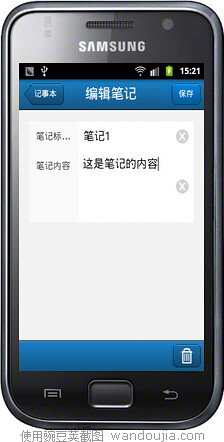
当时设计该程序的代码基于Sencha Touch1.1.0,现在Sencha Touch已经发布了2.0版本,所以里面有很多代码已经无法正常工作了,本文还是按照作者当初的设计思路,重新基于Sencha Touch2.0进行了编码工作,程序已经可以正常运行,后面附上本程序的JS源码:
var App = new Ext.application({
name : ‘NotesApp’,
useLoadMask : true,
launch : function () {
notesListToolbar = Ext.create(‘Ext.Toolbar’, {
id: ‘notesListToolbar’,
docked: ‘top’,
title: ‘记事本’,
layout: ‘hbox’,
items: [
{ xtype: 'spacer' },
{
id: 'newNoteButton',
text: '新建笔记',
ui: 'action',
handler: function () {
var now = new Date();
var noteId = now.getTime();
var note = Ext.ModelMgr.create(
{ id: noteId, date: now, title: '', narrative: '' },
'Note'
);
noteEditor.setRecord(note);
Ext.Viewport.setActiveItem('noteEditor', {type: 'slide', direction: 'left'});
}
}
]
});
Ext.regModel(‘Note’, {
idProperty: ‘id’,
fields: [
{ name: 'id', type: 'int' },
{ name: 'date', type: 'date', dateFormat: 'c' },
{ name: 'title', type: 'string' },
{ name: 'narrative', type: 'string' }
],
validations: [
{ type: 'presence', field: 'id' },
{ type: 'presence', field: 'title', message: '请输入笔记的标题!' }
]
});
Ext.regStore(‘NotesStore’, {
model: ‘Note’,
sorters: [{
property: 'date',
direction: 'DESC'
}],
proxy: {
type: ‘localstorage’,
id: ‘notes-app-localstore’
},
getGroupString: function (record) {
if (record && record.data.date) {
return record.get(‘date’).toDateString();
} else {
return ”;
}
},
});
notesList = Ext.create(‘Ext.List’, {
id: ‘notesList’,
store: ‘NotesStore’,
grouped: true,
emptyText: ‘<div style=”margin: 5px;”>目前还没有创建笔记.</div>’,
loadingText: ‘正在读取笔记 …’,
itemTpl: ‘<div class=”list-item-title”>{title}</div>’ +
‘<div class=”list-item-narrative”>{narrative}</div>’,
onItemDisclosure: function (record) {
var selectedNote = record;
noteEditor.setRecord(selectedNote);
Ext.Viewport.setActiveItem(‘noteEditor’, { type: ‘slide’, direction: ‘left’ });
},
listeners: {
‘render’: function (thisComponent) {
thisComponent.getStore().load();
},
}
});
notesListContainer = Ext.create(‘Ext.Panel’, {
id : ‘notesListContainer’,
layout : ‘fit’,
items: [notesListToolbar, notesList],
html: ‘This is the notes list container’
});
noteEditorTopToolbar = Ext.create(‘Ext.Toolbar’, {
title: ‘编辑笔记’,
docked: ‘top’,
items: [
{
text: '记事本',
ui: 'back',
handler: function () {
Ext.Viewport.setActiveItem('notesListContainer', { type: 'slide', direction: 'right' });
}
},
{ xtype: 'spacer' },
{
text: '保存',
ui: 'action',
handler: function () {
var currentNote = noteEditor.getRecord();
// Update the note with the values in the form fields.
noteEditor.updateRecord(currentNote);
var errors = currentNote.validate();
if (!errors.isValid()) {
currentNote.reject();
Ext.Msg.alert('请等待...', errors.getByField('title')[0].getMessage(), Ext.emptyFn);
return;
}
var notesStore = notesList.getStore();
if (notesStore.findRecord(‘id’, currentNote.data.id) === null) {
notesStore.add(currentNote);
} else {
currentNote.setDirty();
}
notesStore.sync();
notesStore.sort([{ property: 'date', direction: 'DESC'}]);
notesList.refresh();
Ext.Viewport.setActiveItem(‘notesListContainer’, { type: ‘slide’, direction: ‘right’ });
}
}
]
});
noteEditorBottomToolbar = Ext.create(‘Ext.Toolbar’, {
docked: ‘bottom’,
items: [
{ xtype: 'spacer' },
{
iconCls: 'trash',
iconMask: true,
handler: function () {
var currentNote = noteEditor.getRecord();
var notesStore = notesList.getStore();
if (notesStore.findRecord('id', currentNote.data.id)) {
notesStore.remove(currentNote);
}
notesStore.sync();
notesList.refresh();
Ext.Viewport.setActiveItem('notesListContainer', { type: 'slide', direction: 'right' });
}
}
]
});
noteEditor = Ext.create(‘Ext.form.FormPanel’,{
id: ‘noteEditor’,
items: [
noteEditorTopToolbar,
{
xtype: 'textfield',
name: 'title',
label: '笔记标题',
required: true
},
{
xtype: 'textareafield',
name: 'narrative',
label: '笔记内容'
},
noteEditorBottomToolbar
]
});
mainPanel = Ext.create(‘Ext.Panel’, {
fullscreen: true,
layout : ‘card’,
cardAnimation : ‘slide’,
items: [notesListContainer, noteEditor]
});
Ext.Viewport.add(mainPanel);
}
})
有兴趣学习Sencha Touch的童鞋,该sample还是一个不错的入门选择,接下来再挑选几个不错的sample来update。
相关文章推荐
- 如何创建一个Sencha Touch 2应用_笔记本案例(第二部分)
- Sencha Touch延迟加载模块提高程序启动时性能
- 如何创建一个Sencha Touch 2应用(第一部分)
- 如何在Visual Studio 2017中使用C# 7+语法 构建NetCore应用框架之实战篇(二):BitAdminCore框架定位及架构 构建NetCore应用框架之实战篇系列 构建NetCore应用框架之实战篇(一):什么是框架,如何设计一个框架 NetCore入门篇:(十二)在IIS中部署Net Core程序
- iPad应用的十大用户体验设计准则
- 字符串混淆技术应用 设计一个字符串混淆程序 可混淆.NET程序集中的字符串
- jQuery Mobile和Sencha Touch开发移动应用过程对比
- MEF程序设计指南三:MEF中组合部件(Composable Parts)与契约(Contracts)的基本应用
- sencha touch 在安卓中横屏、竖屏切换 应用崩溃问题
- 从零开始学习Sencha Touch MVC应用之六
- Atitit.hybrid混合型应用 浏览器插件,控件的实现方式 浏览器运行本地程序的解决方案大的总结---提升用户体验and开发效率..
- 通过学习学生信息管理系统软件,C程序中,如何设计和编写一个应用系统?
- 如何创建一个Sencha Touch 2应用_记事本案例(第一部分)
- 用Sencha Touch SDK TOOLS 编译Sencha touch 2 程序
- 时间片轮转算法在单片机程序设计中的应用
- 从零开始学习Sencha Touch MVC应用之四
- Sencha Touch页面跳转创建返回上一级按钮的设计思路
- Sencha Touch延迟加载模块中的小类提高程序进入每个模块时性能
- iPad应用的10大用户体验设计准则
- 神技!微信小程序(应用号)抢先入门体验(附最新案例-豆瓣电影)持续更新
