单击ASP.NET日历控件单元格选择日期
2010-12-29 12:56
609 查看
单击ASP.NET日历控件老是选择数字才能选择这个日期,当数字很小的时候选择很不方便,以下方式可以单击单元格来选择日期:
Default.aspx代码:
Default.aspx.cs代码:
运行结果:
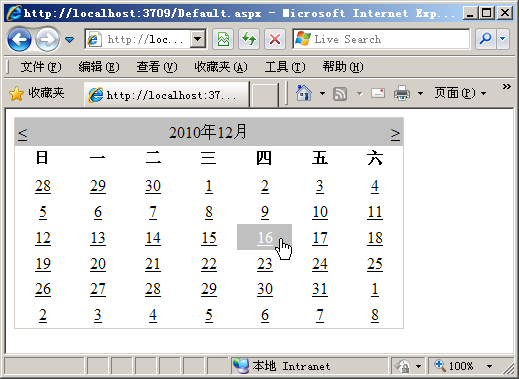
Default.aspx代码:
<%@ Page Language="C#" AutoEventWireup="true" CodeBehind="Default.aspx.cs" Inherits="WebAppCalendar._Default" %>
<!DOCTYPE html PUBLIC "-//W3C//DTD XHTML 1.0 Transitional//EN" "http://www.w3.org/TR/xhtml1/DTD/xhtml1-transitional.dtd">
<html xmlns="http://www.w3.org/1999/xhtml" >
<head runat="server">
<title></title>
</head>
<body>
<form id="form1" runat="server">
<div>
<asp:Calendar ID="Calendar1" runat="server" Height="212px"
ondayrender="Calendar1_DayRender" Width="390px"></asp:Calendar>
</div>
</form>
</body>
</html> Default.aspx.cs代码:
using System;
using System.Collections.Generic;
using System.Linq;
using System.Web;
using System.Web.UI;
using System.Web.UI.WebControls;
namespace WebAppCalendar
{
public partial class _Default : System.Web.UI.Page
{
protected void Page_Load(object sender, EventArgs e)
{
}
protected void Calendar1_DayRender(object sender, DayRenderEventArgs e)
{
//为日历单元格添加onClick事件
e.Cell.Attributes.Add("onClick", e.SelectUrl);
//鼠标变为手型
e.Cell.Attributes.Add("onmouseover", "if(true) this.style.cursor='hand';");
}
}
} 运行结果:
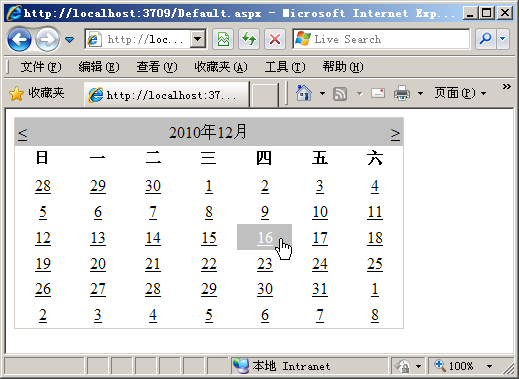
相关文章推荐
- 改造asp.net日历控件为弹出式日期选择控件和GridView呈现长文本字段的两个技巧
- 改造asp.net日历控件为弹出式日期选择控件和GridView呈现长文本字段的两个技巧
- 2015-11-04 asp.net 弹出式日历控件 选择日期 Calendar控件
- asp.net 弹出式日历控件 选择日期 Calendar控件
- asp.net 弹出式日历控件 选择日期 Calendar控件
- 选择日期Excel日历控件将日期插入到指定单元格实例
- ASP.NET(c#) 日期选择控件的另一种实现方法
- asp.net中的时间日期选择控件
- ASP.NET弹出式日历选择控件的实现
- 发布 ASP.NET 日期选择控件 For VS2005 V2.0 SP1
- ASP.NET日期选择控件
- asp.net日期选择控件TestControl(v1.0.1).rar
- ASP.NET弹出式日历选择控件的实现
- 如何在Excel里单击一个单元格弹出一个日期选择控件,选择日期值后返回给该单元格。
- ASP.NET基础教程-Calendar日期选择控件的使用
- ASP.NET日历控件短日期及长日期的查询
- asp.net中的时间日期选择控件
- ASP.NET Calendar日历(日期)控件使用方法
- asp.net中的时间日期选择控件
- (转)ASP.NET弹出式日历选择控件的实现-可用于模块对话框
