How to Enable Concurrent Sessions for Remote Desktop in Windows 7 RTM
2010-10-19 22:11
691 查看
原文:http://www.blogsdna.com/4560/how-to-enable-concurrent-sessions-for-remote-desktop-in-windows-7-rtm.htm
In past we had posted hack to enable Multiple users access (Concurrent sessions) for Remote desktop on Windows 7 Beta. For those who don’t know what’s a Concurrent session for Remote Desktop, with remote desktop you can connect to windows computer remotely however in Windows 7 there is restriction and only one user at a time can connect to Windows 7 Computer via remote desktop.
Unfortunately that hack is not compatible with latest Windows 7 RTM Build. But don’t worry we have got solution to enable Concurrent Session for Remote desktop on final Windows 7 Build thanks to missingremote.com.
Follow below instructions to enable Concurrent Sessions in Windows 7 RTM
2. Once downloaded, extract the files into a directory (for the purposes of this guide, it will be assumed that the files have been extracted to the folder C:\Win7RDP )
3. Open Windows Explorer to the above folder
4. Right Click on “install.cmd” and select “Run as Administrator”
5. Wait for the script to run entirely. At the end, you should see something similar to the below…
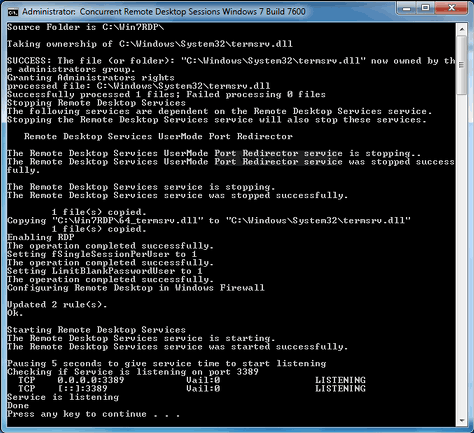
That’s it.
In past we had posted hack to enable Multiple users access (Concurrent sessions) for Remote desktop on Windows 7 Beta. For those who don’t know what’s a Concurrent session for Remote Desktop, with remote desktop you can connect to windows computer remotely however in Windows 7 there is restriction and only one user at a time can connect to Windows 7 Computer via remote desktop.
Unfortunately that hack is not compatible with latest Windows 7 RTM Build. But don’t worry we have got solution to enable Concurrent Session for Remote desktop on final Windows 7 Build thanks to missingremote.com.
Follow below instructions to enable Concurrent Sessions in Windows 7 RTM
How to Enable Concurrent Sessions for Windows 7 RTM
1. Download Concurrent Sessions enabler file2. Once downloaded, extract the files into a directory (for the purposes of this guide, it will be assumed that the files have been extracted to the folder C:\Win7RDP )
3. Open Windows Explorer to the above folder
4. Right Click on “install.cmd” and select “Run as Administrator”
5. Wait for the script to run entirely. At the end, you should see something similar to the below…
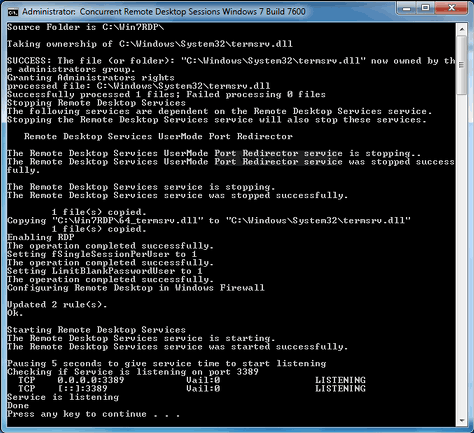
That’s it.
相关文章推荐
- windows 10中的ubuntu子系统安装桌面环境的方法(How to install Ubuntu-desktop in windows 10 Subsystem for Linux)
- How to Enable Plain Text Password on Windows for Connecting to Samba Server
- How to Enable SQL_TRACE for Another Session or in MTS Using Oradebug(文档 ID 1058210.6)
- Install windows server 2008 on ESXi 5.1, add to domain and config for remote desktop
- How to enable the Xdebug debugger in Zend Studio for Eclips
- How to enable Hibernate in Windows Server 2012
- How to Monitor Your Network Usage in Windows 8 (And Prevent Paying For The Extra Bandwidth)
- How to Enable and Run a Payables Concurrent Program in Debug Mode
- How to Increase the Memory Limit for 32-bit Applications in Windows 64-bit OS
- How To Enable/Disable Archive Logging In RAC Environment for 10.2 and higher version
- How to enable remote connections in SQL Server 2008?
- How to View / Disconnect Remote Desktop Sessions from Commandline
- How to enable USB selective suspend and system wake in the UMDF driver for a USB device
- How to Change the Icon for a File Type in Windows 7 and Vista(转)
- how to run 2 or more commands in a shell script [for Linux & Windows]
- How to disable the Media Sensing feature for TCP/IP in Windows
- How to enable Hibernate option in windows 2008 R2 server?
- How to lock computer in Remote Desktop Connection?(如何给远程桌面锁屏?)
- How to convert from the color camera space to the depth camera space in Kinect For Windows
- (OK) rdesktop - How to Use Remote Desktop (rdesktop) in Redhat/Fedora/CentOS
