Virtual Earth Silverlight地图控件CTP版发布
2009-03-22 00:18
316 查看
这几天由于MIX 09的召开,微软给我们带来不少好消息
比如Silverlight 3 Beta的发布,IE8正式版的发布
今天我们迎来另外一个好消息
基于Deep Zoom的Virtual Earth Silverlight地图控件CTP版也发布了
获取这个CTP版本的方式如下
登录Microsoft Connect网站
填写一份强制性的调查
这样你就可以进入下载页面了
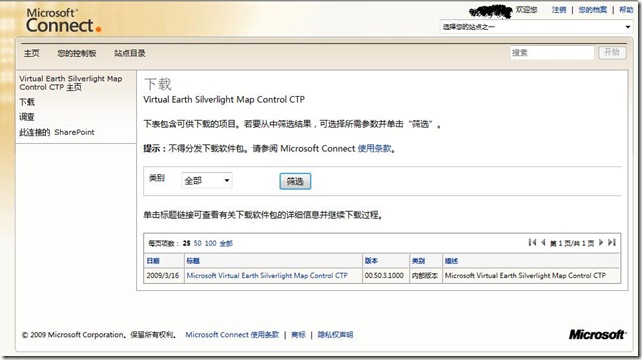
大家可以在这里体验下这个Control的一个做出来的效果
要使用它的方式如下:
下载并安装Microsoft Virtual Earth Silverlight Map Control CTP到一个目录
引用Microsoft.VirtualEarth.MapControl.dll(在安装目录\CTP\Libraries\下可以找到)到Silverlight工程中

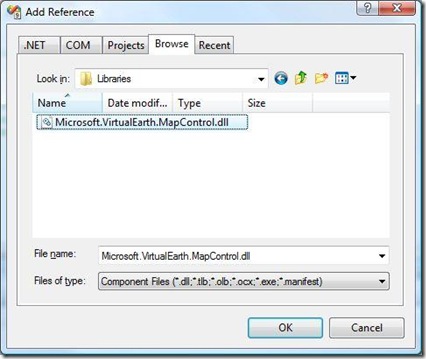
引用Map Control Assembly如下
添加地图元素到Grid中如下
这样我们就获得了初始化的Virtual Earth的地图界面了

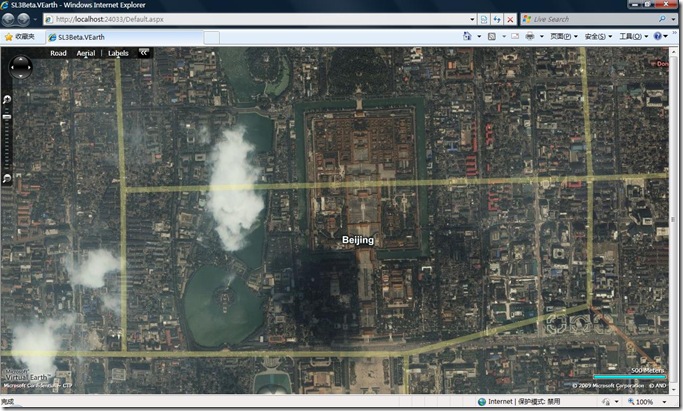
比如Silverlight 3 Beta的发布,IE8正式版的发布
今天我们迎来另外一个好消息
基于Deep Zoom的Virtual Earth Silverlight地图控件CTP版也发布了
获取这个CTP版本的方式如下
登录Microsoft Connect网站
填写一份强制性的调查
这样你就可以进入下载页面了
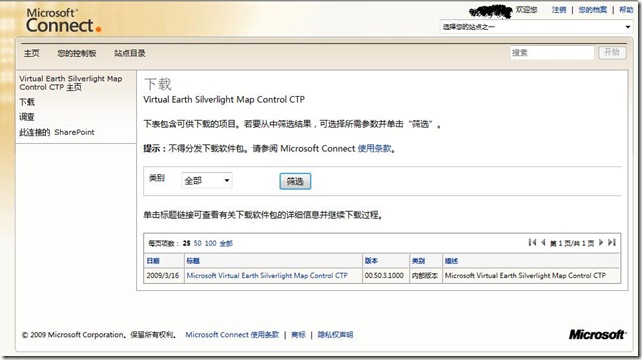
大家可以在这里体验下这个Control的一个做出来的效果
要使用它的方式如下:
下载并安装Microsoft Virtual Earth Silverlight Map Control CTP到一个目录
引用Microsoft.VirtualEarth.MapControl.dll(在安装目录\CTP\Libraries\下可以找到)到Silverlight工程中

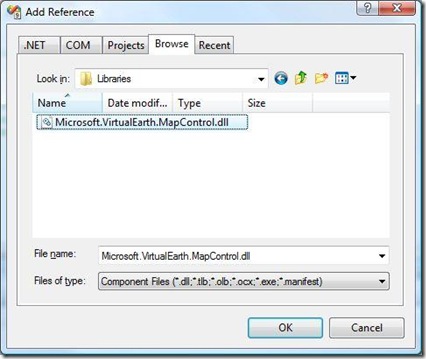
引用Map Control Assembly如下
1: <UserControl x:Class="SL3Beta.VEarth.MainPage"
2: xmlns="http://schemas.microsoft.com/winfx/2006/xaml/presentation"
3: xmlns:x="http://schemas.microsoft.com/winfx/2006/xaml"
4: xmlns:VE="clr-namespace:Microsoft.VirtualEarth.MapControl;assembly=Microsoft.VirtualEarth.MapControl">
5: <Grid x:Name="LayoutRoot">
6: </Grid>
7: </UserControl>
添加地图元素到Grid中如下
1: <UserControl x:Class="SL3Beta.VEarth.MainPage"
2: xmlns="http://schemas.microsoft.com/winfx/2006/xaml/presentation"
3: xmlns:x="http://schemas.microsoft.com/winfx/2006/xaml"
4: xmlns:VE="clr-namespace:Microsoft.VirtualEarth.MapControl;assembly=Microsoft.VirtualEarth.MapControl">
5: <Grid x:Name="LayoutRoot">
6: <VE:Map/>
7: </Grid>
8: </UserControl>
这样我们就获得了初始化的Virtual Earth的地图界面了

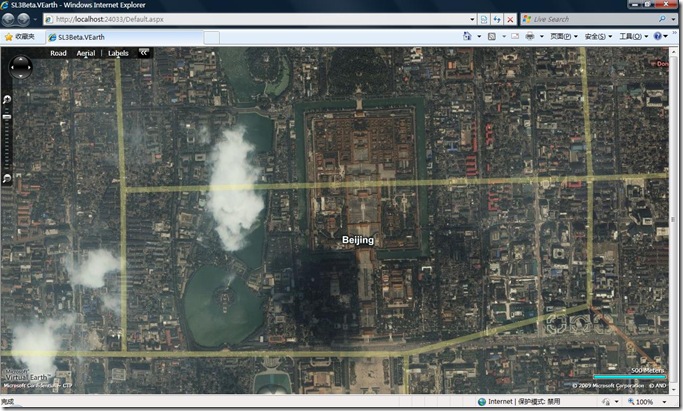
相关文章推荐
- 【Silverlight】Bing Maps开发应用与技巧一:地图打点与坐标控件(CoordControl)
- Bing Maps Silverlight地图控件的扩展版(Ldh.Maps.V1.0)
- 二.【Silverlight】Ldh.Maps控件获得地图信息示例
- 发布一个Silverlight开源控件--希望大家指正
- 发布silverlight网站到服务器,服务器本机正常,其它机器不能访问arcgis地图服务
- 地图服务器控件GIS Map Server v3.6发布,新增航空影像数据集功能
- arcgis开发笔记【silverlight 发布rest地图服务】
- Silverlight甘特图:五、Gantt图控件[已开源发布Codeplex]
- 在Silverlight 2应用程序中集成Virtual Earth Silverlight Map
- 【Silverlight】Bing Maps开发应用与技巧一:地图打点与坐标控件(CoordControl) 推荐
- SharePoint2010整合Silverlight 4应用——Bing地图控件
- Visifire控件生成silverlight图表时,用浏览器发布时页面空白,如何解决? iis6
- silverlight 发布地图的url该怎么写?
- 【Silverlight】Bing Maps开发应用与技巧一:地图打点与坐标控件(CoordControl)
- 3D控件Aspose.3D 8月新版V17.8发布 | 支持6面多维地图
- SharePoint2010整合Silverlight 4应用——Bing地图控件
- 四.【Silverlight】Ldh.Maps控件地图类型示例 . .
- 介绍开源Silverlight地图控件DeepEarth[转自ET瓦里]
- Microsoft Virtual Earth Silverlight Map Control (CTP)快速上手
- fxhomeSoft-silverlight版地图引擎开发教程 之 人物动画控件
