WinForm编写的小游戏坦克大战(源码) 推荐
2008-10-13 10:52
525 查看
前段时间在教课时突发奇想的一个小例子,国庆有时间完善了一下,拿出来和大家分享:)
非常简单的几个控件,实现了一个坦克移动,并打出子弹的小游戏.希望能给大家带来一点乐趣和知识.
注:本程序离真正的游戏差的很远,只用来让初学者对一些控件及线程更加深入的理解和应用才实现的.
所用控件及类:
Button,Label,ImageList,contextMenuStrip,Threading,ArrayList
所用事件:
Button :KeyPress事件.
注意:
在ImagesList控件中添加四张图片,分别是坦克的上下左右的四张图.然后用Button的ImageList属性绑定ImageList控件.
所用的四张图片:




Bullet是通过Lable类new出来的对象
线程调用方法时使用的是带参数调用ParameterizedThreadStart
contextMenuStrip右建菜单用来关闭程序
以下为游戏的源码:


坦克

using System;

using System.Collections.Generic;

using System.Collections;

using System.ComponentModel;

using System.Data;

using System.Drawing;

using System.Text;

using System.Windows.Forms;

using System.Threading;


namespace 坦克大战



{


/**//// <summary>

/// 说明:在.net2.0及WinForm中坦克小游戏的示例

/// 作者:剑了

/// 日期:2008-10-02

/// 首发地址:http://www.cnblogs.com/xy8.cn/

/// </summary>

public partial class Form1 : Form



{

private static int screenWidth;//屏幕宽度

private static int screenHeight;//屏幕高度

private string Direction;//定义当前方向

public Form1()



{

InitializeComponent();

screenHeight = Screen.PrimaryScreen.Bounds.Height;//获取屏幕宽度

screenWidth = Screen.PrimaryScreen.Bounds.Width;//获取屏幕高度

Control.CheckForIllegalCrossThreadCalls = false;//不捕获错误的线程

}


/**//// <summary>

/// 开炮的过程

/// </summary>

/// <param name="paramters"></param>

private void Fire(object paramters)



{

ArrayList al = (ArrayList)paramters;

Label Bullet = (Label)al[0];

string direction = (string)al[1];

bool outOfScreen = false;//子弹是否超出屏幕显示区域

while (!outOfScreen)//当子弹没有超出屏幕显示区域的时候,继续移动子弹



{

switch (direction)



{

case "w":

Bullet.Top = Bullet.Top - 20;

break;

case "s":

Bullet.Top = Bullet.Top + 20;

break;

case "d":

Bullet.Left = Bullet.Left + 20;

break;

case "a":

Bullet.Left = Bullet.Left - 20;

break;


}

//当子弹的顶点大于屏幕高度或者小于0时,子弹超出屏幕显示区域,不应显示

//当子弹的距离屏幕的左边距大于屏幕宽度或者小于0时,子弹超出显示区域,不应显示

if (Bullet.Top < 0 || Bullet.Top > screenHeight || Bullet.Left < 0 || Bullet.Left > screenWidth)



{

outOfScreen=false;

}

Thread.Sleep(60);//暂停当前线程,让CPU做其它事情

}

Bullet.Dispose();

Thread.CurrentThread.Abort();

}



/**//// <summary>

/// button1的健盘接收事件所调用的方法

/// </summary>

/// <param name="sender"></param>

/// <param name="e"></param>

private void button1_KeyPress(object sender, KeyPressEventArgs e)



{

switch (e.KeyChar)



{

case 'w':

Direction = "w";//让方向字段得到俱体方向

button1.Top = button1.Top - 5;//改变坦克的离顶距离

button1.ImageIndex = 3;//改变ImageList源中图片的索引,也就是改变坦克的方向

break;

case 's':

Direction = "s";

button1.ImageIndex = 0;

button1.Top = button1.Top + 5;

break;

case 'd':

Direction = "d";

button1.ImageIndex = 1;

button1.Left = button1.Left + 5;

break;

case 'a':

Direction = "a";

button1.ImageIndex = 2;

button1.Left = button1.Left - 5;

break;

case 'k':

ArrayList paramters = new ArrayList(2);

Label Bullet = new Label();//创建Lable对象Bullet(子弹)

Bullet.BackColor = Color.Red;//Label对象的背景颜色

Bullet.Size = new Size(3, 3);//子弹的大小定义

Bullet.Top = button1.Top + 24;//子弹的离顶距离等于坦克当前的离顶距离

Bullet.Left = button1.Left + 24;//子弹的离左距离等于坦克当前的离左距离

Controls.Add(Bullet);//将控件Label添加到窗体中

paramters.Add(Bullet);//将子弹放入集合中

paramters.Add(Direction);//将当前方向放入集合中

Thread th = new Thread(new ParameterizedThreadStart(Fire));//创建有参数的线程对象

th.Start(paramters);//开始线程并传参.

break;

}


}



private void 关闭ToolStripMenuItem_Click(object sender, EventArgs e)



{

Application.Exit();

}




}

}

结果:
分别用w,s,a,d来控制坦克的方向,用k来开炮!
图1

图2
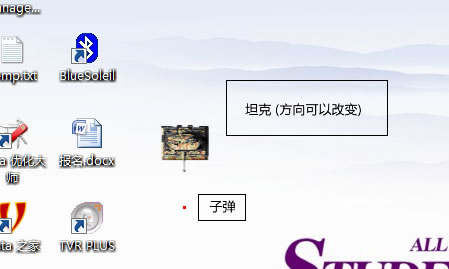
源码:
坦克游戏源码
非常简单的几个控件,实现了一个坦克移动,并打出子弹的小游戏.希望能给大家带来一点乐趣和知识.
注:本程序离真正的游戏差的很远,只用来让初学者对一些控件及线程更加深入的理解和应用才实现的.
所用控件及类:
Button,Label,ImageList,contextMenuStrip,Threading,ArrayList
所用事件:
Button :KeyPress事件.
注意:
在ImagesList控件中添加四张图片,分别是坦克的上下左右的四张图.然后用Button的ImageList属性绑定ImageList控件.
所用的四张图片:




Bullet是通过Lable类new出来的对象
线程调用方法时使用的是带参数调用ParameterizedThreadStart
contextMenuStrip右建菜单用来关闭程序
以下为游戏的源码:


坦克

using System;

using System.Collections.Generic;

using System.Collections;

using System.ComponentModel;

using System.Data;

using System.Drawing;

using System.Text;

using System.Windows.Forms;

using System.Threading;


namespace 坦克大战



{


/**//// <summary>

/// 说明:在.net2.0及WinForm中坦克小游戏的示例

/// 作者:剑了

/// 日期:2008-10-02

/// 首发地址:http://www.cnblogs.com/xy8.cn/

/// </summary>

public partial class Form1 : Form



{

private static int screenWidth;//屏幕宽度

private static int screenHeight;//屏幕高度

private string Direction;//定义当前方向

public Form1()



{

InitializeComponent();

screenHeight = Screen.PrimaryScreen.Bounds.Height;//获取屏幕宽度

screenWidth = Screen.PrimaryScreen.Bounds.Width;//获取屏幕高度

Control.CheckForIllegalCrossThreadCalls = false;//不捕获错误的线程

}


/**//// <summary>

/// 开炮的过程

/// </summary>

/// <param name="paramters"></param>

private void Fire(object paramters)



{

ArrayList al = (ArrayList)paramters;

Label Bullet = (Label)al[0];

string direction = (string)al[1];

bool outOfScreen = false;//子弹是否超出屏幕显示区域

while (!outOfScreen)//当子弹没有超出屏幕显示区域的时候,继续移动子弹



{

switch (direction)



{

case "w":

Bullet.Top = Bullet.Top - 20;

break;

case "s":

Bullet.Top = Bullet.Top + 20;

break;

case "d":

Bullet.Left = Bullet.Left + 20;

break;

case "a":

Bullet.Left = Bullet.Left - 20;

break;


}

//当子弹的顶点大于屏幕高度或者小于0时,子弹超出屏幕显示区域,不应显示

//当子弹的距离屏幕的左边距大于屏幕宽度或者小于0时,子弹超出显示区域,不应显示

if (Bullet.Top < 0 || Bullet.Top > screenHeight || Bullet.Left < 0 || Bullet.Left > screenWidth)



{

outOfScreen=false;

}

Thread.Sleep(60);//暂停当前线程,让CPU做其它事情

}

Bullet.Dispose();

Thread.CurrentThread.Abort();

}



/**//// <summary>

/// button1的健盘接收事件所调用的方法

/// </summary>

/// <param name="sender"></param>

/// <param name="e"></param>

private void button1_KeyPress(object sender, KeyPressEventArgs e)



{

switch (e.KeyChar)



{

case 'w':

Direction = "w";//让方向字段得到俱体方向

button1.Top = button1.Top - 5;//改变坦克的离顶距离

button1.ImageIndex = 3;//改变ImageList源中图片的索引,也就是改变坦克的方向

break;

case 's':

Direction = "s";

button1.ImageIndex = 0;

button1.Top = button1.Top + 5;

break;

case 'd':

Direction = "d";

button1.ImageIndex = 1;

button1.Left = button1.Left + 5;

break;

case 'a':

Direction = "a";

button1.ImageIndex = 2;

button1.Left = button1.Left - 5;

break;

case 'k':

ArrayList paramters = new ArrayList(2);

Label Bullet = new Label();//创建Lable对象Bullet(子弹)

Bullet.BackColor = Color.Red;//Label对象的背景颜色

Bullet.Size = new Size(3, 3);//子弹的大小定义

Bullet.Top = button1.Top + 24;//子弹的离顶距离等于坦克当前的离顶距离

Bullet.Left = button1.Left + 24;//子弹的离左距离等于坦克当前的离左距离

Controls.Add(Bullet);//将控件Label添加到窗体中

paramters.Add(Bullet);//将子弹放入集合中

paramters.Add(Direction);//将当前方向放入集合中

Thread th = new Thread(new ParameterizedThreadStart(Fire));//创建有参数的线程对象

th.Start(paramters);//开始线程并传参.

break;

}


}



private void 关闭ToolStripMenuItem_Click(object sender, EventArgs e)



{

Application.Exit();

}




}

}

结果:
分别用w,s,a,d来控制坦克的方向,用k来开炮!
图1

图2
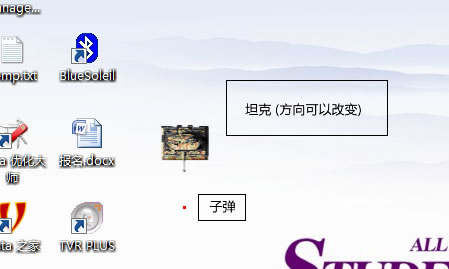
源码:
坦克游戏源码
相关文章推荐
- WinForm编写的小游戏坦克大战(源码)
- 论坛源码推荐(6月19日):用Swift编写的Twitter启动动画 iOS 7图片和视频管理控件
- 论坛源码推荐(6月10日):iOS 8指纹解锁 用Swift语言编写的JokeClient和FanFan
- 源码推荐(11.25):支持横向和纵向的分类滑动视图,Swift编写的CoreData管理库
- 论坛源码推荐(7月28日):720度全景展示和序列帧展示功能,Swift编写的贪吃蛇游戏
- 源码推荐:简化Swift编写的iOS动画,iOS Material Design库
- 论坛源码推荐(6月13日):用Swift编写的UITextField扩展、知乎日报、警示框等
- 论坛源码推荐(6月17日):用Swift编写的Twitter框架 iOS 7条形码扫描
- 论坛源码推荐(8月28日):应用内直接查看web图片,用以编写iOS集成测试的框架
- 论坛源码推荐(7月14日):用Swift编写的确认视图 iOS 7转场API的缩放过渡效果
- 论坛源码推荐(8月6日):功能强大的Core Data Editor,Swift编写的HTTP网络库
- 论坛源码推荐(6月18日):下拉手势实现多个操作 用Swift编写的打砖块游戏
- DBCP开源数据库连接池的编写源码
- 纯手工编写第一个Hibernate程序 推荐
- 向大家推荐一些编写SQL时带智能提示的辅助工具
- 推荐一系列优秀的Android开发源码
- 编写高质量代码改善程序的157个建议:第87个建议之区分WPF和WinForm的线程模型
- 史林枫:开源HtmlAgilityPack公共小类库封装 - 网页采集(爬虫)辅助解析利器【附源码+可视化工具推荐】
