02-SpringCloud 基础框架搭建
2021-08-20 16:19
639 查看
为什么要搭建基础框架?
首先,Spring Cloud是一套组件,而不是一个,所以需要创建多个模块,这个时候就会设计到依赖的管理,所以我们创建一个父工程,以及两个基础调用模块
创建父工程
约定 > 配置 > 编码
创建微服务cloud整体聚合父工程Project,有8个关键步骤:
创建Maven工程
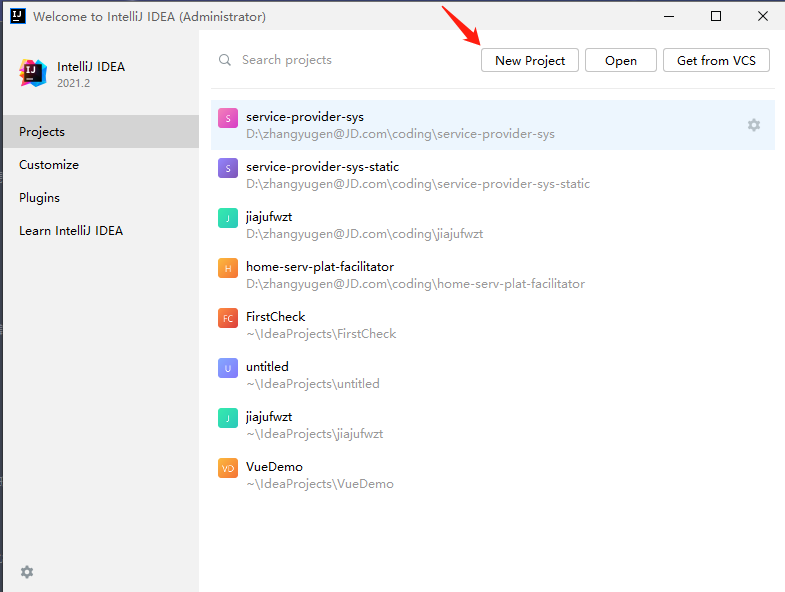
点击New Project
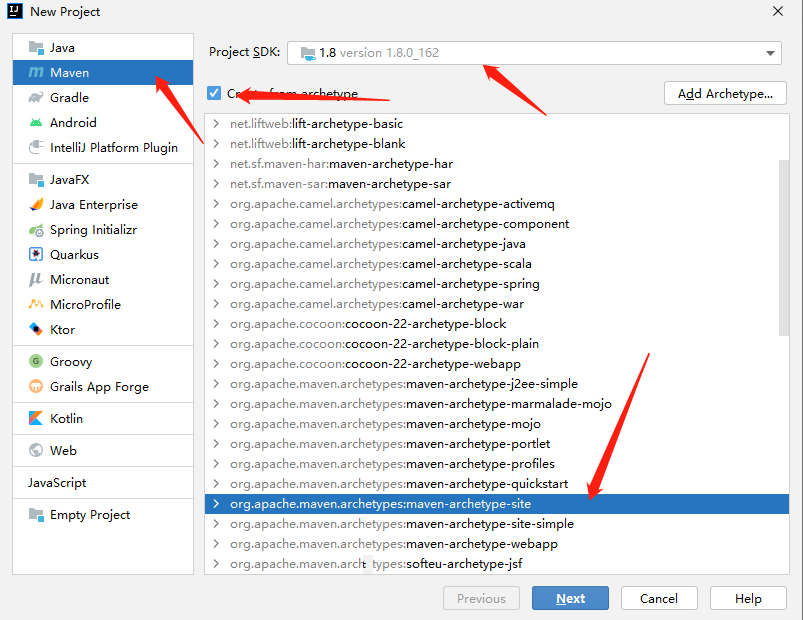
1:选择Maven
2:选择JDK 8
3: 选择使用模板
4:使用 maven-archetype-site 模板
5:点击next
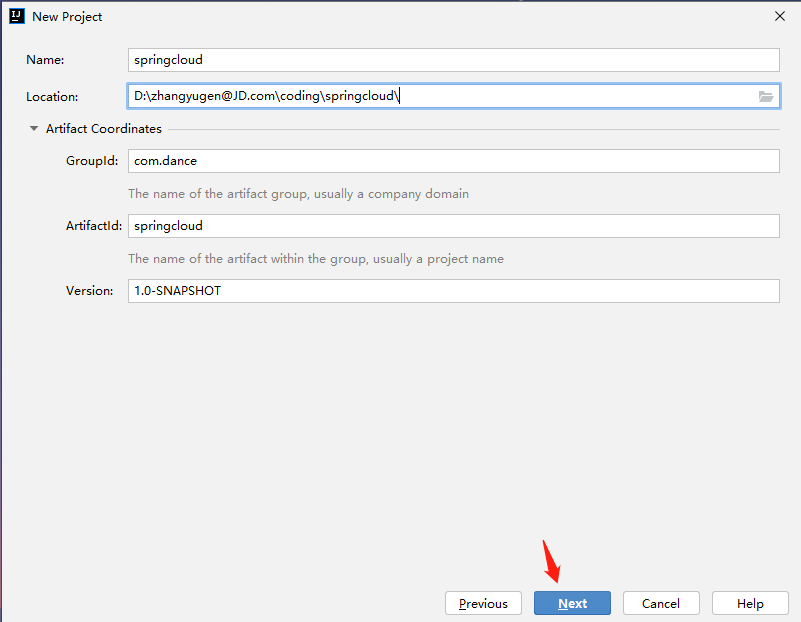
1:输入项目名
2:选择本地路径
3:输入Maven坐标
4:点击next
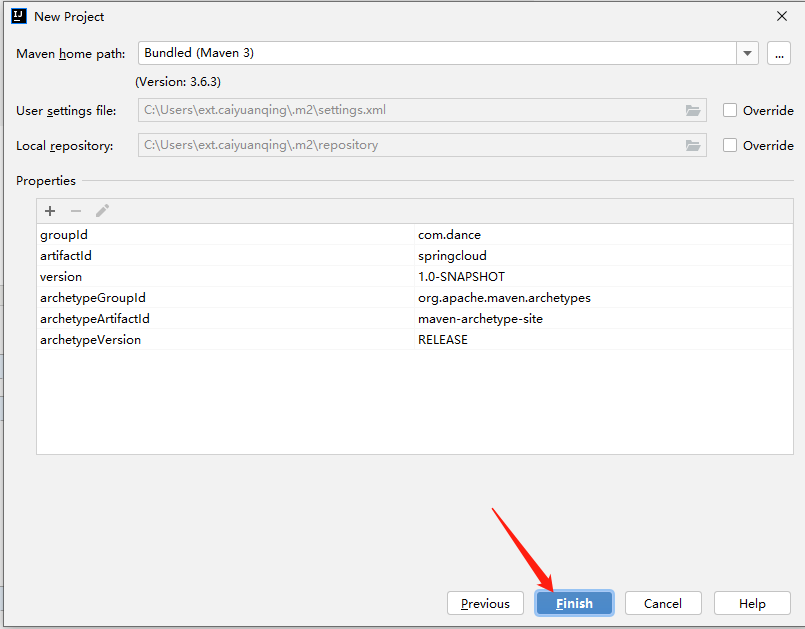
如果要修改为自己的Maven的话就修改一下,我直接使用默认的,点击Next
修改IDEA配置
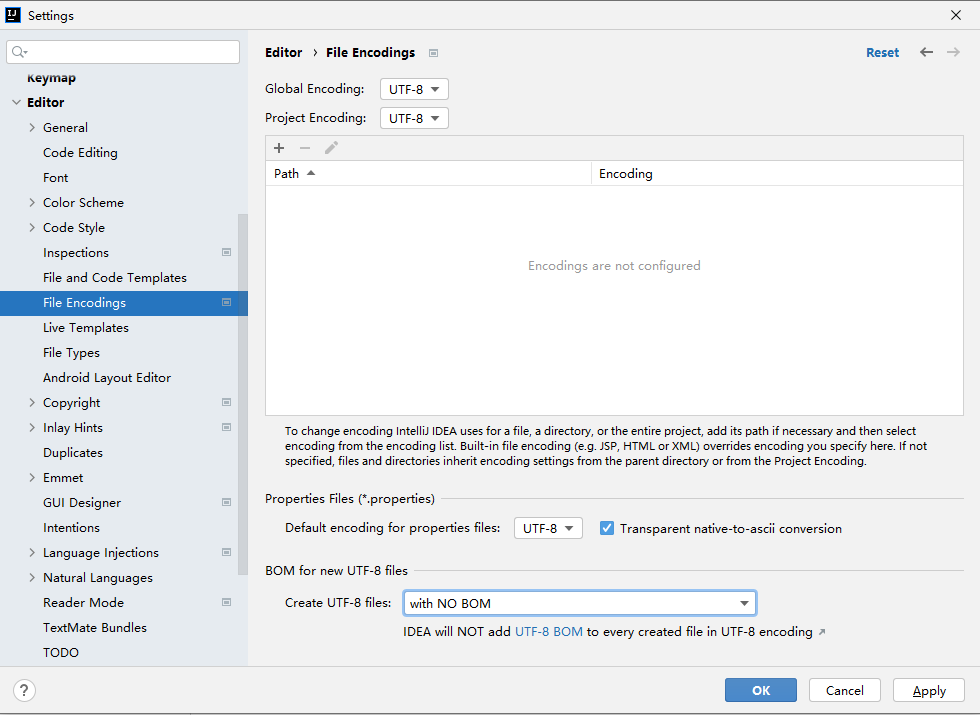
修改File Encoding
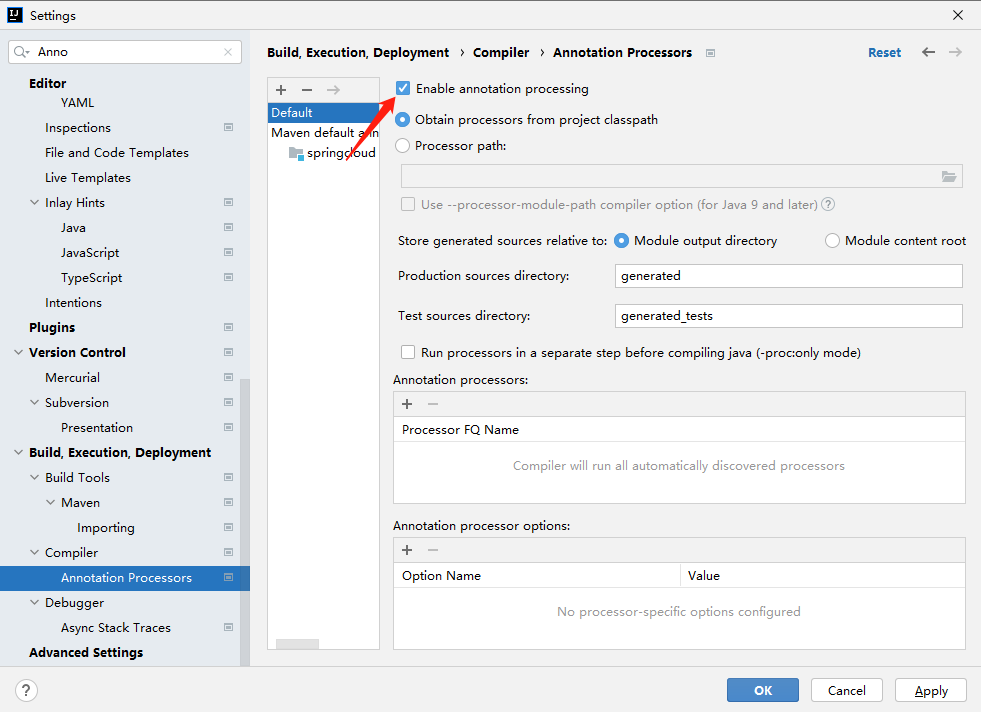
注解生效激活
修改配置文件
修改POM.xml
<?xml version="1.0" encoding="UTF-8"?>
<project xmlns="http://maven.apache.org/POM/4.0.0" xmlns:xsi="http://www.w3.org/2001/XMLSchema-instance"
xsi:schemaLocation="http://maven.apache.org/POM/4.0.0 http://maven.apache.org/xsd/maven-4.0.0.xsd">
<modelVersion>4.0.0</modelVersion>
<groupId>com.dance</groupId>
<artifactId>springcloud</artifactId>
<version>1.0-SNAPSHOT</version>
<!-- Set the package type to pom because it is the parent project -->
<packaging>pom</packaging>
<!-- Unified management of jar package version -->
<properties>
<project.build.sourceEncoding>UTF-8</project.build.sourceEncoding>
<maven.compiler.source>1.8</maven.compiler.source>
<maven.compiler.target>1.8</maven.compiler.target>
<junit.version>4.12</junit.version>
<log4j.version>1.2.17</log4j.version>
<lombok.version>1.16.18</lombok.version>
<mysql.version>5.1.47</mysql.version>
<druid.version>1.1.16</druid.version>
<mybatis.spring.boot.version>1.3.0</mybatis.spring.boot.version>
</properties>
<!-- After the sub module inherits,
it provider the following functions,
locking version and sub module without writing groupId and version -->
<dependencyManagement>
<dependencies>
<!--spring boot 2.2.2-->
<dependency>
<groupId>org.springframework.boot</groupId>
<artifactId>spring-boot-dependencies</artifactId>
<version>2.2.2.RELEASE</version>
<type>pom</type>
<scope>import</scope>
</dependency>
<!--spring cloud Hoxton.SR1-->
<dependency>
<groupId>org.springframework.cloud</groupId>
<artifactId>spring-cloud-dependencies</artifactId>
<version>Hoxton.SR1</version>
<type>pom</type>
<scope>import</scope>
</dependency>
<!--spring cloud alibaba 2.1.0.RELEASE-->
<dependency>
<groupId>com.alibaba.cloud</groupId>
<artifactId>spring-cloud-alibaba-dependencies</artifactId>
<version>2.1.0.RELEASE</version>
<type>pom</type>
<scope>import</scope>
</dependency>
<dependency>
<groupId>mysql</groupId>
<artifactId>mysql-connector-java</artifactId>
<version>${mysql.version}</version>
</dependency>
<dependency>
<groupId>com.alibaba</groupId>
<artifactId>druid</artifactId>
<version>${druid.version}</version>
</dependency>
<dependency>
<groupId>org.mybatis.spring.boot</groupId>
<artifactId>mybatis-spring-boot-starter</artifactId>
<version>${mybatis.spring.boot.version}</version>
</dependency>
<dependency>
<groupId>junit</groupId>
<artifactId>junit</artifactId>
<version>${junit.version}</version>
</dependency>
<dependency>
<groupId>log4j</groupId>
<artifactId>log4j</artifactId>
<version>${log4j.version}</version>
</dependency>
<dependency>
<groupId>org.projectlombok</groupId>
<artifactId>lombok</artifactId>
<version>${lombok.version}</version>
<optional>true</optional>
</dependency>
</dependencies>
</dependencyManagement>
<build>
<plugins>
<plugin>
<groupId>org.springframework.boot</groupId>
<artifactId>spring-boot-maven-plugin</artifactId>
<configuration>
<fork>true</fork>
<addResources>true</addResources>
</configuration>
</plugin>
</plugins>
</build>
</project>
删除src目录
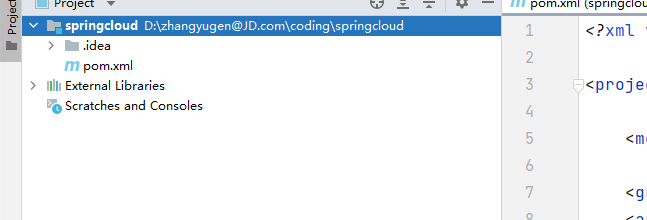
作者:彼岸舞
时间:2021\08\20
内容关于:Spring Cloud H版
本文属于作者原创,未经允许,禁止转发
相关文章推荐
- 微服务架构的基础框架选择:Spring Cloud还是Dubbo?
- SpringCloud 框架搭建过程中报错Failed to execute goal org.mybatis.generator:mybatis-generator-maven-plugin
- 微服务架构的基础框架选择:Spring Cloud还是Dubbo?
- 利用SpringCloud搭建一个最简单的微服务框架
- 微服务架构的基础框架选择:Spring Cloud还是Dubbo?
- SpringCloud 基础教程(十二)-Zipkin 分布式链路追踪系统搭建
- Spring 框架基础搭建及基础概念
- 微服务架构的基础框架选择:Spring Cloud还是Dubbo?
- 0基础教你搭建一套可自动化构建的微服务框架(SpringBoot+Dubbo+Docker+Jenkins)
- Spring Cloud-02服务发现与服务注册Eureka + Eureka Server的搭建
- 微服务架构的基础框架选择:Spring Cloud还是Dubbo?
- 微服务架构的基础框架选择:Spring Cloud还是Dubbo?
- Spring4.X + Spring MVC + Mybatis3 零配置应用开发框架搭建详解 (2) - 基础框架搭建
- 微服务架构的基础框架选择:Spring Cloud还是Dubbo?
- 微服务架构的基础框架选择:Spring Cloud还是Dubbo?
- springboot构建spring cloud 微服务项目 搭建ARTHUR框架分享
- SpringCloud微服务框架搭建
- Spring Cloud-02服务发现与服务注册Eureka + Eureka Server的搭建
- 微服务架构的基础框架选择:Spring Cloud还是Dubbo?
- SpringCloud基础搭建
