Django+Vue开发生鲜电商平台之6.使用Vue实现商品类别和商品数据前台显示
文章目录
什么是胸怀?胸怀是人生的志向和抱负,胸怀是人格的品位和质量,胸怀是人对待世界万物气量和风度的定位。胸怀,能使弱者走过别人不敢走的路,攀上别人难以达到的高峰;胸怀,可以使先天低矮的人在别人眼里变得挺拔高大;胸怀,能使一名柔弱的女子充满大丈夫的英雄气概;胸怀,也使一个弱质变得体格健壮。
——马云
Github和Gitee代码同步更新:
https://github.com/PythonWebProject/Django_Fresh_Ecommerce;
https://gitee.com/Python_Web_Project/Django_Fresh_Ecommerce。
现在将DRF数据接口与前端显示相结合。
一、商品类别数据接口
由之前的效果图和需求分析可知,首页全部商品分类需要展示一级、二级和三级分类,而在搜索结果页只展示一级和二级分类,分类有两个Vue组件,即Header中的全部商品分类和左侧的某以及类别对应的分类导航栏,也对应两个数据接口。
先在apps/goods/views.py中定义商品类别数据View如下:
from rest_framework import mixins, viewsets, filters from rest_framework.pagination import PageNumberPagination from django_filters.rest_framework import DjangoFilterBackend from .models import Goods, GoodsCategory from .serializers import GoodsSerializer, CategorySerializer from .filters import GoodsFilter # Create your views here. class GoodsPagination(PageNumberPagination): page_size = 10 page_size_query_param = 'page_size' page_query_param = 'p' max_page_size = 100 class GoodsListViewSet(mixins.ListModelMixin, viewsets.GenericViewSet): '''商品列表页,并实现分页、搜索、过滤、排序''' queryset = Goods.objects.all() serializer_class = GoodsSerializer pagination_class = GoodsPagination filter_backends = [DjangoFilterBackend, filters.SearchFilter, filters.OrderingFilter] filter_class = GoodsFilter search_fields = ['name', 'goods_brief', 'goods_desc'] ordering_fields = ['sold_num', 'market_price'] class CategoryViewSet(mixins.ListModelMixin, viewsets.GenericViewSet): '''商品分类列表数据''' queryset = GoodsCategory.objects.all() serializer_class = CategorySerializer
再在urls.py中配置路由如下:
from django.conf.urls import url, include from django.views.static import serve from rest_framework.documentation import include_docs_urls from rest_framework.routers import DefaultRouter import xadmin from .settings import MEDIA_ROOT from goods.views import GoodsListViewSet, CategoryViewSet # Create a router and register our viewsets with it. router = DefaultRouter() # 配置goods的路由 router.register(r'goods', GoodsListViewSet, basename='goods') # 配置categories的路由 router.register(r'categories', CategoryViewSet, basename='categories')
访问http://127.0.0.1:8000/categories/,显示:
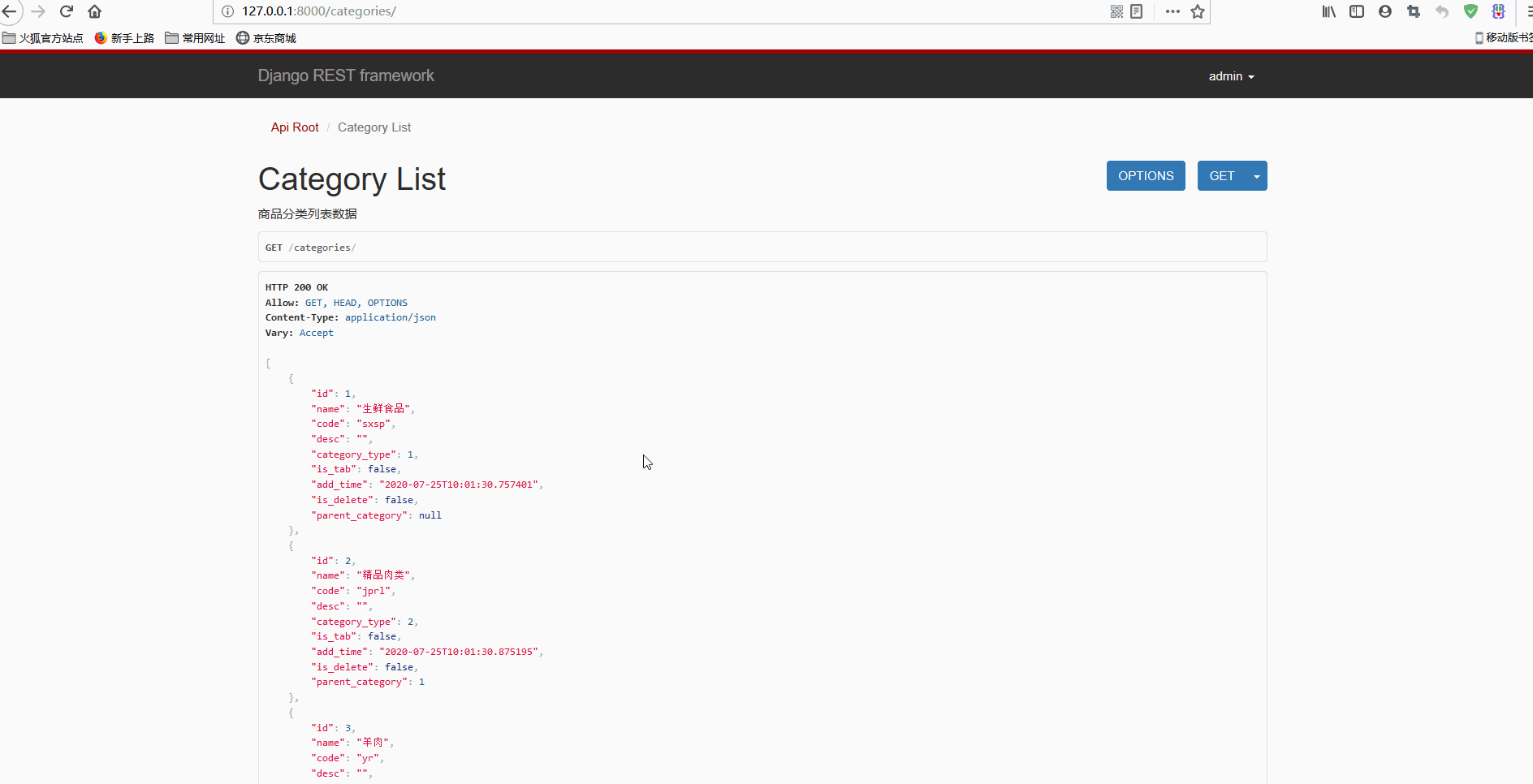
显然,将所有的数据都发送到前端,但是根据前端的要求,不同级之间的类别具有附属和依赖的关系,而不是平级的关系,显然还没有达到效果,需要进行改进。
此时需要用到才定义模型GoodsCategory的字段parent_category时指定的related_name属性,即
related_name='sub_cat',此属性表示可以反向引用,即通过夫类别可以通过该属性查询子类别,利用该属性实现Serializer的三层嵌套引用,从而实现类别的嵌套显示,serializers.py 如下:
from rest_framework import serializers from .models import Goods, GoodsCategory class TerCategorySerializer(serializers.ModelSerializer): '''三级商品子类别序列化''' class Meta: model = GoodsCategory fields = '__all__' class SecCategorySerializer(serializers.ModelSerializer): '''二级商品子类别序列化''' sub_cat = TerCategorySerializer(many=True) class Meta: model = GoodsCategory fields = '__all__' class CategorySerializer(serializers.ModelSerializer): '''一级商品类别序列化''' sub_cat = SecCategorySerializer(many=True) class Meta: model = GoodsCategory fields = '__all__' class GoodsSerializer(serializers.ModelSerializer): '''商品序列化''' category = CategorySerializer() class Meta: model = Goods fields = '__all__'
此时再访问http://127.0.0.1:8000/categories/,显示:
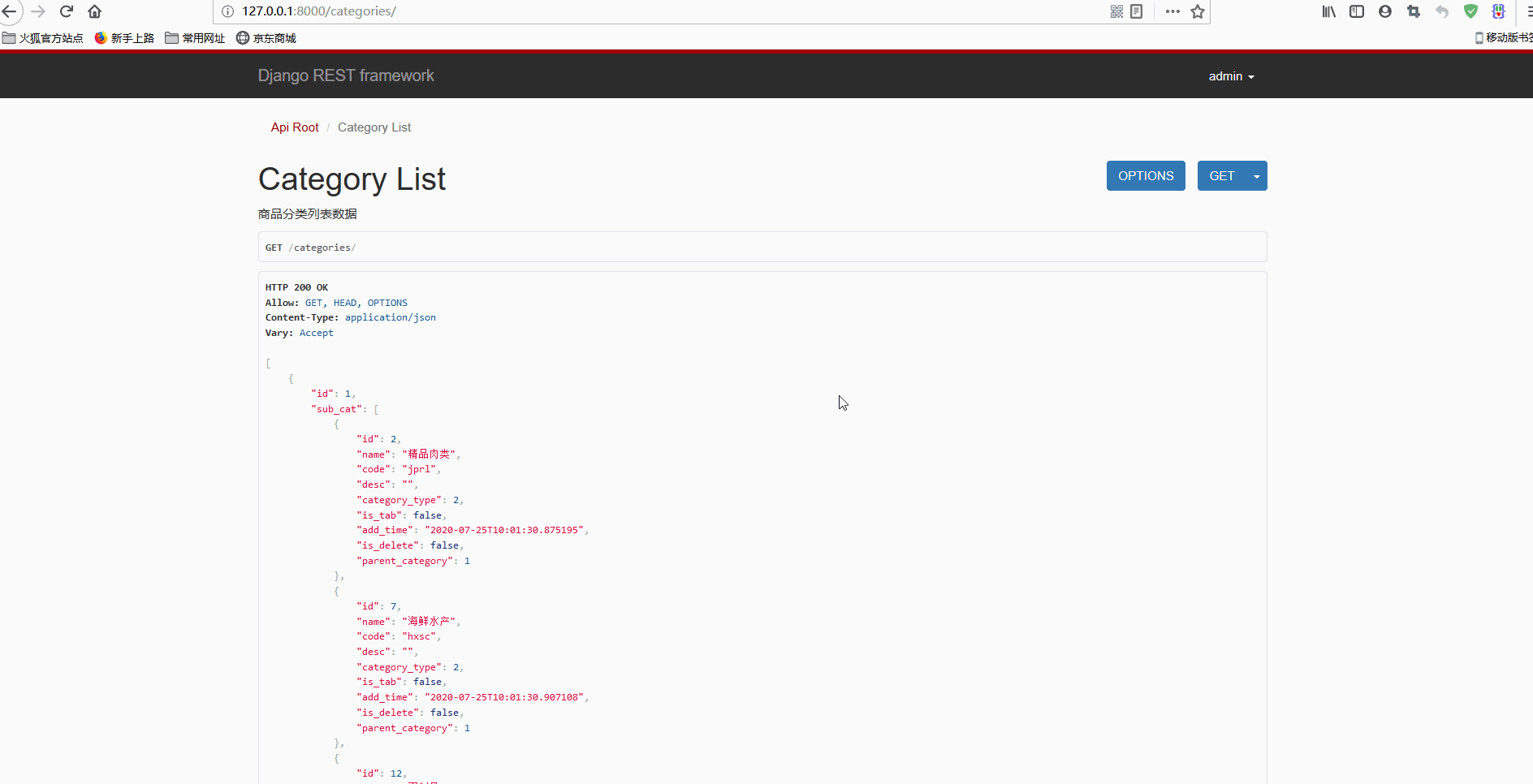
此时,以嵌套的形式在父类别中显示出子类别,并且属于三层嵌套。
现在需要实现获取某一个具体类别的详情(包括其基本信息和子类别),此时需要在路由中加入商品对应的id,只要使CategoryViewSet继承自mixins.RetrieveModelMixin,即可自动配置路由,无需再额外配置,即views.py如下:
class CategoryViewSet(mixins.ListModelMixin, mixins.RetrieveModelMixin, viewsets.GenericViewSet): '''商品分类列表数据''' queryset = GoodsCategory.objects.all() serializer_class = CategorySerializer
显示:
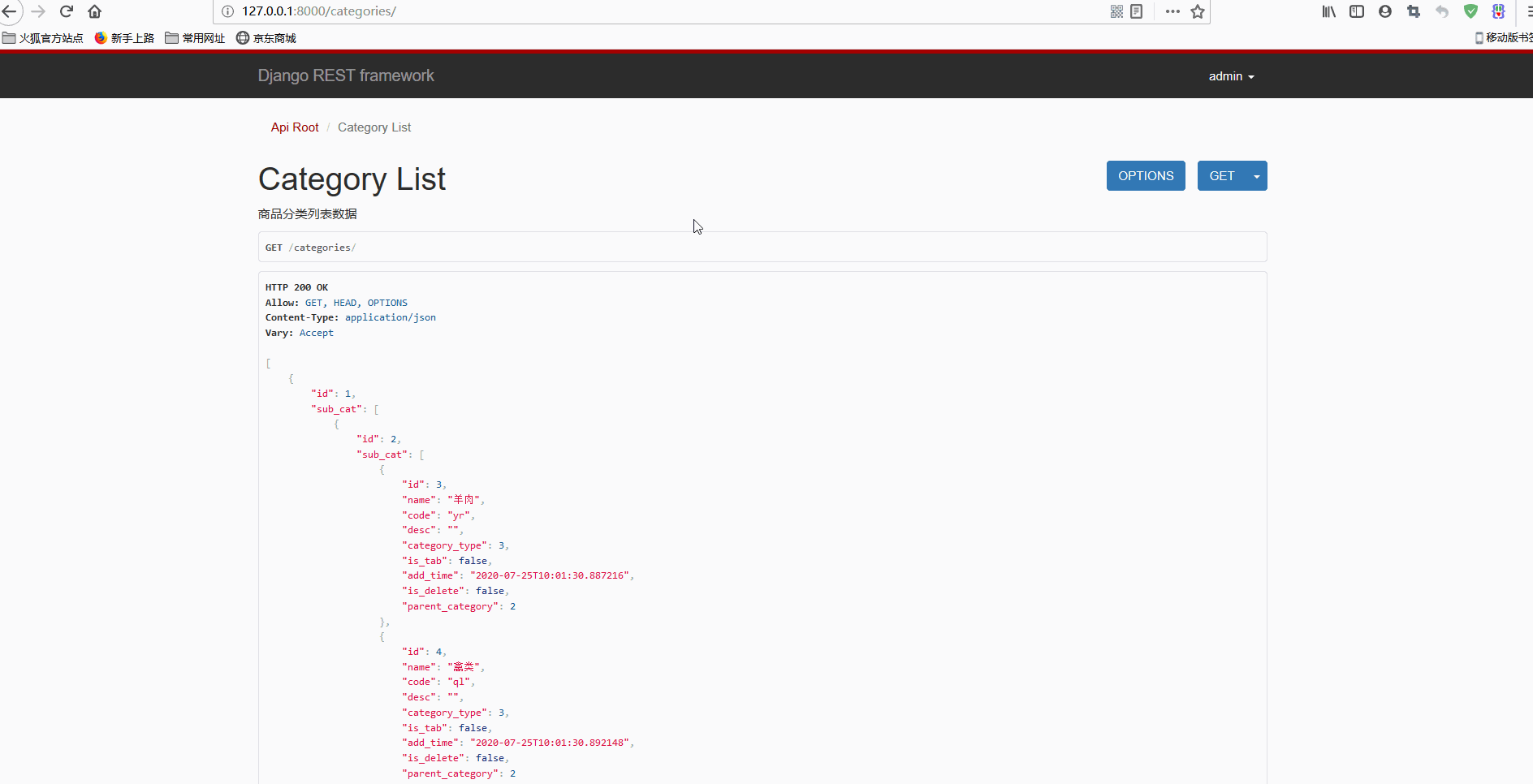
显然,此时地址中传入指定的id,只显示该id对应的类别的信息和其子类别的信息。
二、Vue展示商品分类
在测试前需要先在fresh_online目录下执行命令
cnpm run dev启动前端项目,启动后访问http://127.0.0.1:8080,可以看到:
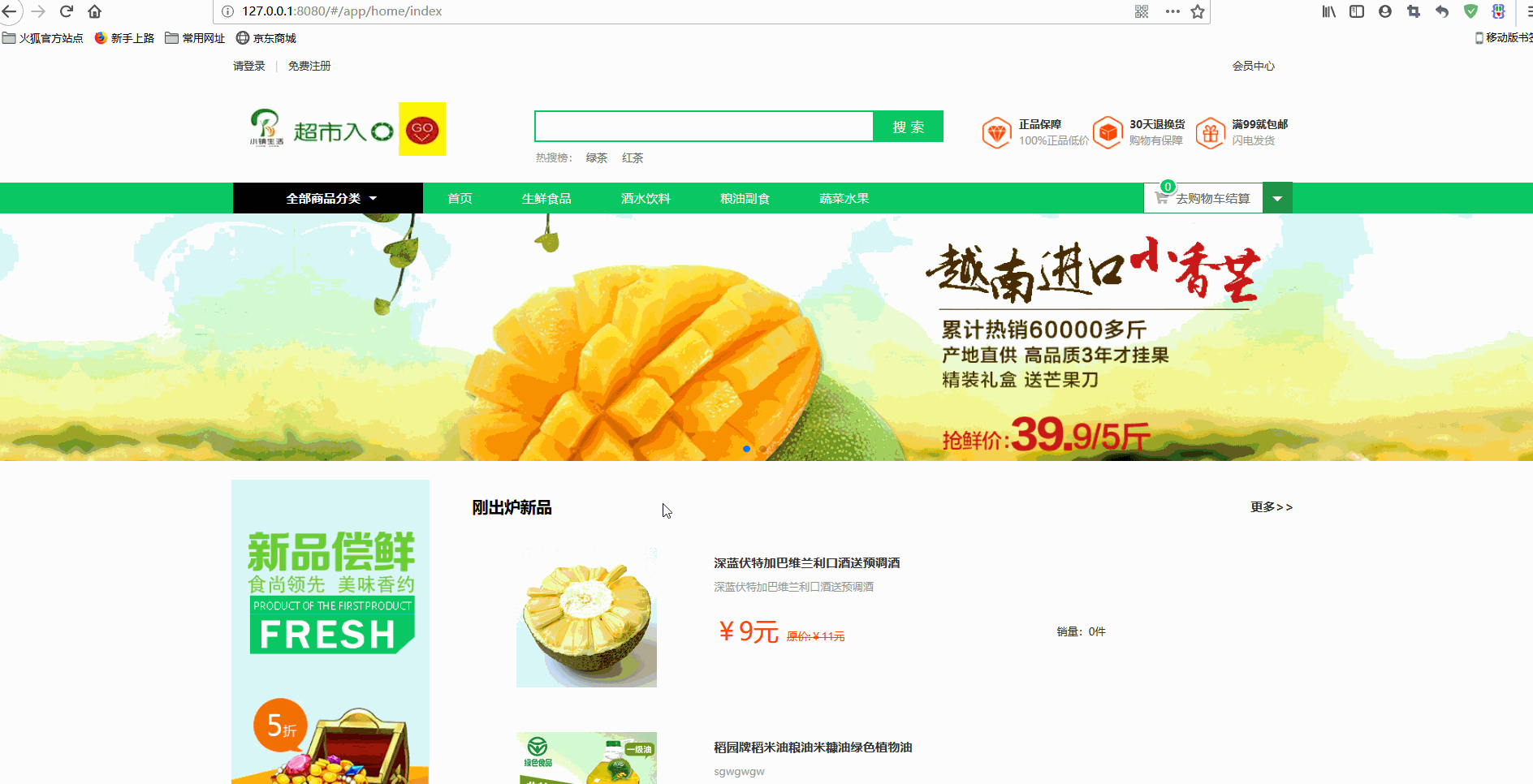
显然,商品分类展示完整。
为了只是单独测试某一类数据而不影响其他数据的显示,因此其他数据都通过线上接口显示、待测试的数据通过本地接口测试。
在前端项目fresh_online中,在src/api/api.js中定义了数据API接口:
import axios from 'axios';
let host = 'http://shop.projectsedu.com';
let local_host = 'http://127.0.0.1:8000';
//获取商品类别信息
export const queryCategorygoods = params => { return axios.get(`${host}/indexgoods/`) }
//获取首页中的新品
export const newGoods = params => { return axios.get(`${host}/newgoods/`) }
//获取轮播图
export const bannerGoods = params => { return axios.get(`${host}/banners/`) }
//获取商品类别信息
export const getCategory = params => {
if('id' in params){
return axios.get(`${local_host}/categorys/`+params.id+'/');
}
else {
return axios.get(`${local_host}/categorys/`, params);
}
};
//获取热门搜索关键词
export const getHotSearch = params => { return axios.get(`${host}/hotsearchs/`) }
//获取商品列表
export const getGoods = params => { return axios.get(`${host}/goods/`, { params: params }) }
//商品详情
export const getGoodsDetail = goodId => { return axios.get(`${host}/goods/${goodId}`+'/') }
//获取购物车商品
export const getShopCarts = params => { return axios.get(`${host}/shopcarts/`) }
// 添加商品到购物车
export const addShopCart = params => { return axios.post(`${host}/shopcarts/`, params) }
//更新购物车商品信息
export const updateShopCart = (goodsId, params) => { return axios.patch(`${host}/shopcarts/`+goodsId+'/', params) }
//删除某个商品的购物记录
export const deleteShopCart = goodsId => { return axios.delete(`${host}/shopcarts/`+goodsId+'/') }
//收藏
export const addFav = params => { return axios.post(`${host}/userfavs/`, params) }
//取消收藏
export const delFav = goodsId => { return axios.delete(`${host}/userfavs/`+goodsId+'/') }
export const getAllFavs = () => { return axios.get(`${host}/userfavs/`) }
//判断是否收藏
export const getFav = goodsId => { return axios.get(`${host}/userfavs/`+goodsId+'/') }
//登录
export const login = params => {
return axios.post(`${host}/login/`, params)
}
//注册
export const register = parmas => { return axios.post(`${host}/users/`, parmas) }
//短信
export const getMessage = parmas => { return axios.post(`${host}/code/`, parmas) }
//获取用户信息
export const getUserDetail = () => { return axios.get(`${host}/users/1/`) }
//修改用户信息
export const updateUserInfo = params => { return axios.patch(`${host}/users/1/`, params) }
//获取订单
export const getOrders = () => { return axios.get(`${host}/orders/`) }
//删除订单
export const delOrder = orderId => { return axios.delete(`${host}/orders/`+orderId+'/') }
//添加订单
export const createOrder = params => {return axios.post(`${host}/orders/`, params)}
//获取订单详情
export const getOrderDetail = orderId => {return axios.get(`${host}/orders/`+orderId+'/')}
//获取留言
export const getMessages = () => {return axios.get(`${host}/messages/`)}
//添加留言
export const addMessage = params => {return axios.post(`${host}/messages/`, params, {headers:{ 'Content-Type': 'multipart/form-data' }})}
//删除留言
export const delMessages = messageId => {return axios.delete(`${host}/messages/`+messageId+'/')}
//添加收货地址
export const addAddress = params => {return axios.post(`${host}/address/`, params)}
//删除收货地址
export const delAddress = addressId => {return axios.delete(`${host}/address/`+addressId+'/')}
//修改收货地址
export const updateAddress = (addressId, params) => {return axios.patch(`${host}/address/`+addressId+'/', params)}
//获取收货地址
export const getAddress = () => {return axios.get(`${host}/address/`)}
其中,获取商品分类的接口为:
export const getCategory = params => {
if('id' in params){
return axios.get(`${host}/categorys/`+params.id+'/');
}
else {
return axios.get(`${host}/categorys/`, params);
}
};
显然,可以看到,如果参数中传入了id,则返回单个类别,否则返回所有类别。
而负责将类别数据显示到前端的是head.vue组件,位于src/views/head目录下,其通过赋值和循环将类别遍历出来:
<div class="main_cata" id="J_mainCata" v-show="showAllmenu">
<ul>
<li class="first" v-for="(item,index) in allMenuLabel" @mouseover="overChildrenmenu(index)" @mouseout="outChildrenmenu(index)">
<h3 style="background:url(../images/1449088788518670880.png) 20px center no-repeat;">
<router-link :to="'/app/home/list/'+item.id">{{item.name}}</router-link> </h3>
<div class="J_subCata" id="J_subCata" v-show="showChildrenMenu ===index" style=" left: 215px; top: 0px;">
<div class="J_subView" >
<div v-for="list in item.sub_cat">
<dl>
<dt>
<router-link :to="'/app/home/list/'+list.id">{{list.name}}</router-link>
</dt>
<dd>
<router-link v-for="childrenList in list.sub_cat" :key="childrenList.id" :to="'/app/home/list/'+childrenList.id">{{childrenList.name}}</router-link>
</dd>
</dl>
<div class="clear"></div>
</div>
</div>
</div>
</li>
</ul>
</div>
// ...
getMenu(){//获取菜单
getCategory({
params:{}
}).then((response)=> {
console.log(response)
this.allMenuLabel = response.data
})
.catch(function (error) {
console.log(error);
});
},
为了让数据在前端正常显示,还需要过滤类别数据、只显示一级类别,修改views.py如下:
class CategoryViewSet(mixins.ListModelMixin, mixins.RetrieveModelMixin, viewsets.GenericViewSet): ''' List: 显示商品所有分类列表数据 Retrieve: 获取单个商品分类详情 ''' queryset = GoodsCategory.objects.filter(category_type=1) serializer_class = CategorySerializer
此时再访问http://127.0.0.1:8080,显示:
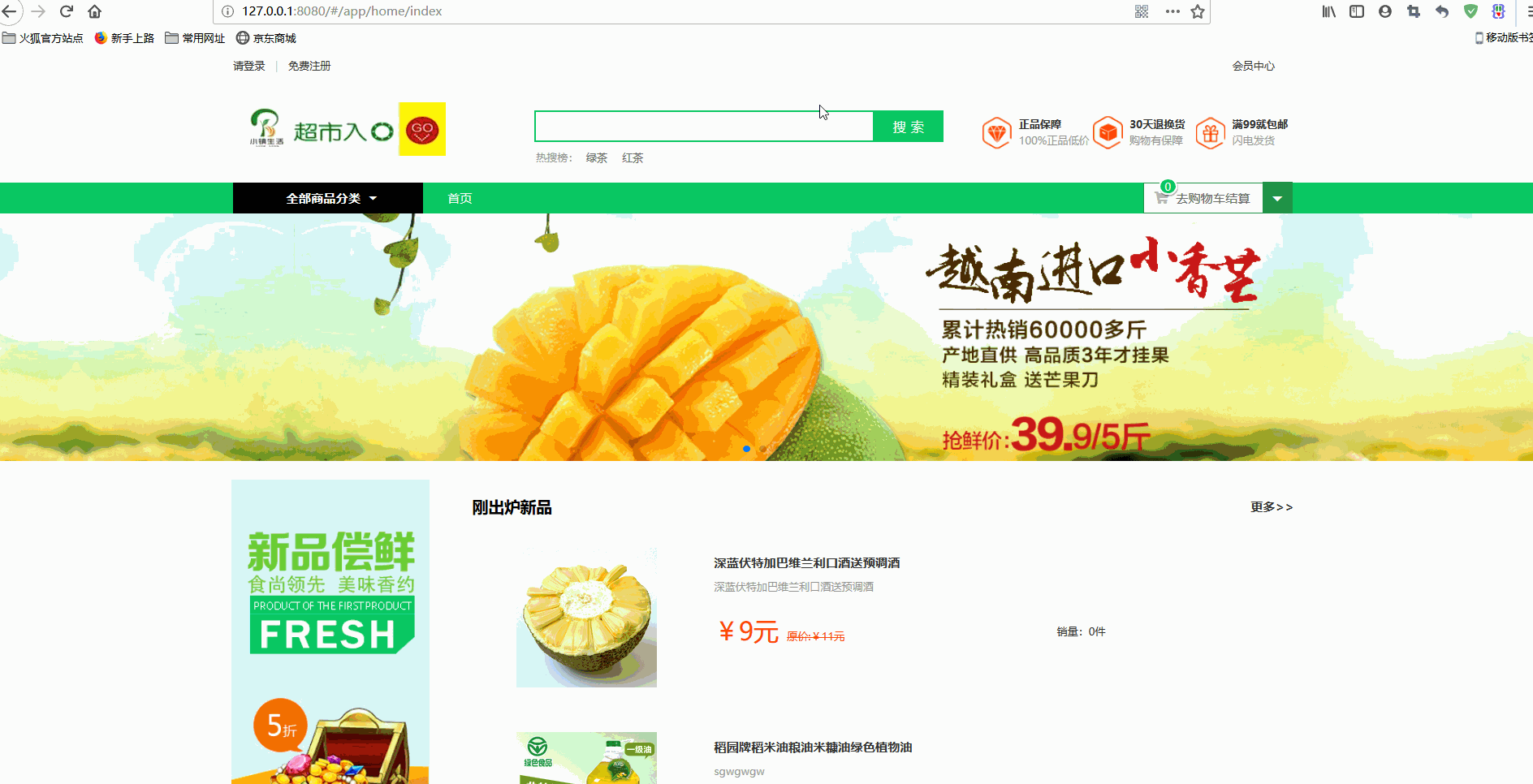
此时再访问,却访问不到商品分类,查看控制台提示很明显,
同源策略禁止读取位于 http://127.0.0.1:8000/categorys/ 的远程资源。,即禁止跨域访问,当前端口是 8080,而数据接口端口是8000,因此被浏览器自动拒绝,一种方式是对服务器进行设置,还有一种是通过前端代理解决,这里采用第一种方式:
首先在虚拟环境中执行
pip install django-cors-headers命令安装库,然后在后端settings.py中配置Cors:
INSTALLED_APPS = [ 'django.contrib.auth', 'django.contrib.contenttypes', 'django.contrib.sessions', 'django.contrib.messages', 'django.contrib.staticfiles', 'apps.users.apps.UsersConfig', 'goods.apps.GoodsConfig', 'trade.apps.TradeConfig', 'user_operation.apps.UserOperationConfig', 'DjangoUeditor', 'xadmin', 'crispy_forms', 'django.contrib.admin', 'rest_framework', 'django_filters', 'corsheaders', ] MIDDLEWARE = [ 'corsheaders.middleware.CorsMiddleware', 'django.middleware.security.SecurityMiddleware', 'django.contrib.sessions.middleware.SessionMiddleware', 'django.middleware.common.CommonMiddleware', 'django.middleware.csrf.CsrfViewMiddleware', 'django.contrib.auth.middleware.AuthenticationMiddleware', 'django.contrib.messages.middleware.MessageMiddleware', 'django.middleware.clickjacking.XFrameOptionsMiddleware', ] # 跨域访问设置 CORS_ORIGIN_ALLOW_ALL = True
此时再访问,显示:
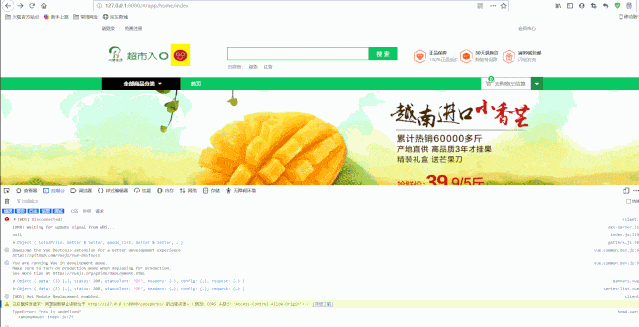
此时不再报错,商品的各级分类也显示出来,但是可以看出来,全部分类右侧并未显示商品分类,这是因为一级分类的is_tab属性默认为False,改为True即可,可以在数据库中修改,也可以直接在后台管理系统修改。
head.vue中显示商品分类的逻辑也是通过循环实现,如下:
<template v-for="(item,index) in allMenuLabel">
<li>
<div v-if="item.is_tab">
<router-link :to="'/app/home/list/'+item.id" >{{item.name}}</router-link>
</div>
</li>
</template>
后台修改商品分类is_tab属性并刷新页面如下:
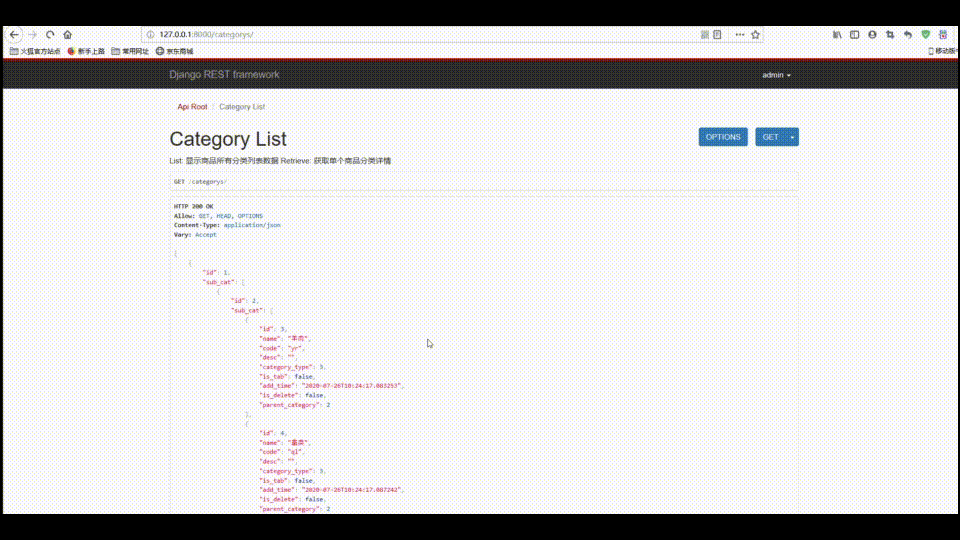
此时已经显示出商品分类。
三、Vue展示商品列表页数据和搜索
现在进一步实现点击某一个商品分类下面显示出商品详情,具体包括分类显示、价格筛选、分页和排序等功能。
通过项目可以看到,通过搜索和点击Tab页左侧显示的导航栏是不同的,其数据接口也不一样,head.vue如下:
<div class="head_search_hot">
<span>热搜榜:</span>
<router-link v-for="item in hotSearch" :to="'/app/home/search/'+item.keywords" :key="item.keywords">
{{item.keywords}}
</router-link>
</div>
// ...
<div class="main_nav_link" @mouseover="overAllmenu" @mouseout="outAllmenu">
<a class="meunAll">全部商品分类
<i class="iconfont"></i>
</a>
<div class="main_cata" id="J_mainCata" v-show="showAllmenu">
<ul>
<li class="first" v-for="(item,index) in allMenuLabel" @mouseover="overChildrenmenu(index)" @mouseout="outChildrenmenu(index)">
<h3 style="background:url(../images/1449088788518670880.png) 20px center no-repeat;">
<router-link :to="'/app/home/list/'+item.id">{{item.name}}</router-link> </h3>
<div class="J_subCata" id="J_subCata" v-show="showChildrenMenu ===index" style=" left: 215px; top: 0px;">
<div class="J_subView" >
<div v-for="list in item.sub_cat">
<dl>
<dt>
<router-link :to="'/app/home/list/'+list.id">{{list.name}}</router-link>
</dt>
<dd>
<router-link v-for="childrenList in list.sub_cat" :key="childrenList.id" :to="'/app/home/list/'+childrenList.id">{{childrenList.name}}</router-link>
</dd>
</dl>
<div class="clear"></div>
</div>
</div>
</div>
</li>
</ul>
</div>
</div>
可以看到,跳转路由不同,搜索跳转到
/app/home/search/,而点击导航栏跳转到
/app/home/list/。
再查看src/router/index.js如下:
{
path: 'list/:id',
name: 'list',
component: list,
meta: {
title: '列表',
need_log: false
}
},
{
path: 'search/:keyword',
name: 'search',
component: list,
meta: {
title: '搜索',
need_log: false
}
},
可以看到,两个路由绑定的组件是相同的,都是list,而在src/views/list/list.vue中:
getAllData () {
console.log(this.$route.params)
if(this.$route.params.id){
this.top_category = this.$route.params.id;
this.getMenu(this.top_category); // 获取左侧菜单列表
}else{
this.getMenu(null); // 获取左侧菜单列表
this.pageType = 'search'
this.searchWord = this.$route.params.keyword;
}
this.getCurLoc(); // 获取当前位置
this.getListData(); //获取产品列表
this.getPriceRange(); // 获取价格区间
},
getListData() {
if(this.pageType=='search'){
getGoods({
search: this.searchWord, //搜索关键词
}).then((response)=> {
this.listData = response.data.results;
this.proNum = response.data.count;
}).catch(function (error) {
console.log(error);
});
}else {
getGoods({
page: this.curPage, //当前页码
top_category: this.top_category, //商品类型
ordering: this.ordering, //排序类型
pricemin: this.pricemin, //价格最低 默认为‘’ 即为不选价格区间
pricemax: this.pricemax // 价格最高 默认为‘’
}).then((response)=> {
this.listData = response.data.results;
this.proNum = response.data.count;
}).catch(function (error) {
console.log(error);
});
}
},
getMenu(id) {
if(id != null){
getCategory({
id:this.$route.params.id
}).then((response)=> {
this.cateMenu = response.data.sub_cat;
this.currentCategoryName = response.data.name
}).catch(function (error) {
console.log(error);
});
}else {
getCategory({}).then((response)=> {
this.cateMenu = response.data;
this.isObject = false
}).catch(function (error) {
console.log(error);
});
}
},
可以看到,针对不同的参数有不同的请求方法和参数。
请求商品列表数据使用的是
getListData()方法,调用了
getGoods()方法,为了测试获取商品,将
getGoodsAPI进行修改如下:
//获取商品列表
export const getGoods = params => { return axios.get(`${local_host}/goods/`, { params: params }) }
同时,向后端请求的参数有一个为top_category,即表示一级类别,请求该参数则返回这一类别下的所有类别,需要在后端定义一个过滤器,需要找到该一级分类下的所有二级分及其对应的商品,后端apps/goods/filters.py如下:
import django_filters from django.db.models import Q from .models import Goods class GoodsFilter(django_filters.rest_framework.FilterSet): 20000 '''商品过滤类''' name = django_filters.CharFilter(field_name="name", lookup_expr='contains') pricemin = django_filters.NumberFilter(field_name="market_price", lookup_expr='gte') pricemax = django_filters.NumberFilter(field_name="market_price", lookup_expr='lte') top_category = django_filters.NumberFilter(method='top_category_filter') def top_category_filter(self, queryset, name, value): '''自定义过滤''' return queryset.filter(Q(category_id=value)|Q(category__parent_category_id=value)|Q(category__parent_category__parent_category_id=value)) class Meta: model = Goods fields = ['name', 'pricemin', 'pricemax']
显示:
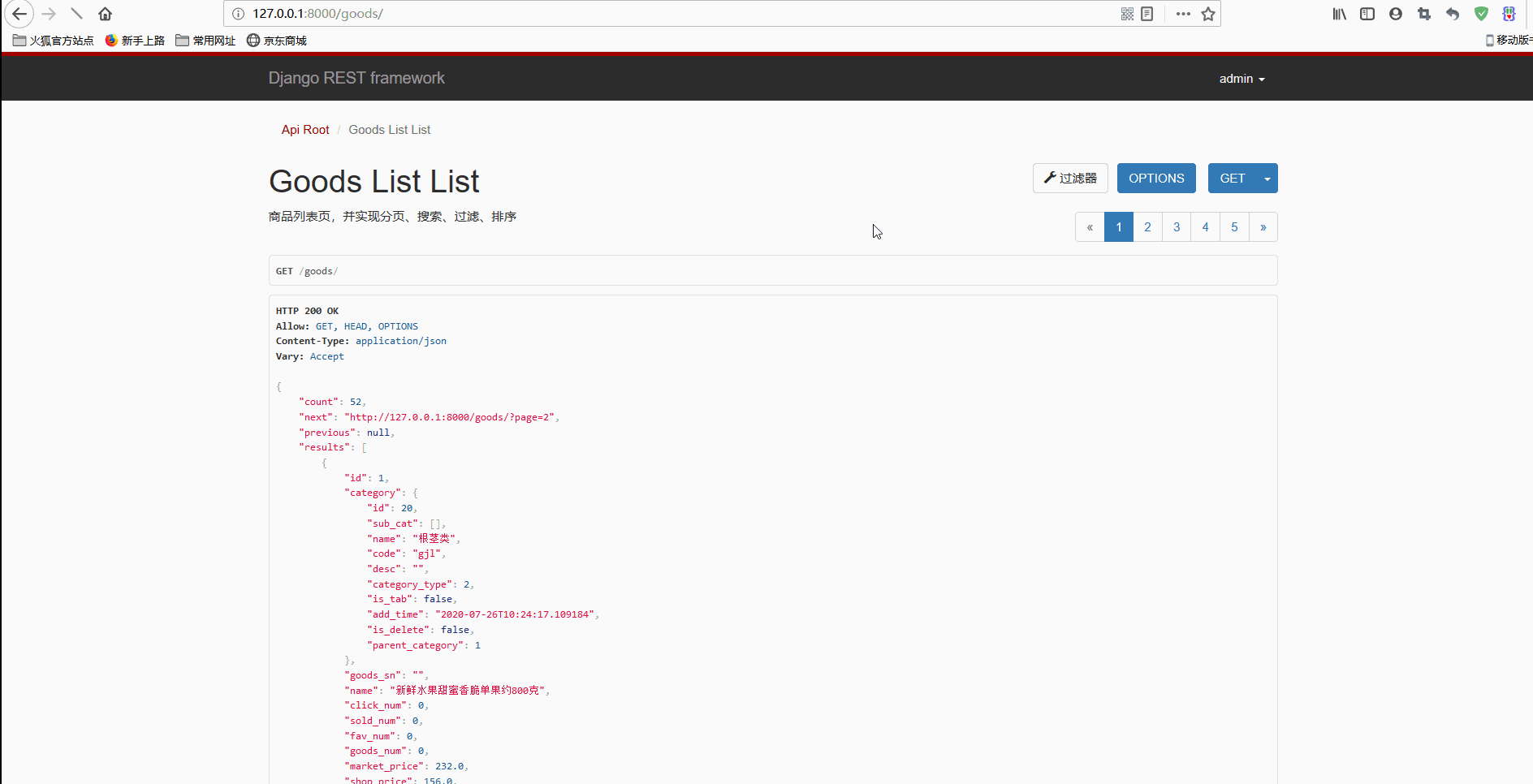
此时,可以根据top_category进行筛选,再查看前端:
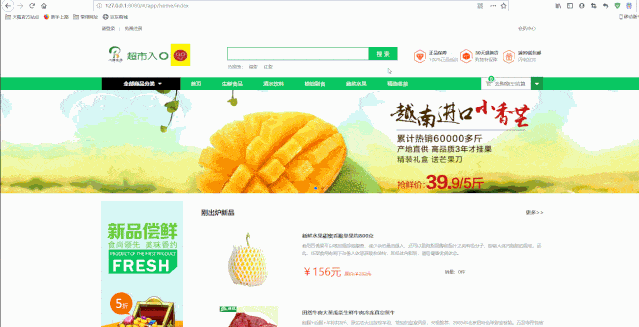
可以看到,已经实现了价格筛选、排序、分页等功能。
从之前的代码还可以看到搜索功能的实现:
if(this.pageType=='search'){
getGoods({
search: this.searchWord, //搜索关键词
}).then((response)=> {
this.listData = response.data.results;
this.proNum = response.data.count;
}).catch(function (error) {
console.log(error);
});
}
再测试搜索功能如下:
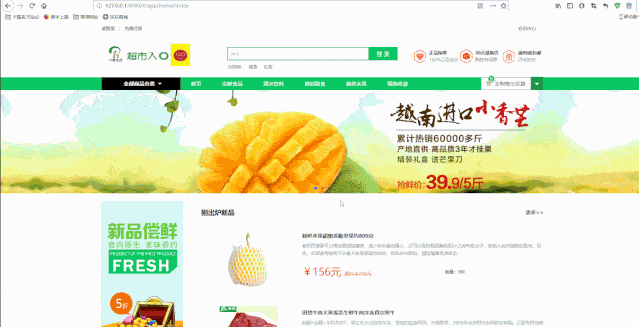
显然,已经实现了搜索功能。
- Django+Vue开发生鲜电商平台之8.商品详情页功能实现
- 基于Swift的iOS应用程序开发:使用表格显示并控制数据(四):使用UIRefreshController实现下拉刷新
- Django+Vue开发生鲜电商平台之9.个人中心功能开发
- 使用js实现将后台传入的json数据放在前台显示
- Django+Vue开发生鲜电商平台之7.用户登录和注册功能
- [Unity3D]手机3D游戏开发:如何实现最高分的存储与显示(七)----使用Game ID避免数据重复输入
- [Unity3D]手机3D游戏开发:如何实现最高分的存储与显示(四)----使用PlayerPrefs存储数据到本地
- 度量快速开发平台:网格部件焦点行数据实现窗体功能的显示与隐藏控制
- 如何在Vue项目中使用Mockjs,模拟接口返回的数据,实现前后端分离独立开发
- 使用tinymini210开发远程的温度监控系统,实现C#和安卓客户端显示数据和控制
- 度量快速开发平台:网格部件焦点行数据实现窗体功能的显示与隐藏控制
- Django+Vue开发生鲜电商平台之1.项目介绍
- OpenJWeb快速开发平台使用struts2实现多语切换的方法
- 使用ASP与JAVASCRIPT配合实现多个复选框数据关联显示
- 基于地图开发控件GMap.Net 使用 (六) 中文显示详细街道数据信息
- OpenJWeb快速开发平台使用struts2实现多语切换的方法
- Android应用中使用ListView实现数据列表显示(传智播客视频笔记)
- Android学习笔记---19_采用ListView实现数据列表显示,以及各种适配器使用,和如何写自己的适配器
- C#.NET 大型通用信息化系统集成快速开发平台 4.0 版本 - 省市区数据权限的实现效果
- 信息系统开发平台OpenExpressApp - 使用CSLA类库实现用户管理
