CentOS7下升级GLIBC2.31
2020-07-26 15:10
781 查看

1、当前系统版本及GLIBC版本信息
[root@localhost ~]# cat /etc/redhat-release
CentOS Linux release 7.6.1810 (Core)
[root@localhost ~]# uname -r
3.10.0-957.el7.x86_64
[root@localhost ~]# strings /lib64/libc.so.6 | grep GLIBC
[root@localhost ~]# ll /lib64/libc.so*
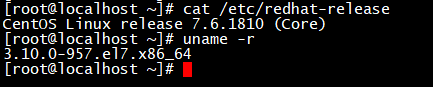
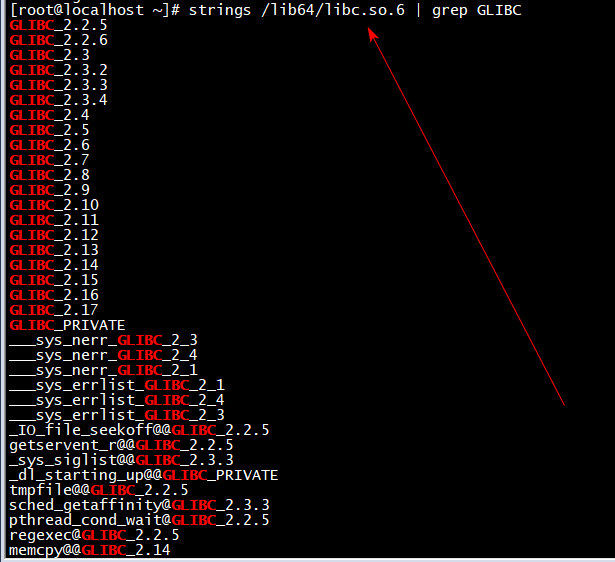
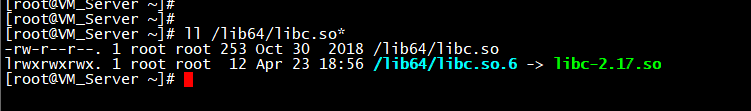
2、源码编译升级gcc9.3.0
1)编译升级gcc
wget https://mirrors.aliyun.com/gnu/gcc/gcc-9.3.0/gcc-9.3.0.tar.gz
cp gcc-9.3.0.tar.gz /opt
cd /opt
tar -zxf gcc-9.3.0.tar.gz
cd gcc-9.3.0/
./contrib/download_prerequisites
建议先手动下载依赖的这四个包,下载地址ftp://gcc.gnu.org/pub/gcc/infrastructure/
cat /proc/cpuinfo| grep "processor"| wc -l
mkdir build
cd build
../configure --enable-checking=release --enable-language=c,c++ --disable-multilib --prefix=/usr
make -j6
make install

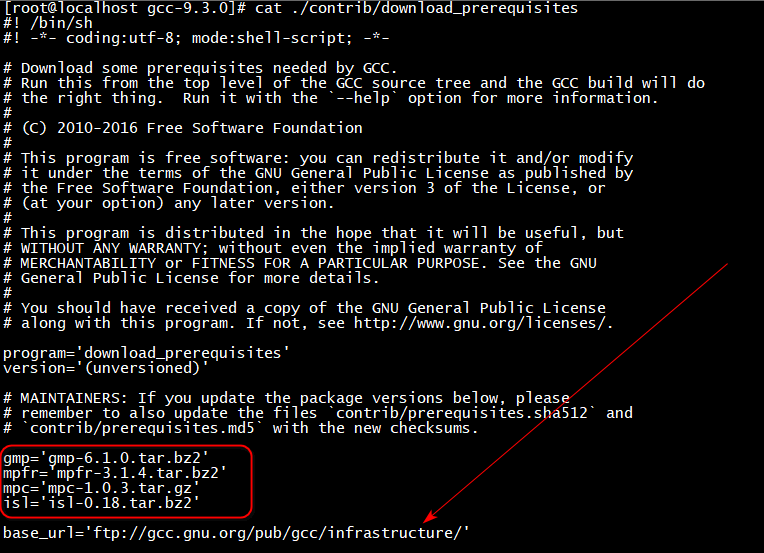

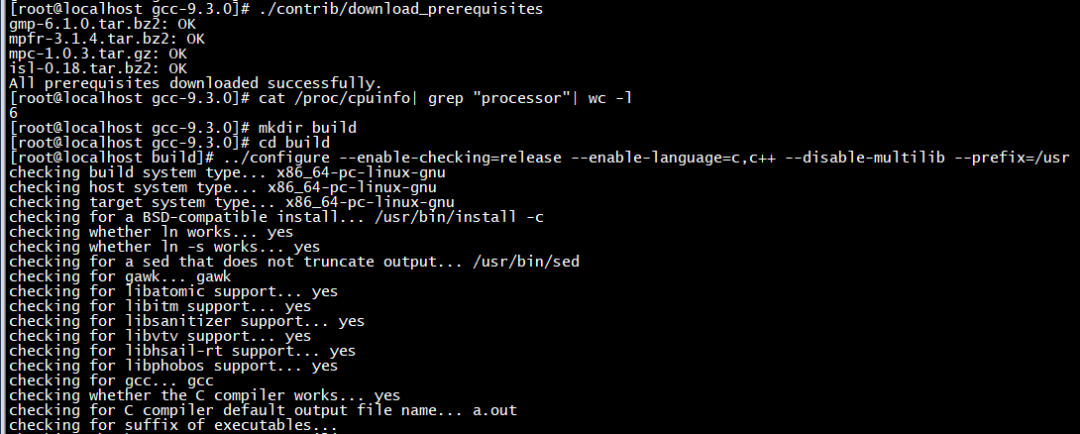

2)升级成功后gcc版本检查
cd /usr/lib64
ll libstdc++*
gcc -v
gcc --version
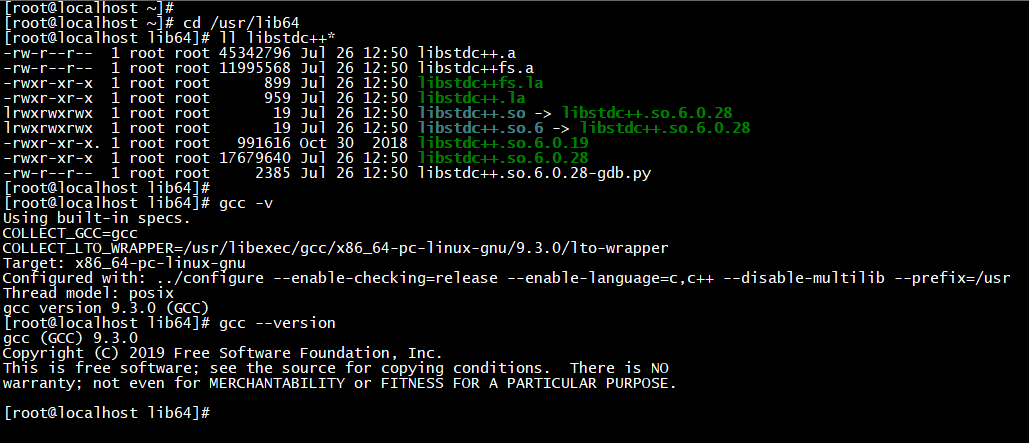
3、源码编译升级make
1)编译升级make
wget https://mirrors.aliyun.com/gnu/make/make-4.3.tar.gz
cp make-4.3.tar.gz /opt
cd /opt/
tar -zxf make-4.3.tar.gz
cd make-4.3/
mkdir build
cd build
../configure --prefix=/usr && make && make install
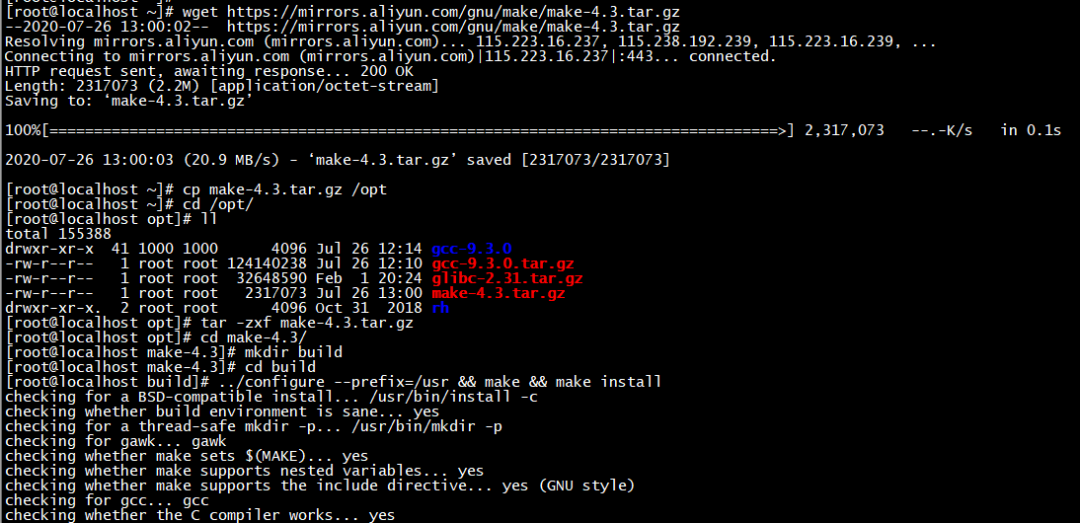
2)检查升级后的make版本信息
make -v

4、升级glibc-2.31
cd /opt
wget https://mirrors.aliyun.com/gnu/glibc/glibc-2.31.tar.gz
tar -zxf glibc-2.31.tar.gz
cd glibc-2.31/
cat INSTALL | grep -E "newer|later"
mkdir build
cd build
../configure --prefix=/usr --disable-profile --enable-add-ons --with-headers=/usr/include --with-binutils=/usr/bin --disable-sanity-checks --disable-werror
yum install python3
make -j6
make install
make localedata/install-locales
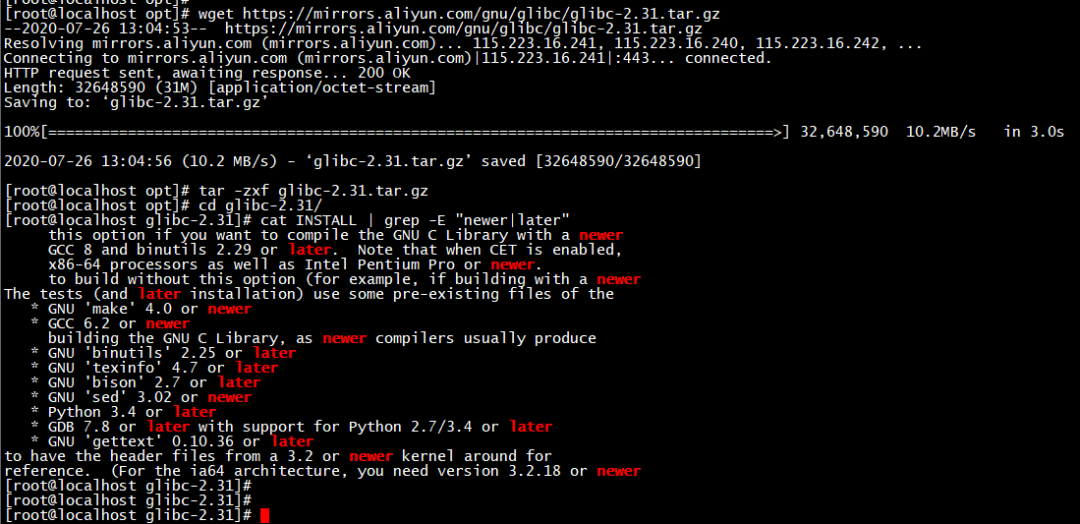
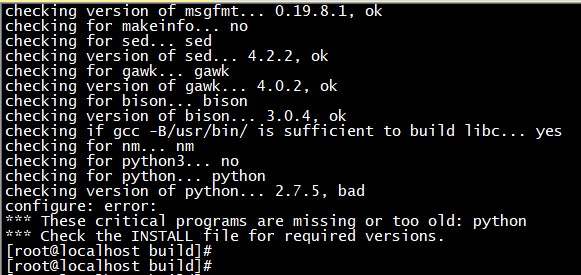
报错是由于python版本较低
下面yum install python3解决后重新配置并make编译安装
../configure --prefix=/usr --disable-profile --enable-add-ons --with-headers=/usr/include --with-binutils=/usr/bin --disable-sanity-checks --disable-werror
make -j6
make install
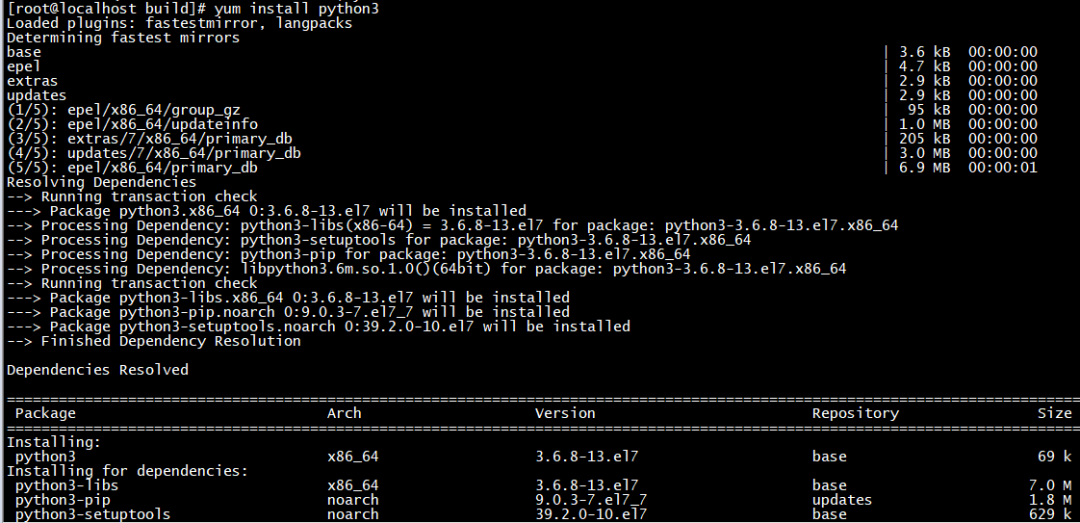
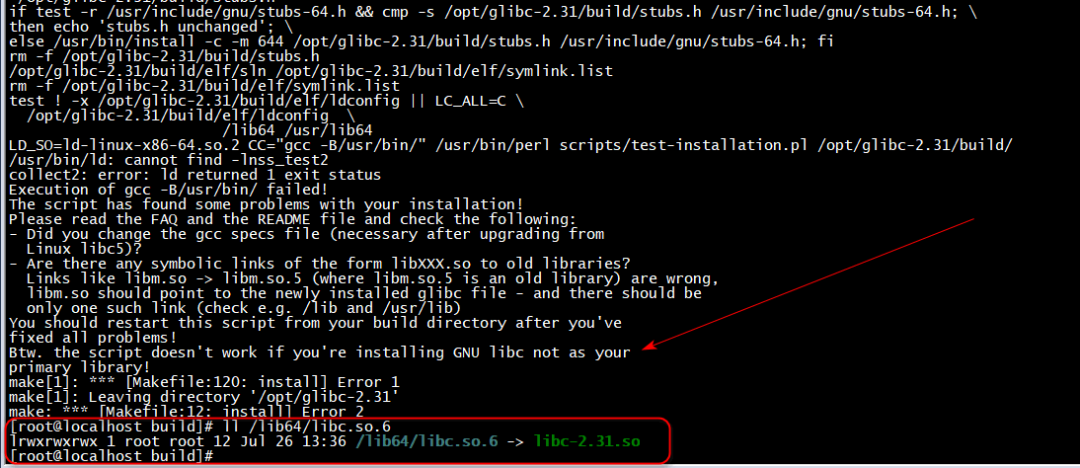
最后验证升级后的glibc版本
strings /lib64/libc.so.6 | grep GLIBC
ll /lib64/libc.so*

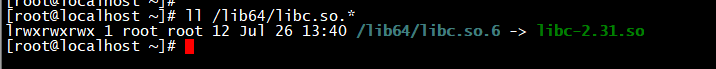
本文分享自微信公众号 - WalkingCloud(WalkingCloud2018)。
如有侵权,请联系 support@oschina.cn 删除。
本文参与“OSC源创计划”,欢迎正在阅读的你也加入,一起分享。
相关文章推荐
- centos7下升级cmake,很简单
- Centos6.5升级glibc的详细步骤
- centos升级glibc(升级到 2.17版)
- centos升级glibc(升级到 2.17版)
- CentOS 6.x 如何升级 glibc 2.17
- centos升级glibc过程
- Centos 升级glibc
- centos升级glibc(升级到 2.17版)
- centos升级glibc(升级到 2.17版)
- 杂七杂八(1):CentOS6.5 升级glibc至2.17版本
- Centos6.5 glibc 升级
- Centos6.5升级glibc的详细步骤
- centos升级glibc至2.18安装wps 2019
- Linux/CentOS 升级C基本运行库CLIBC的注意事项(当想解决GLIBC_2.x找不到的编译问题)
- centos7下将Python2.7.5升级到Python3.6.1以及再还原到2.7.5
- centos升级glibc(升级到 2.17版)
- centos升级glibc(升级到 2.17版)
- centos升级glibc(升级到 2.17版)
- 虹软Linux x64开发环境部署(Centos6-GLIBC_2.18+GLIBCXX_3.4.20+GCC_4.8.2升级)
- 分享Centos6.5升级glibc过程

