HBase Shell数据库操作
2020-07-14 06:13
567 查看
HBase Shell数据库操作
数据库表创建
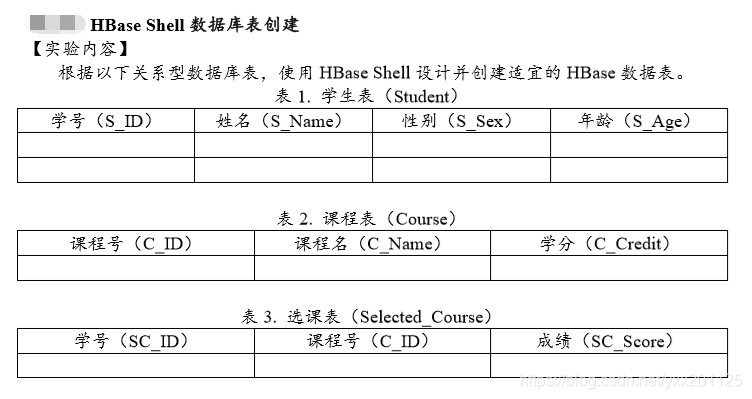
创建学生表(Student)
./bin/hbase shell create 'Student','S_ID','S_Name','S_Sex','S_Age'
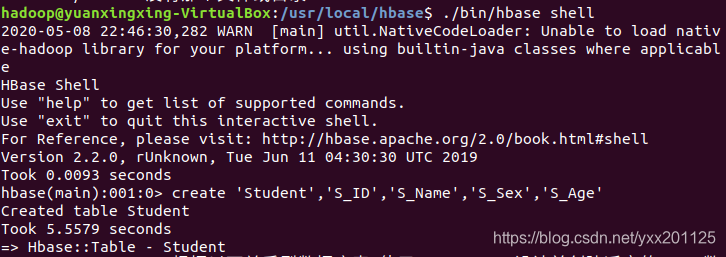
创建课程表(Course)
create 'Course','C_ID','C_Name','C_Credit'
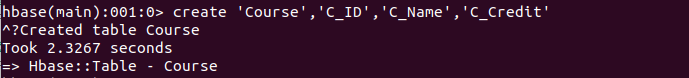
创建选课表(Selected_Course)
create 'Selected_Course','SC_ID','C_ID','SC_Score'
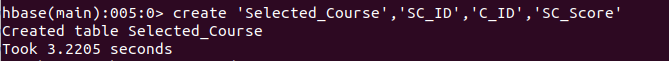
查看已创建的表
list
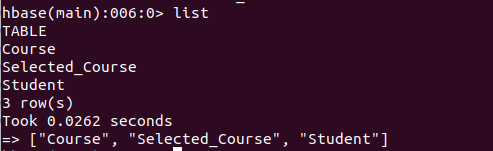
HBase Shell 数据访问操作
学生表(Student)添加3条记录
注意:每一行的数据,需要每一列添加,否则会报错
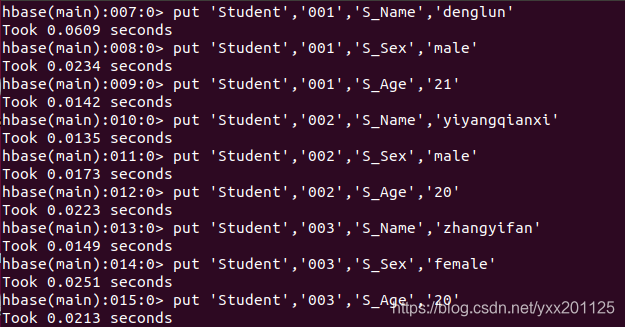
显示学生表(Student)记录
scan 'Student'
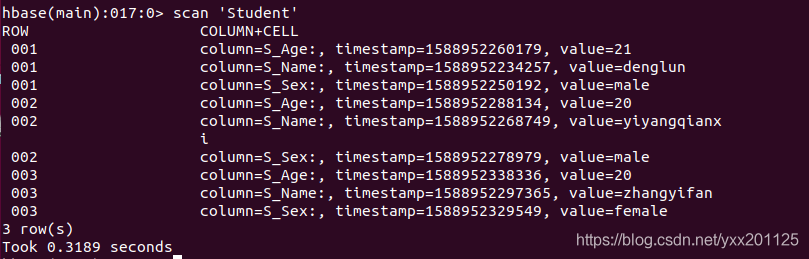
课程表(Course)添加3条记录
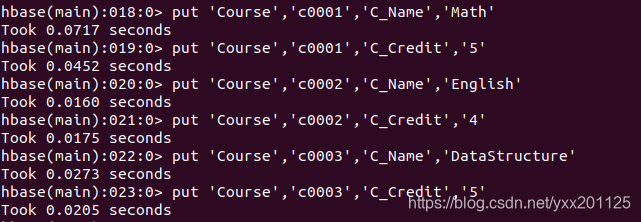
显示课程表(Course)记录
scan 'Course'
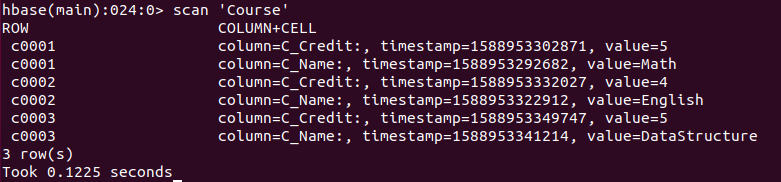
选课表(Selected_Course)添加4条记录
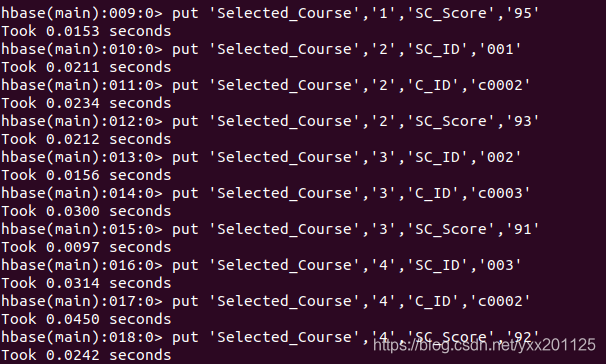
显示选课表(Selected_Course)记录
scan 'Selected_Course'
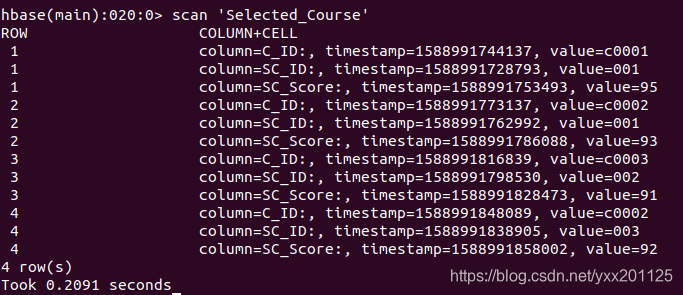
HBASE 数据访问程序设计
HBase Shell命令显示学生表(Student)记录
scan 'Student'
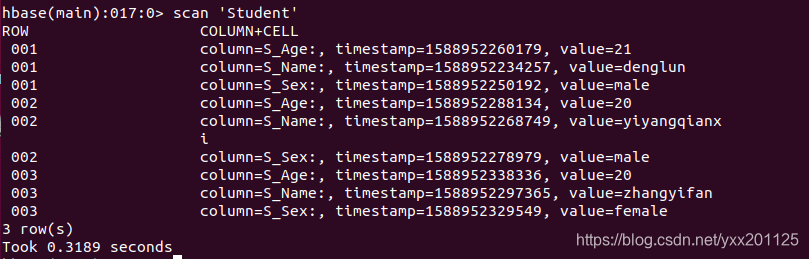
HBase Shell命令从课程表中查询(get)任意一条数据
get 'Course','c0001'
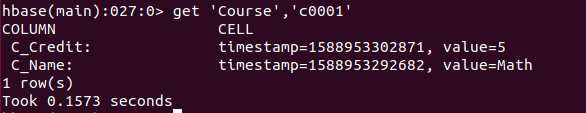
使用HBase Shell命令将选课表(Selected_Course)删除
disable 'Selected_Course' drop 'Selected_Course' list
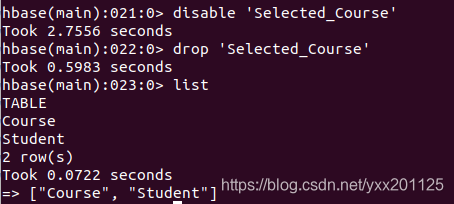
HBase Shell数据库操作到此就结束了。如果博客中有问题,欢迎各位大神们指点迷津鸭。
相关文章推荐
- 学习总结十九:Hbase数据库shell操作
- HBase数据库的安装和Shell命令操作
- shell 命令行中操作HBase数据库实例详解
- shell命令行中操作HBase数据库
- HBase的Shell操作
- hbase的shell命令行方式操作
- Hbase的常用shell操作
- Hbase快速开始——shell操作
- Hbase数据库中表的操作命令简介 Hbase shell命令
- java操作hbase数据库
- HBase Shell 基本操作
- Hbase数据库的常用操作命令
- Hbase数据库的常用操作命令
- Hbase快速开始——shell操作
- 【Hbase】Java调用Hbase接口实现数据库操作
- Hbase建表操作--shell语句
- HBase数据库常用操作命令
- HBase常用的数据库API操作
- HBase(四)HBase集群Shell操作
- 利用hbase api在本地访问并操作服务器的hbase数据库
