.NetCore 解析Zip - 源码解读 ZipFile
2020-07-07 16:27
555 查看
摘要
在之前写的内容中涉及到的内容比较高层次简单,本篇文章更深一步分析ZipFile如何解析zip压缩包中具体文件,然后进行读取解压。
1、.NET Core 文件路径解决方法,统一Linux Window
2、 ZipFIle解压原理
解析主流程
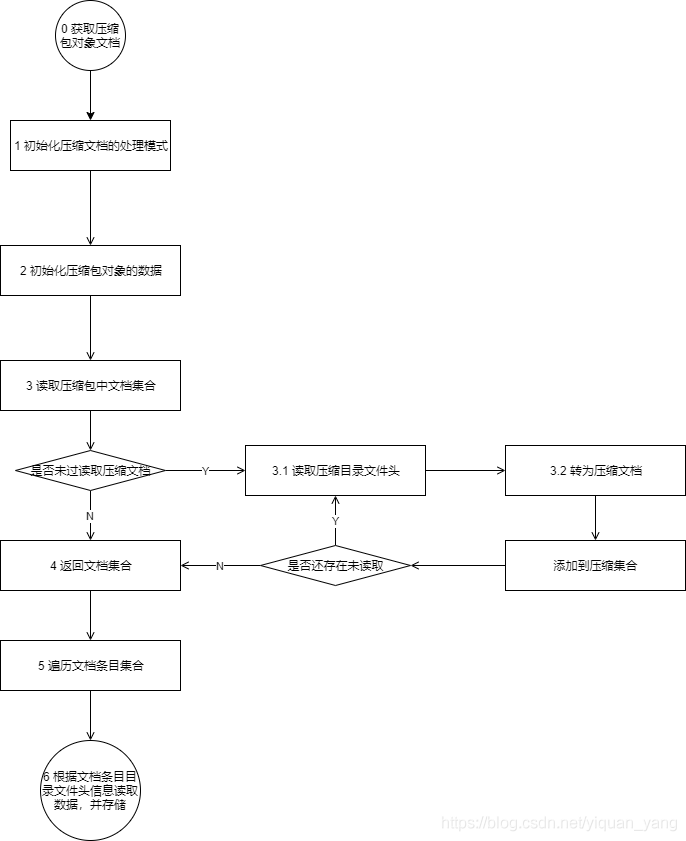
0 获取压缩包对象文档
在上篇文章中说到首先是读取压缩包文件,然后讲压缩包转为对象
ZipArchive
using (ZipArchive archive = ZipFile.Open(sourceArchiveFileName, ZipArchiveMode.Read, entryNameEncoding))
{
archive.ExtractToDirectoryExtension(destinationDirectoryName, overwriteFiles);
}
1 初始化压缩文档的处理模式
ZipFile.Open(string archiveFileName, ZipArchiveMode mode, Encoding? entryNameEncoding) 方法中
- 声明文件操作模式为打开(打开、创建、截取等)
- 声明对文件的访问方式为读操作(读、写、读并写)
- 共享权限
详细查看读取文件流
FileStream(String, FileMode, FileAccess, FileShare, Int32, Boolean)
使用指定的路径、创建模式、读/写和共享权限、缓冲区大小和同步或异步状态初始化 FileStream 类的新实例。
参考资料:https://docs.microsoft.com/zh-cn/dotnet/api/system.io.filestream?view=netcore-3.1
2 初始化压缩包对象的数据
接下来就是创建ZipArchive对象
public ZipArchive(Stream stream, ZipArchiveMode mode, bool leaveOpen, Encoding? entryNameEncoding)
- 打开压缩文件为文件流后转为二进制流,供解析Zip数据量用
- 初始化压缩文档集合变量,供获取压缩条目用于储存到本地
- 初始化压缩文档字典,根据文档名称获取压缩文档
- 其他初始化工作
- 读取压缩包核心目录结束标记,用于计算压缩头目录开始位置
public ZipArchive(Stream stream, ZipArchiveMode mode, bool leaveOpen, Encoding? entryNameEncoding)
{
if (stream == null)
throw new ArgumentNullException(nameof(stream));
EntryNameEncoding = entryNameEncoding;
Stream? extraTempStream = null;
try
{
//省略代码
//初始化 ZipArchive 数据
//省略代码
_entriesCollection = new ReadOnlyCollection<ZipArchiveEntry>(_entries);
switch (mode)
{
//省略代码
//。。。
//省略代码
case ZipArchiveMode.Read:
//读取中央目录结束标记
ReadEndOfCentralDirectory();
break;
//省略代码
//。。。
//省略代码
}
}
catch
{
if (extraTempStream != null)
extraTempStream.Dispose();
throw;
}
}
方法
ReadEndOfCentralDirectory
private void ReadEndOfCentralDirectory()
{
// This seeks backwards almost to the beginning of the EOCD, one byte after where the signature would be
// located if the EOCD had the minimum possible size (no file zip comment)
// 向后查找到EOCD的开头,即签名所在位置之后的一个字节
// 查找EOCD具有可能的最小值(没有文件zip注释)
_archiveStream.Seek(-ZipEndOfCentralDirectoryBlock.SizeOfBlockWithoutSignature, SeekOrigin.End);
// If the EOCD has the minimum possible size (no zip file comment), then exactly the previous 4 bytes will contain the signature
// But if the EOCD has max possible size, the signature should be found somewhere in the previous 64K + 4 bytes
//如果EOCD具有尽可能小的大小(没有zip文件注释),那么前面的4个字节将恰好包含签名
//但是如果EOCD有最大的可能大小,签名应该在前面的64K + 4字节中找到
if (!ZipHelper.SeekBackwardsToSignature(_archiveStream,
ZipEndOfCentralDirectoryBlock.SignatureConstant,
ZipEndOfCentralDirectoryBlock.ZipFileCommentMaxLength + ZipEndOfCentralDirectoryBlock.SignatureSize))
throw new InvalidDataException();
//省略代码
//。。。
//省略代码
}
ZipHelper.SeekBackwardsToSignature
internal static bool SeekBackwardsToSignature(Stream stream, uint signatureToFind, int maxBytesToRead)
{
int bufferPointer = 0;
bool signatureFound = false;
//省略代码
//计算核心目录头的偏移量
//省略代码
if (!signatureFound)
{
return false;
}
else
{
//将数据流设置到当前流中‘核心目录头’的位置。
stream.Seek(bufferPointer, SeekOrigin.Current);
return true;
}
}
3 读取压缩包中文档集合
循环读取压缩包中文档
foreach (ZipArchiveEntry entry in source.Entries)
{
entry.ExtractRelativeToDirectoryExtension(destinationDirectoryName, overwriteFiles);
}
读取ZipArchive属性
Entries
public ReadOnlyCollection<ZipArchiveEntry> Entries
{
get
{
if (_mode == ZipArchiveMode.Create)
throw new NotSupportedException();
ThrowIfDisposed();
//确保已经读取过核心目录头,核心目录头:Zip数据协议格式中项,后面补上
//
EnsureCentralDirectoryRead();
return _entriesCollection;
}
}
private void EnsureCentralDirectoryRead()
{
//是否未过读取压缩文档
if (!_readEntries)
{
//没有读取过则开始读取,并转换未ZipArchiveEntry集合
ReadCentralDirectory();
_readEntries = true;
}
}
private void ReadCentralDirectory()
{
try
{
// assume ReadEndOfCentralDirectory has been called and has populated _centralDirectoryStart
//设置当前文件流到核心目录开始的位置
_archiveStream.Seek(_centralDirectoryStart, SeekOrigin.Begin);
long numberOfEntries = 0;
Debug.Assert(_archiveReader != null);
//read the central directory
ZipCentralDirectoryFileHeader currentHeader;
bool saveExtraFieldsAndComments = Mode == ZipArchiveMode.Update;
//循环读取文件核心头
while (ZipCentralDirectoryFileHeader.TryReadBlock(_archiveReader,
saveExtraFieldsAndComments, out currentHeader))
{
//转为ZipArchiveEntry 并添加到集合中
AddEntry(new ZipArchiveEntry(this, currentHeader));
numberOfEntries++;
}
if (numberOfEntries != _expectedNumberOfEntries)
throw new InvalidDataException();
}
catch (EndOfStreamException ex)
{
throw new InvalidDataException();
}
}
3.1 读取压缩目录文件头
public static bool TryReadBlock(BinaryReader reader, bool saveExtraFieldsAndComments, out ZipCentralDirectoryFileHeader header)
{
header = default;
if (reader.ReadUInt32() != SignatureConstant)
return false;
header.VersionMadeBySpecification = reader.ReadByte();
header.VersionMadeByCompatibility = reader.ReadByte();
header.VersionNeededToExtract = reader.ReadUInt16();
header.GeneralPurposeBitFlag = reader.ReadUInt16();
header.CompressionMethod = reader.ReadUInt16();
header.LastModified = reader.ReadUInt32();
header.Crc32 = reader.ReadUInt32();
uint compressedSizeSmall = reader.ReadUInt32();
uint uncompressedSizeSmall = reader.ReadUInt32();
header.FilenameLength = reader.ReadUInt16();
header.ExtraFieldLength = reader.ReadUInt16();
header.FileCommentLength = reader.ReadUInt16();
ushort diskNumberStartSmall = reader.ReadUInt16();
header.InternalFileAttributes = reader.ReadUInt16();
header.ExternalFileAttributes = reader.ReadUInt32();
uint relativeOffsetOfLocalHeaderSmall = reader.ReadUInt32();
//代码省略,读取其他信息
return true;
}
}
文件核心目录头
ZipCentralDirectoryFileHeader数据格式
| 字段 | 类型 | 含义 |
|---|---|---|
| SignatureConstant | const uint | 核心目录头签名 |
| VersionMadeByCompatibility | byte | 版本规约 |
| VersionMadeBySpecification | byte | 版本兼容性 |
| VersionNeededToExtract | ushort | 解压版本 |
| GeneralPurposeBitFlag | ushort | 通用为编辑 |
| CompressionMethod | ushort | 压缩方法 |
| LastModified | uint | 最后修改时间 |
| Crc32 | uint | crc-校验码 |
| CompressedSize | long | 压缩后大小 |
| UncompressedSize | long | 压缩前数据大小 |
| FilenameLength | ushort | 文件名长度 |
| ExtraFieldLength | ushort | 扩展域长 |
| FileCommentLength | ushort | 文件注释长 |
| DiskNumberStart | int | 文件磁盘开始位置 |
| InternalFileAttributes | ushort | 内部文件属性 |
| ExternalFileAttributes | uint | 外部文件属性 |
| RelativeOffsetOfLocalHeader | long | 相对于本地头的偏移量,用于后面计算读取文件内容的起始位置 |
| Filename | byte[] | 文件名称 |
| FileComment | byte[] | 文件注释 |
| ExtraFields | List<ZipGenericExtraField> | 文件扩展域 |
3.2 转为压缩文档
while (ZipCentralDirectoryFileHeader.TryReadBlock(_archiveReader,
saveExtraFieldsAndComments, out currentHeader))
{
//转为ZipArchiveEntry 并添加到集合中
AddEntry(new ZipArchiveEntry(this, currentHeader));
numberOfEntries++;
}
->
internal ZipArchiveEntry(ZipArchive archive, ZipCentralDirectoryFileHeader cd)
{
_archive = archive;
_originallyInArchive = true;
_diskNumberStart = cd.DiskNumberStart;
_versionMadeByPlatform = (ZipVersionMadeByPlatform)cd.VersionMadeByCompatibility;
_versionMadeBySpecification = (ZipVersionNeededValues)cd.VersionMadeBySpecification;
_versionToExtract = (ZipVersionNeededValues)cd.VersionNeededToExtract;
//省略代码
//初始化 ZipArchiveEntry
}
4 返回文档集合
前面步骤处理完成后返回文档集合
5 遍历文档条目集合
public static void ExtractToFileExtension(this ZipArchiveEntry source, string destinationFileName, bool overwrite)
{
//省略代码
using (Stream fs = new FileStream(destinationFileName, fMode, FileAccess.Write, FileShare.None, bufferSize: 0x1000, useAsync: false))
{
//source.Open 根据文档条目目录文件头信息读取数据
using (Stream es = source.Open())
es.CopyTo(fs); //保存
}
//设置最后修改时间
File.SetLastWriteTime(destinationFileName, source.LastWriteTime.DateTime);
}
6 读取数据
public Stream Open()
{
ThrowIfInvalidArchive();
switch (_archive.Mode)
{
case ZipArchiveMode.Read:
//我们只看这行
return OpenInReadMode(checkOpenable: true);
case ZipArchiveMode.Create:
return OpenInWriteMode();
case ZipArchiveMode.Update:
default:
Debug.Assert(_archive.Mode == ZipArchiveMode.Update);
return OpenInUpdateMode();
}
}
private Stream OpenInReadMode(bool checkOpenable)
{
//省略代码
//_archive.ArchiveStream 压缩包二进制流
//OffsetOfCompressedData 当前文件目录相对于头的偏移量,也就是文件内容读取的开始位置
//_compressedSize 文档内容长度,这个长度是压缩后的长度
Stream compressedStream = new SubReadStream(_archive.ArchiveStream, OffsetOfCompressedData, _compressedSize);
return GetDataDecompressor(compressedStream);
}
//开始读取
private Stream GetDataDecompressor(Stream compressedStreamToRead)
{
Stream? uncompressedStream = null;
//CompressionMethod 压缩方式,根据不同的压缩算法获取文件内容
// Stored = 0x0, Deflate = 0x8, Deflate64 = 0x9, BZip2 = 0xC, LZMA = 0xE
switch (CompressionMethod)
{
case CompressionMethodValues.Deflate:
uncompressedStream = new DeflateStream(compressedStreamToRead, CompressionMode.Decompress, _uncompressedSize);
break;
case CompressionMethodValues.Deflate64:
uncompressedStream = new DeflateManagedStream(compressedStreamToRead, CompressionMethodValues.Deflate64, _uncompressedSize);
break;
case CompressionMethodValues.Stored:
default:
// we can assume that only deflate/deflate64/stored are allowed because we assume that
// IsOpenable is checked before this function is called
Debug.Assert(CompressionMethod == CompressionMethodValues.Stored);
uncompressedStream = compressedStreamToRead;
break;
}
return uncompressedStream;
}
读取到文件内容后则可以进行保存工作
总结
整个解析Zip过程比较清晰,但是内容较多需要慢慢消化,而
Zip数据协议格式接下来会补上。
补充
查看Zip数据协议格式
相关文章推荐
- 时间轮算法解析(Netty HashedWheelTimer源码解读)
- AspNetCore3.1_Middleware源码解析_3_HttpsRedirection
- spring 源码解读与设计详解:6 BeanDefinitionParserDelegate与资源解析
- Spark源码解析之textFile
- 以太坊交易签名解析源码解读
- 【源码解读】Retrofit网络请求过程源码解析
- Spark源码解析之textFile
- Spring 源码解读第七弹!bean 标签的解析
- tomcat源码解读一 Digester的解析方式
- 16.Spark Streaming源码解读之数据清理机制解析
- Spring源码学习-容器初始化之FileSystemXmlApplicationContext(二)路径格式及解析方式(上) 推荐
- Spark源码解析之textFile
- java.nio.channels.FileChannel文件通道源码解析
- Spring源码解析 - BeanFactory接口体系解读
- AspNetCore3.1_Secutiry源码解析_2_Authentication_核心对象
- Spark源码解析之textFile
- Spring:Bean注册解析流程(源码解读)
- 源码解读:java 解析字符串为boolean四种实现方法的细节
- 04、NetCore2.0网页应用程序之Startup源码解析
- jdk源码解读-并发包-Lock-ReentrantReadWriteLock(1)-整体介绍以及读锁的lock 和 unlock 解析
