R.swift安装和问题解决
2020-06-23 04:43
176 查看
安装
照着官网配置即可,这里中文翻译下
- 添加
pod 'R.swift'
执行pod install - 在
TARGETS
-Build Phases
点击加号添加New Run Script Phase
- 在新创建的
Run Script
拖拽到Compile Sources
上方,添加脚本
"$PODS_ROOT/R.swift/rswift" generate "$SRCROOT/R.generated.swift"
- 在
Input Files
中添加$TEMP_DIR/rswift-lastrun
在Output Files
中添加$SRCROOT/R.generated.swift
Command+B
编译项目后再项目目录中会生成一个R.generated.swift
文件,将该文件拖拽到项目中
注意:添加文件时Copy items if needed
不要勾选
可以在
.gitignore添加一行*.generated.swift忽略该文件,避免造成冲突
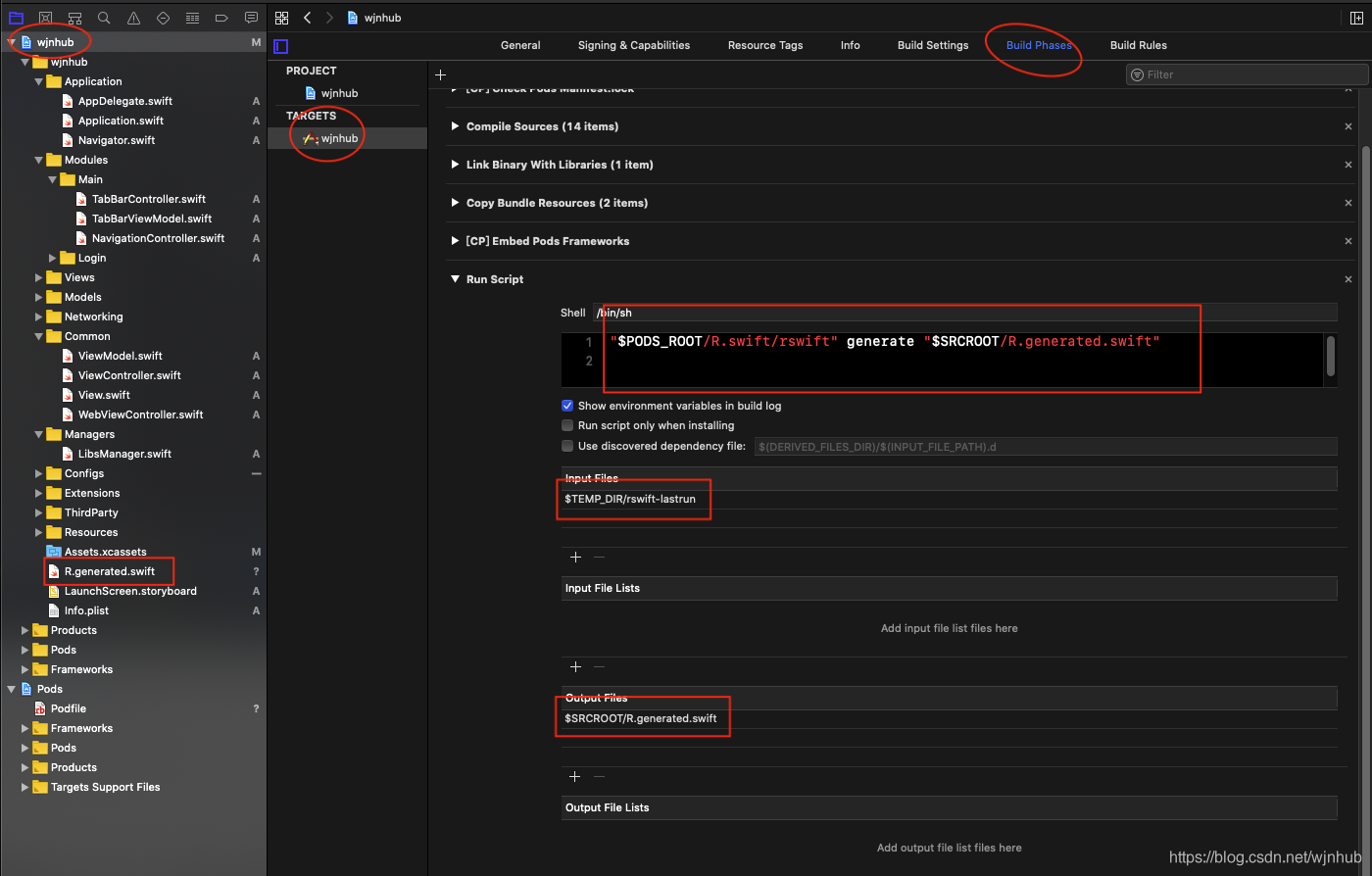
问题
在编译的时候报错
Cycle inside wjnhub; building could produce unreliable results. This usually can be resolved by moving the target's Headers build phase before Compile Sources. Cycle details: → That command depends on command in Target 'wjnhub': script phase “[CP] Embed Pods Frameworks” → Target 'wjnhub' has compile command for Swift source files ○ That command depends on command in Target 'wjnhub': script phase “Run Script”
该问题是由于在运行
complies Source时
R.generated.swift没有完全确定,仔细看一下安装的第三条知道该怎么干了
由于新添加的
Run Script默认在最下面,此时我们只需要将
Run Script拖拽到
Compile Sources上方即可
相关文章推荐
- swift 开发环境安装导致mac无法开机的问题解决
- Swift - 真机调试正常,打包成IPA安装后一启动就闪退的问题解决
- 解决VMware下无法安装RedHat Linux 9问题
- 解决ASE12.5(英文版)在Win2000下安装显示乱码问题
- 安装Mplayer成功!Firefox支持在线播放!解决新浪宽频观看问题!
- 解决一个以前写的VB程序的安装问题
- Fedora Core 3 安装问题解决
- SQLServer 2K 安装重复出现挂起问题解决办法
- VS.net2005写的程序如何在没有.Net FrameWork的机器上运行 --解决“由于应用程序的配置不正确,应用程序未能启动,重新安装应用程序可能会纠正这个问题”(转载)
- linux 安装遇到的问题和解决
- Redhat RHEL AS3 下安装 Oracle DB 10g 中文乱码问题的解决
- SQL Server 2005 Septemper CTP安装中的incompatible components问题解决
- [MySQL-server-standard-5.0.19-0.rhel4.x86_64.rpm]安装的一个问题的解决办法
- 安装VS.NET 2003 和 SQL Server 2000 的问题及解决方法
- SQL2k安装问题解决
- 经典问题:安装SQL2k时,提示“以前的某个程序已在电脑上安装了挂起文件,需重新启动电脑”的解决方法
- Sysdeo插件安装问题的解决办法
- 解决Web安装程序不能选择安装目录问题(3)
- Linux下jdk1.5的安装及中文显示问题解决方案
