提示框的优化之自定义Toast组件之(二)Toast组件的业务逻辑实现
2020-03-02 03:31
113 查看
- 在java下org.socrates.mydiary.activity下LoginActivity下自定义一个方法showCustomerToast()
1 public class LoginActivity extends AppCompatActivity {
2 private void showCustomerToast(final int icon, final String message){
3 LayoutInflater inflater=getLayoutInflater(); //通过获取LayoutInflater对象创建一个LayoutInflater接口对象
4 View layout=inflater.inflate(R.layout.toast_customer, (ViewGroup) findViewById(R.id.toast_layout_root)); //使用Inflater对象中Inflater方法绑定自定义Toast的布局文件,同时指向该布局文件中跟标记节点
5
6 ImageView toastIcon=(ImageView)layout.findViewById(R.id.toastIcon);
7 toastIcon.setBackgroundResource(icon);
8
9 TextView toastMessage = (TextView)layout.findViewById(R.id.toastMessage); //获取该布局文件中的TextView组件并为其动态赋值
10 toastMessage.setText(message);
11
12 Toast toast=new Toast(getApplicationContext()); //实例化一个Toast组件对象
13 toast.setDuration(Toast.LENGTH_LONG);
14 toast.setView(layout); ////将设置好的定制布局与当前的Toast对象进行绑定
15 toast.show(); //显示Toast组件
16 }
17 }
18
业务逻辑流程:
(1)通过获取LayoutInflater对象创建一个LayoutInflater接口对象
(2)使用Inflater对象中Inflater方法绑定自定义Toast的布局文件,同时指向该布局文件中跟标记节点
(3)获取该布局文件中的TextView组件并为其动态赋值
(4)实例化一个Toast组件对象
(5)将设置好的定制布局与当前的Toast对象进行绑定
(6)显示Toast组件
- 在指定位置调用该方法
1 private class ViewOcl implements View.OnClickListener{
2 @Override
3 public void onClick (View v){
4 switch (v.getId()){
5 case R.id.btnLogin:
6 String account=txtAccount.getText().toString().trim();
7 String password=txtPassword.getText().toString().trim();
8 boolean login_flag =false;
9
10 if (login_flag) {
11 showCustomerToast(android.R.drawable.ic_menu_call,"欢迎登录," + account); //在指定位置调用该方法
12
13 break;
14
15 }
16 else {
17 showCustomerToast(android.R.drawable.ic_delete,"账号或密码错误"); //在指定位置调用该方法
18 }
19 break;
20 }
21 }
22 }
运行:
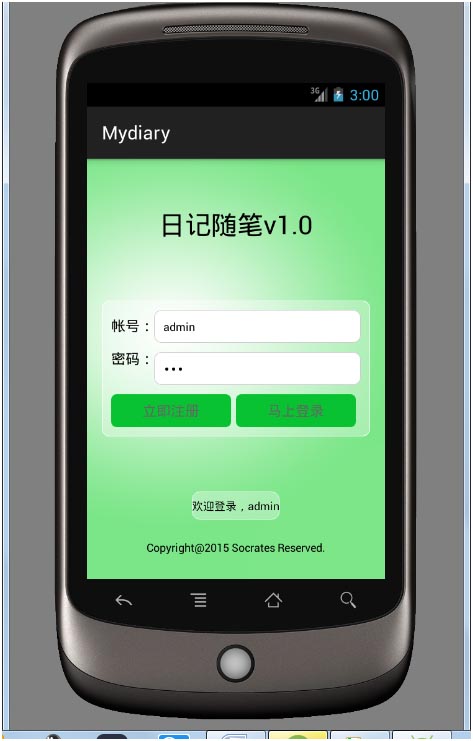
转载于:https://www.cnblogs.com/zulo/p/5093065.html
- 点赞
- 收藏
- 分享
- 文章举报
 akai1223
发布了0 篇原创文章 · 获赞 0 · 访问量 264
私信
关注
akai1223
发布了0 篇原创文章 · 获赞 0 · 访问量 264
私信
关注
相关文章推荐
- 提示框的优化之自定义Toast组件之(二)Toast组件的业务逻辑实现
- 提示框的优化之自定义Toast组件之(一)Toast组件的布局实现
- 提示框的优化之自定义Toast组件之(三)Toast组件优化
- vue 自定义提示框(Toast)组件的实现代码
- LINQ : 如何为LINQ TO SQL实现自定义业务逻辑
- VideoPlayer 实现其功能 --短信到来toast提示-判断短信丢弃|自定义广播(有序-无序)
- c apache2模块开发--根据自定义业务逻辑实现文件下载
- jsp版本2.1 servlet版本2.5 el表达式、jstl标签学习以及自定义标签(用标签实现业务逻辑和jsp页面的分离)
- 提示框的优化之自定义Toast组件之(三)Toast组件优化
- Android的自定义适配器实现活动中的一些资源方法,比如Toast方法弹出提示
- Android Toast优化--通过自定义布局实现界面美化
- 简单自定义Toast,实现好看的消息提示框
- Android中实现带声音提示的Toast (自定义扩展Toast)
- 让驰骋工作流程引擎 ccbpm使用自定义表单来实现自己的业务逻辑.
- React Native 自定义实现【Toast】提示框
- React实现全局组件的Toast轻提示效果
- Android中实现带声音提示的Toast (自定义扩展Toast)
- SSH(三)——实现Service层、事务管理以及部署业务逻辑组件和实现Web层
- LINQ : 如何为LINQ TO SQL实现自定义业务逻辑
- AndroidAnnotations——Enhance custom views 优化自定义组件
