在swift中使用内联复合表达式
2020-03-01 14:01
393 查看
OC是C的超集
在OC中,我们可以使用一种名为内联复合表达式的语法 http://blog.sunnyxx.com/2014/08/02/objc-weird-code/
利用这个特性,我们可以在iOS开发中写复杂的页面布局时,做到类似HTML的标签化的语法.使布局结构和视图层级清晰明了.
举个例子:
有如下布局需求
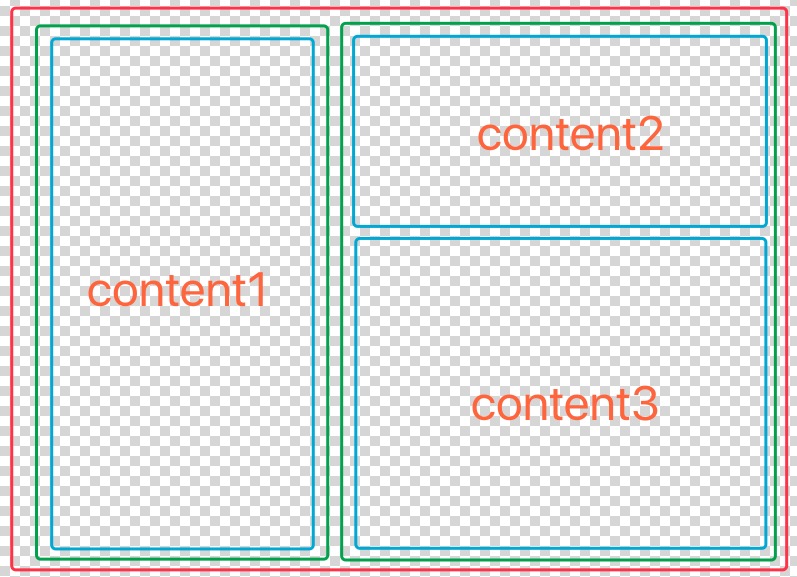
HTML代码:
<div class="out"> <div class="middle"> <div class="inner"> <p>content1</p> </div> </div> <div class="middle"> <div class="inner"> <p>content2</p> </div> <div class="inner"> <p>content3</p> </div> </div> </div>
可以看出,HTML代码的视图层级关系非常清晰.
使用OC代码布局,但不使用复合内联表达式的写法如下:
UIView *outContainer = [UIView new];
[self.view addSubview:outContainer];
[outContainer mas_makeConstraints:^(MASConstraintMaker *make) {
//layout code
}];
UIView *midContainer1 = [UIView new];
[outContainer addSubview:midContainer1];
[midContainer1 mas_makeConstraints:^(MASConstraintMaker *make) {
//layout code
}];
UILabel *textLabel1 = [UILabel new];
[midContainer1 addSubview:textLabel1];
[textLabel1 mas_makeConstraints:^(MASConstraintMaker *make) {
//layout code
}];
UIView *midContainer2 = [UIView new];
[outContainer addSubview:midContainer2];
[midContainer2 mas_makeConstraints:^(MASConstraintMaker *make) {
//layout code
}];
UILabel *textLabel2 = [UILabel new];
[midContainer2 addSubview:textLabel2];
[textLabel2 mas_makeConstraints:^(MASConstraintMaker *make) {
//layout code
}];
UILabel *textLabel13 = [UILabel new];
[midContainer2 addSubview:textLabel13];
[textLabel13 mas_makeConstraints:^(MASConstraintMaker *make) {
//layout code
}];
虽然完成了布局,但是很不容易从代码看出视图的层级关系,日后维护的时候就不是很方便了.
改用复合内联表达式后的布局代码如下:
UIView *outView = ({
UIView *view = [UIView new];
UIView *midView1 = ({
UIView *view = [UIView new];
UILabel *textLabel = ({
UILabel *label = [UILabel new];
//config your label
label;
});
[view addSubview:textLabel];
[textLabel mas_makeConstraints:^(MASConstraintMaker *make) {
//layout code
}];
view;
});
[view addSubview:midView1];
[midView1 mas_makeConstraints:^(MASConstraintMaker *make) {
//layout code
}];
UIView *midView2 = ({
UIView *view = [UIView new];
UILabel *textLabel1 = ({
UILabel *label = [UILabel new];
//config your label
label;
});
[view addSubview:textLabel1];
[textLabel1 mas_makeConstraints:^(MASConstraintMaker *make) {
//layout code
}];
UILabel *textLabel2 = ({
UILabel *label = [UILabel new];
//config your label
label;
});
[view addSubview:textLabel2];
[textLabel2 mas_makeConstraints:^(MASConstraintMaker *make) {
//layout code
}];
view;
});
[view addSubview:midView2];
[midView2 mas_makeConstraints:^(MASConstraintMaker *make) {
//layout code
}];
view;
});
[self.view addSubview:outView];
[outView mas_makeConstraints:^(MASConstraintMaker *make) {
//layout code
}];
可以看出层级关系清晰了.并且带来了额外的2个好处:
1.视图之间的耦合度降低了.此时可以复制任意一个内联表达式中包含的代码到其他位置,而不会引起布局错误.
2.不需要绞尽脑汁思考如何命名了,内联复合表达式中的命名因为作用域的关系没有冲突了.
然后我们尝试在swift中也使用复合内联表达式
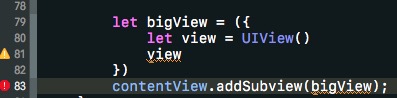
哦噢,报错了
这说明swift不支持复合内联表达式.bigView在swift中被编译器认为是一个代码块.
但是我们又想使用这种语法带来的好处,怎么办呢?
我们可以利用IIFE来模拟. http://weizhifeng.net/immediately-invoked-function-expression.html
({
let view = UIView()
contentView.addSubview(view)
view.backgroundColor = .green
view.snp.makeConstraints({ (m) in
m.edges.equalTo(contentView).inset(UIEdgeInsetsMake(3, 3, 3, 3))
})
({
let label = UILabel()
label.backgroundColor = .red
label.textColor = .white
self.label = label
view.addSubview(label)
label.snp.makeConstraints({ (m) in
m.center.equalTo(view)
})
})()
})()
关键在于尾部的括号!
转载于:https://www.cnblogs.com/ashamp/p/6890267.html
- 点赞
- 收藏
- 分享
- 文章举报
 abc8864
发布了0 篇原创文章 · 获赞 0 · 访问量 782
私信
关注
abc8864
发布了0 篇原创文章 · 获赞 0 · 访问量 782
私信
关注
相关文章推荐
- 在swift中使用内联复合表达式
- Swift使用闭包表达式
- Swift2.0中使用闭包表达式进行类之间进行通信
- 如何使用 awk 复合表达式
- ASP.NET 内联代码、内联表达式、数据绑定表达式使用方法罗列(形式就是常说的尖括号 百分号 等于号 井号)
- swift 使用正则表达式
- ASP.NET 内联代码、内联表达式、数据绑定表达式使用方法罗列(形式就是常说的尖括号 百分号 等于号 井号)
- 如何使用 awk 复合表达式
- swift开发笔记16 - 使用xib自定义一个控件(复合控件)
- Swift - 正则表达式的使用(附用户名、邮箱、URL等常用格式验证)
- 在Swift中如何使用正则表达式详解
- iOS 正则表达式的使用(Swift版)
- 如何使用 awk 复合表达式
- awk使用详解(二)比较操作符、复合表达式、next命令及sdin输入
- 不要在复合表达式中使用++等操作符
- awk 系列:如何使用 awk 复合表达式
- Swift中使用正则表达式
- Swift - 正则表达式的几种使用方式
- awk 系列:如何使用 awk 复合表达式
- Swift中使用正则表达式的一些方法
