ASP.NET数据分页探索之二:使用自定义控件
上次使用了PagedDataSource控件实现了数据分页,然而由于其本质原因,不能实现“要多少取多少”的高效分页。高效分页的关键是SQL的构建和数据库服务器的支持。Microsoft的SQL Server和Access数据库支持TOP N子句,SQL Server 2005支持RowNumber()函数,它们是分页SQL语句的基础。使用TOP N子句大概如下:SELECT TOP N * FROM [tablename] WHERE [keyfield] NOT IN(SELECT TOP xN [keyfield] FROM [tablename] WHERE whereExpression ORDER BY orderbyExpression) AND whereExpression ORDER BY orderbyExpression.自定义控件也是使用这个关键的SQL语句实现按需取数。本文创建了一个数据分页控件PagedAccessDataSource控件,该控件最初为Access数据库设计而得此名,但是也能够用于SQL Server。该控件继承自WebControl来输出页面导航,实现IEnumerable接口以实现为数据使用控件的DataSource属性提供访问接口,实现IDataSource接口以实现ASP.NET 2.0的数据空间选择数据源,即指定DataSourceID属性。后台代码中使用可以用类似的方式:

 Code
Code
PagedAceessDataSource pads = new PagedAccessDataSource(10);//初始化PagedAccessDataSource控件,指定每页显示10条记录
pads.Fields = new string[]{"field1","field2","field3"}//控件声明中使用"field1,field2,field3"
pads.KeyFields = "ID";
pads.TableName = "myTable";
pads.WhereExp = "field1>XX,field2<YY";
pads.OrderByExp = "field1 desc,field2 asc";
pads.ListPagerStyle = ListPagerStyle.Numeric;
this.gridview1.DataSource = pads;
//this.gridview1.DataSourceID = pads.ID;
this.gridview1.DataBind();
而在HTML标记中可以指定所有需要的属性,后台不需要一行代码。
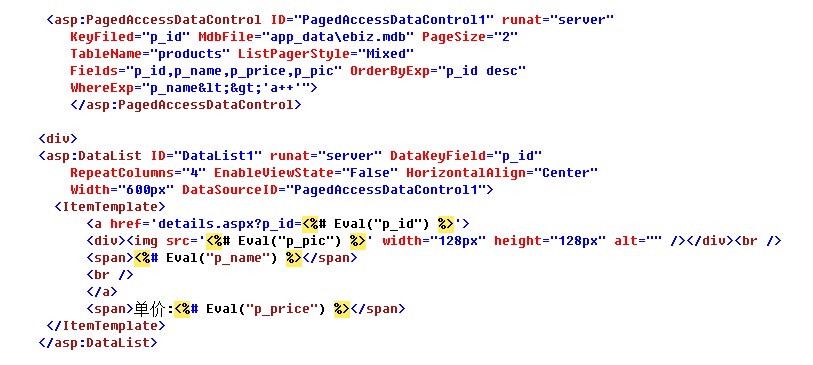
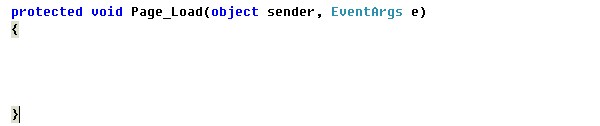
设计时外观:


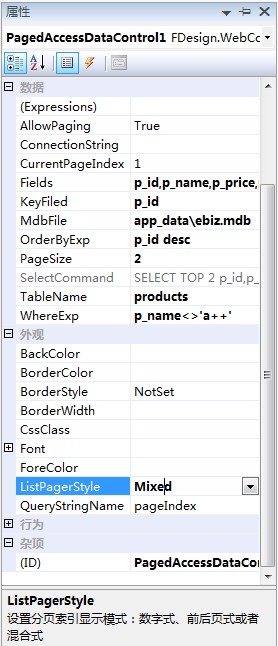
下面就是自定义数据分页控件PagedAccessDataSource的主实现:

 Code
Codeusing System;
using System.Collections;
using System.ComponentModel;
using System.Text;
using System.Web;
using System.Web.UI;
using System.Web.UI.WebControls;
using System.Data;
using System.Data.OleDb;
using System.Data.SqlClient;
using System.IO;
[assembly: TagPrefix("FDesign.WebControls", "asp")]
namespace FDesign.WebControls
{
[DefaultProperty("MdbFile")]
[ToolboxData("<{0}:PagedAccessDataControl runat=server></{0}:PagedAccessDataControl>")]
public class PagedAccessDataControl : WebControl, IEnumerable, IDataSource
{
/// <summary>
/// 设置当前页索引
/// </summary>
private int curPageIndex = 1;
/// <summary>
/// 设置对应于分页参数的查询字符串名称,默认为pageIndex
/// </summary>
private string queryStringName = "pageIndex";
/// <summary>
/// 设置对应于分页参数的查询字符串名称,默认为pageIndex
/// </summary>
[Category("Appearance")]
[DefaultValue("pageIndex")]
[Description("设置或获取当前页索引")]
public string QueryStringName
{
get { return this.queryStringName; }
set { this.queryStringName = value; }
}
private PagedAccessDataControlView _view = null;
private string[] _viewNames = null;
private static readonly object EventDataSourceChanged = new object();
/// <summary>
/// Access数据库连接字符串
/// </summary>
private string connString;
/// <summary>
/// 每页包含记录数
/// </summary>
private int pageSize = 10;
/// <summary>
/// 要查询的字段数
/// </summary>
private string[] fields;
/// <summary>
/// 查询的表名
/// </summary>
string tableName;
/// <summary>
/// WHERE表达式
/// </summary>
string whereExp;
/// <summary>
///ORDER BY表达式
/// </summary>
string orderByExp;
/// <summary>
/// 主键字段
/// </summary>
string keyFiled;
/// <summary>
/// 页面数
/// </summary>
int pageCount = 0;
/// <summary>
/// 是否允许分页
/// </summary>
bool allowPaging = true;
/// <summary>
/// Access文件名
/// </summary>
string mdbFile;
[Category("Data")]
[Description("设置或者获取Access数据库文件名")]
public string MdbFile
{
get
{
return this.mdbFile;
}
set
{
this.mdbFile = value;
}
}
/// <summary>
/// 保存数据库查询结果的DataView
/// </summary>
DataView dv;
/// <summary>
/// 要查询的字段数
/// </summary>
[Bindable(true)]
[Category("Data")]
[Description("设置查询要用到的字段,多个字段用逗号“,”隔开")]
public string Fields
{
get
{
if (this.fields != null)
{
StringBuilder sb = new StringBuilder();
for (int i = 0; i < this.fields.Length; i++)
{
sb.Append(this.fields[i]);
if (i != this.fields.Length - 1)
sb.Append(",");
}
return sb.ToString();
}
else
return null;
}
set
{
fields = value.Split(',');
}
}
/// <summary>
/// 从Div构建PagedAccessDataControl类
/// </summary>
public PagedAccessDataControl() : base(HtmlTextWriterTag.Div) { }
/// <summary>
/// 连接到Access数据库文件的连接字符串
/// </summary>
[Bindable(true)]
[Category("Data")]
[Description("设置控件的连接字符串,支持Access和SQL Server.")]
public string ConnectionString
{
get
{
if (this.DesignMode)
return "Provider=Microsoft.Jet.OleDb.4.0;Data Source=" + this.mdbFile;
if (string.IsNullOrEmpty(this.connString))
{
if (string.IsNullOrEmpty(this.mdbFile))
throw new ArgumentNullException("MdbFile", "在未指定ConnectionString的时候必须指定文件名。默认放在app_data文件夹下。");
string physicalPath = this.Context.Request.MapPath(this.mdbFile);
if (!File.Exists(physicalPath))
physicalPath = this.Context.Request.MapPath("~\\app_data\\" + this.mdbFile);
if (!File.Exists(physicalPath))
throw new ArgumentNullException("MdbFile", "系统找不到该指定的文件。");
this.connString = "Provider=Microsoft.Jet.OleDb.4.0;Data Source=" + physicalPath;
}
return this.connString;
}
set { this.connString = value; }
}
/// <summary>
/// 每页大小,默认为10
/// </summary>
[Category("Data")]
[DefaultValue(10)]
[Description("设置每页显示的记录条数。亦即分页大小。")]
public int PageSize
{
get { return this.pageSize; }
set { this.pageSize = value; }
}
/// <summary>
/// Where判断表达式
/// </summary>
[Category("Data")]
[Description("查询语句中的条件判断子句")]
public string WhereExp
{
get { return this.whereExp; }
set { this.whereExp = value; }
}
/// <summary>
/// Order By子句表达式
/// </summary>
[Category("Data")]
[Description("查询语句中的排序子句")]
public string OrderByExp
{
get { return this.orderByExp; }
set { this.orderByExp = value; }
}
/// <summary>
/// 主键,为分页依据
/// </summary>
[Category("Data")]
[Description("设置关键字字段")]
public string KeyFiled
{
get { return this.keyFiled; }
set { this.keyFiled = value; }
}
/// <summary>
/// 要查询的表名
/// </summary>
[Category("Data")]
[Description("设置查询的表名,亦可是一个Select语句的查询集合")]
public string TableName
{
get { return this.tableName; }
set { this.tableName = value; }
}
/// <summary>
/// 是否允许分页,默认值true
/// </summary>
[Category("Data")]
[DefaultValue(true)]
[Description("是否允许分页,默认为是")]
public bool AllowPaging
{
get { return this.allowPaging; }
set { this.allowPaging = value; }
}
/// <summary>
/// 当前页面索引
/// </summary>
[Category("Data")]
[DefaultValue(1)]
[Description("设置或获取当前的页面索引")]
public int CurrentPageIndex
{
get
{
if (this.DesignMode)
return this.curPageIndex;
if (this.Context.Request.Params[this.queryStringName] != null)
{
int.TryParse(this.Context.Request.Params[this.queryStringName], out this.curPageIndex);
}
return this.curPageIndex;
}
set
{
this.curPageIndex = value;
}
}
/// <summary>
/// 列表样式,数字式还是上一页、下一页按钮
/// </summary>
[Category("Appearance")]
[DefaultValue(PagerStyle.Numeric)]
[Description("设置分页索引显示模式:数字式、前后页式或者混合式")]
public PagerStyle ListPagerStyle
{
get;
set;
}
[EditorBrowsable(EditorBrowsableState.Never)]
public override Control FindControl(string id)
{
return base.FindControl(this.ID);
}
// [EditorBrowsable(EditorBrowsableState.Never)]
/// <summary>
/// 获取控件的SELECT查询语句
/// </summary>
[Category("Data")]
[EditorBrowsable(EditorBrowsableState.Never)]
public string SelectCommand
{
get
{
if (this.fields != null && this.tableName != null)
{
SQLTextBuilder stb = new SQLTextBuilder(SQLType.SELECT, this.fields, this.keyFiled, this.tableName, this.whereExp, this.orderByExp, this.allowPaging, this.pageSize, this.CurrentPageIndex);
return stb.ToString();
}
else
{
return null;
}
}
}
protected override void RenderContents(HtmlTextWriter output)
{
if (this.DesignMode)
{
if (this.ListPagerStyle == PagerStyle.Numeric)
output.Write("1 2 3 4 5 6 7
 ");
");if (this.ListPagerStyle == PagerStyle.Mixed)
output.Write("首页 上一页 1 2 3 4 5 6 7
 下一页 末页");
下一页 末页");if (this.ListPagerStyle == PagerStyle.PreNext)
output.Write("首页 上一页 下一页 末页");
return;
}
output.Write(this.GeneratePagerText());
}
/// <summary>
/// 创建分页导航文本。
/// </summary>
/// <returns>分页导航文本。</returns>
protected virtual string GeneratePagerText()
{
StringBuilder sb = new StringBuilder();
if (this.pageCount == 0)
this.GetPageCount();
this.pageCount = (this.pageCount % pageSize == 0) ? this.pageCount / this.pageSize : this.pageCount / this.pageSize + 1;
if (this.CurrentPageIndex > this.pageCount)
this.CurrentPageIndex = this.pageCount;
if (this.CurrentPageIndex < 1)
this.CurrentPageIndex = 1;
if (this.ListPagerStyle == PagerStyle.Numeric)
{
this.NumericPagerStyle(sb);
}
else if (this.ListPagerStyle == PagerStyle.Mixed)
{
sb.Append(string.Format("<a href='?{0}=1'>首页</a> ", this.queryStringName));
if (this.CurrentPageIndex > 1)
sb.Append(string.Format("<a href='?{0}={1}' title='第{1}页'>上一页</a> ", this.queryStringName, (this.CurrentPageIndex - 1).ToString()));
this.NumericPagerStyle(sb);
if (this.CurrentPageIndex < pageCount)
sb.Append(string.Format("<a href='?{1}={0}' title='第{0}页'>下一页</a> ", (this.CurrentPageIndex + 1).ToString(), this.queryStringName));
sb.Append(string.Format("<a href='?{1}={0}' title='第{0}页'>末页</a> ", this.pageCount.ToString(), this.queryStringName));
}
else
{
this.PreNextPagerStyle(sb);
}
return sb.ToString();
}
protected virtual void PreNextPagerStyle(StringBuilder sb)
{
sb.Append(string.Format("<a href='?{0}=1'>首页</a> ", this.queryStringName));
if (this.CurrentPageIndex > 1)
sb.Append(string.Format("<a href='?{1}={0}' title='第{0}页'>上一页</a> ", (this.CurrentPageIndex - 1).ToString(), this.queryStringName));
if (this.CurrentPageIndex < pageCount)
sb.Append(string.Format("<a href='?{1}={0}' title='第{0}页'>下一页</a> ", (this.CurrentPageIndex + 1).ToString(), this.queryStringName));
sb.Append(string.Format("<a href='?{1}={0}' title='第{0}页'>末页</a> ", this.pageCount.ToString(), this.queryStringName));
sb.Append(string.Format("[{0} / {1}]", this.CurrentPageIndex.ToString(), this.pageCount.ToString()));
}
protected virtual void NumericPagerStyle(StringBuilder sb)
{
int startPage = this.CurrentPageIndex / 10;
startPage = (this.CurrentPageIndex % 10 == 0) ? startPage - 1 : startPage;
if (startPage > 0)
{
for (int j = 0; j < startPage; j++)
{
sb.Append(string.Format("<a href='?{1}={0}' title='第{0}页'>{0}</a> ", j * 10 + 1, this.queryStringName));
}
}
if (this.CurrentPageIndex > 10 * startPage && this.CurrentPageIndex > 10)
sb.Append(string.Format("<a title='第{0}页' href='?{1}={0}'>
 </a> ", startPage * 10, this.queryStringName));
</a> ", startPage * 10, this.queryStringName));for (int i = startPage * 10 + 1; i <= this.pageCount; i++)
{
if (i <= startPage * 10 + 10 || i == this.pageCount)
{
if (i == this.CurrentPageIndex)
sb.Append(string.Format("<a href='?{1}={0}' title='第{0}页'><b><u>{0}</u></b></a> ", i, this.queryStringName));
else
sb.Append(string.Format("<a href='?{1}={0}' title='第{0}页'>{0}</a> ", i, this.queryStringName));
}
else if (i == startPage * 10 + 11)
sb.Append(string.Format("<a href='?{1}={0}' title='第{0}页'>
 </a> ", i, this.queryStringName));
</a> ", i, this.queryStringName));}
}
protected override void AddAttributesToRender(HtmlTextWriter writer)
{
writer.AddAttribute("class", "LISTPAGER");
base.AddAttributesToRender(writer);
}
public IEnumerator GetEnumerator()
{
if (base.DesignMode)
return null;
GetData();
return dv.GetEnumerator();
}
protected virtual void GetData()
{
DataSet ds = new DataSet();
IDataAdapter oda = (this.ConnectionString.Contains("Provider")) ? (IDataAdapter)new OleDbDataAdapter(this.SelectCommand, this.ConnectionString) : (IDataAdapter)new SqlDataAdapter(this.SelectCommand, this.ConnectionString);
oda.Fill(ds);
this.dv = ds.Tables[0].DefaultView;
ds.Dispose();
}
protected virtual void GetPageCount()
{
IDbConnection cn = (this.ConnectionString.Contains("Provider")) ? (IDbConnection)new OleDbConnection(this.ConnectionString) : (IDbConnection)new SqlConnection(this.connString);
IDbCommand cmd = cn.CreateCommand();
SQLTextBuilder stb = new SQLTextBuilder();
stb.WhereExp = this.whereExp;
stb.COUNTField = this.keyFiled;
stb.QueryType = SQLType.SELECT;
stb.TableName = this.tableName;
cmd.CommandText = stb.ToString();
try
{
cn.Open();
IDataReader idr = cmd.ExecuteReader();
while (idr.Read())
{
this.pageCount++;
}
idr.Close();
idr.Dispose();
}
finally
{
cn.Close();
cn.Dispose();
}
}
public DataSourceView GetView(string name)
{
if (this._view == null)
this._view = this.CreateView("DefaultView");
return this._view;
}
public ICollection GetViewNames()
{
if (this._viewNames == null)
this._viewNames = new string[] { "DefaultView" };
return null;
}
public PagedAccessDataControlView CreateView(string viewName)
{
return new PagedAccessDataControlView(this, viewName, base.Context);
}
event EventHandler IDataSource.DataSourceChanged
{
add
{
base.Events.AddHandler(EventDataSourceChanged, value);
}
remove
{
base.Events.RemoveHandler(EventDataSourceChanged, value);
}
}
/// <summary>
/// 索引页导航样式。数字式、按钮式和混合式。
/// </summary>
public enum PagerStyle
{
Numeric,
PreNext,
Mixed
}
}
}
下面是使用效果:


以上就是使用自定义控件分页的全过程。设计缺陷:控件的Fields复杂属性应该是字符串数组型的,但是最终为简单起见,设计为字符串型,以","分隔。还有很多小问题,但是还能用。
转载于:https://www.cnblogs.com/jf_dai/archive/2009/11/22/1608208.html
- 点赞
- 收藏
- 分享
- 文章举报
 aecte40684
发布了0 篇原创文章 · 获赞 0 · 访问量 18
私信
关注
aecte40684
发布了0 篇原创文章 · 获赞 0 · 访问量 18
私信
关注
- ASP.NET 数据列表控件的分页总结(二)---------使用存储过程分页
- ASP.net 2.0 自定义控件的开发之数据分页 第五章
- Asp.net使用jQuery实现数据绑定与分页
- 在ASP.Net With C# 中使用 DataGrid 控件分页展示数据
- ASP.net 中使用Flexigrid详细教程之二-直接使用数据库数据(有图有真相)
- asp.net中使用自定义控件的方式实现一个分页控件的代码
- asp.net 使用js分页实现异步加载数据
- asp.net 使用js分页,异步加载数据
- ASP.net 2.0 自定义控件的开发之数据分页 第五章
- 关于使用asp.net 的分页显示数据。Repeater绑定数据后的分页显示。
- [参考]一个ASP.Net的DataGrid分页控件,在Oracle数据库下,每次只取当前页的数据,不使用存储过程
- ASP.net 2.0 自定义控件的开发之数据分页 第三章
- asp.net中使用分页控件,并绑定数据到GridView或Repeater
- Asp.net使用jQuery实现数据绑定与分页
- 【EntityFramework系列教程三,翻译】在ASP.NET MVC程序中使用EntityFramework对数据进行排序、过滤筛选以及实现分页
- ASP.net 2.0 自定义控件的开发之数据分页 第三章
- ASP.net 2.0 自定义控件的开发之数据分页 第四章
- ASP.net 2.0 自定义控件的开发之数据分页 第一章
- asp.net的DataGrid分页控件,在Oracle数据库下,每次只取当前页的数据,不使用存储过程。
- asp.net Repeater使用总结(序号列,主键ID,分页,空数据显示表头。。。)
