用Node写一条配置环境的指令
2020-02-13 12:15
771 查看
前言
工作中需要维护一个极老的项目,说来话长。在平时当需要往项目里添加新的模块时,我需要手动添加的东西太多了。由此希望通过编写一条node命令,可以让我一键完成配置我需要配置的东西,比如:路由,控制器,less文件等。最后我只需要在生成的模板index.jsx中写我们可爱的模块代码就行了。
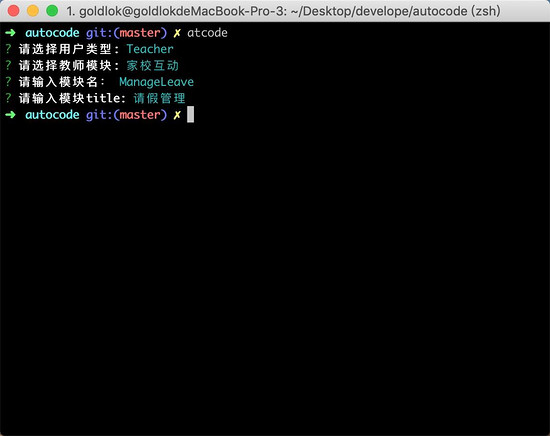
如何创建Node命令?
$ mkdir my-plugin $ cd my-plugin $ npm init --yes
配置package的脚本命令
{ "name": "12", "version": "1.0.0", "description": "", "main": "index.js", "scripts": { "test": "echo \"Error: no test specified\" && exit 1" }, "keywords": [], "author": "", "license": "ISC", "bin": { "autocode": "bin/wflow.js" }, "dependencies": { "inquirer": "^7.0.0" }}
创建脚本js
#!/usr/bin/env node
console.log('hello word');
全局安装node命令
npm install . -g
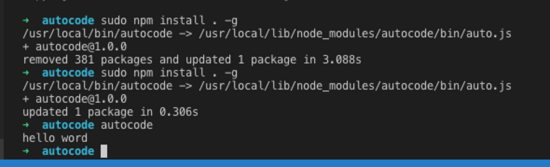
以上就是创建node指令的方法,下面介绍如何编写生成代码脚本。
inquirer的使用
列举用到的属性,更多用法请自行学习。
1.input
const promptList = [{
type: 'input',
message: '设置一个用户名:',
name: 'name',
default: "test_user" // 默认值
},{
type: 'input',
message: '请输入手机号:',
name: 'phone',
validate: function(val) {
if(val.match(/\d{11}/g)) { // 校验位数
return val;
}
return "请输入11位数字";
}
}];
inquirer.prompt(promptList).then(answers => {});
效果:
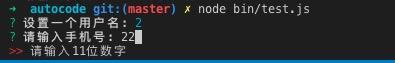
2.list
const promptList = [ { type: "list", message: "作者帅吗:", name: "iscool", choices: ['帅','一般帅'], }, { type: "list", message: "帅得什么级别:", name: "client", choices: ['吴彦祖','彭于晏'], when:function(answers){ return answers.iscool === '帅' }, filter: function(val) { }},];
inquirer.prompt(promptList).then(answers => {});
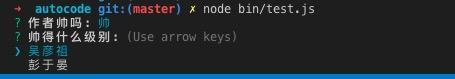
when用于标记此条询问何时出现!!!!
编写脚本添加模版
笔者要添加模版为以下:
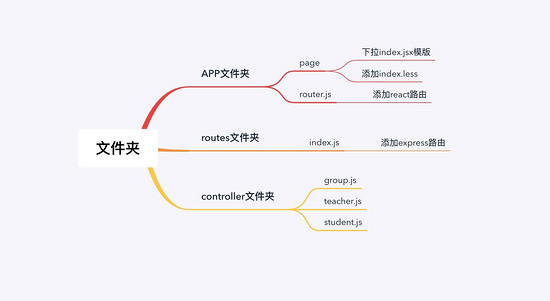
以在page文件夹下添加index.jsx和index.module.less为例子:
function action(module_name, module_title) {
let url = 'https://raw.githubusercontent.com/justworkhard/Daily-Blog/master/2019-11/12/file/temp.jsx' fs.mkdir("app/page/" + module_name, () => { fs.writeFileSync("app/page/" + module_name + "/index.module.less", ""); https.get(url,(res)=>{ res.setEncoding('utf8'); let rawData = ''; res.on('data', (chunk) => { rawData += chunk; }); res.on('end', () => { fs.writeFileSync("app/page/" + module_name + "/index.jsx", rawData); }); }) });
}
先是在page文件夹下面添加module的文件夹,使用http将线上的index.jsx模版拉下来放到创建的module文件夹下面。
结语
总的来说,通过一条node指令完成了新建模块所需的配置并不一定能节省多少时间,但却非常酷,不是吗?
链接:https://github.com/justworkhard/autocode.git
以上就是本文的全部内容,希望对大家的学习有所帮助
您可能感兴趣的文章:
相关文章推荐
- 基于vue和node的阿里云服务器ubuntu环境配置
- Sublime Text3配置Node.js开发环境
- Node.js安装及环境配置之Windows篇 一、安装环境 1、本机系统:Windows 10 Pro(64位) 2、Node.js:v6.9.2LTS(64位) 二、安装Node.js步骤
- Windows环境下的NodeJS+NPM+Bower安装配置步骤
- node.js 安装与环境变量配置
- node.js之windows下环境终极配置
- 手把手教你webpack、react和node.js环境配置(上篇)
- 在Windows下安装Node.js及环境配置
- sublime中配置node测试环境、路径追踪dos插件
- 【配置】Sublime Text3配置Node.js开发环境
- sublime text3与node.js环境配置及使用方法
- Centos下配置node.js环境
- Windows环境下的NodeJS+NPM+Bower安装配置
- 在命令提示符中打war包显示jar不是指令,从而知道JAVA环境变量配置出现错误
- Windows环境下的NodeJS+NPM+Bower安装配置
- sublime3 配置node build环境
- mac上配置node环境
- Node.js安装及环境配置之Windows篇
- WebStorm配置Node.js的开发环境
- ubuntu nodejs+mongodb环境配置
