Centos7 安装skywalking+elasticsearch,实现java web程序链路追踪
skywalking+elasticsearch实现java web程序链路追踪
源码:联系作者1782800572
Skywalking暂不支持elasticsearch版本6.0.0以上
安装elastic search5.6.13:
tar -xzvf elasticsearch-5.6.13.tar.gz --解压安装包
mv elasticsearch-5.6.13 /usr/local/elasticsearch --移动安装包到指定目录
cd /usr/local/elasticsearch --进入目录
groupadd elsearch --创建elsearch组
useradd elsearch -g elsearch --创建elsearch用户
mkdir -p /path/to/data
mkdir -p /path/to/logs
chown -R elsearch:elsearch /path/to/
chmod -R 776 /path/to/
chown -R elsearch:elsearch /usr/local/elasticsearch
chmod -R 776 /usr/local/elasticsearch
su elsearch
cd /usr/local/elasticsearch
vi config/elasticsearch.yml --修改配置文件:
cluster.name: application ##集群名称
node.name: “node-1” ##节点名称,同一集群下名称不同
node.master: true ##是否可选为主节点
node.data: true ##是否存放数据
path.data: /path/to/data ##数据目录
path.logs: /path/to/logs ##日志目录
transport.tcp.port: 9300 ##tcp端口
http.port: 9200 ##http端口
discovery.zen.ping.unicast.hosts: [“节点ip”,”节点IP”] ##初始化节点
network.host: 0.0.0.0 ##默认0.0.0.0
network.bind_host: 0.0.0.0
bootstrap.memory_lock: false
bootstrap.system_call_filter: false
浏览器查看启动状态:
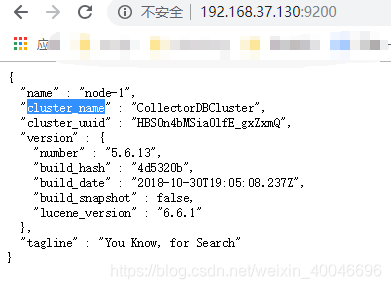
安装skywalking 5.0.0-GA
官网下载:http://skywalking.apache.org/downloads/
解压:tar –zxvf apache-skywalking-apm-incubating-5.0.0-GA.tar.gz

修改配置文件:collector连接文件
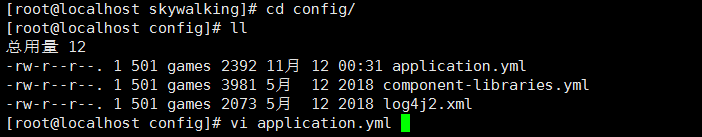
#cluster: # zookeeper: # hostPort: localhost:2181 # sessionTimeout: 100000 naming: jetty: host: 192.168.37.130 #虚拟机地址 port: 10800 contextPath: / cache: # guava: caffeine: remote: gRPC: host: 192.168.37.130 port: 11800 agent_gRPC: gRPC: host: 192.168.37.130 port: 11800 #Set these two setting to open ssl #sslCertChainFile: $path #sslPrivateKeyFile: $path #Set your own token to active auth #authentication: xxxxxx agent_jetty: jetty: host: 192.168.37.130 port: 12800 contextPath: / analysis_register: default: analysis_jvm: default: analysis_segment_parser: default: bufferFilePath: ../buffer/ bufferOffsetMaxFileSize: 10M bufferSegmentMaxFileSize: 500M bufferFileCleanWhenRestart: true ui: jetty: host: 192.168.37.130 port: 12800 contextPath: / storage: elasticsearch: clusterName: CollectorDBCluster clusterTransportSniffer: true clusterNodes: 192.168.37.130:9300 indexShardsNumber: 2 indexReplicasNumber: 0 highPerformanceMode: true ttl: 7 #storage: # h2: # url: jdbc:h2:~/memorydb # userName: sa configuration: default: # namespace: xxxxx # alarm threshold applicationApdexThreshold: 2000 serviceErrorRateThreshold: 10.00 serviceAverageResponseTimeThreshold: 2000 instanceErrorRateThreshold: 10.00 instanceAverageResponseTimeThreshold: 2000 applicationErrorRateThreshold: 10.00 applicationAverageResponseTimeThreshold: 2000 # thermodynamic thermodynamicResponseTimeStep: 50 thermodynamicCountOfResponseTimeSteps: 40
配置sky walking 可视化界面
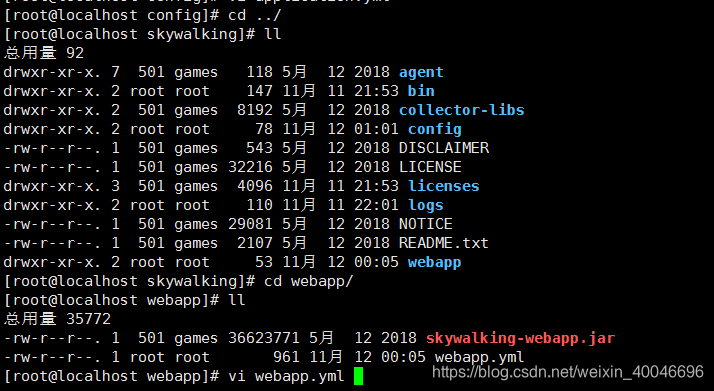
启动skywalking:
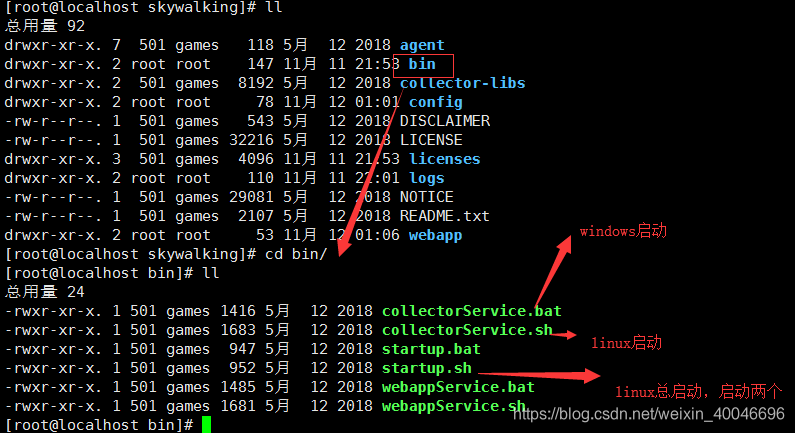
浏览器查看:

或者linux端:
ps –ef|grep collector 查看是否启动collector
ps –ef|grep web 查看是否启动web端
配置web界面:
server: port: 8080 collector: path: /graphql ribbon: ReadTimeout: 10000 listOfServers: 192.168.37.130:10800 #192.168.37.130需要同collector配置文件中一致 security: user: admin: password: admin # 默认登陆名及密码 user:admin pws:admin
访问web界面

配置java项目:
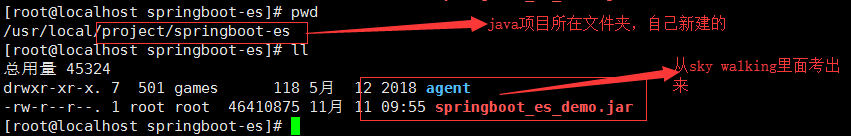
进入agent文件夹配置java项目
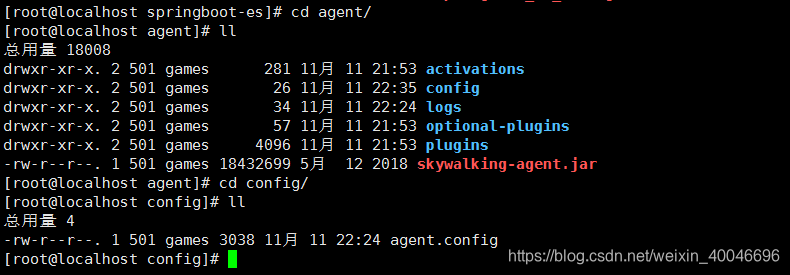
vi agent.config
agent.application_code=CollectorDBCluster #同es配置文件中的cluster_name的值一致 collector.servers=192.168.37.130:10800 #同webapp.yml中配置一致 # Collector 接受追踪信息REST-Service 服务名称. # 默认不需要修改 collector.service_name=/segments # 向collector发送数据时,单次调用的最大容量 collector.batch_size=50 # 内部缓冲池大小,此值必须是2的指数倍。 buffer.size=512 # 日志文件名称前缀 logging.file_name=skywalking-agent.log # 日志文件最大大小 # 如果超过此大小,则会生成新文件。 # 默认为300M logging.max_file_size=314572800 # Logging level logging.level=DEBUG
启动命令:java -javaagent:/usr/local/project/springboot-es/agent/skywalking-agent.jar -jar springboot_es_demo.jar
**:标红部分说明:这里的sky walking-agent.jar是拷贝出来的agent目录中的。
- 点赞
- 收藏
- 分享
- 文章举报
 xian-boy
发布了1 篇原创文章 · 获赞 0 · 访问量 913
私信
关注
xian-boy
发布了1 篇原创文章 · 获赞 0 · 访问量 913
私信
关注
- .NetCore SkyWalking APM实现服务器监控环境安装及基础使用
- 实现Java Web程序的自动登录
- 实现Java Web程序的自动登录
- Android 监控程序安装和删除的实现
- CarlosAg.ExcelXmlWriter实现.net下Excel导出功能(服务端不需要安装Excel程序)
- Android程序中实现APK的安装
- 配置oracle instance client。不需要安装oracle客户端实现程序以及plsql连接oracle服务端
- Android 程序代码实现apk的安装和卸载
- 实现Java Web程序的自动登录
- 实现Java Web程序的自动登录
- Android 监控程序安装和删除的实现
- SVM实现多分类的程序基础工作(一)——安装libsvm以及libsvm和matlab自带的svm的区别
- web打开本地程序,未安装则提示要求安装的实现攻略
- delphi下实现控制其它窗体中的控件代码模板(delphi 7安装程序)
- Kibana+Logstash+Elasticsearch+Redis安装部署
- 安装logstash+elasticsearch+kibana
- 实现Java Web程序的自动登录
- 用installAnywhere2009 打包安装java web程序 (详细图表操作)
- 自动安装程序的实现算法和源代码
- 自动安装程序的实现算法和源代码
