解决idea中创建scala项目中插件无法加载的问题
2020-02-04 16:26
537 查看
解决idea中创建scala项目中插件无法加载的问题
先创建
在用idea时由于自己使用的是老师给的pom,出现了
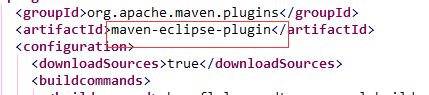
始终飘红,无法下载
解决方案
在依赖下载中加上
<!-- https://mvnrepository.com/artifact/org.scala-tools/maven-scala-plugin --> <dependency> <groupId>org.scala-tools</groupId> <artifactId>maven-scala-plugin</artifactId> <version>2.11</version> </dependency> <!-- https://mvnrepository.com/artifact/org.apache.maven.plugins/maven-eclipse-plugin --> <dependency> <groupId>org.apache.maven.plugins</groupId> <artifactId>maven-eclipse-plugin</artifactId> <version>2.5.1</version> </dependency>
即先将这两个依赖下载,然后就不报错了(一定要对应scala Sdk版本)
也可以在https://mvnrepository.com/中找到这俩下载到本地maven仓库中。
- 点赞
- 收藏
- 分享
- 文章举报
 企鹅席地而坐
发布了18 篇原创文章 · 获赞 2 · 访问量 537
私信
关注
企鹅席地而坐
发布了18 篇原创文章 · 获赞 2 · 访问量 537
私信
关注
相关文章推荐
- IDEA创建SpringBoot项目无法正常启动的问题解决方式及思想
- 使用idea创建web项目后无法创建Java文件夹的问题的解决办法
- IDEA解决Maven创建新项目不加载jar包问题
- 解决idea用maven创建java项目代码无法编译的问题
- Idea 使用SBT创建Scala项目中 No 'scala-library*.jar' in Scala compiler classpath的问题解决
- win7 64位下myeclipse集成flex builder无法创建项目的问题解决
- [Android] 无法创建项目问题解决
- 解决Idea创建maven-archetype-webapp项目无java目录的问题
- 解决VS2005,VS2008,VS2010无法正常加载项目问题,或者不能完全加载项目问题。。。
- VS2005 SP1发布,解决只能创建WebSite,无法创建Web Application项目的问题
- IDEA插件变红web项目无法使用,解决方法
- 关于项目导入maven依赖时部分私有依赖无法加载的问题解决
- mac 使用MyEclipse时遇到无法创建web项目问题解决方法
- 关于无法加载已创建的布局文件的问题的解决方案以及已布局在对应的R文件中未生成相应ID的问题的解决
- 使用eclipse创建多文件java工程出现找不到或无法加载主类问题解决
- magento -- 项目迁移后无法在线安装插件问题的解决
- MAC环境下【AndroidStudio】无法加载Android项目问题的解决
- VS2005 SP1发布,解决只能创建WebSite,无法创建Web Application项目的问题
- android Studio无法创建项目问题与解决
- 【转】VS2005 无法创建或打开“智能设备”项目的一个问题的解决方法
