kubeadm 安装k8s集群
2020-01-13 10:07
288 查看
kubeadm 安装k8s集群
- kubeadm 安装k8s集群
- 环境准备
- 1.关闭交换分区模式及禁用防火墙
- 2.关闭selinux
- 3.处理路由问题(node节点与master节点都做)
- 4.安装docker(master和node节点都执行)
- 5.安装kubelet kubeadm kubectl
- 6.添加IPVS内核模块
- 7.集群主机配置
- 8.初始化工作
- 9.实验
- 注意事项与技巧
kubeadm 安装k8s集群
本文主要介绍kubeadm安装k8s集群的详细步骤。
环境准备
两台centos7操作系统环境的虚拟机。
1.关闭交换分区模式及禁用防火墙
(1)node节点:
[root@k8s-node ~]# swapoff -a [root@k8s-node ~]# vi /etc/fstab [root@k8s-node ~]# systemctl stop firewalld && systemctl disable firewalld
(2)master节点
[root@k8s-master ~]# swapoff -a [root@k8s-master ~]# vi /etc/fstab [root@k8s-master ~]# systemctl stop firewalld && systemctl disable firewalld
2.关闭selinux
(1)
setenforce 0
(2)
vi /etc/selinux/config
修改
enforcing=disabled
3.处理路由问题(node节点与master节点都做)
1)添加配置
cat > /etc/sysctl.d/k8s.conf << EOF net.ipv4.ip_forward = 1 net.bridge.bridge-nf-call-ip6tables = 1 net.bridge.bridge-nf-call-iptables = 1 vm.swappiness=0 EOF
(2)让配置生效
sysctl --system
4.安装docker(master和node节点都执行)
yum安装docekr-ce,版本是v18.06.1
(1)
yum -y install yum-utils device-mapper-persistent-data lvm2
(2)
yum-config-manager --add-repo https://mirrors.aliyun.com/docker-ce/linux/centos/docker-ce.repo
(3)安装Docker
yum -y install docker-ce-18.06.1.ce
(4)设置Docker开机启动
systemctl start docker && systemctl enable docker
(5) 查看版本号
docker --version
5.安装kubelet kubeadm kubectl
cat > /etc/yum.repos.d/kubernetes.repo << EOF [kubernetes] name=Kubernetes baseurl=https://mirrors.aliyun.com/kubernetes/yum/repos/kubernetes-el7-x86_64 enabled=1 gpgcheck=1 Repo_gpgcheck=1 gpgkey=https://mirrors.aliyun.com/kubernetes/yum/doc/yum-key.gpg https://mirrors.aliyun.com/kubernetes/yum/doc/rpm-package-key.gpg EOF
或
cat > /etc/yum.repos.d/kubernetes.repo << EOF [kubernetes] name=Kubernetes baseurl=https://mirrors.aliyun.com/kubernetes/yum/repos/kubernetes-el7-x86_64/ enabled=1 gpgcheck=0 EOF
安装key文件
wget https://mirrors.aliyun.com/kubernetes/yum/doc/rpm-package-key.gpg rpm -import rpm-package-key.gpg
3.安装
yum install -y kubelet kubectl kubeadm systemctl enable kubelet.service
6.添加IPVS内核模块
modprobe ip_vs modprobe ip_vs_rr modprobe ip_vs_wrr modprobe ip_vs_sh modprobe nf_conntrack_ipv4 lsmod | grep ip_vs tee /etc/models-load.d/k8s-ipvs.conf <<-’EOF’ ip_vs ip_vs_rr ip_vs_wrr ip_vs_sh nf_conntrack_ipv4 net.bridge.bridge-nf-call-ip6tables=1 net.bridge.bridge-nf-call-iptables=1 vm.swappiness=0 EOF
使配置生效
sysctl --systemiptables -P FORWARD ACCEPT sed -i "13i ExecStartPost=/usr/sbin/iptables -P FORWARD ACCEPT" /usr/lib/systemd/system/docker.service
7.集群主机配置
(1)查看各主机ip
yum install -y net-tools ifconfig
(2)配置主机集群,可更改主机名
hostnamectl set-hostname 主机名 192.168.1.7 k8s-master 192.168.1.5 k8s-node
(3)验证各主机之间网络互通情况
在master节点上
ping k8s-node
在node节点上
ping k8s-master
8.初始化工作
(1)拉取初始化的相关镜像
kubeadm init --pod-network-cidr=10.244.0.0/16 --image-repository=registry.aliyuncs.com/google_containers
(2)以上命令执行完毕后可以看到最后的信息如下:
[etcd] Creating static Pod manifest for local etcd in "/etc/kubernetes/manifests" [wait-control-plane] Waiting for the kubelet to boot up the control plane as static Pods from directory "/etc/kubernetes/manifests". This can take up to 4m0s [apiclient] All control plane components are healthy after 37.504221 seconds [upload-config] Storing the configuration used in ConfigMap "kubeadm-config" in the "kube-system" Namespace [kubelet] Creating a ConfigMap "kubelet-config-1.15" in namespace kube-system with the configuration for the kubelets in the cluster [upload-certs] Skipping phase. Please see --upload-certs [mark-control-plane] Marking the node k8s-master as control-plane by adding the label "node-role.kubernetes.io/master=''" [mark-control-plane] Marking the node k8s-master as control-plane by adding the taints [node-role.kubernetes.io/master:NoSchedule] [bootstrap-token] Using token: 5qvarp.stxruwjb0o3u2z6g [bootstrap-token] Configuring bootstrap tokens, cluster-info ConfigMap, RBAC Roles [bootstrap-token] configured RBAC rules to allow Node Bootstrap tokens to post CSRs in order for nodes to get long term certificate credentials [bootstrap-token] configured RBAC rules to allow the csrapprover controller automatically approve CSRs from a Node Bootstrap Token [bootstrap-token] configured RBAC rules to allow certificate rotation for all node client certificates in the cluster [bootstrap-token] Creating the "cluster-info" ConfigMap in the "kube-public" namespace [addons] Applied essential addon: CoreDNS [addons] Applied essential addon: kube-proxy Your Kubernetes control-plane has initialized successfully! To start using your cluster, you need to run the following as a regular user: mkdir -p $HOME/.kube sudo cp -i /etc/kubernetes/admin.conf $HOME/.kube/config sudo chown $(id -u):$(id -g) $HOME/.kube/config You should now deploy a pod network to the cluster. Run "kubectl apply -f [podnetwork].yaml" with one of the options listed at: https://kubernetes.io/docs/concepts/cluster-administration/addons/ Then you can join any number of worker nodes by running the following on each as root: kubeadm join 192.168.1.7:6443 --token 5qvarp.stxruwjb0o3u2z6g --discovery-token-ca-cert-hash sha256:a650346021f230d0b716563712910e461c195ce4279cad8c5eec123d420fafeb
(3)root用户的另一种方案
设置环境变量
export KUBECONFIG=/etc/kubernetes/admin.conf
(4)健康状态
kubectl get cs
(5)安装flanner网络插件
kubectl apply -f https://raw.githubusercontent.com/coreos/flannel/62e44c867a2846fefb68bd5f178daf4da3095ccb/Documentation/kube-flannel.yml
(6)node节点执行如下命令,将node节点加入集群
[root@k8s-node ~]# kubeadm join 192.168.1.7:6443 --token 5qvarp.stxruwjb0o3u2z6g --discovery-token-ca-cert-hash sha256:a650346021f230d0b716563712910e461c195ce4279cad8c5eec123d420fafeb
Markdown将文本转换为 HTML。
9.实验
(1)部署nginx应用
[root@k8s-master ~]# kubectl get node NAME STATUS ROLES AGE VERSION k8s-master Ready master 59m v1.15.3 k8s-node Ready <none> 9m2s v1.15.3 [root@k8s-master ~]# kubectl create deployment nginx --image=nginx:alpine deployment.apps/nginx created
(2)暴露nginx应用
[root@k8s-master ~]# kubectl expose deployment nginx --name=nginx-service --port=80 --target-port=80 service/nginx-service exposed [root@k8s-master ~]# kubectl expose deployment nginx --type=NodePort --name=nginx-service-nodeport --port=80 --target-port=80 service/nginx-service-nodeport exposed
(3)查看Nginx应用状态
[root@k8s-master ~]# kubectl get deploy NAME READY UP-TO-DATE AVAILABLE AGE nginx 1/1 1 1 2m40s [root@k8s-master ~]# kubectl get pod NAME READY STATUS RESTARTS AGE nginx-8f6959bd-gxq8r 1/1 Running 0 2m53s [root@k8s-master ~]# kubectl get svc NAME TYPE CLUSTER-IP EXTERNAL-IP PORT(S) AGE kubernetes ClusterIP 10.96.0.1 <none> 443/TCP 63m nginx-service ClusterIP 10.110.186.66 <none> 80/TCP 2m6s nginx-service-nodeport NodePort 10.102.22.91 <none> 80:32086/TCP 40
(4)通过Nod IP访问Nginx应用
nginx-service-nodeport NodePort 10.102.22.91 <none> 80:32086/TCP 40s [root@k8s-master ~]# kubectl get pod -o wide NAME READY STATUS RESTARTS AGE IP NODE NOMINATED NODE READINESS GATES nginx-8f6959bd-gxq8r 1/1 Running 0 10m 10.244.1.2 k8s-node <none> <none> node/master节点上访问之 curl -I http://10.244.1.3/ HTTP/1.1 200 OK Server: nginx/1.17.3 Date: Sat, 31 Aug 2019 13:16:15 GMT Content-Type: text/html Content-Length: 612 Last-Modified: Tue, 13 Aug 2019 14:43:47 GMT Connection: keep-alive ETag: "5d52cca3-264" Accept-Ranges: bytes
(5)通过Cluster IP 访问Nginx 应用
master执行情况
[root@k8s-master ~]# kubectl get svc nginx-service NAME TYPE CLUSTER-IP EXTERNAL-IP PORT(S) AGE nginx-service ClusterIP 10.110.186.66 <none> 80/TCP 14m [root@k8s-master ~]# ^C [root@k8s-master ~]# ^C [root@k8s-master ~]# ^C [root@k8s-master ~]# curl -I http://10.110.186.66/ HTTP/1.1 200 OK Server: nginx/1.17.3 Date: Sat, 31 Aug 2019 13:18:55 GMT Content-Type: text/html Content-Length: 612 Last-Modified: Tue, 13 Aug 2019 14:43:47 GMT Connection: keep-alive ETag: "5d52cca3-264" Accept-Ranges: bytes
node执行情况
[root@k8s-node ~]# curl -I http://10.110.186.66/ HTTP/1.1 200 OK Server: nginx/1.17.3 Date: Sat, 31 Aug 2019 13:19:11 GMT Content-Type: text/html Content-Length: 612 Last-Modified: Tue, 13 Aug 2019 14:43:47 GMT Connection: keep-alive ETag: "5d52cca3-264" Accept-Ranges: bytes [root@k8s-node ~]#
(6)通过NodePort Port 访问Nginx应用
查看Nginx应用的Cluster IP:
kubectl get svc nginx-service-nodeport [root@k8s-master ~]# kubectl get svc nginx-service-nodeport NAME TYPE CLUSTER-IP EXTERNAL-IP PORT(S) AGE nginx-service-nodeport NodePort 10.102.22.91 <none> 80:32086/TCP 19m [root@k8s-master ~]# curl -I http://k8s-master:32086/ HTTP/1.1 200 OK Server: nginx/1.17.3 Date: Sat, 31 Aug 2019 13:26:14 GMT Content-Type: text/html Content-Length: 612 Last-Modified: Tue, 13 Aug 2019 14:43:47 GMT Connection: keep-alive ETag: "5d52cca3-264" Accept-Ranges: bytes [root@k8s-master ~]# curl -I http://k8s-node:32086/ HTTP/1.1 200 OK Server: nginx/1.17.3 Date: Sat, 31 Aug 2019 13:26:25 GMT Content-Type: text/html Content-Length: 612 Last-Modified: Tue, 13 Aug 2019 14:43:47 GMT Connection: keep-alive ETag: "5d52cca3-264" Accept-Ranges: bytes [root@k8s-master ~]# [root@k8s-node ~]# curl -I http://k8s-master:32086/ HTTP/1.1 200 OK Server: nginx/1.17.3 Date: Sat, 31 Aug 2019 13:26:37 GMT Content-Type: text/html Content-Length: 612 Last-Modified: Tue, 13 Aug 2019 14:43:47 GMT Connection: keep-alive ETag: "5d52cca3-264" Accept-Ranges: bytes
虚拟机宿主主机浏览器访问如下
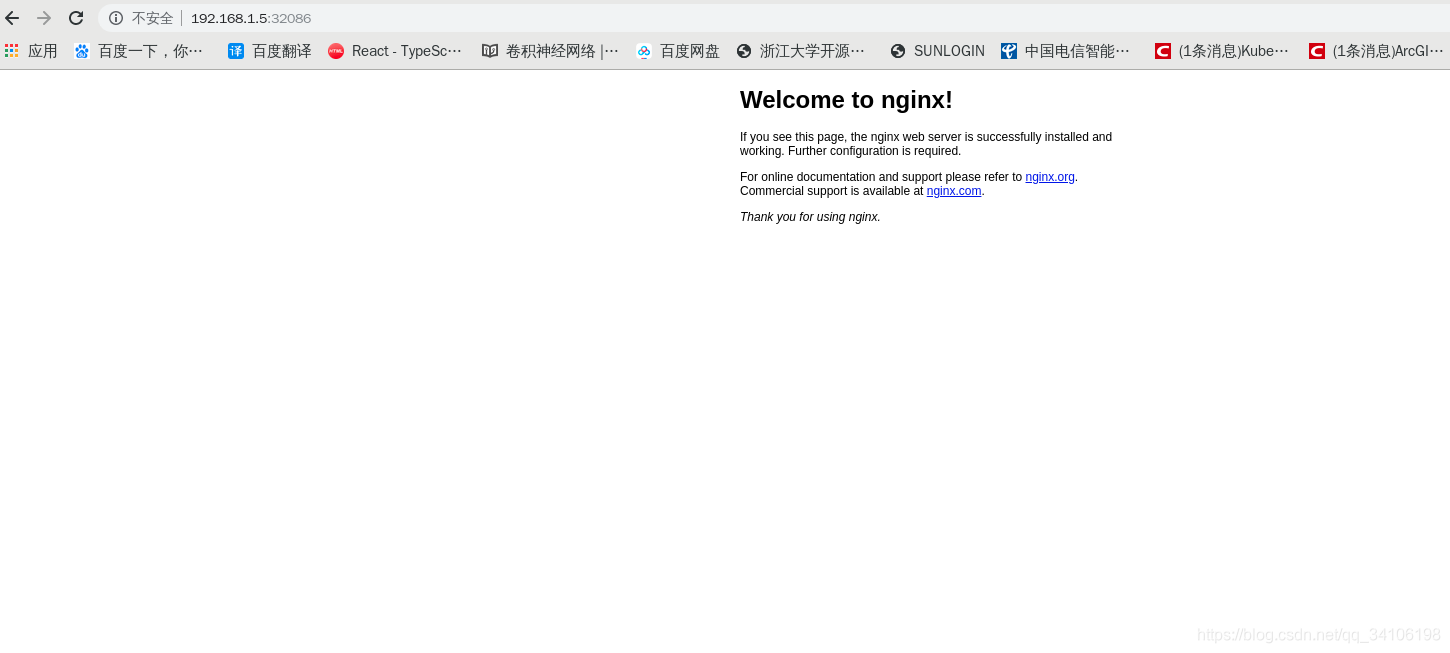
(7)DNS解析测试
-
部署
[root@k8s-master k8s-config-fiels]# cat >dns-test.yaml<<EOF > apiVersion: v1 > kind: Pod > metadata: > name: dns-test > spec: > containers: > - image: radial/busyboxplus:curl > name: dns-test > stdin: true > tty: true > resources: > requests: > cpu: 50m > memory: 50Mi > limits: > cpu: 100m > memory: 100Mi > EOF [root@k8s-master k8s-config-fiels]# kubectl apply -f dns-test.yaml pod/dns-test created [root@k8s-master k8s-config-fiels]# kubectl get pod dns-test NAME READY STATUS RESTARTS AGE dns-test 1/1 Running 0 22s
-
测试
[root@k8s-master k8s-config-fiels]# kubectl exec dns-test -- nslookup kubernetes Server: 10.96.0.10 Address 1: 10.96.0.10 kube-dns.kube-system.svc.cluster.local Name: kubernetes Address 1: 10.96.0.1 kubernetes.default.svc.cluster.local [root@k8s-master k8s-config-fiels]# kubectl exec dns-test -- nslookup nginx-service Server: 10.96.0.10 Address 1: 10.96.0.10 kube-dns.kube-system.svc.cluster.local Name: nginx-service Address 1: 10.110.186.66 nginx-service.default.svc.cluster.local [root@k8s-master k8s-config-fiels]# kubectl exec dns-test -- nslookup www.baidu.com Server: 10.96.0.10 Address 1: 10.96.0.10 kube-dns.kube-system.svc.cluster.local Name: www.baidu.com Address 1: 14.215.177.39 Address 2: 14.215.177.38
-
通过DNS访问Nginx应用
[root@k8s-master k8s-config-fiels]# kubectl exec dns-test -- curl -s -I http://nginx-service/ HTTP/1.1 200 OK Server: nginx/1.17.3 Date: Sat, 31 Aug 2019 14:21:34 GMT Content-Type: text/html Content-Length: 612 Last-Modified: Tue, 13 Aug 2019 14:43:47 GMT Connection: keep-alive ETag: "5d52cca3-264" Accept-Ranges: bytes [root@k8s-master k8s-config-fiels]# kubectl exec dns-test -- curl -s -I http://www.baidu.com/ HTTP/1.1 200 OK Accept-Ranges: bytes Cache-Control: private, no-cache, no-store, proxy-revalidate, no-transform Connection: keep-alive Content-Length: 277 Content-Type: text/html Date: Sat, 31 Aug 2019 14:22:09 GMT Etag: "575e1f72-115" Last-Modified: Mon, 13 Jun 2016 02:50:26 GMT Pragma: no-cache Server: bfe/1.0.8.18 [root@k8s-master k8s-config-fiels]# kubectl exec dns-test -- curl -s -I https://www.baidu.com/ HTTP/1.1 200 OK Accept-Ranges: bytes Cache-Control: private, no-cache, no-store, proxy-revalidate, no-transform Connection: keep-alive Content-Length: 277 Content-Type: text/html Date: Sat, 31 Aug 2019 14:22:16 GMT Etag: "575e1f72-115" Last-Modified: Mon, 13 Jun 2016 02:50:26 GMT Pragma: no-cache Server: bfe/1.0.8.18
注意事项与技巧
(1)Pod无法启动的排错步骤
1)查看Pod日志 kubectl logs pod-name 2)查看Pod详细信息 kubectl get pod -o wide 3)查看Docker日志 找到容器运行的节点 kubectl get pod -o wide 登录到容器运行的节点,找到出错容器 sudo docker logs container-id 4)查看Kubelet及其他组件日志 sudo journalctl -u kubelet
(2)创建集群失败后让集群快速启动起来
sudo kubeadm reset
(3)重新获取集群的join命令
-
获取一个有过期时间的token
sudo kubeadm token create --print-join-command
-
获取一个永不过期的token
sudo kubeadm token create --print-join-command --tt1=0
(4)让masterl 不再接收负载
kubectl taint nodes k8s-master node-role.kubernetes.io/master=true:NoSchedule node/k8s-master
反之:
kubectl taint nodes k8s-master node-role.kubernetes.io/master-node/k8s-master untainted
- 点赞
- 收藏
- 分享
- 文章举报
 Chaudement
发布了3 篇原创文章 · 获赞 0 · 访问量 98
私信
关注
Chaudement
发布了3 篇原创文章 · 获赞 0 · 访问量 98
私信
关注
相关文章推荐
- k8s集群使用kubeadm安装报错 v1.15.1
- 使用kubeadm安装k8s集群故障处理三则
- k8s技术预研3--使用kubeadm安装、配置Kubernetes集群以及进行故障排查的方法
- kubeadm快速搭建k8s集群
- Kubernetes/3.使用Kubeadm部署k8s集群
- K8S 集群二进制安装(未完,代理功能与前端UI未验证通过)
- 使用kubeadm部署k8s集群00-缓存rpm包
- 基于kubeadm安装k8s 1.12.2和dashboard(国内网络环境)
- docker系列6 :k8s集群[ 解压安装 ]
- k8s集群添加node节点(使用kubeadm搭建的集群)
- 深入玩转K8S之使用kubeadm安装Kubernetes v1.10以及常见问题解答
- 在k8s集群中使用helm安装harbor
- kubeadm 安装 k8s 1.14.1版本(HA)
- CentOS7(mini) 安装 Kubernetes 集群(kubeadm方式)
- k8s实战二 使用kubeadm部署集群kubeV1.13 (加入node)
