js实现坦克移动小游戏
2019-10-28 18:07
816 查看
本文实例为大家分享了js坦克移动的具体代码,供大家参考,具体内容如下
先看看,js超简单实现图片旋转:
var current = 180;//需要反转的角度
tank.style.transform = 'rotate('+current+'deg)';//在style里的transform赋值'rotate('+current+'deg)'
–附:简易的小坦克移动js小游戏
(注:键盘上的上下左右键 键值分别是37、38、39、40)
<!DOCTYPE html>
<html lang="en">
<head>
<meta charset="UTF-8">
<meta name="viewport" content="width=device-width, initial-scale=1.0">
<meta http-equiv="X-UA-Compatible" content="ie=edge">
<title>Document</title>
</head>
<body>
<div id='container'>
<img src="tank.png" alt="" id='tank'>
</div>
</body>
<script>
container.style="width:1000px;height:800px;border:3px solid;";
tank.style="width:200px;height:200px;position:relative;top:0px;left:0px;"
document.body.onkeydown=function(){
var current = 0;
var top = parseInt(tank.style.top);
var left = parseInt(tank.style.left);
var code = event.keyCode;
if(code == 37) {
current = 180;
tank.style.transform = 'rotate('+current+'deg)';
if(left <= 0) {
alert("您已经到最左边了!");
}
else{
tank.style.left = (left-10) +"px";
}
}
if(code == 38) {
current =270;
tank.style.transform = 'rotate('+current+'deg)';
if(top <= 0) {
alert("您已经到最上边了!");
}
else{
tank.style.top = (top-10) +"px";
}
}
if(code == 39) {
current = 0;
tank.style.transform = 'rotate('+current+'deg)';
if(left+parseInt(tank.width)+6 >= 1000) {
alert("您已经到最右边了!");
}
else{
tank.style.left = (left+10) +"px";
}
}
if(code == 40) {
current = 90;
tank.style.transform = 'rotate('+current+'deg)';
if(top+parseInt(tank.width)+6 >= 800) {
alert("您已经到最下边了!");
}
else{
tank.style.top = (top+10) +"px";
}
}
}
</script>
</html>
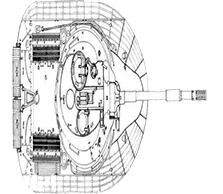
以上就是本文的全部内容,希望对大家的学习有所帮助
您可能感兴趣的文章:
相关文章推荐
- JS判断移动设备最佳方法 并实现跳转至手机版网页
- 纯JS实现的3D标签云,不依赖任何第三方库,支持移动页面
- js实现随机移动的萤火虫
- JS实现鼠标移动到缩略图显示大图的图片放大效果
- iScroll.js实现缩放、下拉刷新、滑动切换等移动应用场景
- js实现猜数字小游戏
- js实现点击往左移动
- 坦克游戏教程二:实现坦克移动以及方向控制
- JS在TextArea光标位置插入文字并实现移动光标到文字末尾
- js事件实现通过键盘移动图片
- JS实现拖动div层移动
- js-实现小球的自由移动
- js实现键盘的上下左右控制图片移动
- 纯JS实现的3D标签云,不依赖不论什么第三方库,支持移动页面
- 超棒的JS移动设备滑动内容幻灯实现 - Swiper
- JS实现简单的贪吃蛇小游戏
- js实现相对定位div块移动_自动排列
- JS实现的多个彩色小球跟随鼠标移动动画效果示例
- 原生JS实现的多个彩色小球跟随鼠标移动动画效果示例
- Js实现div跟着鼠标的移动
