IdentityServer4 实现OAuth2.0四种模式之密码模式
接上一篇:IdentityServer4 实现OAuth2.0四种模式之客户端模式,这一篇讲IdentityServer4 使用密码模式保护API访问。
一,IdentityServer配置
1,添加用户
要用到用户名称密码当然得添加用户,在IdentityServer项目的Config类中的新增一个方法,GetUsers。返回一个TestUser的集合。
public static List<TestUser> GetUsers() {
return new List<TestUser>()
{
new TestUser()
{
//用户名
Username="apiUser",
//密码
Password="apiUserPassword",
//用户Id
SubjectId="0"
}
};
}
添加好用户还需要要将用户注册到IdentityServer4,修改IdentityServer项目的Startup类ConfigureServices方法
public void ConfigureServices(IServiceCollection services)
{
services.AddMvc();
//添加IdentityServer
var builder = services.AddIdentityServer()
//身份信息授权资源
.AddInMemoryIdentityResources(Config.GetIdentityResources())
//API访问授权资源
.AddInMemoryApiResources(Config.GetApis())
//客户端
.AddInMemoryClients(Config.GetClients())
//添加用户
.AddTestUsers(Config.GetUsers());
if (Environment.IsDevelopment())
{
builder.AddDeveloperSigningCredential();
}
else
{
throw new Exception("need to configure key material");
}
}
2,添加客户端
添加一个客户端用于用户名和密码模式的访问。客户端(Client)定义里有一个AllowedGrantTypes的属性,这个属性决定了Client可以被那种模式被访问,GrantTypes.ClientCredentials为客户端凭证模式,GrantTypes.ResourceOwnerPassword为用户名密码模式。上一节添加的Client是客户端凭证模式,所以还需要添加一个Client用于支持用户名密码模式。
public static IEnumerable<Client> GetClients()
{
return new Client[] {
new Client()
{
//客户端Id
ClientId="apiClientCd",
//客户端密码
ClientSecrets={new Secret("apiSecret".Sha256()) },
//客户端授权类型,ClientCredentials:客户端凭证方式
AllowedGrantTypes=GrantTypes.ClientCredentials,
//允许访问的资源
AllowedScopes={
"secretapi"
}
},
new Client()
{
//客户端Id
ClientId="apiClientPassword",
//客户端密码
ClientSecrets={new Secret("apiSecret".Sha256()) },
//客户端授权类型,ClientCredentials:客户端凭证方式
AllowedGrantTypes=GrantTypes.ResourceOwnerPassword,
//允许访问的资源
AllowedScopes={
"secretapi"
}
}
};
}
二,保用密码模式访问受保护的Api
1,使用IdentityMvc项目访问受保护的Api
修改GetData控制器,使其支持密码模式访问
public async Task<IActionResult> GetData(string type)
{
type = type ?? "client";
var client = new HttpClient();
var disco = await client.GetDiscoveryDocumentAsync("http://localhost:5000");
if (disco.IsError)
return new JsonResult(new { err=disco.Error});
TokenResponse token = null;
switch (type)
{
case "client":
token = await client.RequestClientCredentialsTokenAsync(new ClientCredentialsTokenRequest()
{
//获取Token的地址
Address = disco.TokenEndpoint,
//客户端Id
ClientId = "apiClientCd",
//客户端密码
ClientSecret = "apiSecret",
//要访问的api资源
Scope = "secretapi"
});
break;
case "password":
token = await client.RequestPasswordTokenAsync(new PasswordTokenRequest()
{
//获取Token的地址
Address = disco.TokenEndpoint,
//客户端Id
ClientId = "apiClientPassword",
//客户端密码
ClientSecret = "apiSecret",
//要访问的api资源
Scope = "secretapi",
UserName = "apiUser",
Password = "apiUserPassword"
});
break;
}
if (token.IsError)
return new JsonResult(new { err = token.Error });
client.SetBearerToken(token.AccessToken);
string data = await client.GetStringAsync("https://localhost:5001/api/identity");
JArray json = JArray.Parse(data);
return new JsonResult(json);
}
运行三个项目后访问:https://localhost:5002/home/getdata?type=password
2,使用原生HTTP请求访问受保护的Api
获取access_token
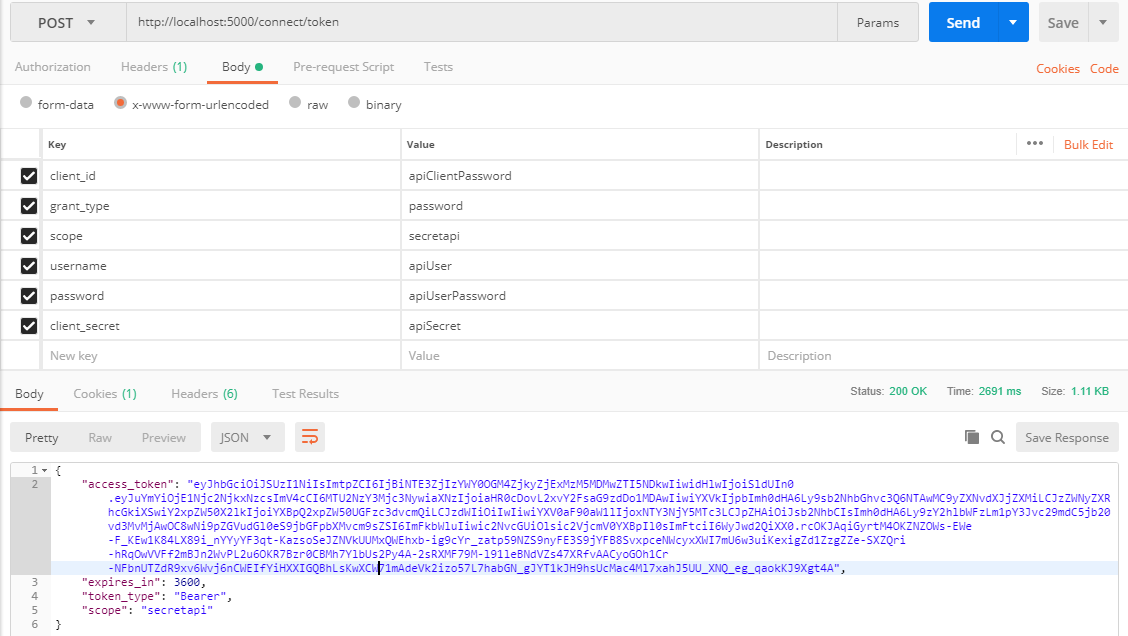
获取到Token后,访问受保护的API和通过客户端模式一样。

三,密码模式与客户端凭证模式的区别
到目前为止,昨们还没有搞清这两个模式有什么区别,如果仅仅是为了能访问这个API,那加不加用户名和密码有什么区别呢。昨们对比下这两种模式取得Token后访问api返回的数据,可以发现用户名密码模式返回的Claim的数量要多一些。Claim是什么呢,简尔言之,是请求方附带在Token中的一些信息。但客户端模式不涉及到用户信息,所以返回的Claim数量会少一些。在IdentityServer4中,TestUser有一个Claims属性,允许自已添加Claim,有一个ClaimTypes枚举列出了可以直接添加的Claim。添加一个ClaimTypes.Role试试。
IdentityServer.Config.GetUsers
public static List<TestUser> GetUsers() {
return new List<TestUser>()
{
new TestUser()
{
//用户名
Username="apiUser",
//密码
Password="apiUserPassword",
//用户Id
SubjectId="0",
Claims=new List<Claim>(){
new Claim(ClaimTypes.Role,"admin")
}
}
};
}
这时如果启动两个项目,采用用户密码和密码模式获取Token访问Api,返回的值依然是没有role:admin的Claim的。这时又要用到ApiResouce,ApiResouce的构造函数有一个重载支持传进一个Claim集合,用于允许该Api资源可以携带那些Claim。
IdentityServer.Config.GetApis
public static IEnumerable<ApiResource> GetApis()
{
return new ApiResource[] {
//secretapi:标识名称,Secret Api:显示名称,可以自定义
new ApiResource("secretapi","Secret Api",new List<string>(){ ClaimTypes.Role})
};
}
现在可以启动项目测试一下,可以发现已经可以返回role这个claim了。
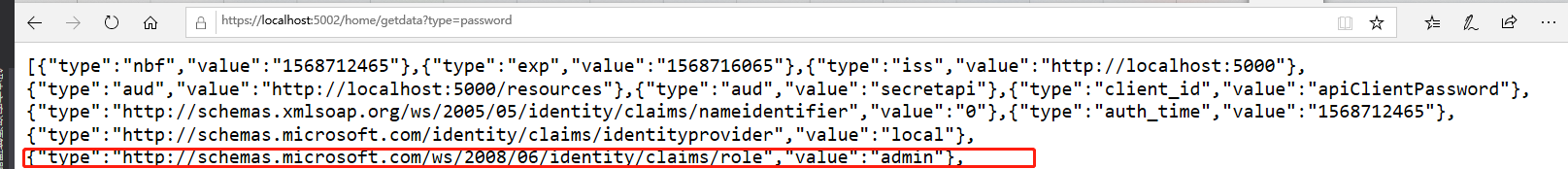
Role(角色)这个Claim很有用,可以用来做简单的权限管理。
首先修改下被保护Api的,使其支持Role验证
IdentityApi.Controllers.IdentityController.GetUserClaims
[HttpGet]
[Route("api/identity")]
[Microsoft.AspNetCore.Authorization.Authorize(Roles ="admin")]
public object GetUserClaims()
{
return User.Claims.Select(r => new { r.Type, r.Value });
}
然后在IdentityServer端添加一个来宾角色用户
IdentityServer.Config.GetUsers
public static List<TestUser> GetUsers() {
return new List<TestUser>()
{
new TestUser()
{
//用户名
Username="apiUser",
//密码
Password="apiUserPassword",
//用户Id
SubjectId="0",
Claims=new List<Claim>(){
new Claim(ClaimTypes.Role,"admin")
}
},
new TestUser()
{
//用户名
Username="apiUserGuest",
//密码
Password="apiUserPassword",
//用户Id
SubjectId="1",
Claims=new List<Claim>(){
new Claim(ClaimTypes.Role,"guest")
}
}
};
}
再回到IdentityMvc项目,修改下获取数据的测试接口GetData,把用户名和密码参数化,方便调试
IdentityMvc.HomeContoller.GetData
public async Task<IActionResult> GetData(string type,string userName,string password)
{
type = type ?? "client";
var client = new HttpClient();
var disco = await client.GetDiscoveryDocumentAsync("http://localhost:5000");
if (disco.IsError)
return new JsonResult(new { err=disco.Error});
TokenResponse token = null;
switch (type)
{
case "client":
token = await client.RequestClientCredentialsTokenAsync(new ClientCredentialsTokenRequest()
{
//获取Token的地址
Address = disco.TokenEndpoint,
//客户端Id
ClientId = "apiClientCd",
//客户端密码
ClientSecret = "apiSecret",
//要访问的api资源
Scope = "secretapi"
});
break;
case "password":
token = await client.RequestPasswordTokenAsync(new PasswordTokenRequest()
{
//获取Token的地址
Address = disco.TokenEndpoint,
//客户端Id
ClientId = "apiClientPassword",
//客户端密码
ClientSecret = "apiSecret",
//要访问的api资源
Scope = "secretapi",
UserName =userName,
Password = password
});
break;
}
if (token.IsError)
return new JsonResult(new { err = token.Error });
client.SetBearerToken(token.AccessToken);
string data = await client.GetStringAsync("https://localhost:5001/api/identity");
JArray json = JArray.Parse(data);
return new JsonResult(json);
}
分别用apiUser和apiUserGuest访问,用apiUserGuest访问时请求被拒绝
https://localhost:5002/home/getdata?type=password&userName=apiUserGuest&password=apiUserPassword
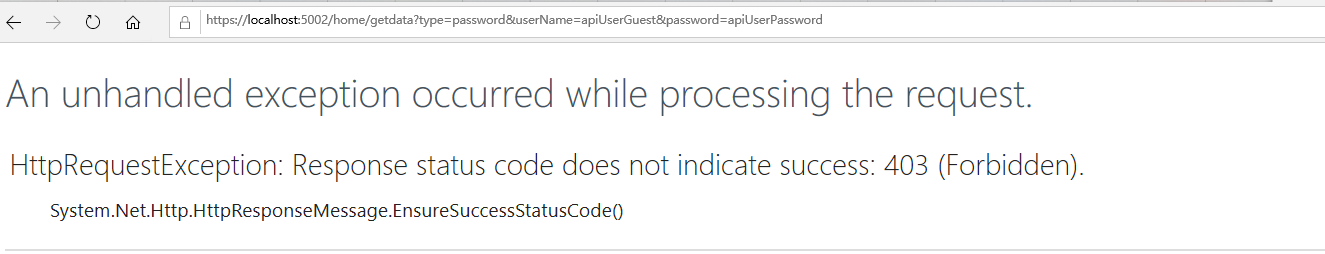
上边是添加ClaimTypes枚举里定义好的Claim,但如果要定义的Claim不在Claim枚举里应该怎么办呢,比如我想所有用户都有一个项目编号,要添加一个名为prog的Claim。
先在ApiResouce里允许携带名为prog.Claim
IdentityServer.Config.GetApis
public static IEnumerable<ApiResource> GetApis()
{
return new ApiResource[] {
//secretapi:标识名称,Secret Api:显示名称,可以自定义
new ApiResource("secretapi","Secret Api",new List<string>(){ ClaimTypes.Role,ClaimTypes.Name,"prog"})
};
}
在用户定义的Claims属性里添加prog信息
IdentityServer.Config.GetUsers
public static List<TestUser> GetUsers() {
return new List<TestUser>()
{
new TestUser()
{
//用户名
Username="apiUser",
//密码
Password="apiUserPassword",
//用户Id
SubjectId="0",
Claims=new List<Claim>(){
new Claim(ClaimTypes.Role,"admin"),
new Claim("prog","正式项目"),
}
},
new TestUser()
{
//用户名
Username="apiUserGuest",
//密码
Password="apiUserPassword",
//用户Id
SubjectId="1",
Claims=new List<Claim>(){
new Claim(ClaimTypes.Role,"guest"),
new Claim("prog","测试项目"),
}
}
};
}
使用apiUser访问
https://localhost:5002/home/getdata?type=password&userName=apiUser&password=apiUserPassword
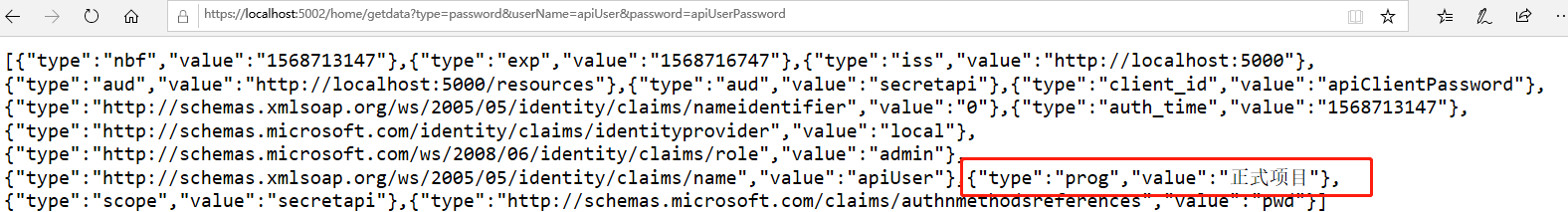
密码模式需要知道用户的密码,那能不能用户自己从identityServer登录,不把密码给到第三方呢?,下一篇讲的隐藏模式就解决了这个问题。
- IdentityServer4实现Oauth2.0四种模式之隐藏模式
- IdentityServer4实现OAuth2.0四种模式之授权码模式
- IdentityServer4 实现 OAuth 2.0(密码模式 - HTTP Post 方式)
- Security-OAuth2.0 密码模式客户端实现(IDEA+springboot+maven)
- (转载)NET异步编程总结----四种实现模式
- javascript 按位或(|),无符号右移(>>>)运算,组合技巧来实现————密码强度提示,四种情况??
- 单例模式之四种实现
- Java中四种线程安全的单例模式实现方式
- 单例模式的四种线程安全的实现
- 实现单例模式的四种方式
- JAVA实现单例模式的四种方法和一些特点
- Burp Suite Intruder四种密码爆破模式简析
- .NET异步编程总结----四种实现模式
- IdentityServer4:IdentityServer4+API+Client+User实践OAuth2.0密码模式(2)
- ubuntu root密码重置(recovery模式实现)
- asp.net权限认证:OWIN实现OAuth 2.0 之密码模式(Resource Owner Password Credential)
- 四种古典密码的C++实现(1)-----Hill密码
- 四种爪机夜间模式的实现思路
- C# “Singleton” 模式四种实现方法
- java设计模式之单例模式的四种实现方式
