k8s数据持久化实验
Step 1:创建PV
============================================
apiVersion: v1
kind: PersistentVolume
metadata:
name: web
spec:
capacity:
storage: 50Gi
accessModes:
- ReadWriteMany
nfs:
path: /data
server: 192.168.188.110
Step 2:创建PVC
============================================
kind: PersistentVolumeClaim
apiVersion: v1
metadata:
name: httpd
spec:
accessModes:
- ReadWriteMany
resources:
requests:
storage: 10Gi
Step 3:创建POD
============================================
[root@k8s-master yaml]# vi deployment.yaml
apiVersion: extensions/v1beta1
kind: Deployment
metadata:
name: httpd
spec:
template:
metadata:
labels:
app: httpd
spec:
containers:
- name: httpd
image: httpd
ports:
- name: httpd
containerPort: 80
volumeMounts:
- name: httpd
mountPath: /usr/local/apache2/htdocs
volumes:
- name: httpd-nfs
nfs:
server: 192.168.188.110
path: /data
- name: httpd
persistentVolumeClaim:
claimName: httpd
Step 4:泄漏服务IP
============================================
kubectl expose deployment httpd --port=80 --target-port=80 --external-ip=192.168.188.120
Step 5:访问测试
============================================
在外网进行访问
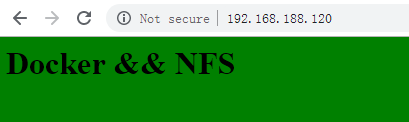
转载于:https://www.cnblogs.com/networking/p/11158639.html
- 搭建单节点(一个master和一个minion、k8s集群)多pod实验环境
- 利用K8S技术栈打造个人私有云(连载之:基础镜像制作与实验)
- 离线安装K8S实验过程及步骤
- [k8s]kubeadm k8s免费实验平台labs.play-with-k8s.com
- 实验: XML分析
- Cocos2d-xna : 横版战略游戏开发实验1 开篇
- C语言函数指针实验
- Swift使用NSKeyedArchiver进行数据持久化保存的经验
- c++实验报告 求三角形面积
- SDUTACM 数据结构实验之图论二:基于邻接表的广度优先搜索遍历
- C++实验5---数组分离
- 信息安全技术——实验三《数字证书应用》
- SDUT-3344-数据结构实验之二叉树五:层序遍历
- Vsftp的配置实验
- C语言程序设计实验手册--实验三
- iOS 数据持久化四-SQLite3
- 《数据结构》实验1
- c++上机实验
- go语言方法Value Receiver, Pointer Receiver各种不同情况的实验笔记
- 实验:C++实验4-项目6
