基于TCP/IP协议的Java服务端与Android客户端的Socket通信及数据交互
基于TCP/IP协议的Java服务端与Android客户端的Socket通信及数据交互
- 一、前言
- 1、Java服务端程序代码的项目名为TcpSocketServerOfJava,包名为com.example.tcpsocketserver,类名为TcpSocketServer。
- 2、Android客户端程序代码项目名为TcpSocketClientOfAndroid,包名为com.example.tcpsocketclientofandroid,类名为MainActivity。
一、前言
1、Java服务端程序代码的项目名为TcpSocketServerOfJava,包名为com.example.tcpsocketserver,类名为TcpSocketServer。
2、Android客户端程序代码项目名为TcpSocketClientOfAndroid,包名为com.example.tcpsocketclientofandroid,类名为MainActivity。
二、Java服务端
Java服务端程序代码
Java服务端程序代码:TcpSocketServer.java
package com.example.tcpsocketserver;
import java.io.BufferedReader;
import java.io.BufferedWriter;
import java.io.IOException;
import java.io.InputStreamReader;
import java.io.OutputStreamWriter;
import java.io.PrintWriter;
import java.net.ServerSocket;
import java.net.Socket;
import java.util.ArrayList;
import java.util.List;
import java.util.concurrent.ExecutorService;
import java.util.concurrent.Executors;
public class TcpSocketServer
{
private static final int PORT = 12345;
private List<Socket> mList = new ArrayList<Socket>();
private ServerSocket server = null;
private ExecutorService myExecutorService = null;
private String receiveMsg;
private String sendMsg;
public static void main(String[] args)
{
new TcpSocketServer();
}
public TcpSocketServer()
{
try
{
server = new ServerSocket(PORT);
myExecutorService = Executors.newCachedThreadPool();
System.out.println("服务器已启动...");
Socket client = null;
while (true)
{
client = server.accept();
mList.add(client);
myExecutorService.execute(new Service(client));
}
}
catch (Exception e)
{
e.printStackTrace();
}
}
class Service implements Runnable
{
private Socket socket;
private BufferedReader in = null;
private PrintWriter printWriter=null;
public Service(Socket socket)
{
this.socket = socket;
try
{
printWriter = new PrintWriter(new BufferedWriter(new OutputStreamWriter(socket.getOutputStream(), "UTF-8")), true);
in = new BufferedReader(new InputStreamReader(socket.getInputStream(),"UTF-8"));
printWriter.println("成功连接服务器"+"(服务器发送)");
System.out.println("成功连接服务器");
}
catch (IOException e)
{
e.printStackTrace();
}
}
public void run()
{
try
{
while (true)
{
if ((receiveMsg = in.readLine())!=null)
{
System.out.println("receiveMsg:"+receiveMsg);
if (receiveMsg.equals("0"))
{
System.out.println("客户端请求断开连接");
printWriter.println("服务端断开连接"+"(服务器发送)");
mList.remove(socket);
in.close();
socket.close();
break;
}
else
{
sendMsg = "我已接收:" + receiveMsg + "(服务器发送)";
printWriter.println(sendMsg);
}
}
}
}
catch (Exception e)
{
e.printStackTrace();
}
}
}
}
三、Android客户端
(一)、Android客户端主程序的程序代码
Android客户端主程序的程序代码:MainActivity.java
package com.example.tcpsocketclientofandroid;
import java.io.BufferedReader;
import java.io.BufferedWriter;
import java.io.IOException;
import java.io.InputStreamReader;
import java.io.OutputStreamWriter;
import java.io.PrintWriter;
import java.net.Socket;
import java.util.concurrent.ExecutorService;
import java.util.concurrent.Executors;
import android.support.v7.app.ActionBarActivity;
import android.util.Log;
import android.view.View;
import android.widget.Button;
import android.widget.EditText;
import android.widget.TextView;
import android.os.Bundle;
public class MainActivity extends ActionBarActivity
{
private EditText mEditText;
private TextView mTextView;
private Button connect;
private Button send;
private Button disconnect;
private static final String TAG = "TAG";
private static final String HOST = "192.168.31.160";
private static final int PORT = 12345;
private PrintWriter printWriter;
private BufferedReader in;
private ExecutorService mExecutorService = null;
private String receiveMsg;
@Override
protected void onCreate(Bundle savedInstanceState)
{
super.onCreate(savedInstanceState);
setContentView(R.layout.activity_main);
mEditText = (EditText) findViewById(R.id.editText);
mTextView = (TextView) findViewById(R.id.textView);
connect = (Button) findViewById(R.id.connect);
send = (Button) findViewById(R.id.send);
disconnect = (Button) findViewById(R.id.disconnect);
mExecutorService = Executors.newCachedThreadPool();
connect.setOnClickListener(new View.OnClickListener()
{
@Override
public void onClick(View v)
{
mExecutorService.execute(new connectService());
}
});
send.setOnClickListener(new View.OnClickListener()
{
@Override
public void onClick(View v)
{
String sendMsg = mEditText.getText().toString();
mExecutorService.execute(new sendService(sendMsg));
}
});
disconnect.setOnClickListener(new View.OnClickListener()
{
@Override
public void onClick(View v)
{
mExecutorService.execute(new sendService("0"));
}
});
}
private class sendService implements Runnable
{
private String msg;
sendService(String msg)
{
this.msg = msg;
}
@Override
public void run()
{
printWriter.println(this.msg);
}
}
private class connectService implements Runnable
{
@Override
public void run()
{
try
{
Socket socket = new Socket(HOST, PORT);
socket.setSoTimeout(60000);
printWriter = new PrintWriter(new BufferedWriter(new
OutputStreamWriter(socket.getOutputStream(), "UTF-8")), true);
in = new BufferedReader(new
InputStreamReader(socket.getInputStream(), "UTF-8"));
receiveMsg();
}
catch (Exception e)
{
Log.e(TAG, ("connectService:" + e.getMessage()));
}
}
}
private void receiveMsg()
{
try
{
while (true)
{
if ((receiveMsg = in.readLine()) != null)
{
Log.d(TAG, "receiveMsg:" + receiveMsg);
runOnUiThread(new Runnable()
{
@Override
public void run()
{
mTextView.setText(receiveMsg + "\n\n" + mTextView.getText());
}
});
}
}
}
catch (IOException e)
{
Log.e(TAG, "receiveMsg: ");
e.printStackTrace();
}
}
}
(二)、Android客户端界面布局的程序代码
Android客户端界面布局的程序代码:activity_main.xml <LinearLayout xmlns:android="http://schemas.android.com/apk/res/android" xmlns:tools="http://schemas.android.com/tools" android:layout_width="match_parent" android:layout_height="match_parent" android:orientation="vertical" tools:context="com.example.tcpsocketclientofandroid.MainActivity" > <EditText android:id="@+id/editText" android:layout_width="match_parent" android:layout_height="wrap_content" android:hint=""/> <Button android:id="@+id/connect" android:layout_width="match_parent" android:layout_height="wrap_content" android:text="@string/connect" /> <Button android:id="@+id/send" android:layout_width="match_parent" android:layout_height="wrap_content" android:text="@string/send" /> <Button android:id="@+id/disconnect" android:layout_width="match_parent" android:layout_height="wrap_content" android:text="@string/disconnect" /> <TextView android:id="@+id/textView" android:layout_width="match_parent" android:layout_height="match_parent" android:text="" /> </LinearLayout>
(三)、Android客户端编辑字符串的程序代码
Android客户端编辑字符串的程序代码:strings.xml <?xml version="1.0" encoding="utf-8"?> <resources> <string name="app_name">TcpSocketClientOfAndroid</string> <string name="hello_world">Hello world!</string> <string name="action_settings">Settings</string> <string name="connect">CONNECT</string> <string name="send">SEND</string> <string name="disconnect">DISCONNECT</string> </resources>
(四)、Android客户端程序配置的程序代码
Android客户端程序配置的程序代码:AndroidManifest.xml <?xml version="1.0" encoding="utf-8"?> <manifest xmlns:android="http://schemas.android.com/apk/res/android" package="com.example.tcpsocketclientofandroid" android:versionCode="1" android:versionName="1.0" > <uses-sdk android:minSdkVersion="8" android:targetSdkVersion="19" /> <uses-permission android:name="android.permission.INTERNET" /> <application android:allowBackup="true" android:icon="@drawable/ic_launcher" android:label="@string/app_name" android:theme="@style/AppTheme" > <activity android:name=".MainActivity" android:label="@string/app_name" > <intent-filter> <action android:name="android.intent.action.MAIN" /> <category android:name="android.intent.category.LAUNCHER" /> </intent-filter> </activity> </application> </manifest>
四、运行基于TCP/IP协议的Java服务端与Android客户端的流程图
(1)、鼠标右键点击TcpSocketServerOfJava项目——鼠标光标移动到Run As项——点击Java Application项
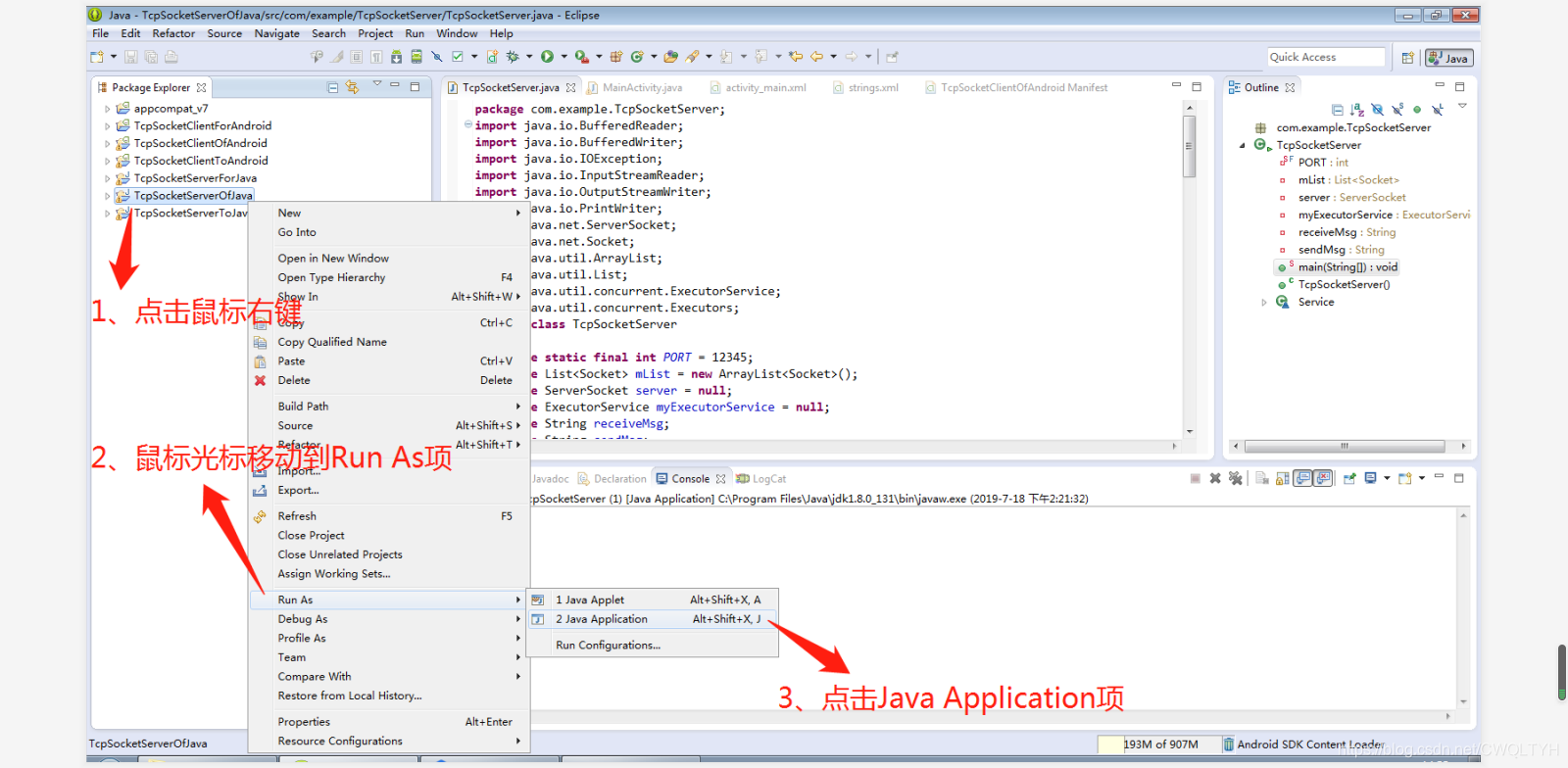
(2)、点击Java Application项后,Console栏打印输出信息。
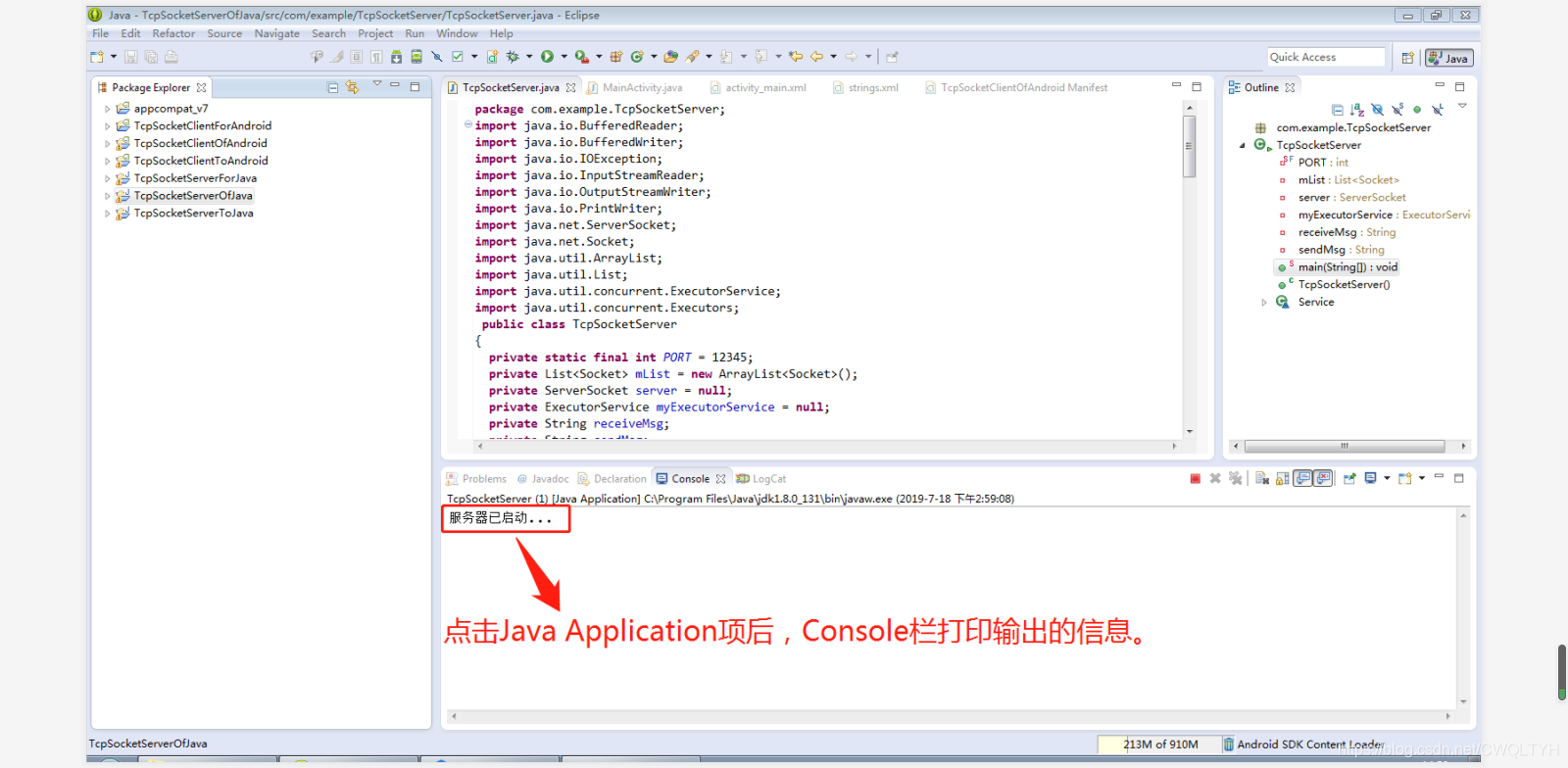
(3)、鼠标右键点击TcpSocketClientOfAndroid项目——鼠标光标移动到Run As项——点击Android Application项。
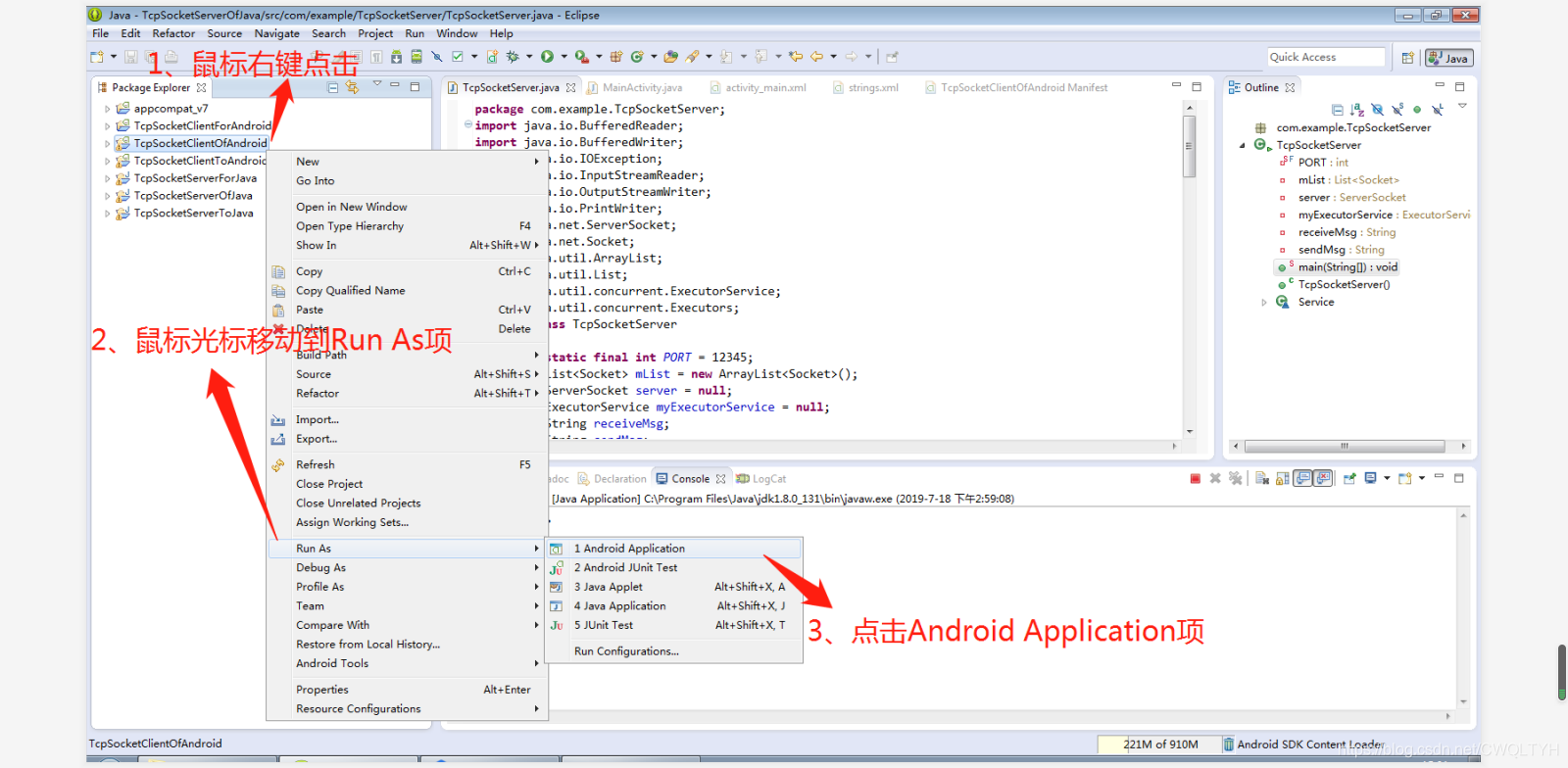
(4)、点击Android Application项后,弹出TcpSocketClientOfAndroid项目的Android模拟器客户端界面。
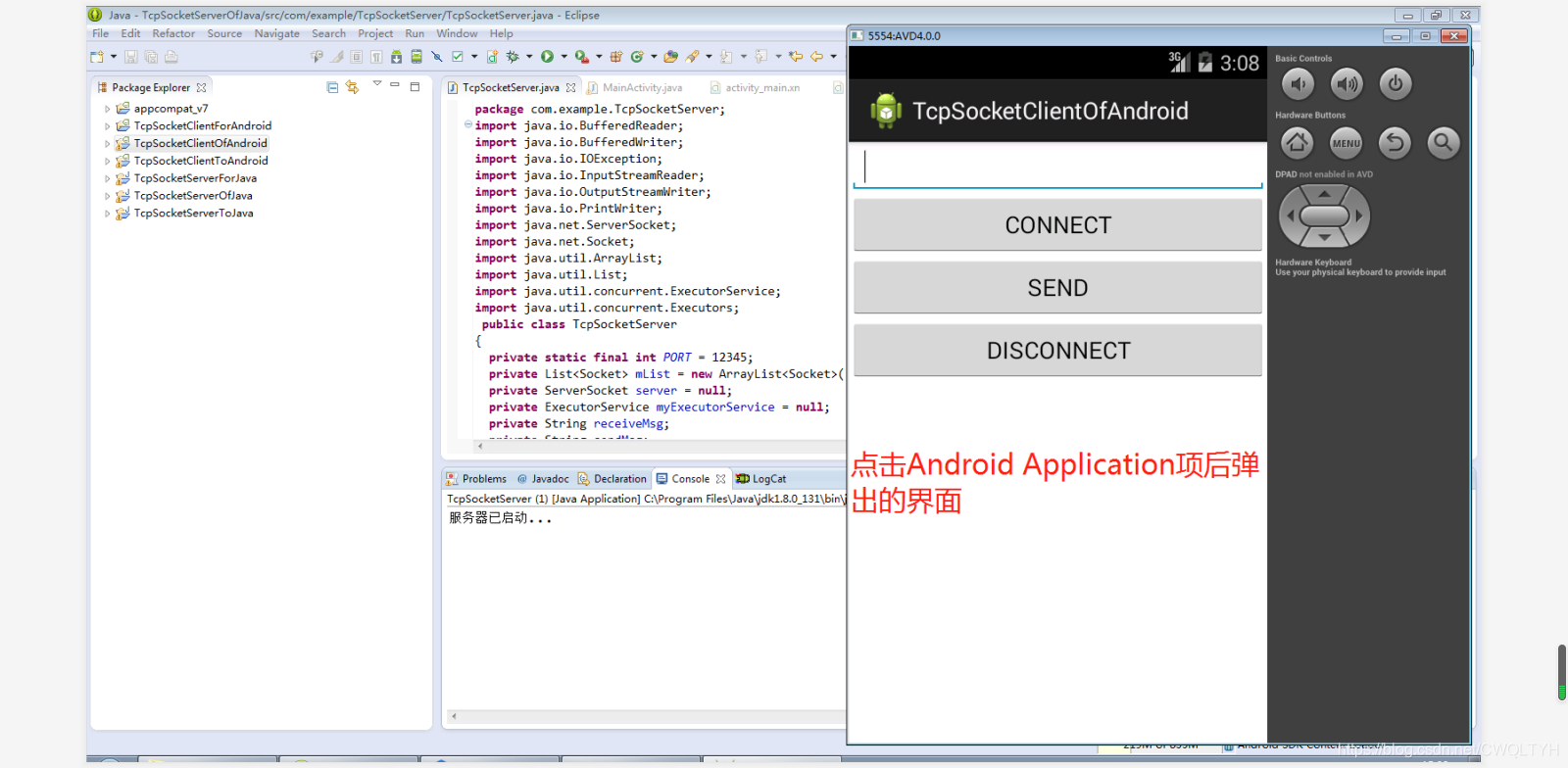
(5)、点击Android模拟器客户端界面上的CONNECT按钮
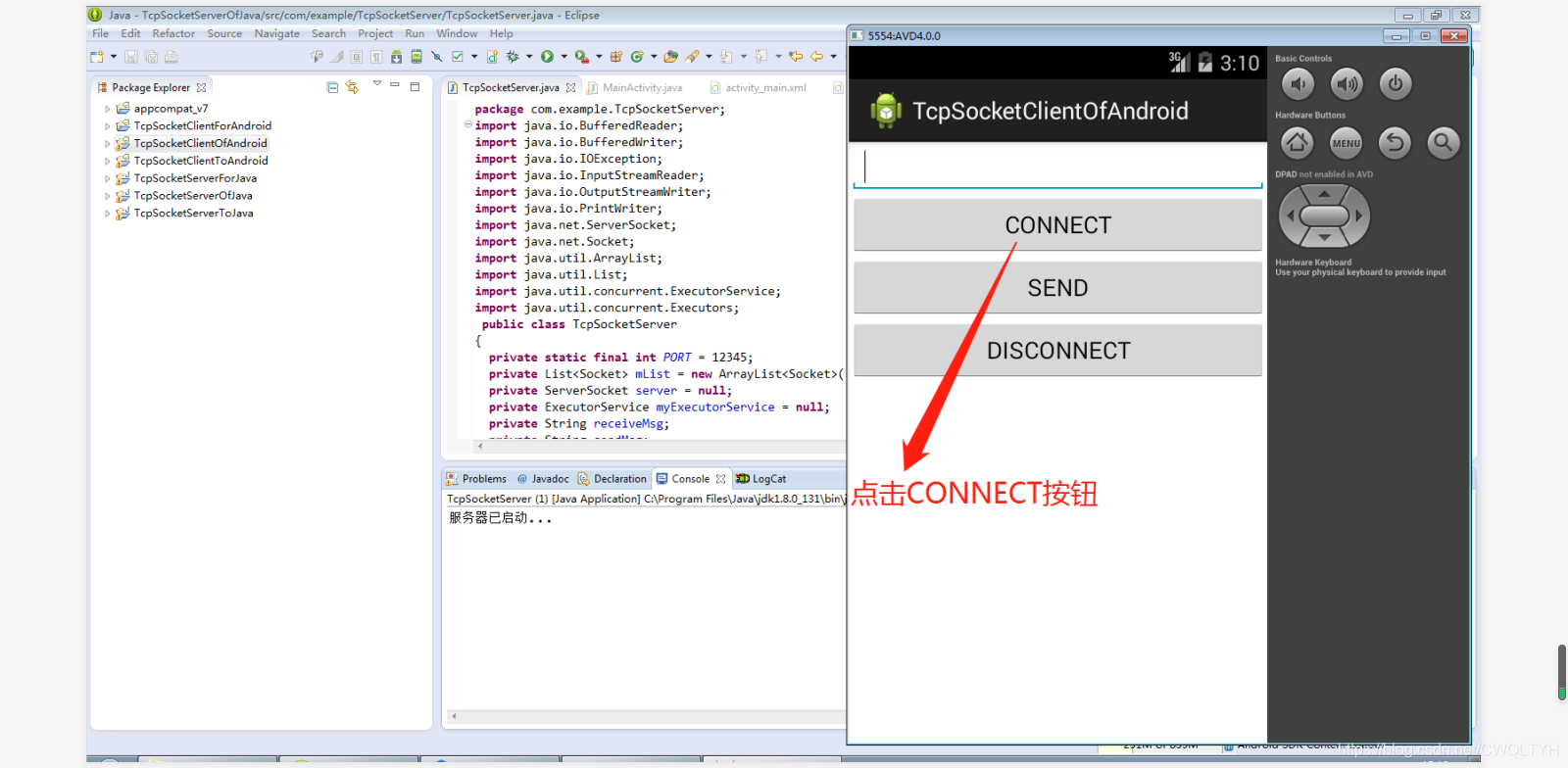
(6)、点击Android模拟器客户端界面上的CONNECT按钮后,Console栏打印输出信息,同时Android模拟器客户端界面接收Java服务端反馈回来的信息。
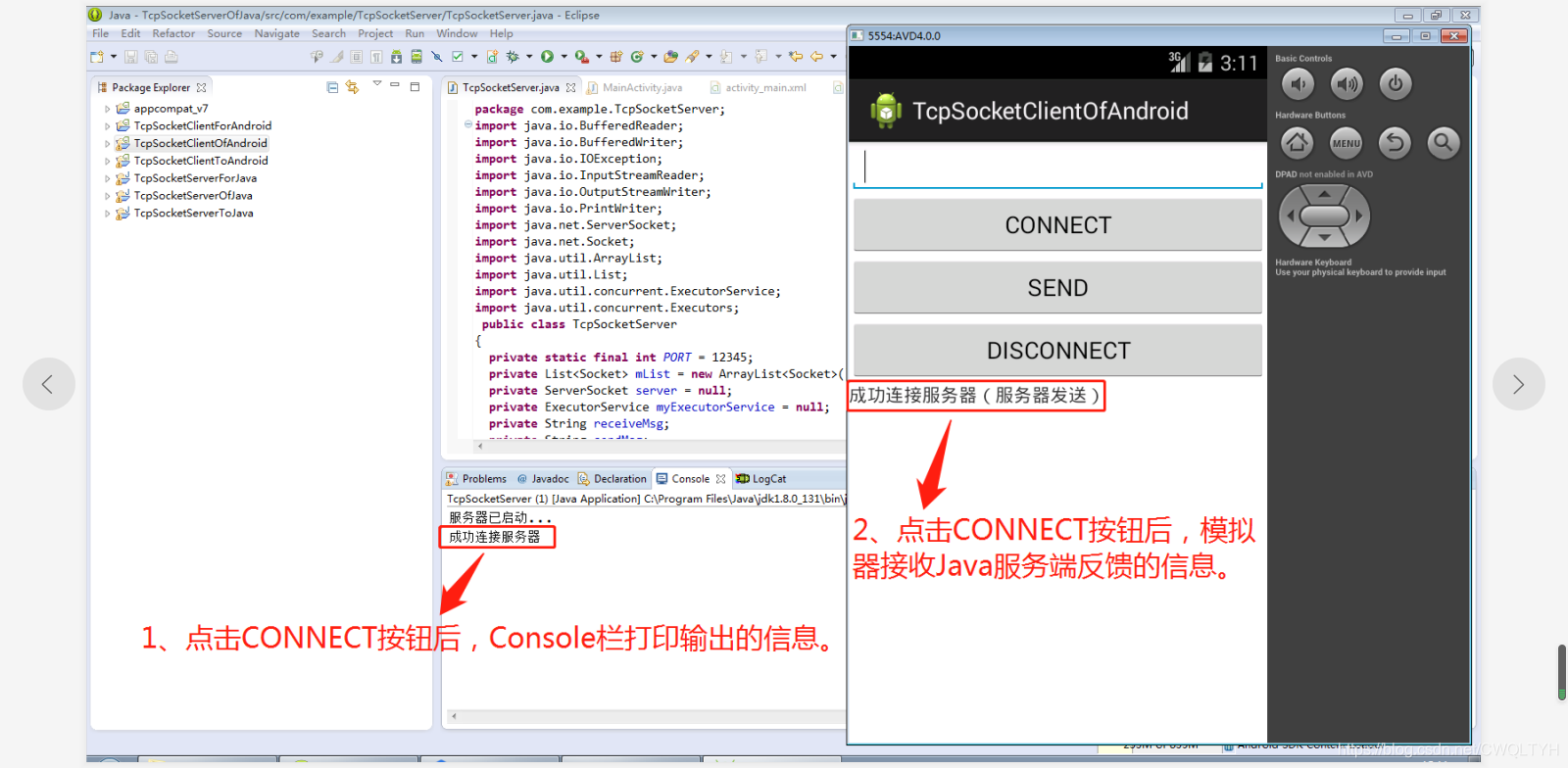
(7)、在Android模拟器客户端界面上的编辑框输入信息,再点击SEND按钮。

(8)、点击Android模拟器客户端界面上的SEND按钮后,Console栏打印输出信息,同时Android模拟器客户端界面接收Java服务端反馈回来的信息。

(9)、再次在Android模拟器客户端界面上的编辑框输入信息,再次点击SEND按钮。
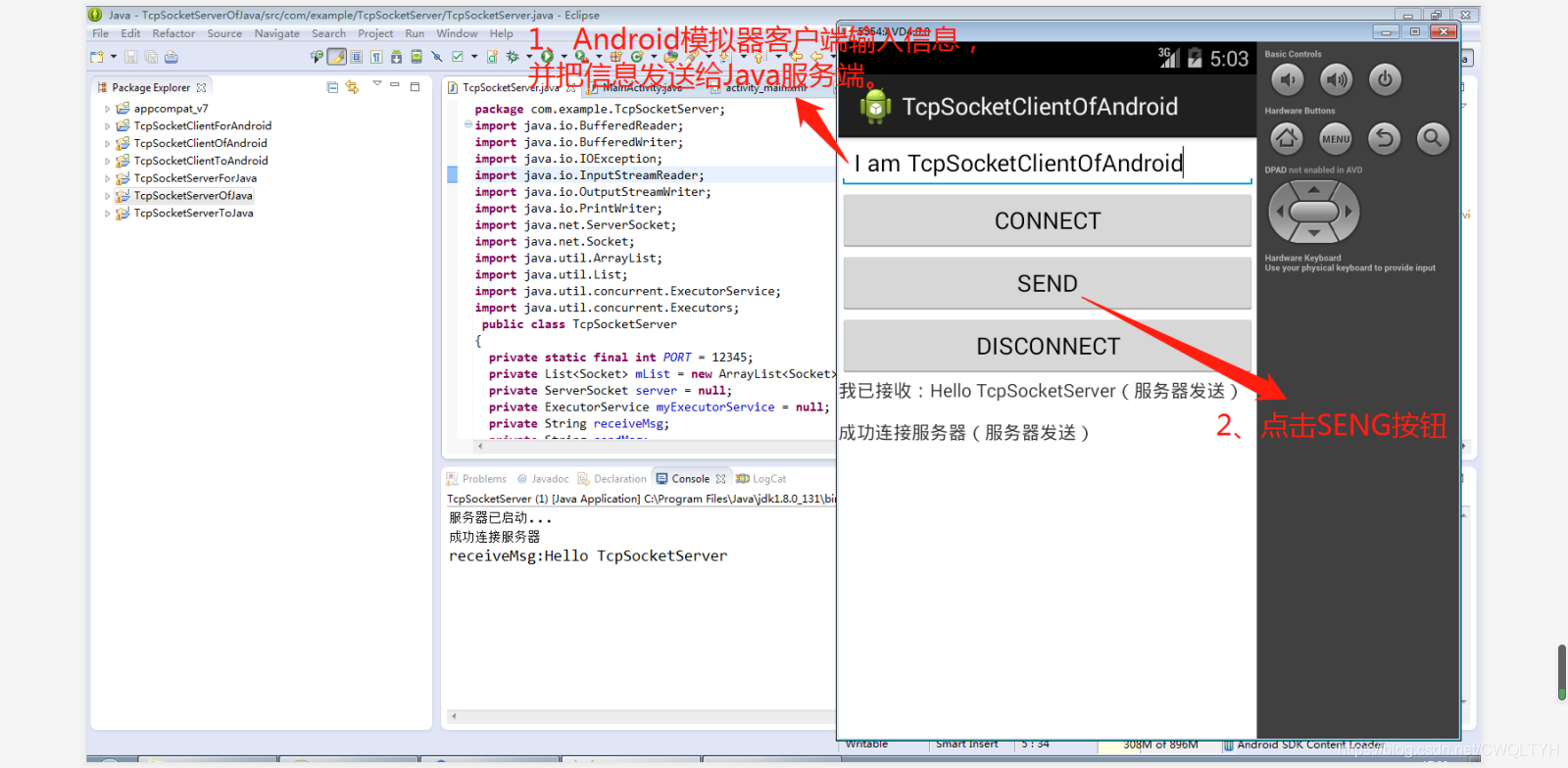
(10)、点击Android模拟器客户端界面上的SEND按钮后,Console栏打印输出信息,同时Android模拟器客户端界面接收Java服务端反馈回来的信息。
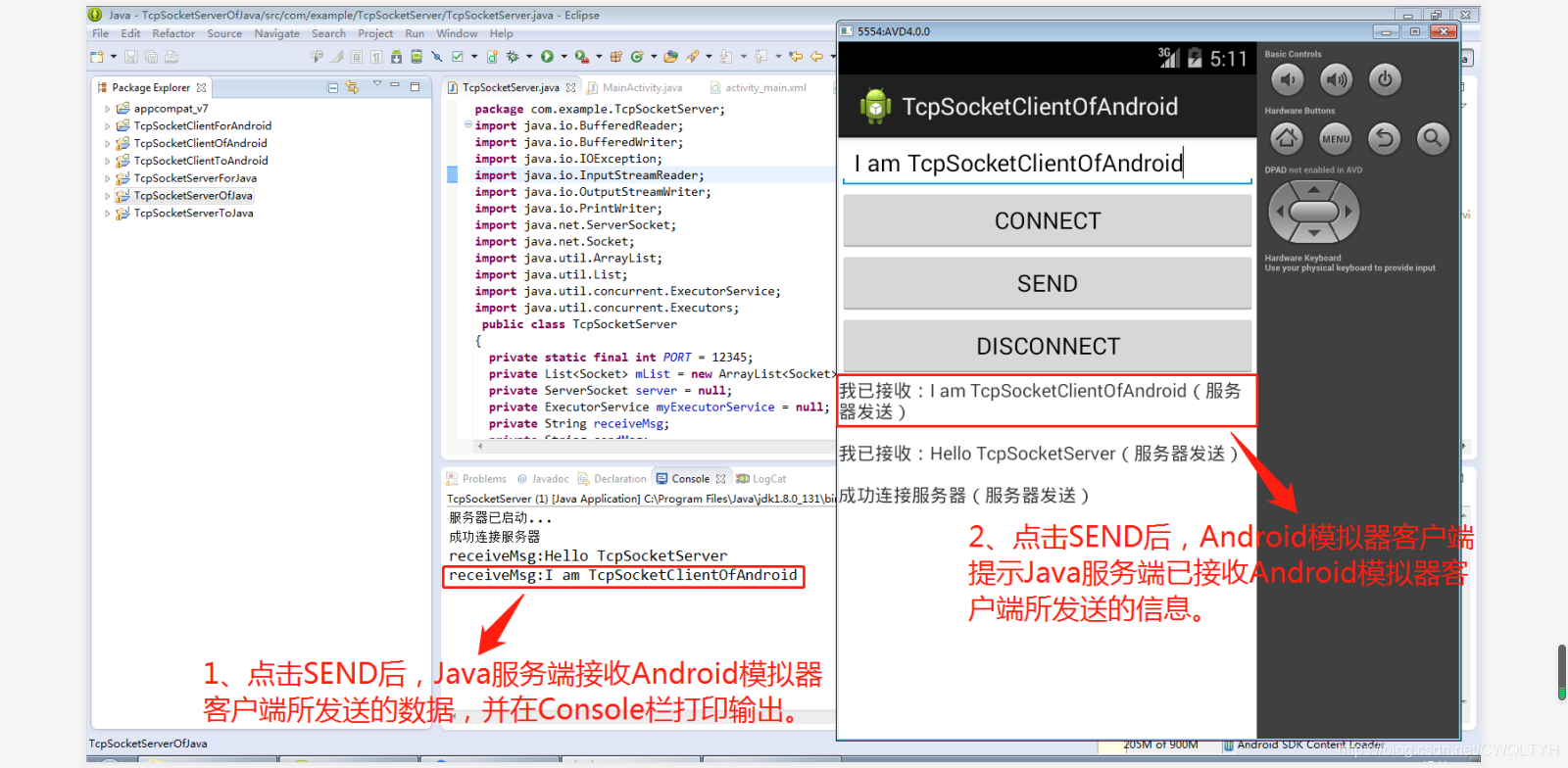
(11)、点击Android模拟器客户端界面上的DISCONNECT按钮
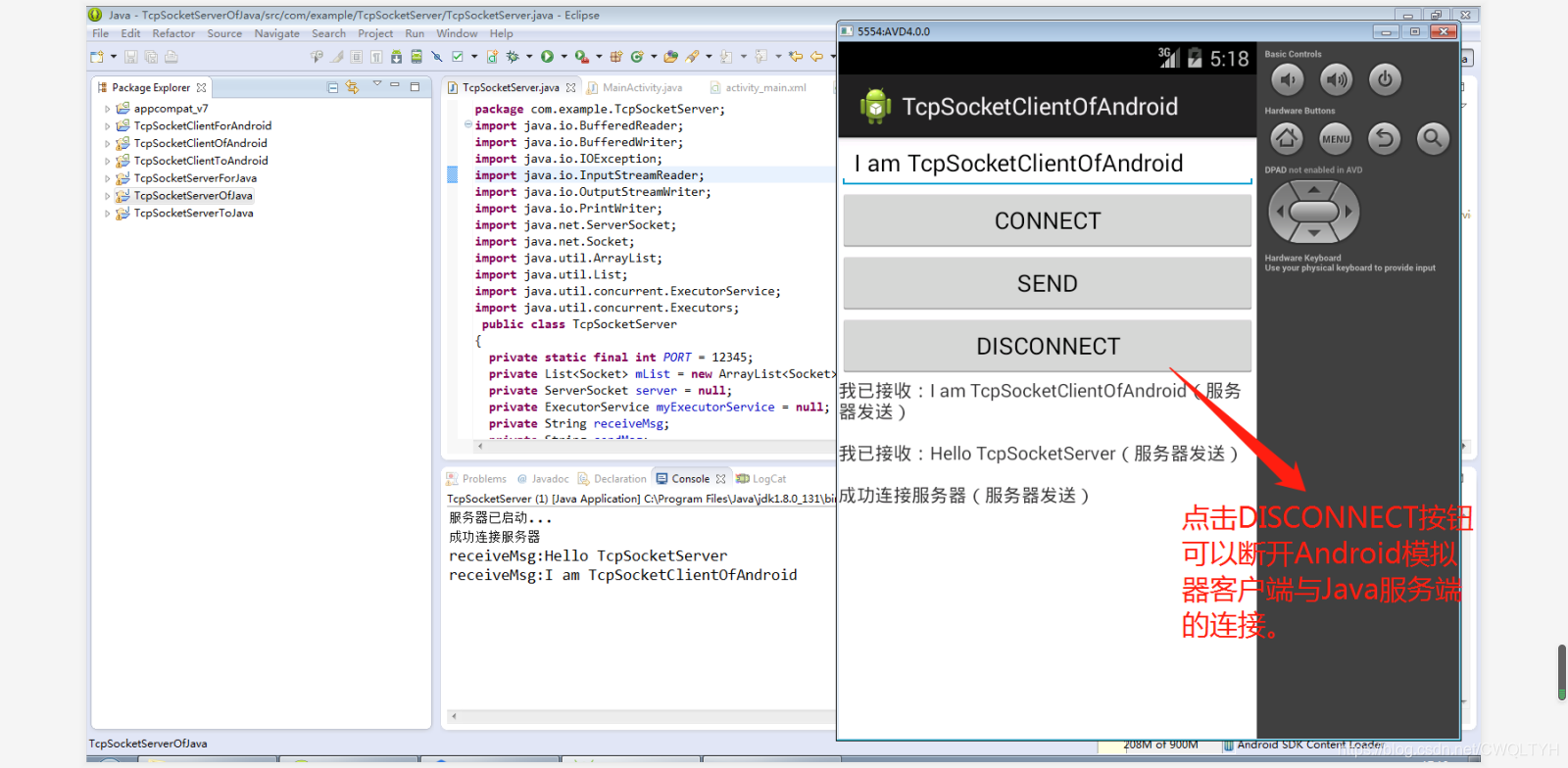
(12)、点击Android模拟器客户端界面上的DISCONNECT按钮后,Android模拟器客户端与Java服务端断开连接,Console栏打印输出信息,同时Android模拟器客户端界面接收Java服务端反馈回来的信息。
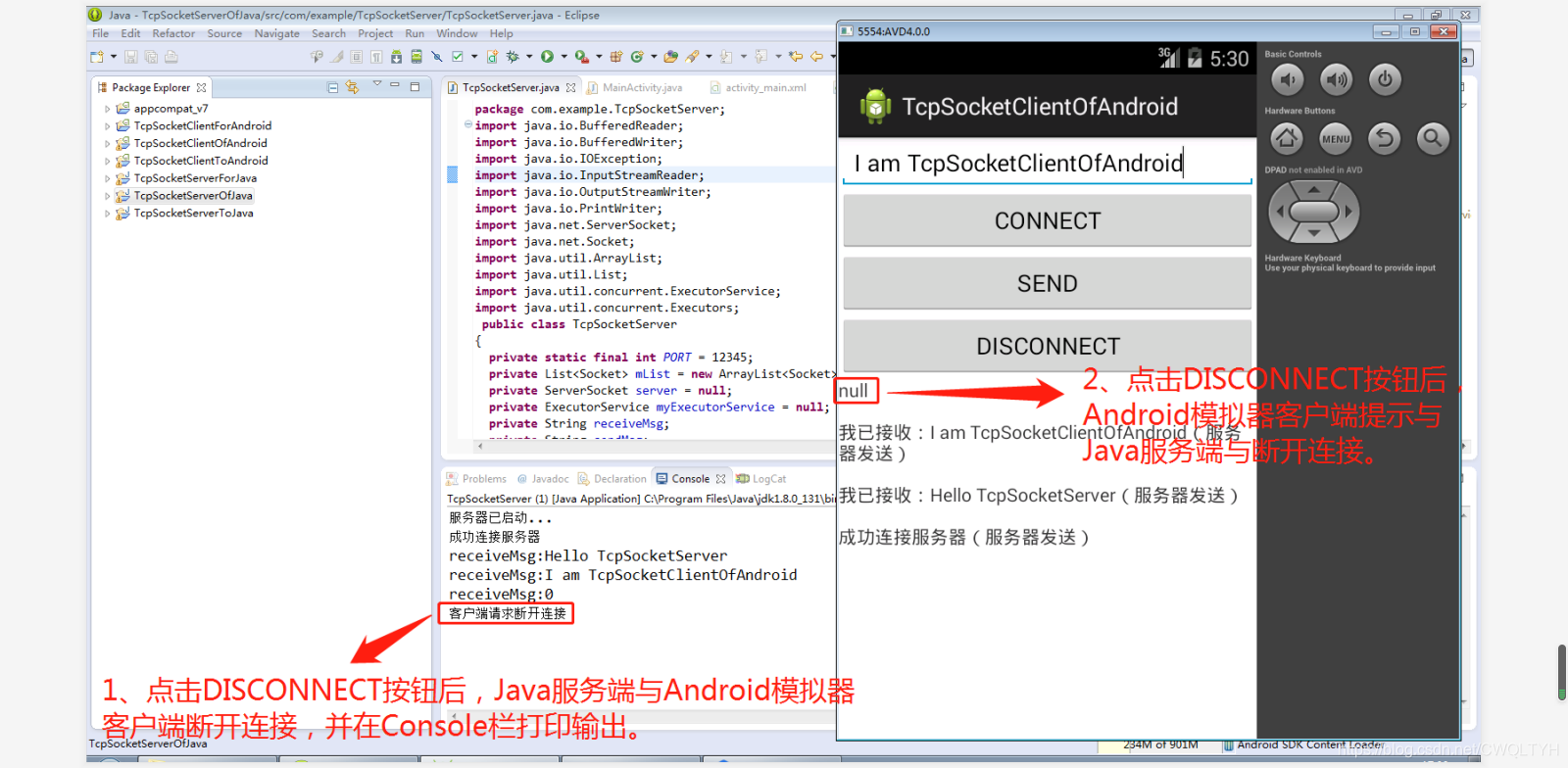
- 基于TCP/IP协议的Java服务端与Android客户端的Socket通信
- 【Socket网络通信】利用TCP/IP协议实现从服务端的文件中读取数据打印到客户端的控制台,服务端对客户端输入过来的数据做出响应...
- 基于tcp协议的socket客户端与服务端的通信-java
- 基于Socket的TCP长连接(服务端Java+客户端Android),Service配合AIDL实现
- Java基于socket实现的客户端和服务端通信功能完整实例
- socket服务端和客户端数据通信 数据交互
- android的NDK和java进行本地socket通信-----C服务端,java客户端
- android native c java进行本地socket通信----java服务端 C客户端
- Java--Socket客户端,服务端通信
- Android客户端采用Http 协议Post方式请求与服务端进行数据交互
- java网络编程之服务端客户端socket简单通信案例
- 在Android系统使用socket在Java层和native之间数据通信
- 基于Soap协议的android客户端和服务器的数据交互
- Java 基于 UDP 实现 Socket中的多客户端通信
- Java 基于 UDP 实现 Socket中的多客户端通信
- 【Socket网络通信】利用TCP/IP协议实现服务端与客户端的双向聊天
- 基于Java的TCP Socket通信详解(计算机端/Android手机端)
- Java基础知识强化之网络编程笔记18:Android网络通信之 使用HttpClient的Post / Get 方式读取网络数据(基于HTTP通信技术)
- Java做Socket服务端与Delphi做Socket客户端的通信
- 基于tcp的socket通信(单个客户端与服务端)
