VS2019的多文件编译方法
2019-07-08 16:29
656 查看
方法:
1.打开VS2019建立一个空项目

2.里面都是空的,在对应目录下新建自己的头文件、源文件
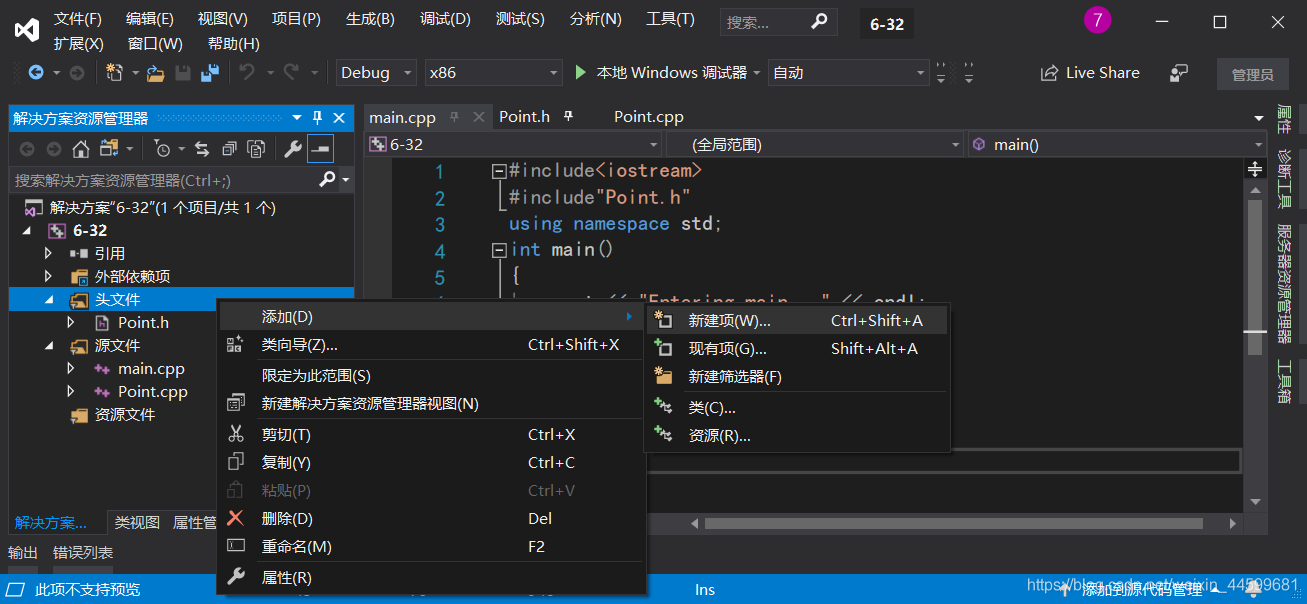
3.编辑自己新建的文件

4.运行
代码(6-3对象数组应用举例的代码):
[code]//main.cpp
#include<iostream>
#include"Point.h"
using namespace std;
int main()
{
cout << "Entering main..." << endl;
Point a[2];
for (int i = 0; i < 2; i++)
a[i].move(i + 10, i + 20);
cout << "Exiting main..." << endl;
return 0;
}
//Point.h
#ifndef _POINT_H
#define _POINT_H
class Point {
public:
Point();
Point(int x, int y);
~Point();
void move(int newX, int newY);
int getX() const { return x; }
int getY() const { return y; }
static void showCount(); //静态成员函数
private:
int x, y; //私有成员
};
#endif//_POINT_H
//Point.cpp
#include<iostream>
#include"Point.h"
using namespace std;
Point::Point() :x(0), y(0) {
cout << "Default Constructor called." << endl;
}
Point::Point(int x, int y) : x(x), y(y) {
cout << "Constructor called." << endl;
}
Point::~Point() {
cout << "Destructor called." << endl;
}
相关文章推荐
- Matlab中调用VS编译的exe文件并传递变量 的方法
- 运行VS2013编译成功后出现:无法启动程序“.exe” 系统找不到指定文件的问题的解决方法
- VS项目中非stdafx.h文件目录包含stdafx.h的编译失败的解决方法
- 在WIN10系统下运行VS2013编译成功后出现:无法启动程序“.exe” 系统找不到指定文件的问题的解决方法
- VS 2005 编译的程序不能运行的几个解决方法
- VS.net VSS时,编译报错:未能向文件XXX 写入命令行。对路径 "XXX"的访问被拒绝。
- 通过预编译头文件的方法来提高c++builder的编译速度
- VS.net配合VSS时,编译报错:未能向文件“.csproj.FileListAbsolute.txt”写入命令行 对路径 的访问被拒绝。
- 用gcc编译生成动态链接库*.so文件的方法
- 反编译apk文件,得到其源代码的方法!
- 查找文件夹中的所有文件及子文件夹的方法,附源程序,VC7.1下编译运行通过
- 我给vs2005类文件全部加上namespace后,报aspx.GetHashCode() 没有找到合适的方法来重写
- 让VC不再编译帮助文件的方法
- 把Java程序编译成exe文件的2个方法
- Java中class文件编译成exe文件的几种方法
- vs下无法打开包括文件:“cutil_inline.h”的解决方法
- 用gcc编译生成动态链接库*.so文件的方法
- 关于Eclipse无法重新编译java文件的处理方法之一
- 用gcc编译生成动态链接库*.so文件的方法
- 查找文件夹中的所有文件及子文件夹的方法,附源程序,VC7.1下编译运行通过
