数据分析学习-第五课 numpy读取本地数据和索引(第2-3节)(有相应课件视频下载链接在文末)
第五课
第2节 numpy中的索引和切片
这一节是重点内容,用的特别多
import numpy as np t1 = np.array(range(100)).reshape(20,5) # print(t1) #取第二行 # print(t1[1]) #取不连续的几行 # print(t1[[2,8,10]]) #取连续的列 # print(t1[2,:]) #取1,2,7行 # print(t1[[1,2,7],:]) # 取第1,2列 # print(t1[:,[1,2]]) #取第一行以后的行 # print(t1[1:,:]) #取某列 # print(t1[:,1]) # 取连续的数列 # print(t1[:,2:]) # 取不连续的数列 # print(t1[:,[2,4]]) #取某一行某一列的值 # print(t1[2,3]) #取多行多列,连续列连续行 # print(t1[2:5,1:4]) #取多个不相邻的点 # print(t1[[0,2],[1,3]])#取了【0,1】和【2,3】这两个值 #取不同的连续列 # print(t1[:,0:4:2]) # print(t1[:,0::2])#2为步长 # print(t1[:,0::1])
注意几个常用的方式:
#取不连续的几行
#print(t1[[2,8,10]])
#取1,2,7行
#print(t1[[1,2,7],:])
#取第一行以后的行
#print(t1[1:,:])
#取多行多列,连续列连续行
#print(t1[2:5,1:4])
#取多个不相邻的点----注意易出错
#print(t1[[0,2],[1,3]])#取了【0,1】和【2,3】这两个值
#取不连续的几行
#print(t1[[2,8,10]])
#取不同的连续列
print(t1[:,0::2])#2为步长
行和列是以“,”分开的,在“,”的两边可以如下操作:(1行之后的所有行/2-4行/0-2-4行/0行之后的行,每隔2行取一次即0-2-4-6-8…)1:/2:4/0:5:2/0::2等操作。
第3节 numpy中更多的索引方式
关键点:np.where/t.clip/nan
>>>import numpy as np >>>t1 = np.array(range(24)).reshape(4,6) >>>print(t1)
[[ 0 1 2 3 4 5]
[ 6 7 8 9 10 11]
[12 13 14 15 16 17]
[18 19 20 21 22 23]]
>>>t1[:,2:4] = 0 >>>print(t1)
[[ 0 1 0 0 4 5]
[ 6 7 0 0 10 11]
[12 13 0 0 16 17]
[18 19 0 0 22 23]]
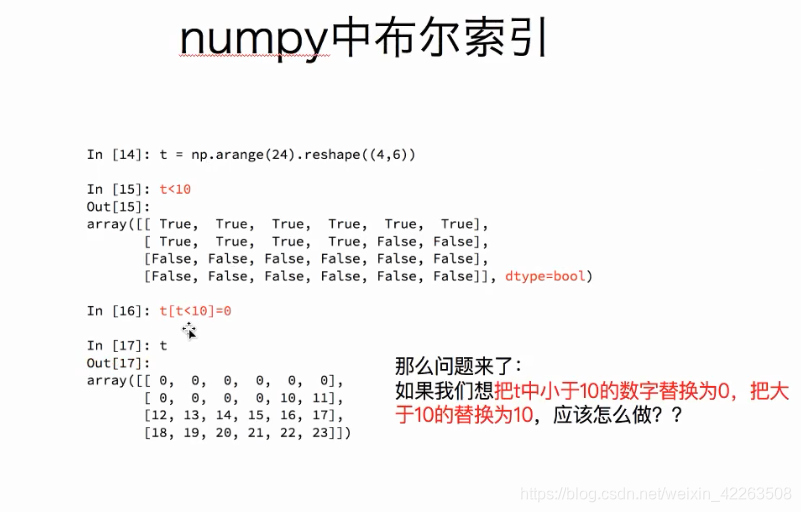
import numpy as np t1 = np.array(range(24)).reshape(4,6) t1[t1>10] = 0 print(t1)
[[ 0 1 2 3 4 5]
[ 6 7 8 9 10 0]
[ 0 0 0 0 0 0]
[ 0 0 0 0 0 0]]
import numpy as np t1 = np.array(range(24)).reshape(4,6) print(t1) print(t1<10)
[[ True True True True True True]
[ True True True True False False]
[False False False False False False]
[False False False False False False]]
import numpy as np t1 = np.array(range(24)).reshape(4,6) t1[t1>20]
array([21, 22, 23])
t1[t1>20]=20 print(t1)
[[ 0 1 2 3 4 5]
[ 6 7 8 9 10 11]
[12 13 14 15 16 17]
[18 19 20 20 20 20]]
三元运算-np.where/t.clip

import numpy as np t1 = np.array(range(24)).reshape(4,6) t2 = np.where(t1<10,0,10) print(t2)
[[ 0 0 0 0 0 0]
[ 0 0 0 0 10 10]
[10 10 10 10 10 10]
[10 10 10 10 10 10]]
clip运算:
clip小于10替换成10,大于18替换成18,中间不变
import numpy as np t1 = np.array(range(24)).reshape(4,6) t1.clip(10,18)
array([[10, 10, 10, 10, 10, 10],
[10, 10, 10, 10, 10, 11],
[12, 13, 14, 15, 16, 17],
[18, 18, 18, 18, 18, 18]])
import numpy as np t1 = np.array(range(24)).reshape(4,6) t2 = t1.clip(10,18) t2[3,3] = np.nan ValueError Traceback (most recent call last) <ipython-input-11-489596db68dd> in <module>() 3 t2 = t1.clip(10,18) 4 ----> 5 t2[3,3] = np.nan ValueError: cannot convert float NaN to integer
因为:nan是float类型,不能转化成整型int
所以续作如下修改:
import numpy as np t1 = np.array(range(24)).reshape(4,6) t2 = t1.clip(10,18) t2 = t2.astype(float) t2[3,3]=np.nan print(t2)
[[ 10. 10. 10. 10. 10. 10.]
[ 10. 10. 10. 10. 10. 11.]
[ 12. 13. 14. 15. 16. 17.]
[ 18. 18. 18. nan 18. 18.]]
链接:https://pan.baidu.com/s/1EvfAJ9UttzlfgdlrbJlfQQ
提取码:qf3c
- 数据分析学习-第06节-numpy中的nan和常用方法(有相应课件视频下载链接在文中)
- 数据分析学习-第06课(3-4节)-numpy中的nan和常用方法(有相应课件视频下载链接在文末)--特征工程缺省值补均值
- 数据分析学习-第06课(第1-2节)-numpy中的nan和常用方法(有相应课件视频下载链接在文末)
- 大数据学习笔记文档下载链接
- Python数据分析之numpy学习
- vlc学习计划(6)--从接收到数据流到播放视频的过程分析
- Unity链接本地SQLServer并读取数据
- 使用JS调用迅雷下载网站本地视频,生成迅雷下载链接
- HBase建表高级属性,hbase应用案例看行键设计,HBase和mapreduce结合,从Hbase中读取数据、分析,写入hdfs,从hdfs中读取数据写入Hbase,协处理器和二级索引
- 学习Python数据分析随手笔记【二】numpy数组的属性
- 伯克利2019深度学习课程—李沐及其亚马逊同事一起讲述(内附视频链接及PDF下载)...
- tensorflow学习笔记三:实例数据下载与读取
- python/pandas/numpy数据分析(十)-函数, rank,重复索引
- 从本地读取视频以及播放(3)——学习笔记
- python数据分析学习笔记--numpy
- 机器学习算法——(1)线性回归(唐宇迪博士数据分析与机器视频课程学习笔记)
- NumPy实现简单的神经网络分析Mnist手写数字库(一)之读取数据
- 数据分析与数据挖掘实战视频——学习笔记(六)(数据分析与数据挖掘理论、相关模块安装、相关模块numpy、pandas基本使用、pandas数据导入)
- 数据分析与数据挖掘实战视频——学习笔记之自动模拟登陆爬虫实战(微博爬虫和豆瓣爬虫,验证码和扫码登陆)(失败,回头继续)
- Python数据分析过程—Numpy学习篇
