Vue.js实现可排序的表格组件功能示例
本文实例讲述了Vue.js实现可排序的表格组件功能。分享给大家供大家参考,具体如下:
我们基于 Vue.js 实现一个可根据某列进行排序的表格组件。
一个表格包含表头和数据两部分内容。因此,我们定义两个数组,columns 表示表头信息,在 <thread> 中渲染,并可在此指定某一列是否需要排序;data 表示数据。
html:
<div id="app" v-cloak> <v-table :data="data" :columns="columns"></v-table> <button @click="add">新增</button> </div>
把父组件中定义的 data 与 columns 传入 v-table 组件。
js:
Vue.component('vTable', {
props: {
//表头列名称
columns: {
type: Array,
default: function () {
return [];
}
},
//数据
data: {
type: Array,
default: function () {
return [];
}
}
},
//为了不影响原始数据,这里定义了相应的需要操作的数据对象
data: function () {
return {
currentColumns: [],
currentData: []
}
},
//render 实现方式
render: function (createElement) {
var that = this;
/**
* 创建列样式与表头
*/
var ths = [];//<th> 标签数组
var cols = [];//<cols> 标签数组
this.currentColumns.forEach(function (col, index) {
if (col.width) {//创建列样式
cols.push(createElement('col', {
style: {
width: col.width
}
}))
}
if (col.sortable) {
ths.push(createElement('th', [
createElement('span', col.title),
//升序
createElement('a', {
class: {
on: col.sortType === 'asc'
},
on: {
click: function () {
that.sortByAsc(index)
}
}
}, '↑'),
//降序
createElement('a', {
class: {
on: col.sortType === 'desc'
},
on: {
click: function () {
that.sortByDesc(index);
}
}
}, '↓')
]));
} else {
ths.push(createElement('th', col.title));
}
});
/**
* 创建内容
*/
var trs = [];//<tr> 标签数组
this.currentData.forEach(function (row) {//遍历行
var tds = [];//<td> 标签数组
that.currentColumns.forEach(function (cell) {//遍历单元格
tds.push(createElement('td', row[cell.key]));
});
trs.push(createElement('tr', tds));
});
return createElement('table', [
createElement('colgroup', cols),
createElement('thead', [
createElement('tr', ths)
]),
createElement('tbody', trs)
])
},
methods: {
//初始化表头
initColumns: function () {
this.currentColumns = this.columns.map(function (col, index) {
//新建字段,标识当前列排序类型;默认为“不排序”
col.sortType = 'normal';
//新建字段,标识当前列在数组中的索引
col.index = index;
return col;
});
},
//初始化数据
initData: function () {
this.currentData = this.data.map(function (row, index) {
//新建字段,标识当前行在数组中的索引
row.index = index;
return row;
});
},
//排序
order: function (index, type) {
this.currentColumns.forEach(function (col) {
col.sortType = 'normal';
});
//设置排序类型
this.currentColumns[index].sortType = type;
//设置排序函数
var sortFunction;
var key = this.currentColumns[index].key;
switch (type) {
default://默认为 asc 排序
case 'asc':
sortFunction = function (a, b) {
return a[key] > b[key] ? 1 : -1;
};
break;
case 'desc':
sortFunction = function (a, b) {
return a[key] < b[key] ? 1 : -1;
};
break;
}
this.currentData.sort(sortFunction);
},
//升序
sortByAsc: function (index) {
this.order(index, 'asc');
},
//降序
sortByDesc: function (index) {
this.order(index, 'desc');
}
},
watch: {
data: function () {
this.initData();
//找出排序字段
var sortedColumn = this.currentColumns.filter(function (col) {
return col.sortType !== 'normal';
});
if (sortedColumn.length > 0) {
if (sortedColumn[0].sortType === 'asc') {
this.sortByAsc(sortedColumn[0].index);
} else {
this.sortByDesc(sortedColumn[0].index);
}
}
}
},
mounted() {
this.initColumns();
this.initData();
}
});
var app = new Vue({
el: '#app',
data: {
//title 、key 与 width 必填;sortable 选填
columns: [
{
title: '名称',
key: 'name',
width:'60%'
},
{
title: '数量',
key: 'num',
width:'20%',
sortable: true
},
{
title: '单价',
key: 'unitPrice',
width:'20%',
sortable: true
}
],
data: [
{
name: '真果粒牛奶饮品',
num: 2,
unitPrice: 59.9
},
{
name: '苏泊尔(SUPOR)电压力锅 ',
num: 1,
unitPrice: 378.0
},
{
name: '乐事(Lay\'s)薯片',
num: 3,
unitPrice: 63.0
}
]
},
methods:{
add:function () {
this.data.push( {
name: '良品铺子 休闲零食大礼包',
num: 5,
unitPrice: 59.80
});
}
}
});
为了让排序后的 columns 与 data 不影响原始数据,我们在组件的 data 中定义了相应的当前数据对象。因此在 method 中使用传入的值,初始化这些数据对象,最后在 mounted() 调用这些初始化方法。
columns 中的每一项都是包含 title(列名)、key(对应 data 中的字段名)、width(宽度) 以及 sortable(是否可排序) 的对象。其中,只有 sortable 为可选项,如果设定为 true,则表示该列可点击排序。
map() 会对数组的每一项运行给定函数,返回每次函数调用的结果组成的数组。
排序分为升序与降序,因为只能对某一列进行排序,所以是互斥操作。我们为每一列新增一个 sortType ,用于标识该列的排序类型,初始值为 normal,表示不排序。
因为排序字段可能是任意列,所以我们为每一列新增一个 index,用于标识当前列在数组中的索引。
在 Render 函数中,首先创建列样式与表头,接着创建内容。
Render 函数中的 createElement 可以简写为 h,这样代码会变得更简洁:
render: function (h) {
var that = this;
/**
* 创建列样式与表头
*/
var ths = [];//<th> 标签数组
var cols = [];//<cols> 标签数组
this.currentColumns.forEach(function (col, index) {
if (col.width) {//创建列样式
cols.push(h('col', {
style: {
width: col.width
}
}))
}
if (col.sortable) {
ths.push(h('th', [
h('span', col.title),
//升序
h('a', {
class: {
on: col.sortType === 'asc'
},
on: {
click: function () {
that.sortByAsc(index)
}
}
}, '↑'),
//降序
h('a', {
class: {
on: col.sortType === 'desc'
},
on: {
click: function () {
that.sortByDesc(index);
}
}
}, '↓')
]));
} else {
ths.push(h('th', col.title));
}
});
/**
* 创建内容
*/
var trs = [];//<tr> 标签数组
this.currentData.forEach(function (row) {//遍历行
var tds = [];//<td> 标签数组
that.currentColumns.forEach(function (cell) {//遍历单元格
tds.push(h('td', row[cell.key]));
});
trs.push(h('tr', tds));
});
return h('table', [
h('colgroup', cols),
h('thead', [
h('tr', ths)
]),
h('tbody', trs)
])
}
创建内容时,我们首先遍历所有行,然后在循环内部遍历所有列,得出 <td> 与 <tr> 内容。
创建表头时,对是否排序做了相应的处理,并绑定了相应的点击事件。
点击事件定义在 methods 中,因为升序与降序逻辑大体相同,所以又封装了一层 order() 排序函数。
order() 排序函数内部使用了数组的 sort() 方法。sort() 方法会调用每个数组项的 toString() 方法,然后比较得到的字符串,即使数组中的每一项是数值,比较的也是字符串。这里传入了一个比较函数作为参数。为了兼容所有浏览器,在比较函数中,我们返回的是 1 或者 -1。
排序之前,先把所有列的排序类型都设置为不排序,然后再更新当前列的排序状态。这就会对应到 render 函数里绑定 <a> 标签的 class 中的 on 样式,即当前列排序状态会被高亮显示。
表格被初始化渲染之后,如果 data 发生变化,那么表格组件数据应该也要同步更新。因此,我们在 watch 中做了数据更新以及数据重排操作。
css:
[v-cloak] {
display: none;
}
table {
width: 100%;
margin-bottom: 24px;
/*合并边框模型*/
border-collapse: collapse;
border-spacing: 0;
/*在空单元格周围绘制边框*/
empty-cells: show;
border: 1px solid #e9e9e9;
}
table th {
font: bold 14px "Trebuchet MS", Verdana, Arial, Helvetica, sans-serif;
background: #CAE8EA;
color: #5c6b77;
/*设置文本粗细*/
font-weight: 600;
/*段落中的文本不进行换行*/
white-space: nowrap;
border-top: 1px solid #C1DAD7;
}
table td, table th {
padding: 8px 16px;
text-align: left;
border-right: 1px solid #C1DAD7;
border-bottom: 1px solid #C1DAD7;
}
table th a {
/*不独占一行的块级元素*/
display: inline-block;
margin: 0 4px;
cursor: pointer;
}
table th a.on {
color: #3399ff;
}
table th a:hover {
color: #3399ff;
}
效果:
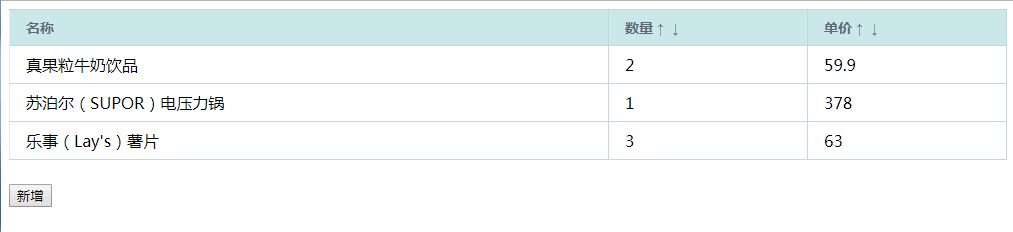
点击此处查看本文示例代码
PS:感兴趣的朋友还可以使用如下在线工具测试上述代码:
在线HTML/CSS/JavaScript前端代码调试运行工具:
http://tools.jb51.net/code/WebCodeRun
在线HTML/CSS/JavaScript代码运行工具:
http://tools.jb51.net/code/HtmlJsRun
希望本文所述对大家vue.js程序设计有所帮助。
您可能感兴趣的文章:
- Vue.js实践:实现多条件筛选、搜索、排序及分页的表格功能
- vue.js项目 el-input 组件 监听回车键实现搜索功能示例
- JS简单实现表格排序功能示例
- Vue.js实现多条件筛选、搜索、排序及分页的表格功能
- JS简单实现表格排序功能示例
- Vue.js实现多条件筛选、搜索、排序及分页的表格功能
- Vue.js实现多条件筛选、搜索、排序及分页的表格功能
- 使用Vue.js实现表格的排序和搜索功能
- vue+element的表格实现批量删除功能示例代码
- react.js组件实现拖拽复制和可排序的示例代码
- JS实现对json对象排序并删除id相同项功能示例
- vue.js实现的全选与全不选功能示例【基于elementui】
- vue.js实现表格合并示例代码
- Vue.js使用-组件示例(实现数据的CRUD)
- vue.js实现表格合并示例代码
- Vue.js实现一个漂亮、灵活、可复用的提示组件示例
- JS实现的点击表头排序功能示例
- vue.js 使用axios实现下载功能的示例
- Vue+element-ui 实现表格的分页功能示例
- js实现页面的表格排序功能
