【Python实战】随机图像数据集自动生成(原创)
2019-03-22 09:34
731 查看
版权声明:本文为博主原创文章,转载请附上博文链接! https://blog.csdn.net/qq_39811732/article/details/88732933
文章目录
一 、数据集介绍

如上图所示,数据集由一系列随机生成的图像组成,每幅图像包含了40~50个大小相等的“T"图案与一个”L"图案,它们在图像中的位置、方向都是无规则的,因此可以作为目标检测、语义分割等任务的数据集。
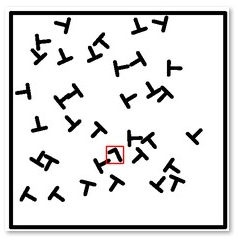
二、编程思路
- 工具:使用turtle库进行绘图(可任意控制画笔的位置、朝向),使用random库生成随机数(调整字母图案的位置和角度)
- 思路:字母图案逐行生成,行内各字母横向间隔随机,每行字母初始纵向间隔随机,各字母在生成时纵坐标都有随机微调。
- 结构:1)生成一个“T”的函数和生成一个“L”的函数;2)主绘图函数:嵌套循环,内层循完成一次生成一行图案,外层循环完成则生成全部图案;3)转换图像格式、保存图像的函数
三、完整代码
import os
from turtle import *
from random import *
from PIL import Image
from PIL import EpsImagePlugin
from math import *
def draw_T(x, y, angle,color):# draw a 'T'
pencolor(color)
pensize(10)
pu()# pen up: only move, no drawing
goto(x, y)
pd()# pen down: draw while moving
setheading(angle)# change beginning direction
forward(40)
backward(20)
left(90)# turn left
forward(35)
def draw_L(x, y, angle,color):# draw an 'L' and record its info
# draw an 'L'
pencolor(color)
pensize(10)
long_side = 35 # first stroke
short_side = 20 # second stroke
pu()
goto(x, y)
pd()
setheading(angle)
forward(long_side)
left(90)
forward(short_side)
# record its info
sin_angle = sin(angle*pi/180)
cos_angle = cos(angle*pi/180)
long_sin = long_side*sin_angle
long_cos = long_side*cos_angle
short_sin = short_side*sin_angle
short_cos = short_side*cos_angle
x2 = long_cos + x # L's second point
y2 = long_sin + y
x3 = long_cos - short_sin +x # L's third point
y3 = long_sin + short_cos + y
x_right = max(x, x2, x3) + 9 # point of bounding box
x_left = min(x, x2, x3) - 9
y_top = max(y, y2, y3) + 9
y_bottom = min(y, y2, y3) - 9
Tran = 670/224 # The original image is 670*670 and we need 224*224.
x_r = 112 + x_right // Tran # central coordinate system --> upper left coordinate system
x_l = 112 + x_left // Tran
y_t = 112 - y_top // Tran
y_b = 112 - y_bottom // Tran
show_bb(x_left,x_right,y_top,y_bottom) # show bounding box on the image
with open('dataset/L_info.txt','a') as f: # store info of bounding box
f.write('%d,%d,%d,%d\n' % (x_l,y_t,x_r,y_b))
def show_bb(x_left,x_right,y_top,y_bottom): # show bounding box on the image
if choice == 'Y':
pencolor('red')
pensize(2)
pu()
goto(x_left,y_top)
pd()
goto(x_right,y_top)
goto(x_right,y_bottom)
goto(x_left,y_bottom)
goto(x_left,y_top)
def paint_frame(): # draw background and frame(640*640)
setup(670,670,0,0)# canvas size(670,670) and location(0,0)
ht()# hide turtle(symbol of pen)
tracer(0, 0)# speed up generation
pencolor('black')
pensize(10)
pu()
goto(-320,-320)
pd()
goto(-320,320)
goto(320,320)
goto(320,-320)
goto(-320,-320)
def paint_dataset():# Draw line by line; set random small fluctuations
paint_frame()
# draw many T and one L
num = 0# loop count
for i in range(7):# 7 columns
x = randint(-370,-350)# central coordinate system
y = randint(-300,-280) + i * 90
for j in range(6):# 6 raws
x += randint(70,120)
y += randint(-10,10)
angle = randint(0,360)
if num != DRAW_L:# DRAW_L is a random number decides when to draw 'L'
if -280<x<300 and -280<y<290:# Remove 'T' which may be out of bounds.
draw_T(x, y, angle, 'black')# T's color is blue(0,0,255)
else:
draw_L(x, y, angle, 'black')# L's color is red(255,0,0)
num += 1
def mkdir(path):# create folder
folder = os.path.exists(path)
if not folder:
os.makedirs(path)
def save_img(flodername1,flodername2,filename):# eps-->png(502*502)-->png(224*224)
ts = getscreen().getcanvas()
ts.postscript(file="%s/%s.eps" % (flodername1,filename))# save image as eps
img1 = Image.open("%s/%s.eps" % (flodername1,filename))
img1.save('%s/%s.png' % (flodername1,filename))# eps --> png
img2 = img1.resize((224,224),Image.ANTIALIAS)
img2.save('%s/%s.png' % (flodername2,filename))# 502*502 --> 224*224
def create(filename):# once creates one image and its ground_truth
global DRAW_L # random number decides when to draw 'L'
DRAW_L = randint(7,35)
paint_dataset()
save_img('temporary','dataset',filename)
clear() # clean the canvas
print('Finished: %d'%(int(filename)+1))
def generate():
global filename # e.g.'1','2','3'...
global choice
if(os.path.exists('dataset/L_info.txt')):
os.remove('dataset/L_info.txt') # delete old info
for folder_name in ['temporary','dataset']:
mkdir(folder_name)
print('Tip: The window appears later can be minimized.')
NUM = input('Please input the quantity of the dataset:\n')
choice = input('Show the bounding box on images --- input "Y"\nOr generate an usable dataset --- input "N"\n').upper()
for filename in range(int(NUM)):
create(str(filename))
os.remove('temporary/%s.eps'%filename) # Files in 'temporary' are useless.
os.remove('temporary/%s.png'%filename)
if __name__ == '__main__':
generate()
四、总结
- 收获
1)turtle库、random库的使用
2)IO编程基本运用
3)eps文件转png格式方法
4)面向过程编程方法运用
5)独立完成代码的成就感
相关文章推荐
- python实战系列之生成随机验证码(三)
- 从图像生成自动描述:对模型,数据集和评估方法的综述
- 基于MNIST数据集通过朴素贝叶斯学习生成随机手写体数字图像
- Python&OpenCV - 随机生成图像 与 图像的转维(reshape)
- Python&OpenCV - 随机生成图像 与 图像的转维(reshape)
- AI人工智能生成语句 自动生成语句 语录系统 随机评论话语生成 Python Javascript 按键精灵 Autojs等脚本语言都可以调用 自动化/引流脚本的最爱
- Python&OpenCV - 随机生成图像 与 图像的转维(reshape)
- python之自动生成图像列表
- Caffe+python图像分类:生成lmdb数据集遇到的问题
- Python自动生成随机身份证号码
- python学习笔记(一)爬虫实战:图片自动下载器
- python爬虫实战--selenium验证码保存+多线程多标签+自动点击+完整代码
- python数据挖掘实战笔记——文本挖掘(10):自动摘要
- python自动生成易于阅读的html文档——使用Sphinx
- 利用python操作android的xml资源文件,让其按照中文自动生成对应中文首字母加起来的名字,并且根据中文在java类里面替代对应的中文
- python爬虫实战——图片自动下载器
- 练手python_随机生成200个获奖码
- 使用Python生成随机密码的示例分享
- python-生成随机手机号
- 如何用Python语言生成随机字符串
