微信小程序入门中scroll-view那块颜色不显示问题
2019-03-11 16:25
162 查看
在学习微信小程序开发中,到了scroll-view这一块的时候,为了给我们更好的讲解。给我们提供了测试代码。
.xwml文件
<view class="section">
<view class="section__title">vertical scroll</view>
<scroll-view
scroll-y
style="height: 200px;"
bindscrolltoupper="upper"
bindscrolltolower="lower"
bindscroll="scroll"
scroll-into-view="{{toView}}"
scroll-top="{{scrollTop}}"
>
<view id="green" class="scroll-view-item bc_green"></view>
<view id="red" class="scroll-view-item bc_red"></view>
<view id="yellow" class="scroll-view-item bc_yellow"></view>
<view id="blue" class="scroll-view-item bc_blue"></view>
</scroll-view>
<view class="btn-area">
<button size="mini" bindtap="tap">click me to scroll into view</button>
<button size="mini" bindtap="tapMove">click me to scroll</button>
</view>
</view>
<view class="section section_gap">
<view class="section__title">horizontal scroll</view>
<scroll-view class="scroll-view_H" scroll-x style="width: 100%">
<view id="green" class="scroll-view-item_H bc_green"></view>
<view id="red" class="scroll-view-item_H bc_red"></view>
<view id="yellow" class="scroll-view-item_H bc_yellow"></view>
<view id="blue" class="scroll-view-item_H bc_blue"></view>
</scroll-view>
</view>
.js文件
const order = ['red', 'yellow', 'blue', 'green', 'red']
Page({
data: {
toView: 'red',
scrollTop: 100
},
upper(e) {
console.log(e)
},
lower(e) {
console.log(e)
},
scroll(e) {
console.log(e)
},
tap(e) {
for (let i = 0; i < order.length; ++i) {
if (order[i] === this.data.toView) {
this.setData({
toView: order[i + 1]
})
break
}
}
},
tapMove(e) {
this.setData({
scrollTop: this.data.scrollTop + 10
})
}
})
想要我们显示的效果如下
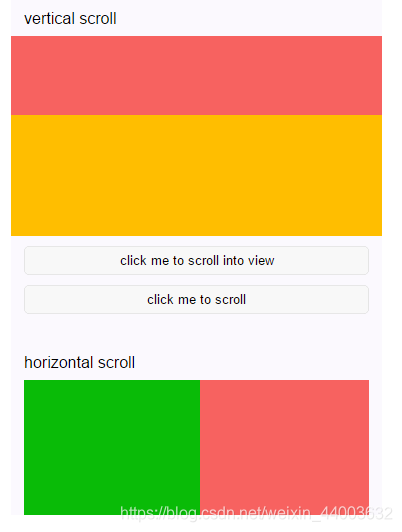
但是复制代码以后没有显示想要的颜色
需要在wxss里面设置对应得颜色
.bc_green {
background-color: green;
}
.bc_red {
background-color: red;
}
.bc_yellow {
background-color: yellow;
}
.bc_blue {
background-color: blue;
}
相关文章推荐
- 微信小程序scroll-view bindscrolltoupper & bindscrolltolower不响应的问题
- 微信小程序(三个小点)颜色显示问题
- 解决微信小程序组件scroll-view中bindscrolltolower事件触发不了的问题
- 【微信小程序】解决 竖向<scroll-view>组件 “竖向滚动页面出现遮挡”问题
- 完美解决微信小程序scroll-view高度自适应机型宽度的问题
- 微信小程序 解决 view 文字 过多 溢出的问题,超过行数后隐藏显示省略号
- 详解微信小程序之scroll-view的flex布局问题
- 关于微信小程序scroll-view横向滑动问题
- 微信小程序scroll-view在ios上滑动卡顿问题
- 微信小程序存在scroll-view为外层时,制作模拟框(全页面变成透明的黑色,出现一个模拟框)的兼容性问题
- 【微信小程序】View组件与Flexbox弹性盒模型 字体颜色摆放显示案例,
- 微信小程序scroll-view高设置100%在苹果6p下的兼容性问题
- 微信小程序之scroll-view横向滚动不能显示
- UITableView 一直显示滚动条(ScrollBar Indicators)、滚动条Width(宽度)、滚动条Color(颜色)
- 关于微信小程序下拉刷新组件加载图片(三个小点)不显示的问题
- PullToRefreshScrollView 嵌套 ViewPager 冲突导致界面不显示的问题
- 微信小程序开发(十四)scroll-view实现下拉刷新上拉加载更多
- 微信小程序如何实现通过点击view改变背景颜色
- TextView显示颜色高亮的问题
- 【微信小程序常见问题】使用picker组件显示年份解决方案
